utconline.uk.gov.in UTC Online Ticket Booking Registration & Apply For Bus Pass : Uttarakhand
Organization : Uttarakhand Transport Corporation
Facility : Online Ticket Booking Registration/Cancel Ticket/Apply for Buss pass
Applicable State : Uttarakhand
Home Page : https://utconline.uk.gov.in/Home.aspx
| Want to comment on this post? Go to bottom of this page. |
|---|
Contents
How To Do UTC Online Ticket Booking Registration?
Go to the official website,click on the online booking link to book a ticket.
Related / Similar Service : GST e-Way Bill System
Registration Procedure
New user to click on the Register option in home page.
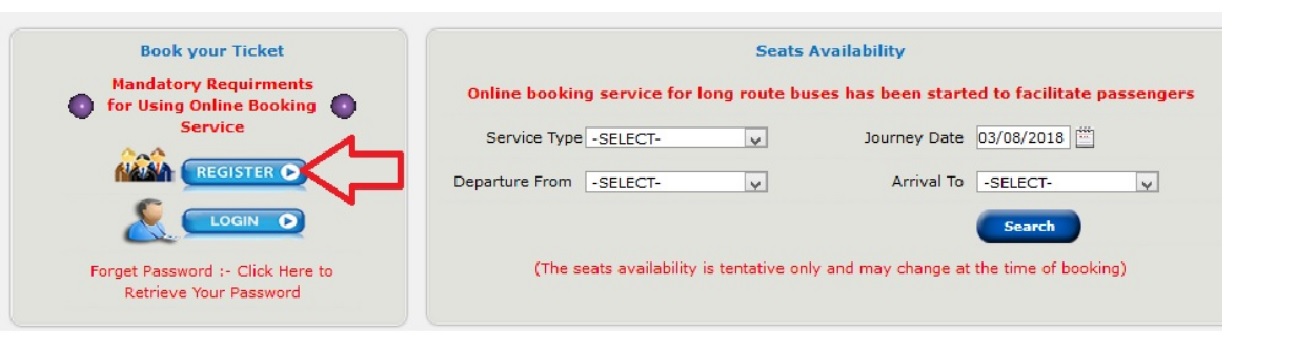
Registration Form will be displayed on the screen. Enter the following details to fill the Form.
Steps :
Step 1 : Enter Your E-mail ID * (The eMail ID will be your Registration ID) (Max. Chars 50)
Step 2 : Enter Your First Name *(Max. Chars 20) (Special Characters are not allowed)
Step 3 : Enter Your Last Name(Max. Chars 20) (Special Characters are not allowed)
Step 4 : Select Your Gender * [male/Female]
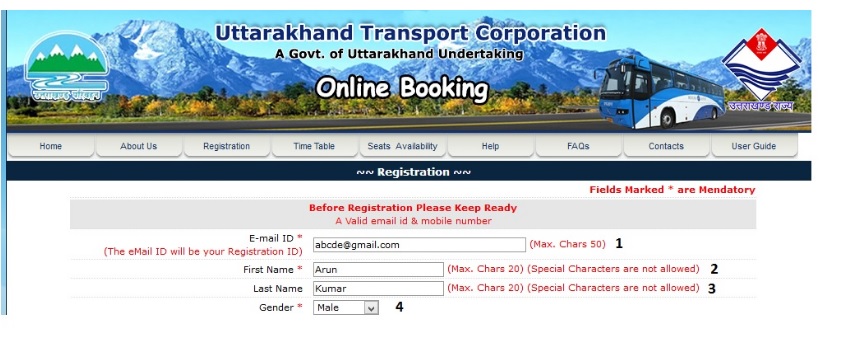
Contact Details :
Step 1 : Enter Your Address (Max. Chars 200) (Special Characters other than -,/ are not allowed)
Step 2 : Select Your Country * [India]
Step 3 : Select Your State * [Uttrakhand]
Step 4 : Enter Your City * (Max. Chars 20) (Special Characters are not allowed)
Step 5 : Enter Your Pincode (Only 6 Digits)
Step 6 : Select Your Category * [SC/ST/GEN/OBC]
Step 7 : Enter Your Mobile No. * +91 (e.g. 9411122222)
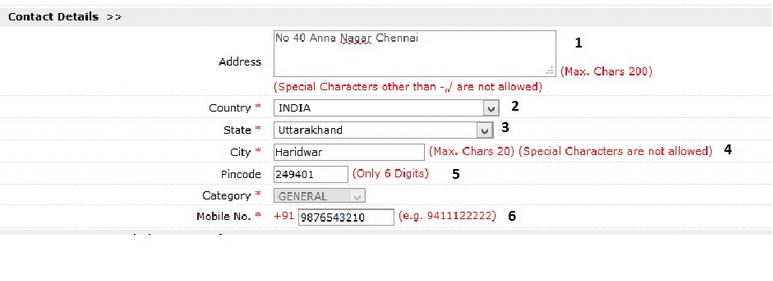
To Recover Password Please provide :
Step 1 : Enter your Hint Question * (Max. Chars 50)
Step 2 : Enter Your Hint Answer *
Step 3 : Enter the Security Code Shown Above
Step 4 : Click on “Save” button.
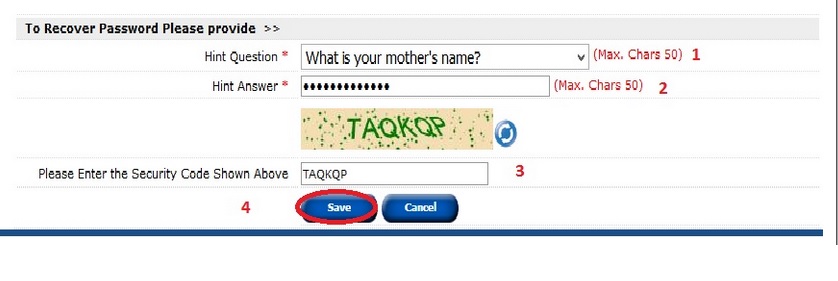
Conformation message will be displayed on the screen.

Login Details
Go to the official website click on the Login button on home page.

1. Enter Your Registration ID [abcde@gmail.com]
2. Enter Your Password [……..]
3. Enter Security Code Shown below
4. Click on Login button.
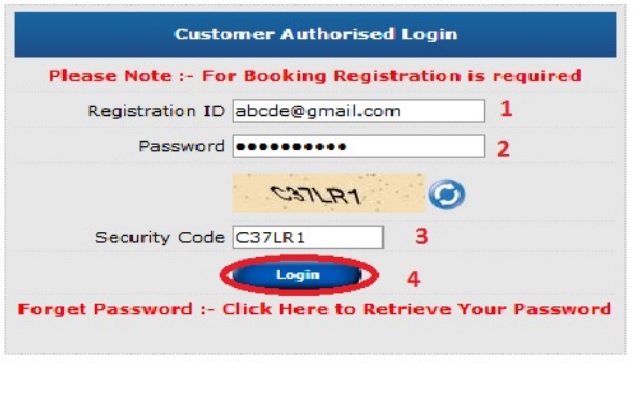
Forgot password
Click on Forgot password option button.

Step 1 :
1. Please enter your Registration ID
2. Enter the Security code shown above
3. Click on Continue button.
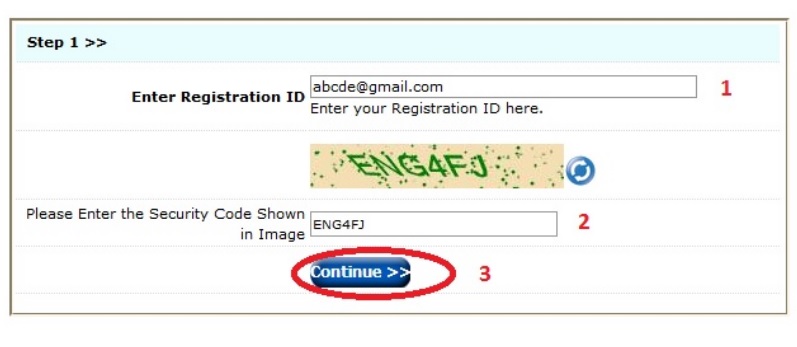
Note :
The the password can be recovered by completing the following process
This process is meant for the security of your account. Answer few question to recover your password.
Step 2 :
1. Your security question – What is your mother’s name?
2. Enter your security answer [………]
3. Please Enter the Security Code Shown in Image [V59WAN]
4. Click on Submit Button to retrieve your password.
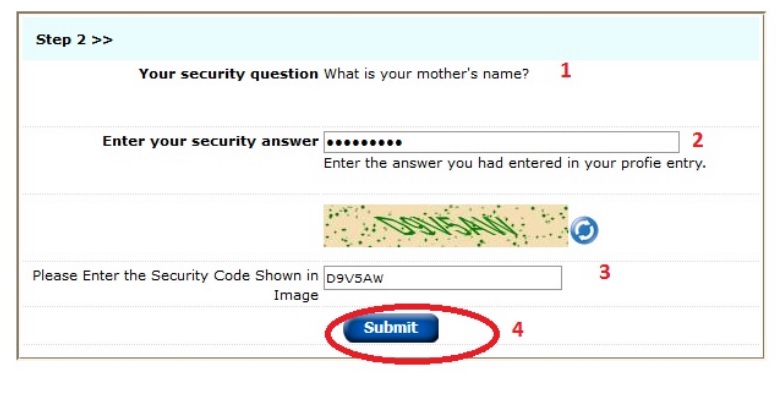
Note :
** The the password can be recovered by completing the following proccess
** This process is meant for the security of your account. Answer few question to recover your password.
How to enable pop up for printing ticket :
Step 1.) From the browser’s Tools menu select “Internet Options”.
Step 2.) Select the Privacy tab.
Step 3.) Turn off pop up blocker and Click OK to close the Internet Options dialog box.
For Mozilla Firefox Users :
Step 1.) Open the option preferences.
Step 2.) Select the Content tab.
Step 3.) Unblock pop up window and Click OK to close the Options dialog box.
How To Book/Cancel Ticket?
You can book ticket as Guest user or Registered user.
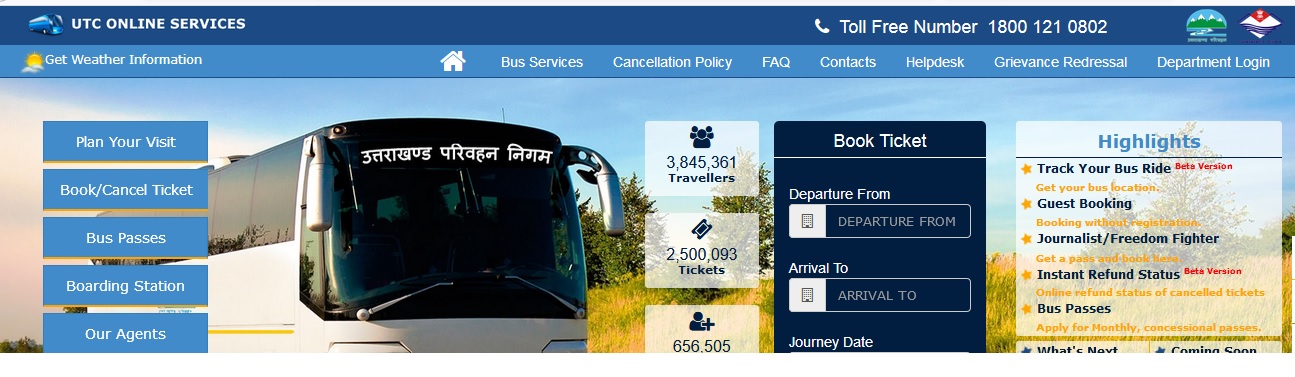
How To Book?
Step 1 : Enter Your User Name
Step 2 : Enter Your Password
Step 3 : Enter Captcha Code shown below
Step 4 : Click on Login Button.
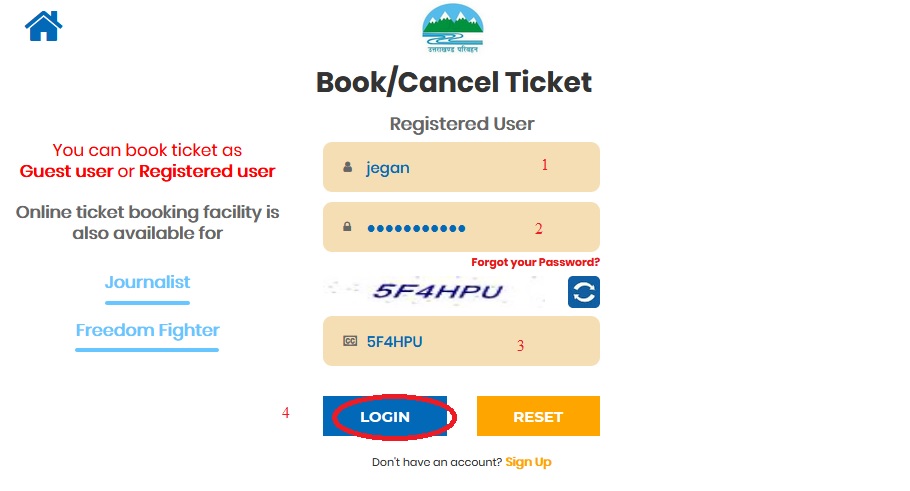
Note : Online ticket booking facility is also available for Journalist/Freedom Fighter
How To Cancel?
You can cancel your ticket using same Guest User(Mobile No.) / Registered User
Step 1 : Enter Your Mobile Number
Step 2 : Enter Captcha Code
Step 3 : Click on submit button.
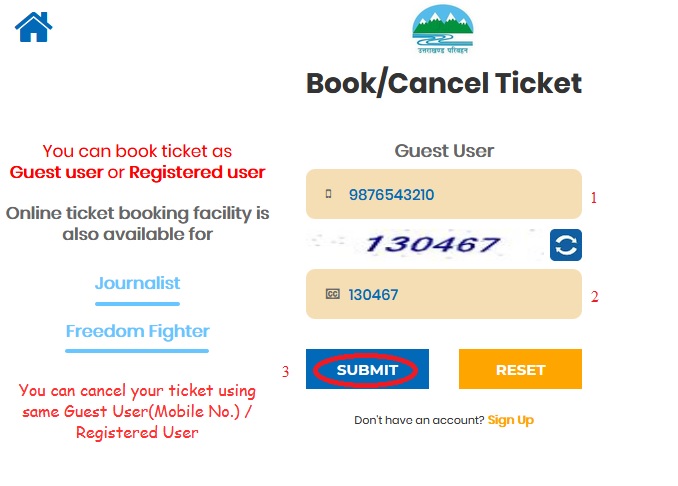
Cancellation Policy
** Cancellation/Refund/Rescheduling Ticket booked through Online, refund will be done to their respective Credit Cards/Debit Cards/Bank Accounts according to the Bank procedure. No refund will be done at UTC ticket booking counters
** Before 24 Hrs of the scheduled departure time 75% amount will be refunded. (Excluding reservation charges)
** From 24 Hrs up to 2 Hrs before the scheduled departure time 50% amount will be refunded. (Excluding reservation charges)
** Cancellation is not allowed after Up to 2 hr before Schedule service start time at origin of the bus. From the date of journey.
** Reservation Fee is non-refundable except in case of 100% cancellation of tickets, if the service is cancelled by UTC for operational or any other reasons.
** Passengers will be given normally in one month, after the cancellation of ticket or receipt of e-mail. If refunds are delayed more than a month, passengers may contact helpline telephone number at 8476007605 E-Mail help[dot]utconline[at]gmail[dot]com.
** Payment Gateway Service charges will not be refunded for service cancellation/ failure transactions in e-ticketing.
** Partial cancellation is allowed for which cancellation terms & conditions will apply.
How To Apply For UTC Bus Passes?
Apply Online For Following Monthly/Concessional UTC Bus Passes
Monthly Concessional Pass
With 50% Concession + Courier Charge (If Opted to Recieve Pass by Courier)
Eligible : Everyone
Document Required : Any Photo ID Card
Validity Period : 1 Month
Journey Allowed : Point A to B in Uttarakhand Route
UTC Employee Pass
Free of Cost + Courier Charge (If Opted to Recieve Pass by Courier).
Eligible : UTC Employee & His/Her Family
Document Required : Departmental ID Card of UTC Employee
Validity Period : 1 Month
Journey Allowed : Point A to B in all Uttarakhand Route.
Girls Student Pass
Free of Cost + Courier Charge (If Opted to Recieve Pass by Courier).
Eligible : Girls Students Studying in Uttarakhand
Document Required : ID Card issued by College Principal
Validity Period : 1 Year(Upto 30th June)
Journey Allowed : Point A to B in Uttarakhand
Government Pass
Free of Cost + Courier Charge (If Opted to Recieve Pass by Courier).
Eligible : MLA,MP,EX MLA,Freedom Fighter of Uttarakhand
Required Document : Departmental ID Card
Validity Period : 1 Year
Journey Allowed : Only Uttarakhand/All Route
How To Apply
Go to the home page click on the bus pass tab in home page.
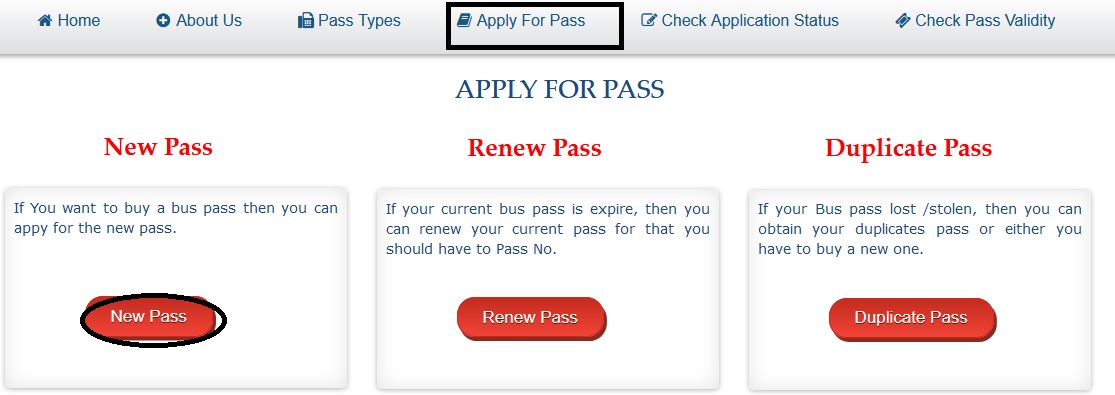
Apply New Pass
Click on the apply for pass option in next page. If You want to buy a bus pass then you can apply for the new pass.
Personal Details :
Step 1 : Enter Your Full Name* (Special Characters are not allowed)
Step 2 : Enter Your Father Name* (Special Characters are not allowed)
Step 3 : Select Your Gender*
Step 4 : Enter Your DOB* (Age should be minimum 10 years.)
Step 5 : Enter Your E-mail ID*
Step 6 : Enter Your Mobile No.*
Step 7 : Enter Your Visual verification
Step 8 : Click on proceed button.
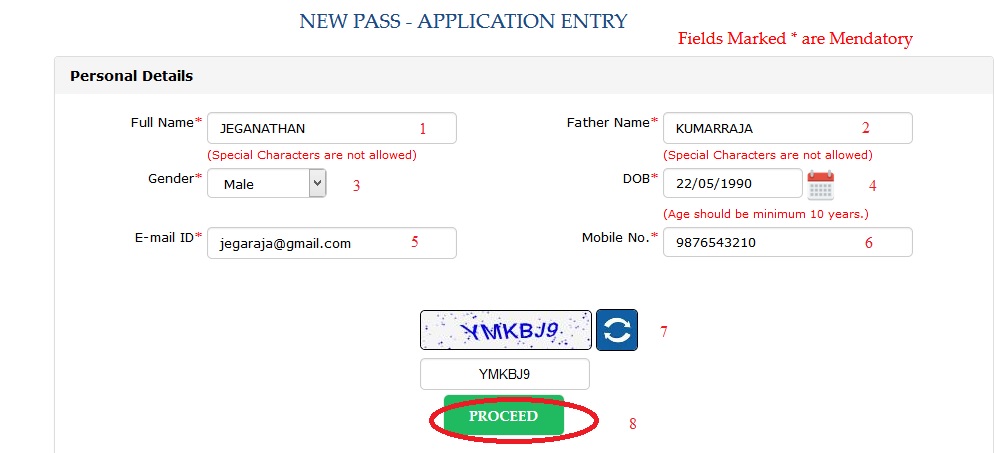
Renew Pass
If your current bus pass is expire, then you can renew your current pass for that you should have to Pass No.
Step 1 : Enter Your Pass Registration No*
Step 2 : Enter Your DOB*
Step 3 : Enter Your Visual verification
Step 4 : Click on submit button.
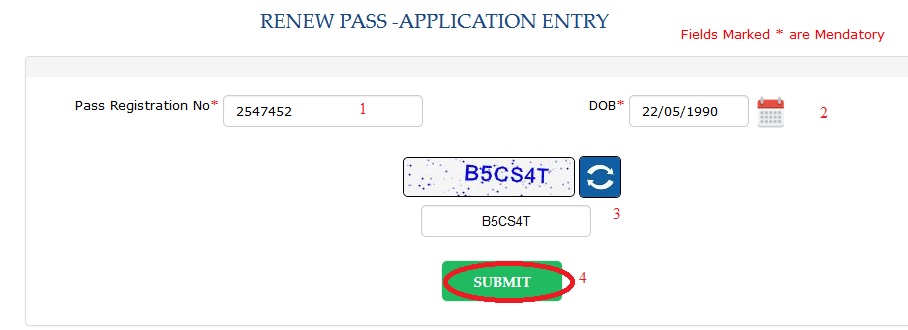
Duplicate Pass
If your Bus pass lost /stolen, then you can obtain your duplicates pass or either you have to buy a new one.
Step 1 : Enter Your Pass Registration No*
Step 2 : Enter Your DOB*
Step 3 : Enter Your Visual verification
Step 4 : Click on submit button.
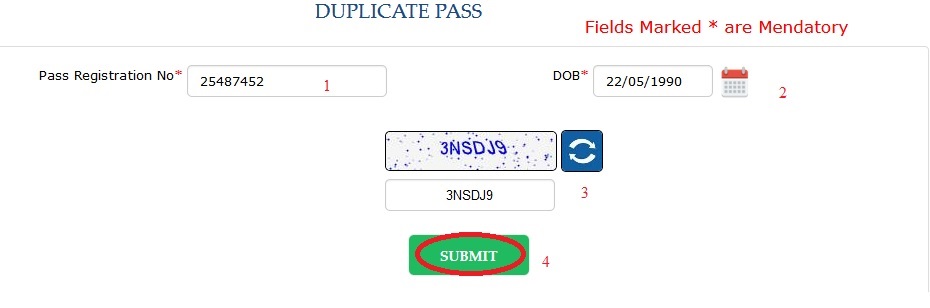
Available Bus Service
Uttarakhand Transport Corporation (UTC) was incorporated on 30-10-2003 under the provisions of the Road Transport Act, 1950 with the following objectives :
** For the development of the road transport sector correlated to which would be the overall development of trade & industry. For coordination of the road transport services with other modes of transport.
** For providing or causing the provision of an adequate, economical & efficiently coordinated road transport service to the residents of the state.
** UTC is a public sector passenger road transport corporation providing services in the state of Uttarakhand and other adjoining states in North India.
** With a fleet size of around 1150 buses and operate over 3.50 lakh kilometers catering to the travel needs of over 1.00 lakh people everyday.
** It provides adequate, efficient, well co-ordinated, comfortable and economical services to our passengers, while earning enough for self-sustainance & growth, is our motto.
FAQs On UTC Ticket
Frequently Asked Question (FAQs) On UTC Ticket
1. Do I have to pay extra when compared to buying the tickets in the traditional way?
UTC does not charge anything extra when compared to the traditional way. The tickets are absolutely at the same cost only payment gateway charges will be extra.
2. I’ve lost my ticket what do I do now?
A copy of the ticket would have been sent to you by e-mail when you booked the ticket. Please take a printout of that mail and produce it at the time of boarding.
If you have not received your ticket to the mail ID you provided, we have flexibility that you will receive a message directly to your mobile from UTC immediately after booking ticket, you can give the PNR Number in website and you can take a printout.
3. Can I cancel the ticket?
Yes. The tickets booked through UTC online can be cancelled*. Money is transferred back to the passenger’s Credit/Debit card account/ Net banking account. Please note that the cancellation fee is as per the E-Ticket Terms &; Conditions. Please contact our live help (08476007605) for service specific details.
4. I don’t have a credit can I still buy tickets at UTC?
Yes. You don’t necessarily need to have a Credit card to buy tickets on UTC. You can buy tickets through Debit Card or Net Banking also.
5. I missed the bus. Do I get refund?
UTC provides 100% refund if the bus is cancelled due to UTC. However, if the bus is missed due to any other reasons not directly related to UTC it does not provide any refund.
My money is debited but did not receive any ticket booking SMS from UTC. How to check that ticket is booked or not. How to retrieve ticket or online help support. UTC all contact no is not operational.