CAMS myCAMS Mutual Funds Online Service : mycams.camsonline.com
Organisation : Computer Age Management Services Limited
Service Name : myCAMS Buy Mutual Funds Online, Track MF Portfolio
Applicable For : Investors
Website : https://mycams.camsonline.com/
| Want to comment on this post? Go to bottom of this page. |
|---|
What is myCAMS?
myCAMS brings digital convenience to manage your Mutual Fund investments. Enjoy one view of your portfolio across 16 Mutual Funds in multiple dimensions, transact to purchase, redeem or switch, open new folio, subscribe to NFO, start SIP in just 7 days with digiSIP.
Related / Similar Post : UTI Mutual Fund Account Statement Online
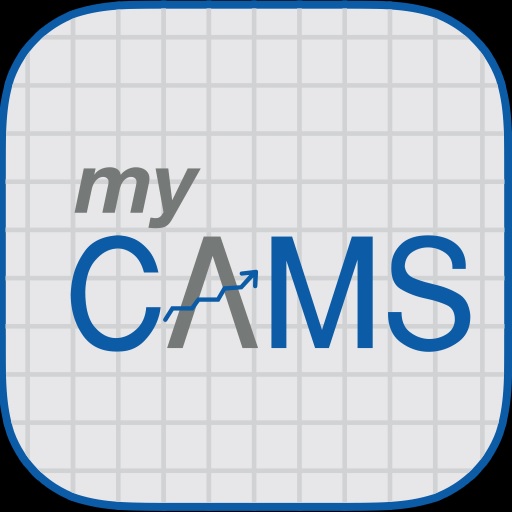
Try other features such as scheduled future transactions, redemption guide to select the most economical fund to redeem, myFavourites, Voice order and more. Please consult your financial advisor for investment related advice.
Features of myCAMS
Rich features and superior processing brings a one view of all your Mutual Fund investments and much more.
Portfolio Valuation of your investments:
** Pie chart representation of consolidated investments by Fund-wise and by asset class
** Cost Value, Market Value, Appreciation, Wtd Avg age days and Annualised XIRR
** Fund-wise / Scheme-wise / Folio-wise drill down
Detailed account information:
** Profile – Name, PAN, Date of Birth, Tax Status, KYC, Contact details
** Folio details – Mode of Holding, Joint Holders, Guardian, Nominee, Bank mandate
** SIP enquiry
** Change of Dividend option
Online Financial Transactions:
** Create New Folio (both in existing Fund and New Fund)
** Start MF investments either with KYC or Aadhaar based eKYC
** Additional Purchase
** Redemption
** Switch
** Registration of Systematic Transactions (SIP, STP, SWP)
** Registration of One Time Mandate (OTM)
Recent Transactions and their status:
** All Funds: Investors can view the recent 15 transactions across their Mutual Fund holdings.
** Mutual Fund-wise: Investors can view the fund-wise transactions done in last 3 transacted days.
** Status of Systematic transactions – pending, completed, ceased, nest instalment and last executed
Statements:
** Consolidated Active Statements
** Consolidated Account Statement – CAS
** Consolidated Account Statement – All RTAs
** Consolidated Portfolio Valuation
** Realised Capital Gains
** Consolidated Transaction details
** Single Folio Account Statements
NAV:
** Instant NAV
** Historical NAV (last 90 NAV days)
** Fund performance and returns
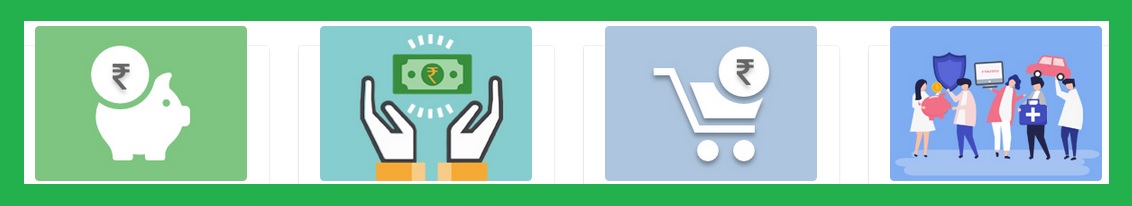
How To Register For myCAMS?
Investors can register with myCAMS using their common email id registered in their Mutual Fund investments serviced by CAMS. Please note that single registration is sufficient either in myCAMS mobile app or myCAMS online. Users can use the same login credentials for both.
Registration steps in myCAMS online are given below:
** Visit www.camsonline.com -> Investor Services -> myCAMS
** Click on ‘New User Registration’ to create new user.
** In the ‘New User Registration screen’, enter the registered email id and captcha. Click on Submit.
** On completion of the registration process, an alert confirming the same is displayed on the screen.
** New User Registration confirmation mail sent to user registered email id, along with the login credentials.
** Use this user id and password for initial login in myCAMS ‘User Login’ screen.
** The 1 st time myCAMS user login navigates to the ‘Change Password’ screen, allowing users to set their desired password as per the password logic displayed in the screen.
** User may now re-login to myCAMS with the user id as the registered email id and the new set password.
Registration steps in myCAMS mobile app are given below:
** Download myCAMS mobile app from Google Play store or iTunes app store and install the same.
** Click on Register Now.
** Enter your registered email id in the ‘New Registration screen’ and click on Submit .
** You will receive a myCAMS User creation confirmation email along with the login password.
** In the login screen of myCAMS mobile app; please enter your registered email id as User ID; the login password received and click on LOGIN.
Contact
You may write to mycams@camsonline.com for any myCAMS registration and login related queries. In regards to any fund specific queries you may submit your query / complaints in the Customer Care Menu facilitated in your myCAMS user login.
I want to change my email id and telephone number. How can i do that.
I want to change my email id and telephone number. How can i do that.
Mycams not open in my mobile.please rectify the problem
I have problem in opening myCAMS app. It is asking my email ID and mutual fund password and then stuck. I cannot open the app during the last one month.
Abdulla Thaha
i want to agree T&C
I want to change my email id and telephone number. How can i do that.
can’t login after giving my userid and password, forgotten password option the OTP input is shown invalid
I am unable to login after changing handset.
I cannot open my mycams app show ing email id and password incorrect and I can not go forward to open this app.please advice me.
THANK YU SIR. IT IS FINE.