eHRMS WBSED Employee Payslip Generation : i-OSMS West Bengal
Organization : eHRMS WBSED West Bengal Human Resource Management System i-OSMS
Facility : Employee Payslip Generation
Country : India
Website : https://osms.wbsed.gov.in/
| Want to comment on this post? Go to bottom of this page. |
|---|
Contents
How To Generate WBSED Employee Payslip?
You can download Employee Payslip by filling the required fields provided below.
Related / Similar Facility : eKosh e-Payroll CG Online
Go to the link of Download Pay Slip available in right panel of e-HRMS home page of WBSED.
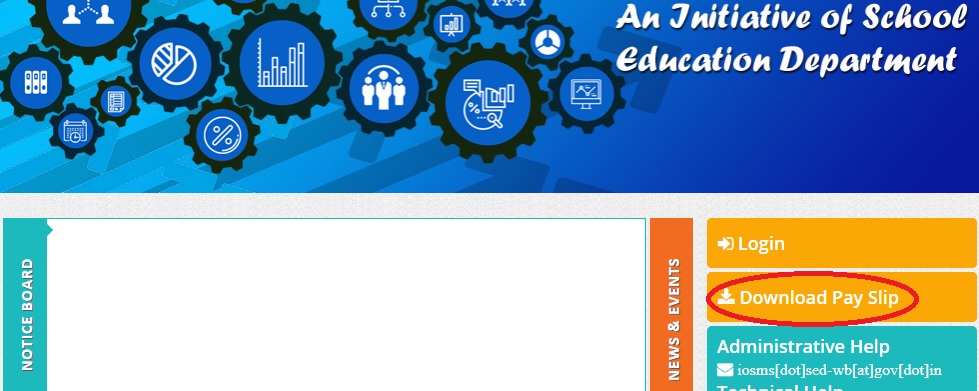
Step 1 : Select Employee Type
Step 2 : Enter Date Of Birth
Step 3 : Enter Mobile Number
Step 4 : Select Year
Step 5 : Select Month
Step 6 : Click Submit Button
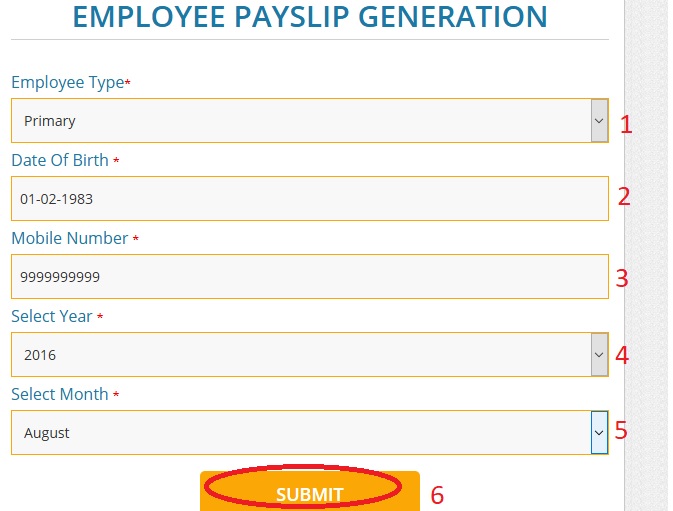
All efforts have been made to make the information as accurate as possible
Administrative Help : iosms[dot]sed-wb[at]gov[dot]in
Technical Help : support[dot]sed-wb[at]gov[dot]in
Coverage Information
District- 20
DDO- 57
Secondary School- 14052
Secondary Employee- 208007
Circle- 741
Primary School- 49219
Primary Employee- 189450
Go to the official website of ehrms. http://ehrms.nic.in/
Click State Onboarding Request link.
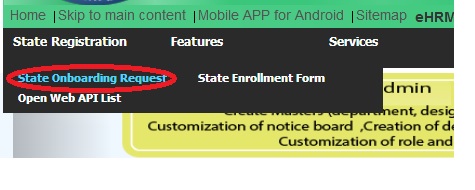
State Registration :
Step 1: Download the State On-boarding form from the below link.
Download On-boarding form : https://www.indianin.org/uploads-new/Govt/ehrms-StateEnroll.pdf
Step 2: Fill the downloaded form with the required information and get it signed by the Head of the State and by the NIC Coordinator , with the stamp/seal.
Step 3: Scan the filled, signed & stamped form and save it in “.pdf” format. The scanned file should be uploaded along with the web form.
Steps to fill the online Form :
Step 4 : Select the name of your State. If your State name does not show please get in touch with our help desk.
Step 5 : Enter the State Authority Name.
Step 6 : Enter the State Authority Mobile No.
Step 7 : Enter the State Authority Office Contact No.
Step 8 : Enter the State Authority Email Id.
Step 9 : Enter the State Authority Communication Address .
Step 10 : Upload the above filled, signed & stamped State On Boarding Form in “.pdf” format.
Step 11 : Enter the Captcha Solution.
Step 12 : Click Submit Request Button
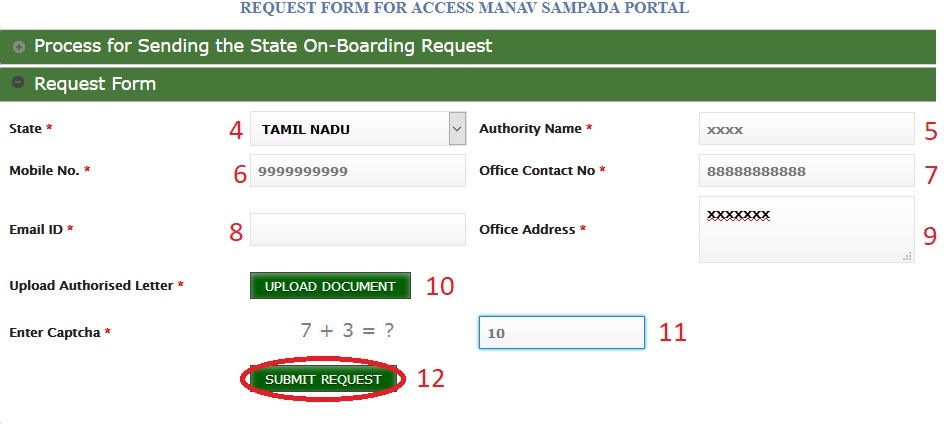
Note:
a. Please review the form before submission.
b. After Submitting the form a token no will be generated and also will be sent to the above state nodal officer email and Mobile No.
c. Now your request is in progress.
d. Your request is validated and authenticated by the Application Administrator. and you will be informed about your enrollemnt status on registered Mobile no and email.
e. If your request is authenticated then go to enrollment form to fill the Next necessary information to enroll in HRMS Application.
Authenticate Form For a New State :
Go to the link of State Enrollment Form under State Registration tab.
Enter Token No & click get Detail Button
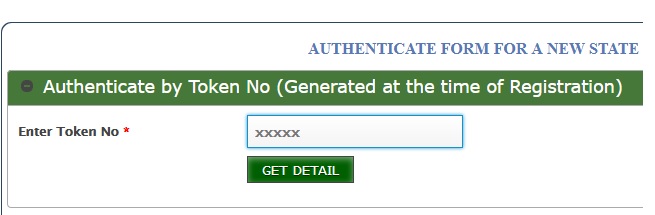
FAQs On e-HRMS
Frequently Asked Questions (FAQs) On e-HRMS
Are any mobile applications developed to supplement Manav Sampada?
Yes, mobile application has been developed to supplement Manav Sampada.
Are digital signatures a mandatory requirement for implementation?
Digital signatures are not mandatory requirement for implementation. However the user can upload the officer scanned signature to incorporate them in online orders
Can I use Aadhaar number of officials as the Employee Code? Will I get base data from Aadhar (SRDH)?
Yes, basic data of employee can be fetched through UID Aaadhar(Through State specific UID web service)
How I Can Change my Password?
Users will have to login through his/her account to update/Change a Password detail. Login >> General (Menu Show) >> My Profile >> Update Password
How many Departments/ officials of Himachal Pradesh are covered in the State through this Software?
146 Departments/Officials of Himachal Pradeshare covered in the state through this Software. 82 Departments/Officials of Jharkhand State are covered in the state through this Software.
How to add a new Department?
User will have to login through State Admin to add a new Department. Login >> State Administrator (Menu name) >> Create Department Master (Sub Menu Name)
How to add an exam passed detail?
Users will have to login through his/her account to add an Exam passed detail Login >> General (Menu name) >> My Profile (Sub Menu Name) >> Update exam passed detail
How to send an Online Transfer /Promotion Request?
Users will have to login through his/her account to send an Online Transfer/Promotion Request Login >> General (Menu name) >> My Profile (Sub Menu Name) >> Online Transfer/Promotion Request
How to upload a Scanned Signature.
Users will have to login through his/her account to upload a Signature. Login >> General (Menu name) >> My Profile (Sub Menu Name) >> Upload Scanned Signature
I require some technical help during software implementation, whom should I get in touch with
During software implementation for any technical help you can contact with hrms-support @ nic.in or phone no (01772659939).
Is Leave and Tour management part of the application. ?
Yes, Leave and Tour management are part of the application; any individuals can apply online for leave and tour.
Benefits of e-HRMS
e-HRMS Benefits:
Integration with other applications for user authentication, application role and permissions through open APIs.
** Restorable eService book
** Provision of tracking employee complete service history along with duration of stay in Hard, Tribal and Sub – Cadre and Home Postings.
** Quick search for employee in the complete employee database with in or inter department.
** Auto Generation of Unique Employee ID to all State Employees to access the software.
** Personnel Information such as Personnel, Professional, Address, Nominee, Family, Education, Training, Leaves, Loans, ACR, and Service History etc. is available on click of mouse to all employees helping all individuals to view their up to date service book from remote irrespective of their reporting office.
** Easy data availability for Manpower Planning at the higher levels. Work Flow System. Anytime anywhere availability
** System Transparency. Reduction of work load in department by elimination of repetitive work.
** Implementation of work flow based package will eliminate the redundant paper work to be performed at various levels which will result in fast disposal of matters.
** Transaction based system helps in system generated service history of all employees.
** Provision for Local Language, User Defined Customized Forms and Dynamic Forms.
Android based Mobile Application :
** The eHRMS is supplemented by two mobile applications which will be available to the users after their service data is entered into the eHRMS software and verified.
** These Android based Apps are presently available to the Employees of Himachal Pradesh through Google Playstore.
** The employees can view their service book, salary information in case it is linked to it and also GPF and daily attendance information (subject to integration).
Answered Questions
Why do my pay slip not coming on screen?
For any technical help you can contact with hrms-support @ nic.in or phone no (01772659939).
How can I know whether my form is submitted.
After Submitting the form a token no will be generated and also will be sent to the above state nodal officer email and Mobile No.