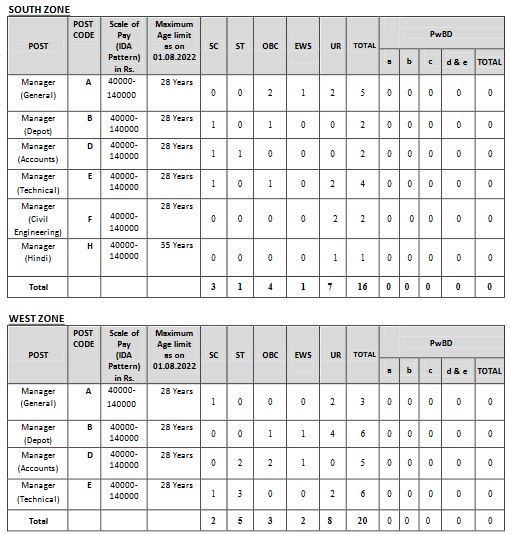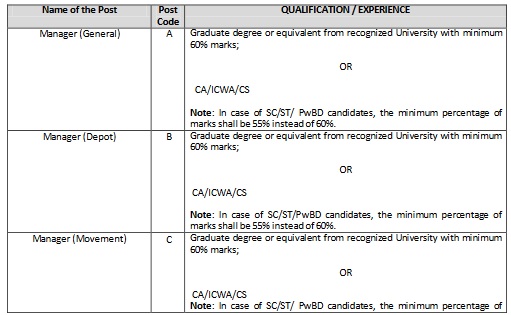fci.gov.in Management Trainees Recruitment 2022 : Food Corporation of India
Organisation : Food Corporation of India
Post Name : FCI Management Trainees Recruitment 2022
Qualification : Graduate Degree
Number of Vacancies : 113
Starting Date : 27th August, 2022
Last Date : 26th September, 2022
Website : https://fci.gov.in/
| Want to comment on this post? Go to bottom of this page. |
|---|
Contents
What is FCI Management Trainees Recruitment?
FCI Management Trainees Recruitment is conducted by Food Corporation of India. For the post of Manager candidates will be selected as Management Trainee and will undergo training for six months. Only consolidated stipend will be paid to them at the rate of Rs. 40,000/- (Forty thousand only) per month during the training period. The selected candidates belonging to EWS category will have to submit valid Certificate issued during the financial year 2022-23 i.e. from 01.04.2022 to 31.03.2023. The Last Date of submission is 26th September, 2022.
Related / Similar Recruitment :
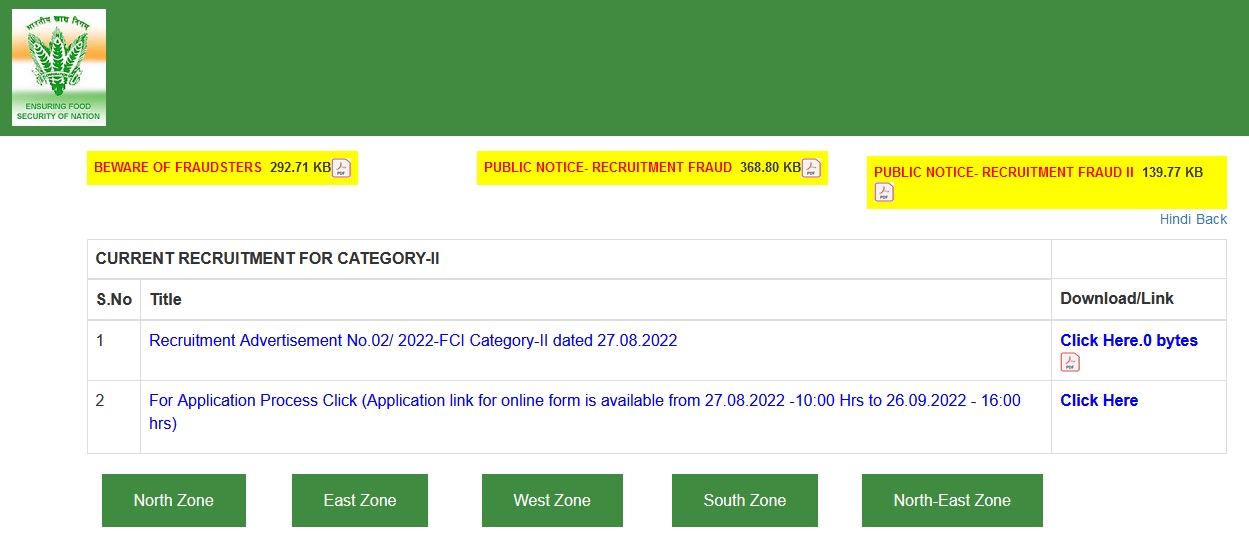
How To Apply FCI Management Trainees exam?
To Apply FCI Management Trainees exam, the procedure are given below
Detailed Guidelines/Procedures For
A. Application Registration
B. Payment Of Fees
C. Document Scan & Upload
Application Link : https://www.recruitmentfci.i/current_category_two_main_page.php?lang=en
A. Application Registration:
1. Candidates to go to the FCI website, click on the option “APPLY ONLINE” which will open a new screen.
2. To register application, choose the tab “Click here for New Registration” and enter Name, Contact details and Email-id. A Provisional Registration Number and Password will be generated by the system and displayed on the screen. Candidate should note down the Provisional Registration Number and Password. An Email & SMS indicating the Provisional Registration number and Password will also be sent.
3. In case the candidate is unable to complete the application form in one go, he / she can save the data already entered by choosing “SAVE AND NEXT” tab. Prior to submission of the online application candidates are advised to use the “SAVE AND NEXT” facility to verify the details in the online application form and modify the same if required.
4. Candidates are advised to carefully fill and verify the details filled in the online application themselves as no change will be possible/ entertained after clicking the COMPLETE REGISTRATION BUTTON.
5. The Name of the candidate or his /her Father/ Husband etc. should be spelt correctly in the application as it appears in the Certificates/ Mark sheets/Identity proof. Any change/alteration found may disqualify the candidature.
6. Validate your details and Save your application by clicking the ‘Validate your details’ and ‘Save & Next’ button.
7. Candidates can proceed to upload Photo & Signature as per the specifications given in the Guidelines for Scanning and Upload of Photograph and Signature detailed under point “C”.
8. Candidates can proceed to fill other details of the Application Form.
9. Click on the Preview Tab to preview and verify the entire application form before COMPLETE REGISTRATION.
10. Modify details, if required, and click on ‘COMPLETE REGISTRATION’ ONLY after verifying and ensuring that the photograph, signature uploaded and other details filled by you are correct.
11. Click on ‘Payment’ Tab and proceed for payment.
12. Click on ‘Submit’ button.
B. Payment Of Fees:
Online Mode:
1. The application form is integrated with the payment gateway and the payment process can be completed by following the instructions.
2. The payment can be made by using Debit Cards (RuPay/Visa/MasterCard/Maestro), Credit Cards, Internet Banking, IMPS, Cash Cards/ Mobile Wallets.
3. After submitting your payment information in the online application form.
4. On successful completion of the transaction, an e-Receipt will be generated.
5. Non-generation of ‘E-Receipt’ indicates PAYMENT FAILURE. On failure of payment, Candidates are advised to login again using their Provisional Registration Number and Password and repeat the process of payment.
6. Candidates are required to take a printout of the e-Receipt and online Application Form containing fee details. Please note that if the same cannot be generated, online transaction may not have been successful.
7. For Credit Card users: All charges are listed in Indian Rupee. If you use a non-Indian credit card, your bank will convert to your local currency based on prevailing exchange rates.
8. To ensure the security of your data, please close the browser window once your transaction is completed.
9. There is facility to print application form containing fee details after payment of fees.
Vacancies For FCI Exam
The Vacancies For FCI Exam are given below,
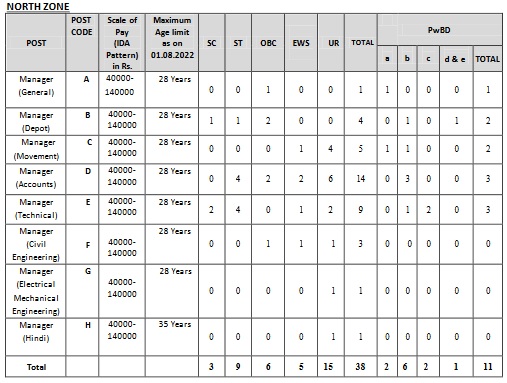
Eligibility Criteria
The Eligibility Criteria For FCI Exam are given below,
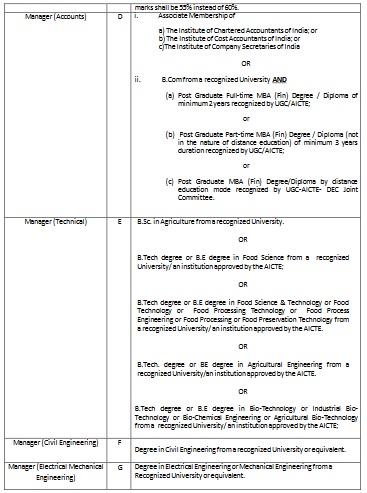
Selection Process of FCI Exam
The Selection Process of FCI Exam are given below,
Manager (General /Depot /Movement /Accounts /Technical /Civil Engineering/Electrical Mechanical
Engineering):- The selection process will be consisting of Online Test, Interview and Training.
Manager (Hindi):- The selection process will be consisting of Online Test and Interview.
A) Online Test
The online test will comprise of Phase-I and Phase-II exams.
i) The online test of Phase-I shall be common irrespective of the post.
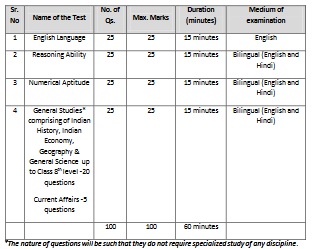
ii) Phase-II online test will comprise are given below,
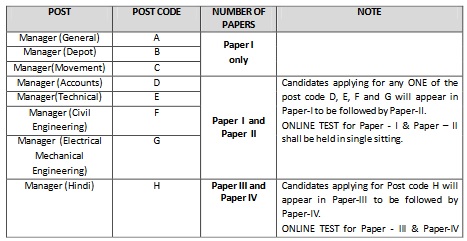
Application Fee of FCI Exam
Candidates except as specified above, applying for the post (ANY ONE WITHIN THE ZONE) are required to submit APPLICATION FEE of Rs. 800/- (Excluding bank charges but including G S T ) by using Debit Cards (RuPay/Visa/MasterCard/Maestro), Credit Cards, Internet Banking, IMPS, Cash Cards/ Mobile Wallets, UPI by providing information as asked on the screen.
Notification : https://www.indianin.org/uploads-new/pdf2022/3846-note.pdf
What are the important dates for FCI Exam?
The important dates for FCI Management Trainees Exam are given below,
Starting Date : 27th August, 2022
Last Date : 26th September, 2022