admis.hp.nic.in : How to Obtain Approval for Building Plan Himachal Pradesh
Organization : Government of Himachal Pradesh
Facility : Obtain Approval for Building Plan
Country : India
Website :https://ofris.hp.nic.in/
| Want to comment on this post? Go to bottom of this page. |
|---|
Contents
Admis Obtain Approval for Building Plan
The OFRIS (Online Factory Registration Information System) is an automated web-based system which offers facilities for online submission of application for Building Plan approval & Factory Registration in an automated and work-flow manner thereby helping in the reduction of time span in the registration besides making the applicant aware about the status at each stage during the process.
Related / Similar Service : UTITSL Check PAN Card Status
Go to the registration link available in the home page. For Applying to different kinds of applications Every Factory needs to create an Account with a valid email-id. With a valid registered email-id and password, a factory can submit various applications.
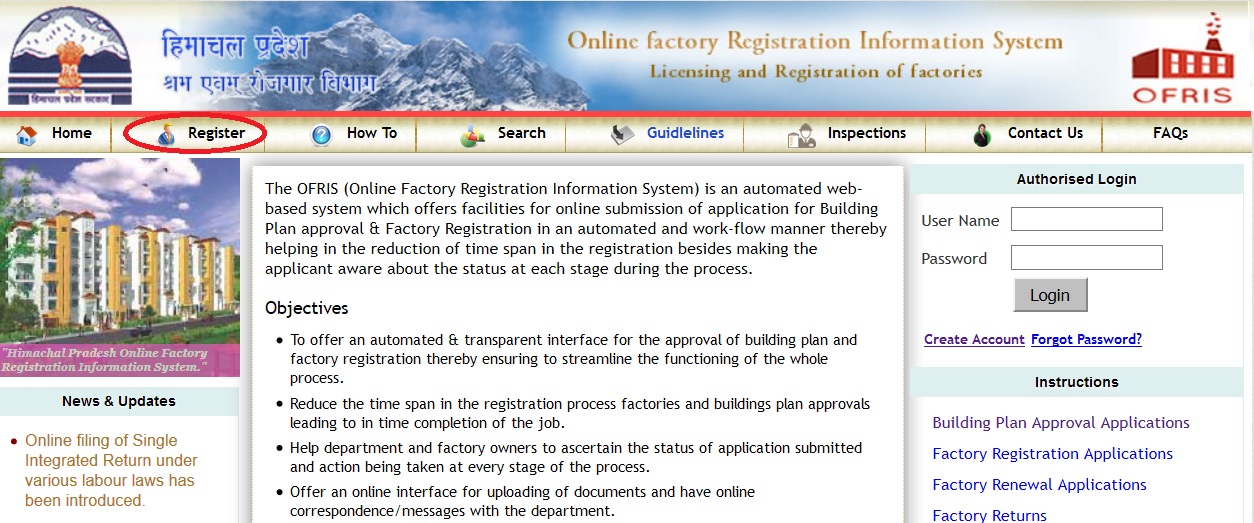
Step 1 : Enter Window Application ID
Step 2 : Enter Name of Applicant(Occupier)
Step 3 : Enter Applicant’s Calling (i.e Partner, proprieter,director etc.)
(Please Enter your Mobile No without Country Code.) (Sample format:- 9817075808)
Step 4 : Enter Permanent Address
Step 5 : Enter Pin Code
Step 6 : Select State
Step 7 : Enter District
Step 8 : Enter E-mail ID
Your Email ID will be your user name to login the System
Step 9 : Enter Mobile No
(Please Enter your Mobile No without Country Code.) (Sample format:- 9817075808)
Step 10 : Enter Phone No
Step 11 : Enter Fax
Step 12 : Select option as Building Plan Approved
Step 13 : Enter Building Approved No
Step 14 : Select Approval Date
Step 15 : Select Factory Type
Step 16 : Enter Factory Name
Step 17 : Enter Factory Address
Step 18 : Select State
Step 19 : Select District
Step 20 : Select Tehsil
Step 21 : Select Village
Step 22 : Select Factory Zone
Step 23 : Select Factory Circle
Step 24 : Enter Pin Code
Step 25 : Enter Industry Registration/Power Project Approval No.
Step 26 : Select Industry Registration/Power Project Approval Date
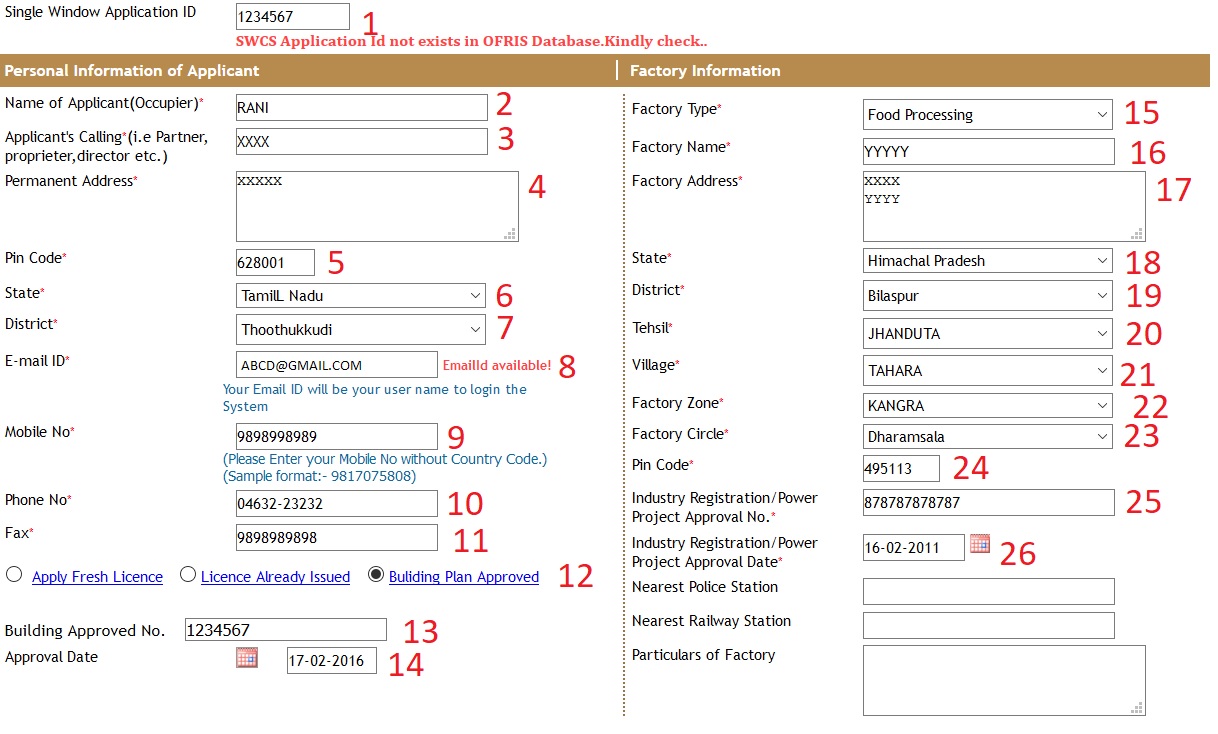
Types of Applications :
1. Backlog Applications: Backlog Applications can be of 2 types.
1. Building Plan Approved Manually
2. Factory Registered Manually
Building Plan Approved Manually:
For those factories having building plan approved manually, Can Apply Online for Factory Registration. These Factories needs to enter their basic details online and then submit it to Department Online for verification. After verification by the Department, Factories are able to apply online for factory registration. In this case there is no need to send any documents to Department physically.
User Account Information :
You will be using your email id as your user name to login the account. Please Provide the Password and Other Details for your account creation
Your Password should be atleast 7 characters long, must contain 1 letter in CAPS and 1 Non-Alphanumeric i.e. Special character) Examples for your password : Jpr171/302 ; Rj1418m@3213 etc.
After filling all details Click Submit Button.
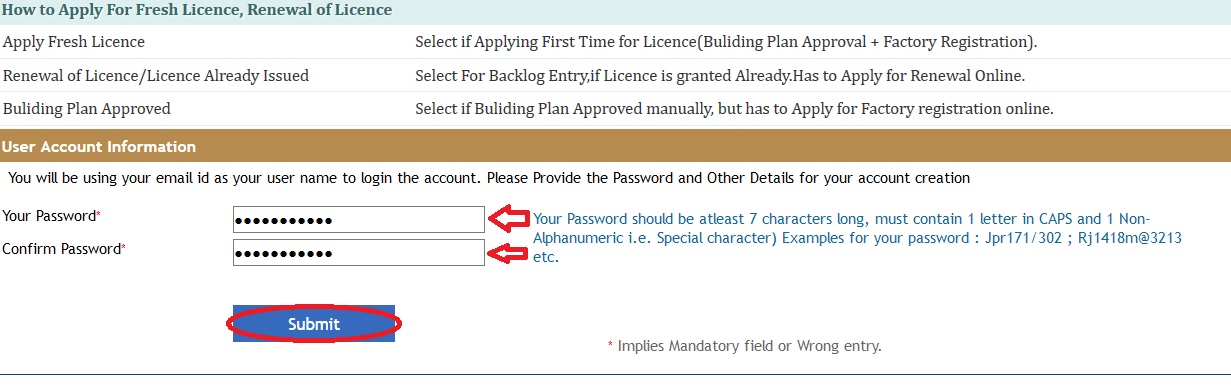
* Implies Mandatory field or Wrong entry
Fill the all mandatory fields and click save information. Then an email is sent for email verification. After Approval of Account by Department, A Factory can login now with email-id and Password entered.
After Login Applicant Screen Click on Building Plan Approval (Form 1) link in menu bar.
Then Fill the Add Rooms, Questionnaire and select documents sent to Department. STATUS shows the Filled Application status. Message board is used for any communication with Department.
Then click on Submit to Submit Building plan Approval Application to Department. A unique reference no. is generated for every application. SMS as well as an email is sent to registered email-id.
After Submitting Application, take the Print of FORM1 and attach all relevant documents signed by occupier and sent it to L&E Department by post. It must reach to L&E department within 30 days otherwise application is rejected by System automatically.
Then Department starts the processing of Application after receiving supporting documents along with form1. If some shortcomings are founds during the scrutiny of application then an email is sent for shortcomings found and shortcomings are also listed in inbox of Message board.
Application is now in edit mode and then a factory can send the shortcomings compliance to department through message board. If change is required in basic forms of Building Plan approval, then a Factory can change it online and resubmit it again. This process is continuing until all shortcomings are not removed.
Then Department can Approve or reject the application. After approval of Application, A factory can have a Building plan approval letter online. Current Status of application is available online and for any change in status an email as well as SMS is sent to Factory
Guidelines for Online form submission for Registration
1.New factory registration & Licence :
Building Plan Approval :
1. Go to Home Page-> Click on “Register” button -> Registration as a new user -> After Registration user have to login by clicking “login” button from the home page by giving respective username and password -> After login user have to fill up and submit the Form-1,Form1A, Questionnaires online for Building plan Approval Application. After online submission of Building Plan Approval, Take the printout of Form1 and send along with mandatory documents duly signed by Occupier to ” Chief Inspector of Factories, Labor and Employment Department Himachal Pradesh,Himrus Building Shimla 9″ within 15 days from date of Submission.
4. Backlog Applications :
Building Plan Approval :
Incase A building Plan Approved manually, and a factory now has to Apply for Registration online,Go to Home Page-> Click on login button -> After registration (as Building Plan Approved ) user have to login by clicking login button from the home page by giving respective username and password -> Submit Form1 , Form1A, questionnaires -> Submit the Application for Verification by Department. After Verification of Building Plan by Department, a User can Apply for factory Registration online.
Note:
a) Notification to applicant will be sent to his Email. Hence request to provide correct email address and mobile number.
b) Take print copy of application form after submitting.
c) Send by post mandatory documents as per checklist duly signed by Occupier to ” Chief Inspector of Factories, Labour and Employment Department Himachal Pradesh,Himrus Building Shimla 9″ within 15 days from date of Submission.
FAQs
1. Whether my establishment is covered under Factories Act, 1948?
Any factory wherein ten or more workers are working and in any part of which a manufacturing process is being carried on with the aid of power, or wherein twenty or more workers are working and in any part of which a manufacturing process is being carried on without the aid of power is covered under Factories Act, 1948.
2. If my establishment is covered under Factories Act, 1948, what types of approvals are required to be obtained by me?
1. Approval of Building Plans.
2. Registration of Factory.
3. Renewal of Licence
3. When I have to apply for approval of building plans and registration of factory?
1. Approval of Plans : Building Plans are required to be approved prior to construction.
2. Registration of Factory: Factory licence is to be obtained after completion of construction and before start of manufacturing process.
4. What steps I am supposed to take when my building plan is approved manually & I have to apply for registration online?
After Account activation by opting Building Plan Approved option ———-Submit Form 1. After Verification of Form 1 apply for online Registration of the factory. Detailed guidelines can be accessed at admis.hp.nic.in/ofris/OFRIS.pdf
5. What is the procedure for knowing the online status of my application for Building Plans approval, Registration & Renewal?
After submitting the online application an unique reference number will be provided by the software. You can track your application by entering the reference number in search option
6. What will be the time frame for approval of Building Plans & Registration of Factory and renewal of licence if all formalities are complete?
1. Approval of Plans-3 months,
2. Registration & Renewal of factory licence- Thirty days
7. Is there any cut off date for the submission of renewal application?
Yes, every factory is required to submit renewal application by 31, October.
8. Is there any document required for the approval of Building Plans?
Yes, certain documents are required to be submitted as per the check list provided at himachal.nic.in/index1.php?lang=1&dpt_id=14&level=2&sublinkid=624&lid=833
Answered Questions
How can I enter my mobile number?
Please Enter your Mobile No without Country Code. (Sample format:- 9817075808)
How can I check my application status?
Go to the link of search available in the home page.
1. Select Application Type
2. Select District
3. Enter Factory Name
4. Enter Reference No.