IIT Bombay Joint Admission Test JAM 2018 Result
Organisation : IIT Bombay
Announcement : Joint Admission Test for M.Sc. JAM 2018 Result
Examination : Joint Admission Test
Home Page : http://jam.iitb.ac.in/
| Want to comment on this post? Go to bottom of this page. |
|---|
Contents
IIT Bombay Joint Admission Test JAM 2018 Result
** Joint Admission Test for M.Sc. (JAM) is being conducted from 2004 to provide admissions to M.Sc. (Four Semesters), Joint M.Sc.-Ph.D., M.Sc.-Ph.D. Dual Degree, etc.
Related : VIT Download MBA Admit Card 2018
** Programmes at the IITs and Integrated Ph.D. Degree Programmes at IISc for consolidating Science as a career option for bright students. These postgraduate programmes at IITs and IISc offer high quality education in their respective disciplines, comparable to the best in the world.
** The curricula for these programmes are designed to provide opportunities to the students to develop academic talent leading to challenging and rewarding professional life.
How To Check The Result
Go to the official home page for JAM Website. Click the “Candidates can view their JAM 2018 Results after logging on to the JOAPS Portal ” link and get your result.
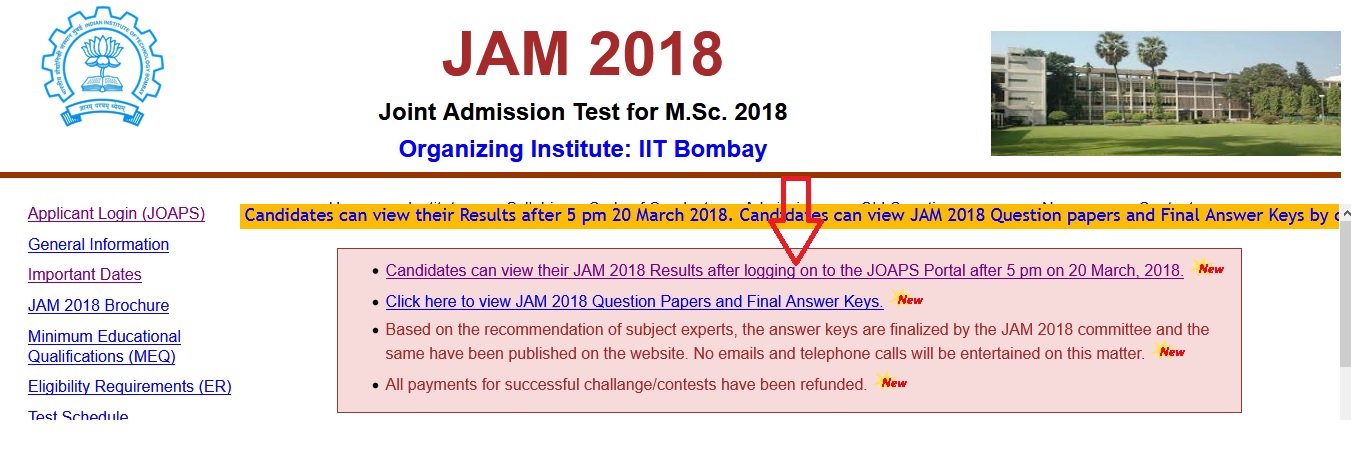
Login, If Already Registered
Step 1 : Enter Your Enrolment ID sent during registration / Email ID
Step 2 : Enter Your JOAPS Password (Case Sensitive)
Step 3 : Enter Code [given the value to Evaluate the arithmetic expression and place the value]
Step 4 : Click Submit button get your result.
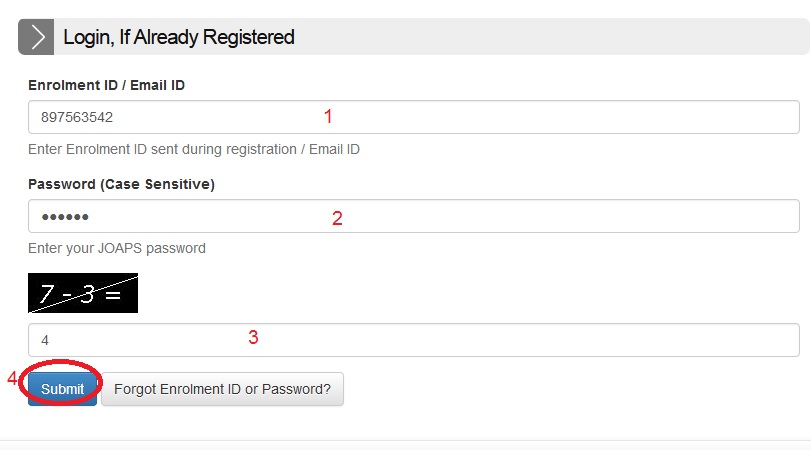
Forgot Login Credentials?
If you Forgot any login details please do follow the below Three steps.
** Click the home page login screen will be displayed,click “Forgot Enrolment ID or Password” Tab. Forgot Login Credentials Screen will be displayed
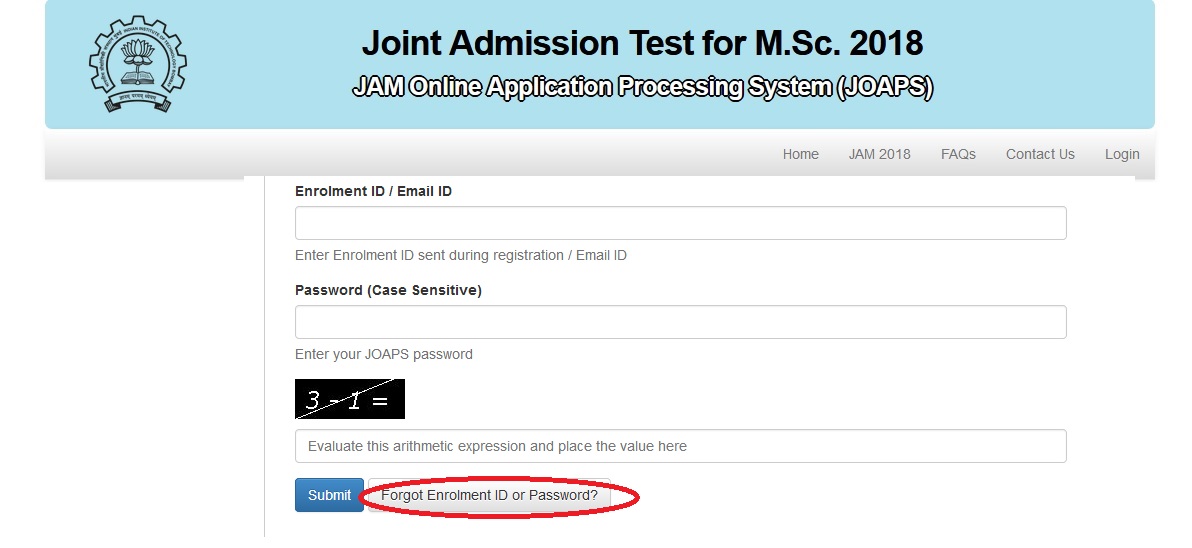
Type I : If you remember the Enrolment ID and forgotten Password, click on “Request for an OTP” to get One Time Password.
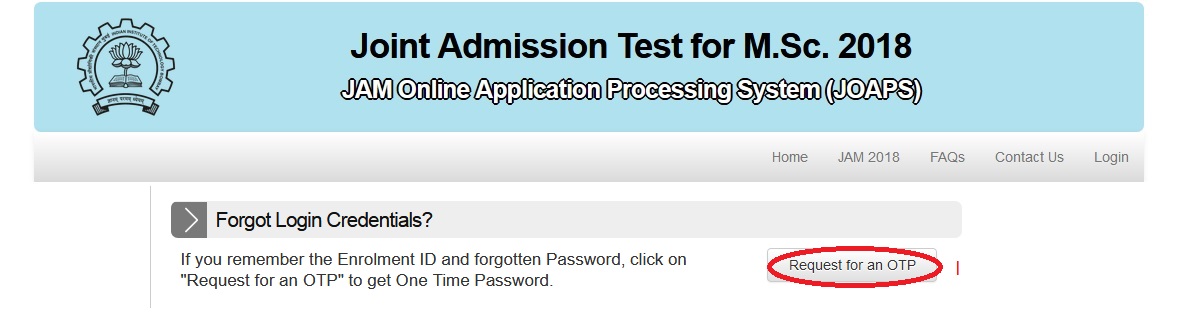
Forgot Password? :
Step 1 : Enter Your Mobile number as provided during registration[9812345678]
Step 2 : Enter Enrollment ID / Email Address [258796/abcde@gmail.com]
Step 3 : Click Send an OTP Button and get your forgot password.
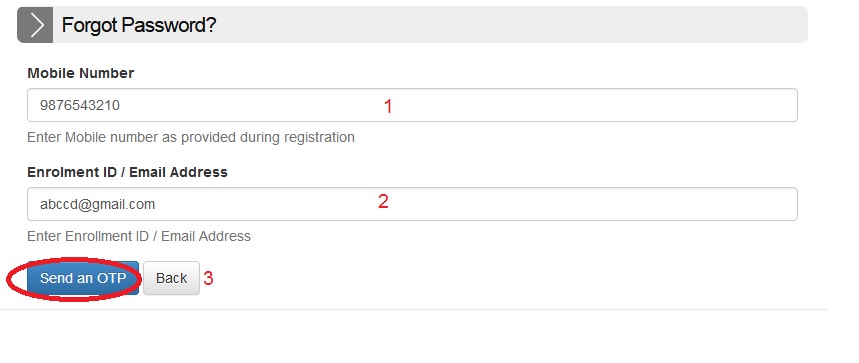
Type II : If you already have an OTP, click on “Already have an OTP?” to reset the password.
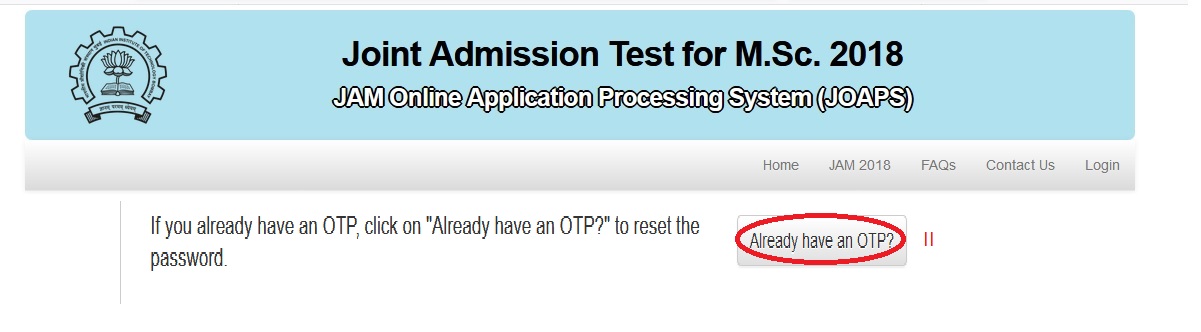
Forgot Password? :
Step 1 : Enter Your Enrolment ID sent during registration
Step 2 : Enter the One Time Password sent to your Mobile number/Email address
Step 3 : Enter New Password
Step 4 : Re Enter Your Confirm New Password
Step 5 : Click Save New Password button.
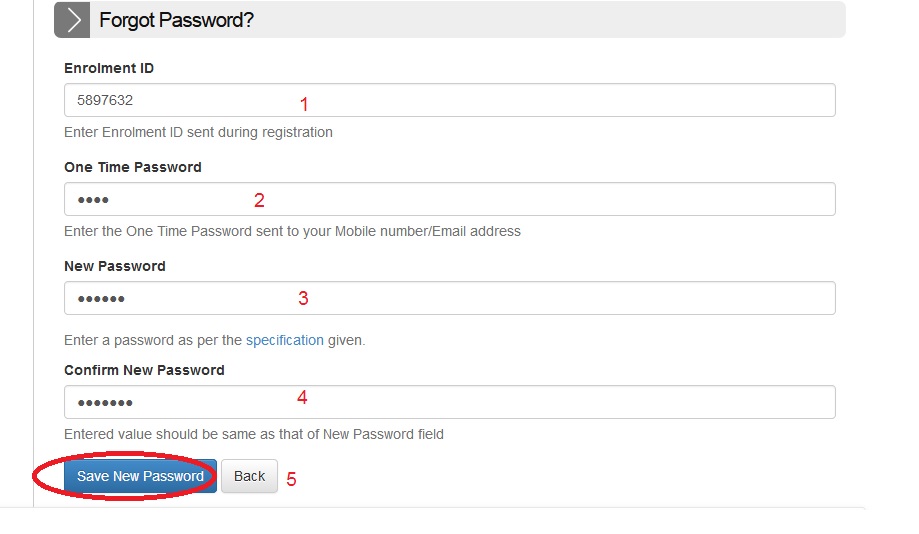
Type III : If you do not remember the Enrolment ID, click on “Forgot Enrolment ID” to get Enrolment ID via SMS.
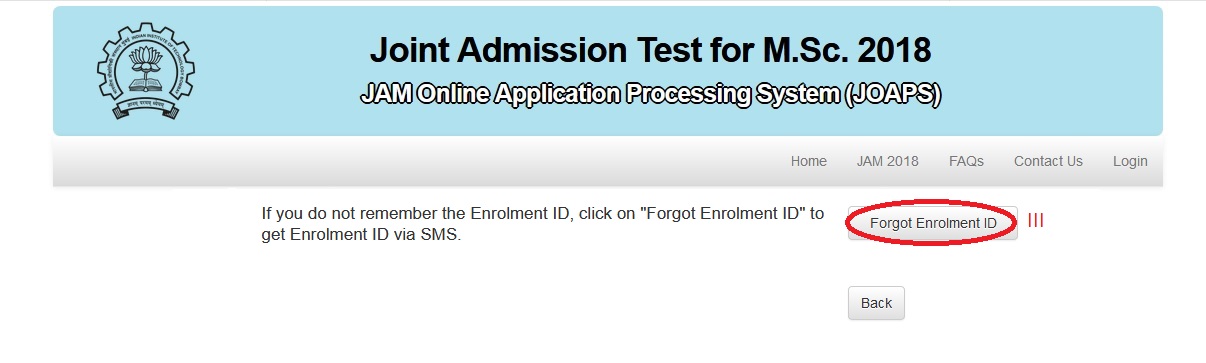
Forgot Enrolment ID? :
Step 1 : Enter Your Mobile number as provided during registration[9876543210]
Step 2 : Enter Your email address as provided during registration[abcde@gmail.com]
Step 3 : Click Send Enrolment ID Button.
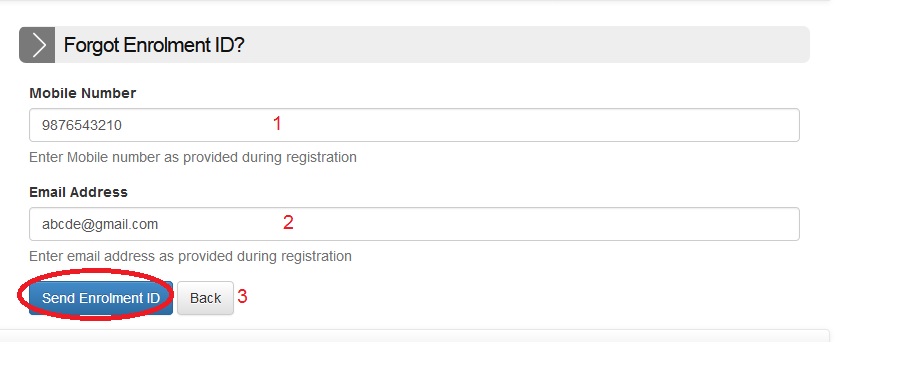
Important Dates For JAM 2018
| Announcement of the Results of JAM 2018 | March 20, 2018 (Tuesday) |
| Submission of Application Form for Admission on the JAM 2018 Website | April 03 – 17, 2018 |
| Last Date for receipt of request for change of category in proper format/ rectification of defective documents at IIT Bombay | April 17, 2018 (Tuesday) |
| Declaration of First Admission List | May 22, 2018 (Tuesday) |
| Declaration of Second Admission List | June 12, 2018 (Tuesday) |
| Declaration of Third and Final Admission List | June 29, 2018 (Friday) |
| Closure of Admissions through JAM 2018 | July 05, 2018 (Thursday) |
Contact Addresses Of JAM Offices
| Institute | Website | Phone / Fax | |
| IISc Bangalore | gate.iisc.ernet.in/jam | Jam AT gate.iisc.ernet.in | (080) 22932392 / 23601227 |
| IIT Bombay | gate.iitb.ac.in/jam2018 | jam AT iitb.ac.in | (022) 25767022 / 25722674 |
| IIT Delhi | /jam.iitd.ac.in | chrjam AT admin.iitd.ac.in | (011) 26591749 / 26581579 |
| IIT Guwahati | .iitg.ernet.in/jam | jam AT iitg.ernet.in | (0361) 2582751 / 2582755 |
| IIT Kanpur | /gate.iitk.ac.in/jam | jam AT iitk.ac.in | (0512) 2597412 / 2597304 |
| IIT Kharagpur | jam.iitkgp.ac.in | gate AT adm.iitkgp.ernet.in | (03222) 282091 / 278244 |
| IIT Madras | jam.iitm.ac.in/ | jam AT iitm.ac.in | (044) 22578200 / 22578204 |
| IIT Roorkee | iitr.ac.in/jam | jam AT iitr.ac.in | (01332) 284531 / 285707 |