India Post : Speed Post Status Tracking Facility
Organization :India Post
Facility : Speed Post Status Tracking Facility
Applicable For : India
Home Page : https://www.indiapost.gov.in/vas/Pages/IndiaPostHome.aspx
| Want to comment on this post? Go to bottom of this page. |
|---|
Contents
India Speed Post Status
Speed Post, the market leader in the domestic express industry, is providing time-bound and express delivery of letters and parcels weighing upto 35 kg between specified stations in India.
Related / Similar Service : eBay Check Your Order Status
In the past 28 years, it continues to be the market leader in the express industry with monthly volumes of almost 4 crore articles.
Speed Post delivers ‘Value for money’ to everyone everywhere, delivering Speed Post upto 50 grams AT INR 35 across the country and local Speed Post upto 50 grams AT INR 15, excluding applicable Service Tax.
Tracking Number
India Post’s online tracking allows you to access tracking information and confirm the delivery of your item by using the tracking number assigned to you at the time of Booking. You can find the tracking number on the Postal receipt handed over to you at the Post office Counter at the time of booking.
How it works :
The tracking system is updated periodically to provide you with the most current information available about the location and status of your item. You’ll be able to find out the following :
** When your item was booked
** When your item was dispatched and received at various locations during its Journey
** When your item was delivered, or :
** When a Delivery Intimation Notice was issued to notify the recipient that the item is available for delivery
How to Check Status?
Go to official website of India Post which is available in the official website. Click the link Speed Post available under Mails tab.
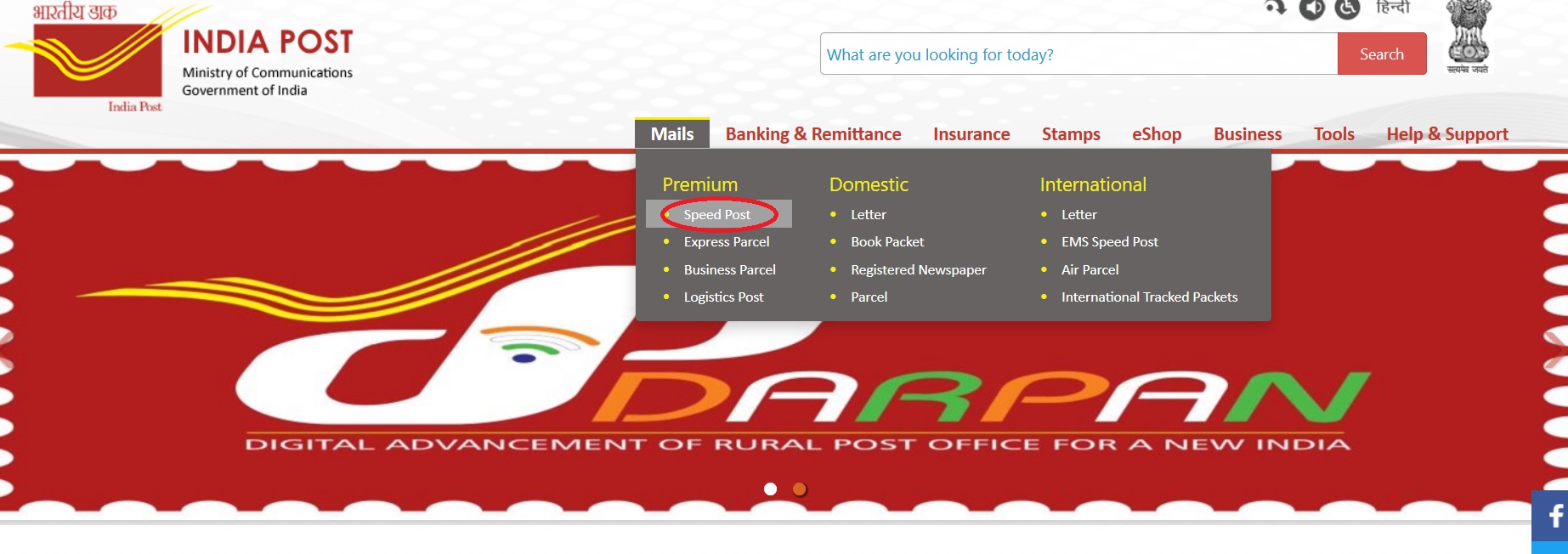
Step 1 : Enter Your Consignment Number (Eg :45784464)
Step 2 : Enter Verification Code as shown in Image
Step 3 : Click Track Now Button
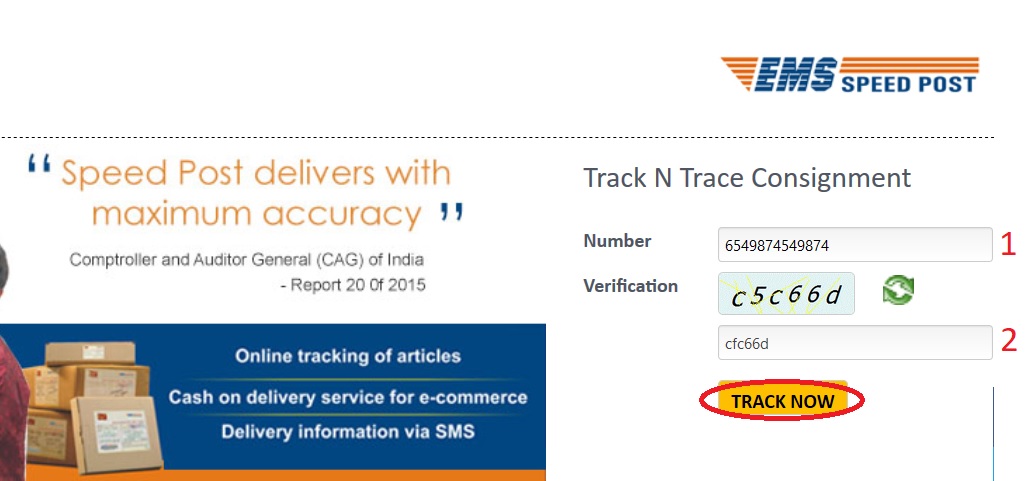
You can also view the facility in the home page of India Post without any navigation. There you can also track complaint status.
Step 1 : Select the option as Consignment or Complaint
Step 2 : Enter Your N digit Consumer Code or Complaint Number as per selection (Eg :549875498784)
Step 3 : Enter Verification Code as shown in Image
Step 4 : Click Track Now Button
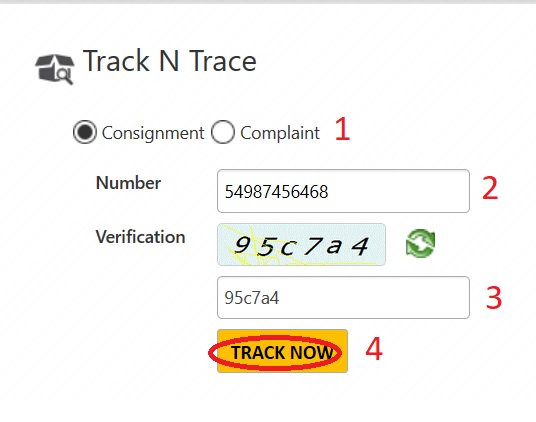
Tracking Number Formats
** Speed Post (EMS) Domestic EE123456789IN 13
** International EMS Artilces to be delivered in India EE123456789XX 13
** Electronic Money Order (eMO) 000000000000000000 18
** Registered Mail RX123456789IN 13
** Express Parcel Post XX000000000XX 13
Sms Tracking For Speed Post Articles And E-Money Order (E-Mo) :
** Facility to track the status of Speed Post articles and e-Money orders is available.
** MS POST TRACK SPEEDPOST NUMBER to 166 or to 51969 to know the status of Speed Post article
** SMS POST TRACK PNR NUMBER to 166 or to 51969 to know the status of e-Money order.
Note :
** The SMS is case sensitive. Use all CAPITAL LETTERS only.
** Status will be available for items booked up to 60 days from the date of SMS enquiry.
** The service is available from all the service providers in the Country.
** Rates charged by the Service provider are applicable.
Example :
For Speed Post article No.EE123456789IN
POST TRACK EE123456789IN
For e-MO
POST TRACK 123456789123456789
Locate Post Office & Find Pin Code
Click the link Locate Post Office to search it which is available in the home page.
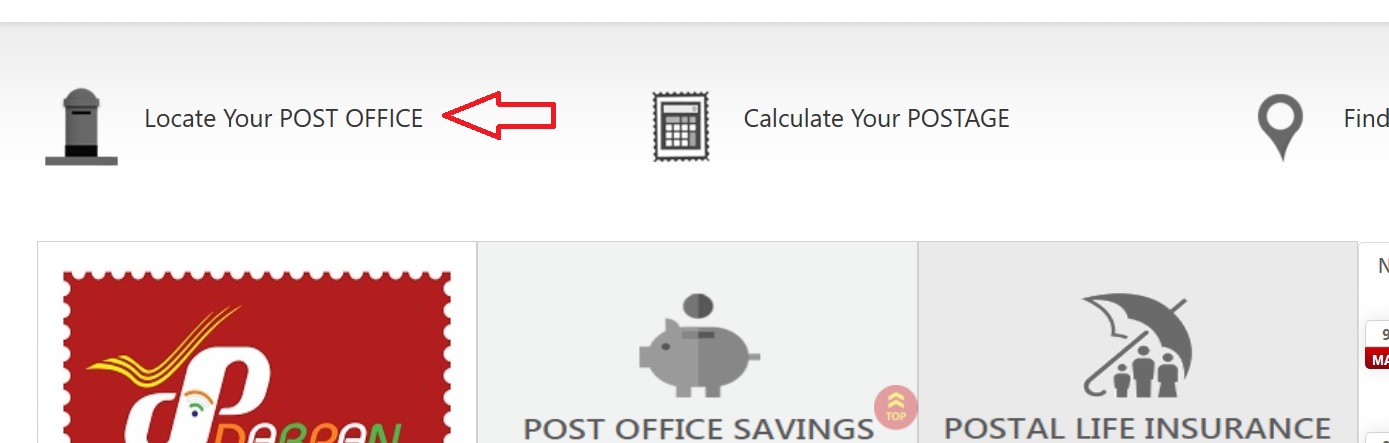
Step 1 : Select Your State (Eg : Tamil Nadu)
Step 2 : Select Your City / District (Eg : Chennai)
or
Step 3 : Enter Your Pincode (Eg : 628010)
Step 4 : Select Your Sevice (Eg : Express Parcel)
Step 5 : Enter characters as displayed in image
Step 6 : Click search Button
* Indicates a required field
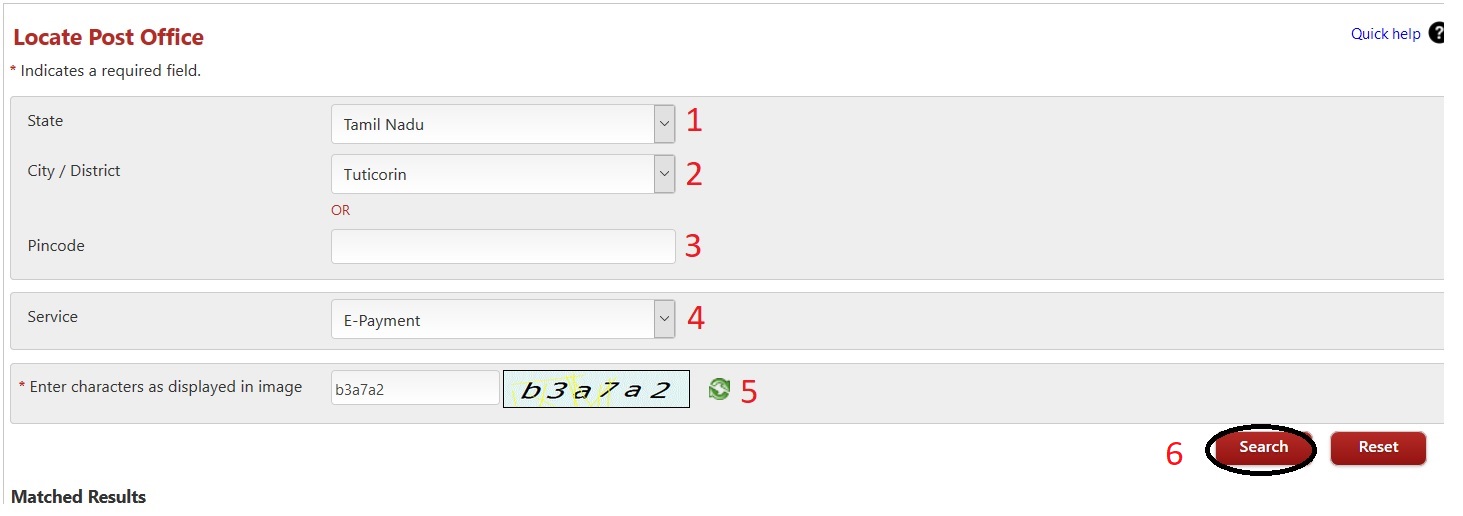
After clicking search Button, you will get the following results.
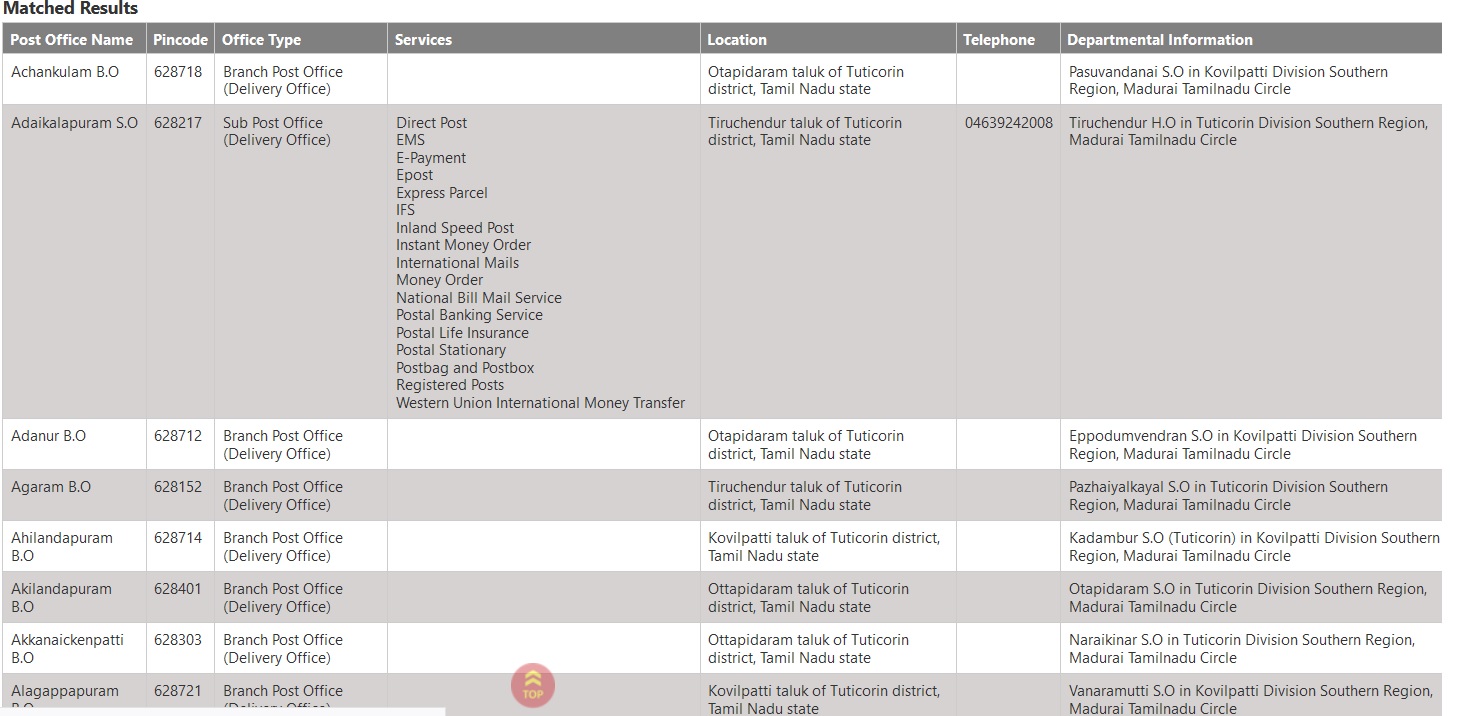
Tips :
1. What can be searched through Locate Post Office Service?
Locate Post Office Service can search Post Office Details and services available at the post office based on either State ,City/District or directly by providing only Pincode.
2. Who can use Locate Post Office service?
Anyone can use Locate Post Office service as guest user.
3. From where I can access this service on IndiaPost Site?
To access this service Goto: Home->Tools->Locate Post Office Or Goto: Home->Mail Services->Tools->Locate Post Office
4. What information do I need to provide to use Locate Post Office Service?
Locate Post Office Service can be used simple by either providing State ,City/District or directly by only Pincode.
Find Your Pincode
Click the link Find Your Pincode available in the left panel under tools tab.
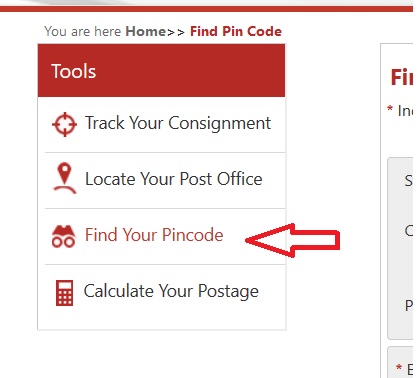
Step 1 : Select Your State (Eg : Tamil Nadu)
Step 2 : Select Your City / District (Eg : Tuticorin)
or
Step 3 : Enter Your Post Office Name (Eg : Achanakmar B.O)
Step 4 : Enter Enter characters as displayed in image
Step 5 : Click search Button
* Indicates a required field
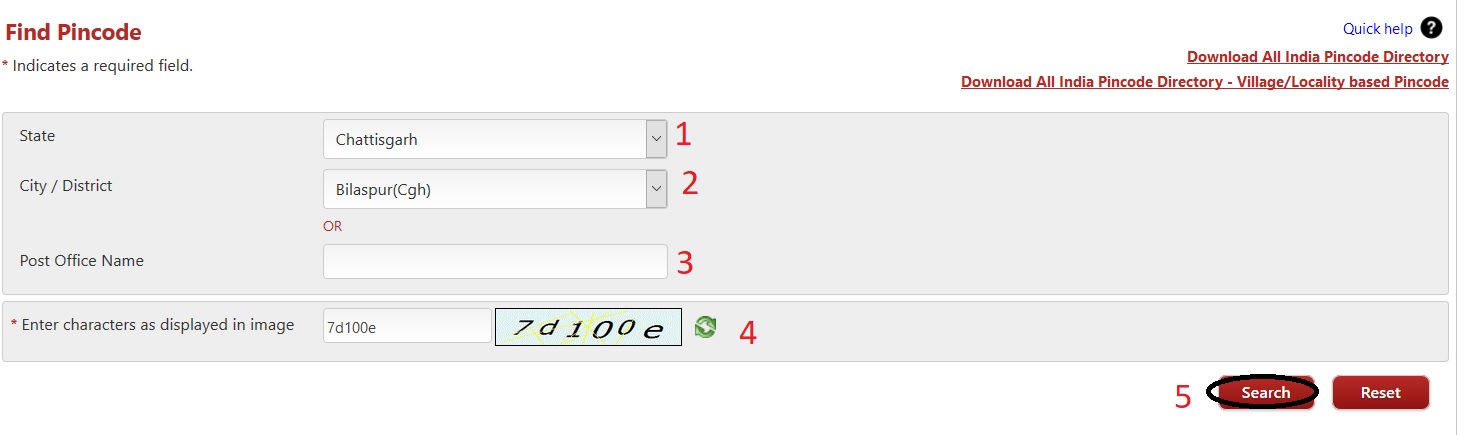
After clicking search Button, you will get the following results. Then click on any of the pin code link which is required for your search.
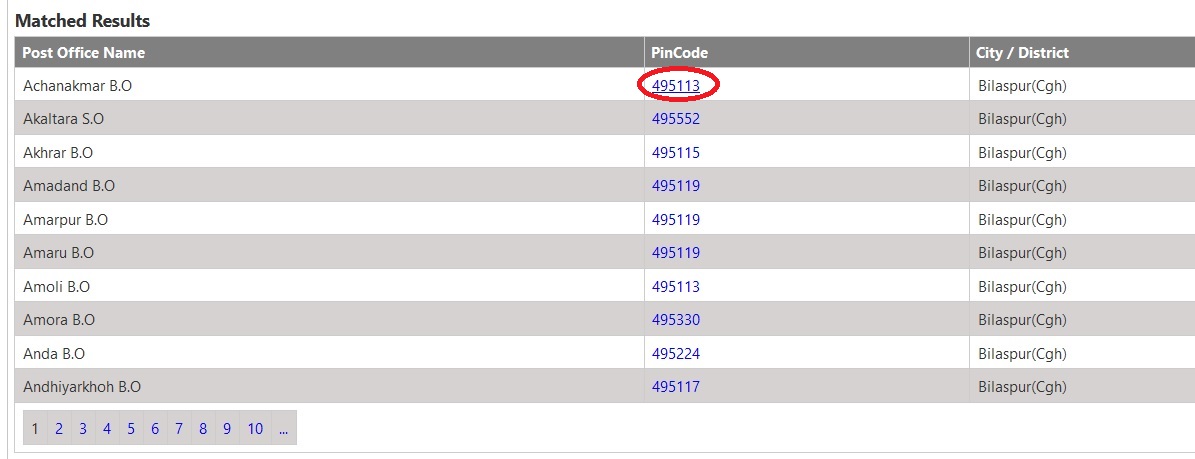
You will get your required results.
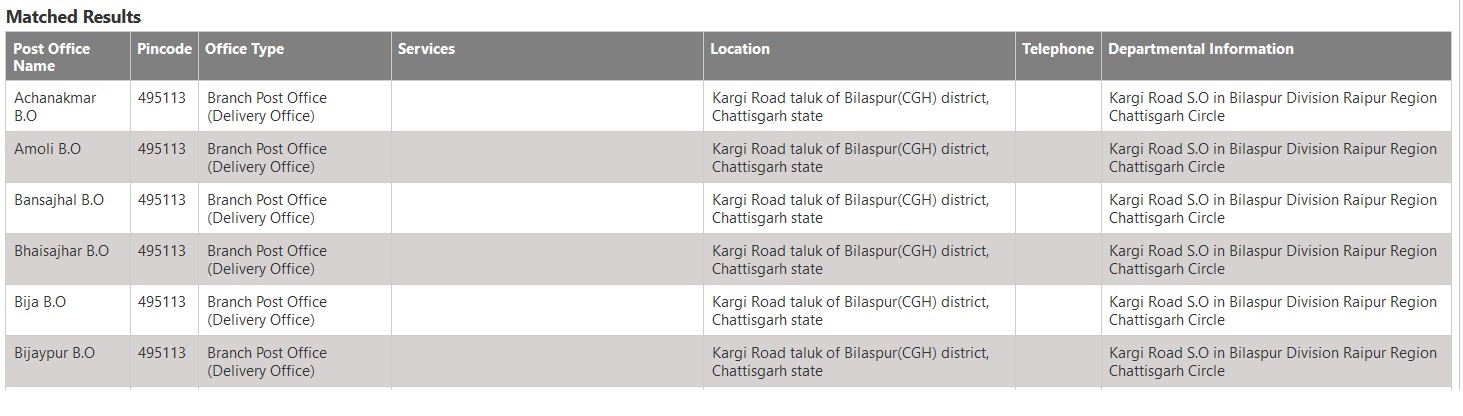
Tips :
1. How and where can I find the pin code of my Area?
Find Pin code Service provided in Quick Tools on Home Page allow you to search the Pin code of your Area either by providing State and District Details or by entering Post Office Name.Post Office Name allow you to search as soon as you type just four characters.Additionally Pin code Help is provided on the Booking Screens for the quick help at time of booking
2. How can I know that a service is available on my nearest Post Office?
Locate Post Office Service provided in Quick Tools on Home Page allow you to search for the Post Office of your Area which provide the required services either by providing State and District Details or by entering Post Office Name and selecting the desired service.
Calculate Postage
Click the link Calculate Your Postage available in the Tools panel. Please follow the below procedure to know about the price of all services.
Step 1 : Select Your Type of Service (Eg : Domestic or International or Miscellaneous)
Step 2 : Enter Your Send From Details like Pincode, City / District, State (Eg :628001)
Step 3 : Enter Your Send To Details like Pincode, City / District, State (Eg :628001)
Step 4 : Select an Item ie Article you want to inquire price (Eg : Book Packet)
Step 5 : Enter Parcel Weight (in gms) (Eg : 2000)
Step 6 : Enter Parcel Length (in cm) (Eg :50)
Step 7 : Enter Parcel Width (in cm) (Eg : 100)
Step 8 : Enter Parcel Height (in cm) (Eg : 50)
Step 9 : Click Get Available Services Button
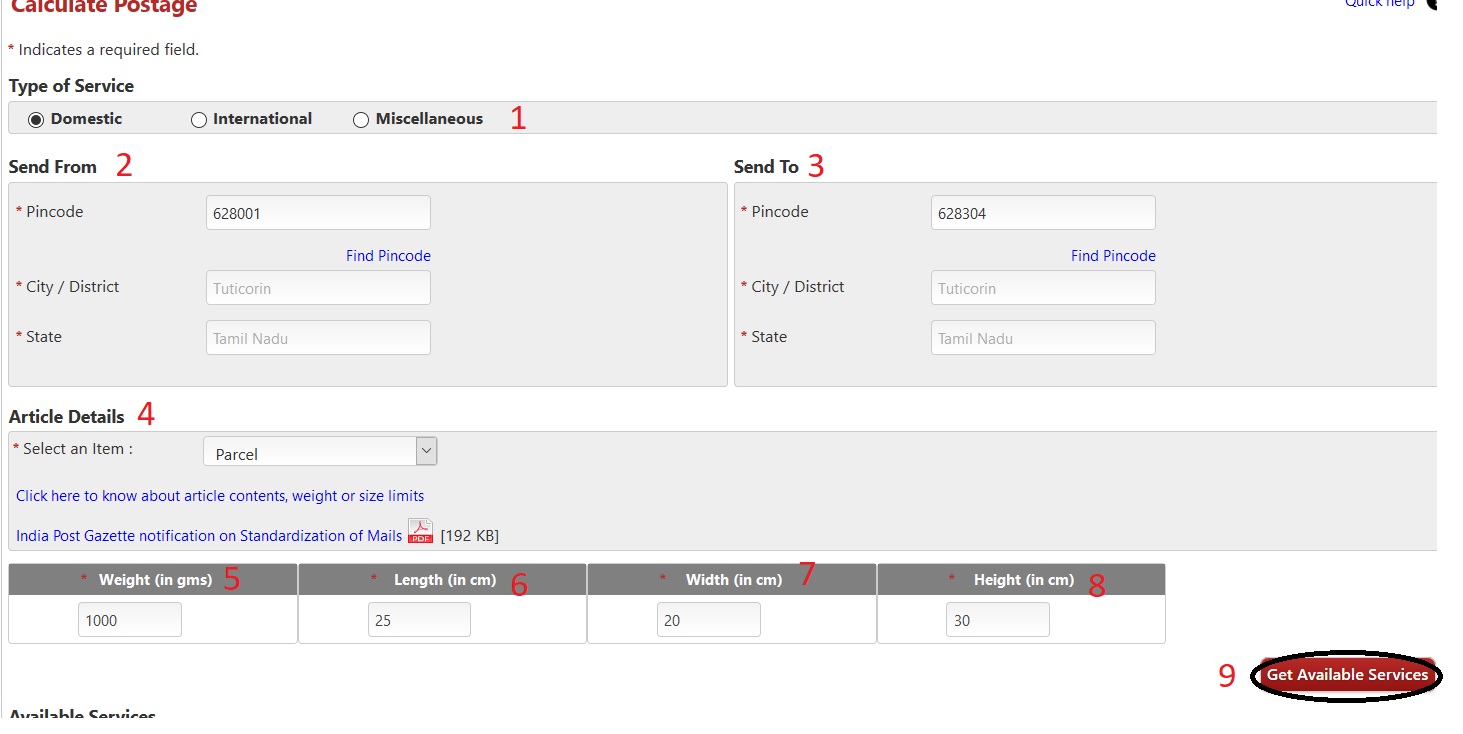
* Indicates a required field
Then the list of available services will be displayed as shown below. You have to select the option what you are looking for.
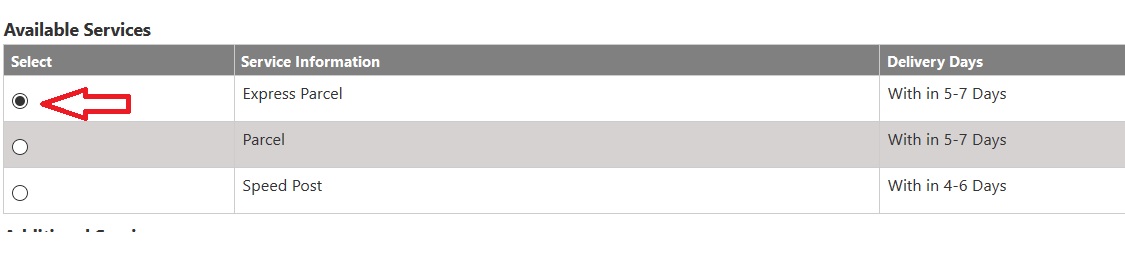
Once you select an option Additional Services will be displayed. Select the appropriate one. Then Enter characters as displayed in image. Finally Click Get Price Button.
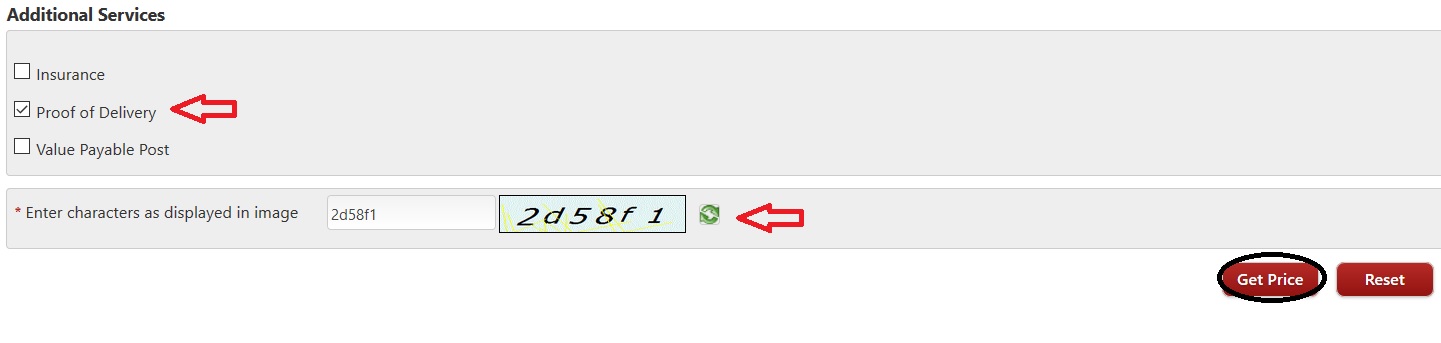
Price Details will be displayed as below.
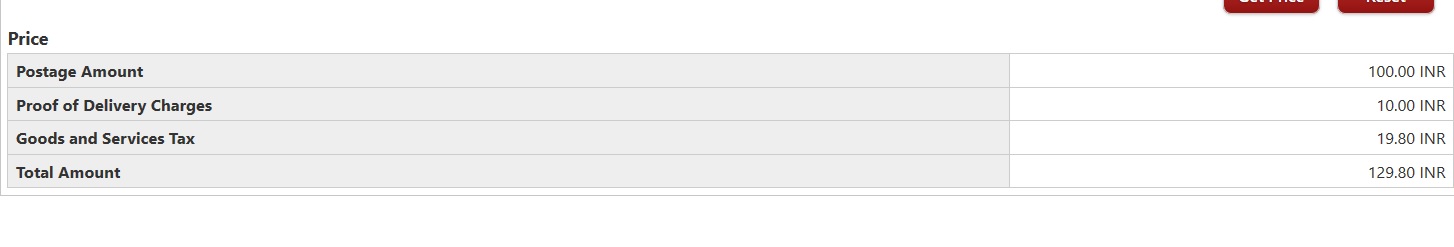
Tips :
1. How can I check the price of services available for an article before booking?
Calculate Postage Service provided in Quick Tools on Home Page allow you to search and compare the price of different services for an article by providing the article details.
2. Why do I see different prices for the same service?
Price of the service offered depend on the destination for delivery, you will see different prices depending on the sender and receiver pincode you entered.
Electronic Money Order
A money order is an order issued by the Post Office for the payment of a sum of money to the person whose name the money order is sent through the agency of the Post Office. A ‘Payee’ is the person named in money order as the person to whom the money is to be paid .
Procedure :
** Buy a money order form at the counter of the post office.
** A remitter is the person who send money order.
** Fill in ink the necessary entries adding his signature of thumbs marks at the foot.
** A form without signature or thumb mark or incomplete in any respect will not be accepted.
** All entries made in the form must be legible and may be written in English, Hindi ot in the language of the district either by the remitter himself of by any one on his behalf.
** The remitter may write on the coupon any communication he desires to make to the payee.
** The amount for which a single money order may be issued must not exceed Rs 5000/-
** The money order form duly filed in, together with the amount of the money order and commission either in cash or by Cheque be presented at the post office counter.
** A receipt will be given for the amount paid by him on account of the money order and commission.
** Any error or omission in the receipt should be pointed out at once by the remitter, otherwise the Post Office will not be responsible.
** After the money is paid to the payee the remitter of money order receives an acknowledgement of payment of the amount of the money order signed by the payee or his authorized agent.
** If the acknowledgment is not received in a reasonable time, a certificate of payment signed by the Postmaster of the office will be given on application.
** However, in the case of money orders issued in favor of Government or District, Local or Municipal Boards, the acknowledgment in some cases is retained by the payee who issued a departmental receipt to the remitter direct.
Alteration in address or place of payment :
The remitter of a money order which has not been paid may require that the address of the payee shall be altered or that the name of post office at which the order was originally made payable, shall be changed.
The required change will be made without additional charge on the remitter applying in writing to the Post Office at which the order was issued and producing the receipt and giving full particulars of the payees address as entered in the money order.
Pay Your PLI Premium
Go to the link of PLI Premium Payment Available under Insurance tab in home page.
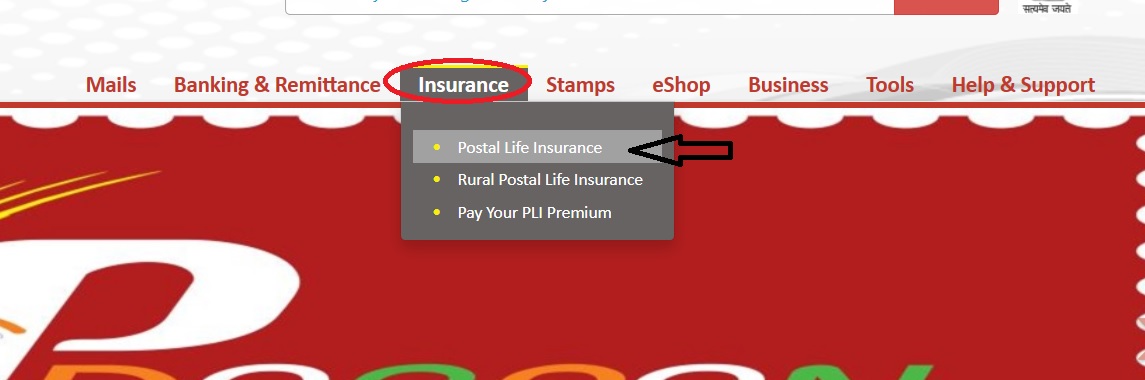
Step 1 : Enter Your Customer ID (Eg : 54876589)
Step 2 : Enter Your Password
Step 3 : Please enter the letters displayed
Step 4 : Click Login Button
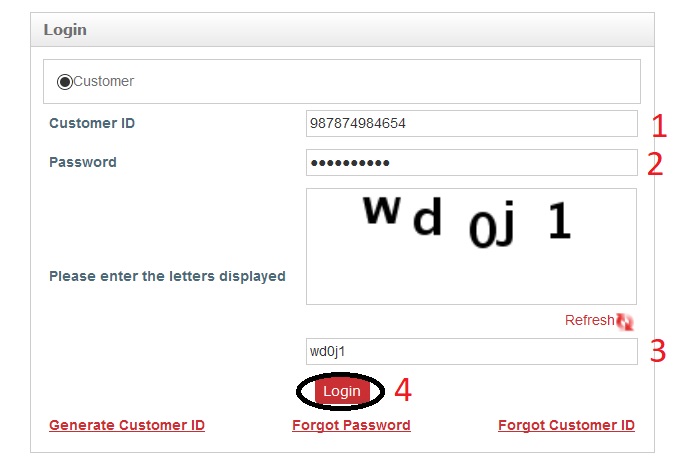
Generate Customer ID :
Click the Generate Customer ID available in login page.
Separate screen will be opened and following details are required to be filled.
Step 1 : Enter Your Policy Number (Eg : 5698745265)
Please enter the letters as shown*
Step 2 : Enter Your Sum Assured (Eg : 25000)
Step 3 : Enter Your Insured First Name (Eg : Abhishek)
Step 4 : Select Date of Birth (Eg : 17/09//1988)
Step 5 : Select Gender
Step 6 : Enter Your Mobile Number (Eg : 9898989898)
Step 7 : Enter Your E-mail Address (Eg : abcd @ gmail.com)
Step 8 : Please enter the letters as shown
Step 9 : Click Submit Button
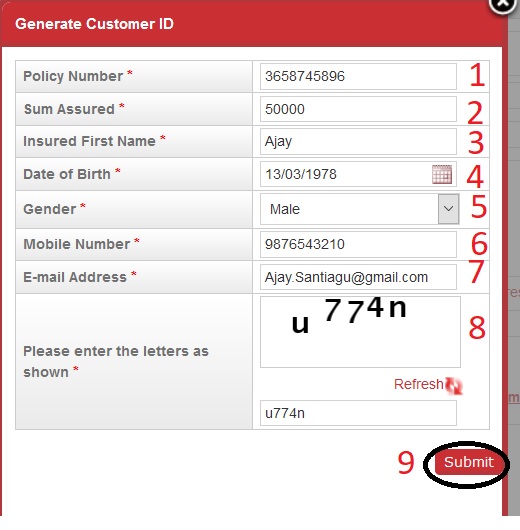
Forgot Password :
Step 1 : Enter Your Registered Mobile Number (Eg : 9898989898)
Step 2 : Enter Your Registered E-mail Address (Eg : abcd @ gmail.com)
Step 3 : Enter Your Customer ID (Eg : 54876589)
Step 4 : Please enter the letters as shown
Step 5 :Click Submit Button

Forgot Customer ID :
The same procedure of Generation Customer Id need to be followed for forgot customer id also.