Karnataka State Pharmacy Council Online Registration Renewal : kspcdic.com
Organisation : Karnataka State Pharmacy Council
Facility : Online Registration Renewal
Applicable State : Karnataka
Website : http://www.kspcdic.com/
| Want to comment on this post? Go to bottom of this page. |
|---|
Contents
How To DO KSPC Online Registration Renewal?
Registered Pharmacist who have renewed and applied for E-Certificate can surrender your old KSPC Registration Certificate through Registered Post / Courier to council office at the earliest to avail a new Technology Enabled Certificate.
Related / Similar Service : KPME Certificate Online Registration
Required Documents
Scan and keep ready the following documents before applying for Renewal of your Registration.
Photo – Scan your recent passport size colour photo ( Maximum Size: 2mb).
Signature – Scanned or digital image of your signature ( Maximum Size: 2mb)
Aadhar Card- Scan and upload ( Maximum Size: 2mb
Professional Status- Scan and keep ready the following documents in .pdf format.
Employed :
Organization/Institution/Company etc. – – Certificate on a letterhead from the Organization/ Employer/ Institution / Company etc.,
** Owner – License Certificate
** Chain Pharmacy – Certificate on a Company letterhead with seal and signature
** Hospital /Nursing home – License Certificate showing validity
** Retail Outlets – License Certificate showing validity
Unemployed – Affidavit on Rs.20/- Non-Judicial Bond Paper Attested by Notary
** House Wife
** Retired
** Senior Citizen
** Others
Working other than Pharmacy Profession – Certificate issued from the Employer.
Self-employed – consultant for a firm / industry etc – License with validity / GST Certificate issued by the Government.
Pharmacists working Abroad – Certificate on a letterhead from the Organization/ Employer/Institution / Company etc., that you are employed and currently working + Copy of the Passport.
Student – Certificate on a letterhead from the college that you are a student + your College ID Card.
KSPC Account Profile
State Bank of India :
Bank Name :State Bank of India
Branch : Vijayanagar
IFSC Code :SBIN0020859
Account Name : “Karnataka State Pharmacy Council”
Account Type : Savings Bank
Account No. :52117060304
Karnataka Bank Limited :
Bank Name :Karnataka Bank Limited
Branch : Vijayanagar
IFSC Code : KARB0000105
Account Name : “Karnataka State Pharmacy Council”
Account Type : Savings Bank
Account No. :1052500100098101
How To Do KSPC Renewal Offline?
You can fill the application form either online by login to the system or offline by downloading the application form
Instructions To Fill Offline Application Form
Download the renewal application form from the below given pdf. Fill all the required details before submitting the application.
You are requested to submit the application to,
The Registrar
Karnataka State Pharmacy Council
Bangalore – 560 104
Fields to be Filled :
Step 1 : Enter Name of the Registered Pharmacist in BLOCK letters (Eg : Tapas Kumar)
Step 2 : Enter Your Name of the Father (Eg : Hathwar)
Step 3 : Enter Your Name of the Mother (Eg : Shobha)
Step 4 : Enter Your Name of the Husband / Wife (Eg : Sushma)
Step 5 : Enter Your Registration Number (Eg : 4132)
Step 6 : Enter Your Registration date (Eg : 14/02/2015)
Step 7 : Enter Your Registration Validity (Eg : 1 year)
Step 8 : Enter Your date of Last Renewal (Eg : 14/02/2017)
Step 9 : Enter Your Qualification which was already registered (Eg : B.Pharm)
Step 10 : Enter Your Date of Birth (Eg : 11/12/1980)
Step 11 : Enter Your Blood Group (Eg : O+)
Step 12 : Enter Your Present Residential Address (Eg : Shimoga, 577202)
Step 13 : Enter Your Permanent Residential Address (Eg : Shimoga, 577202)
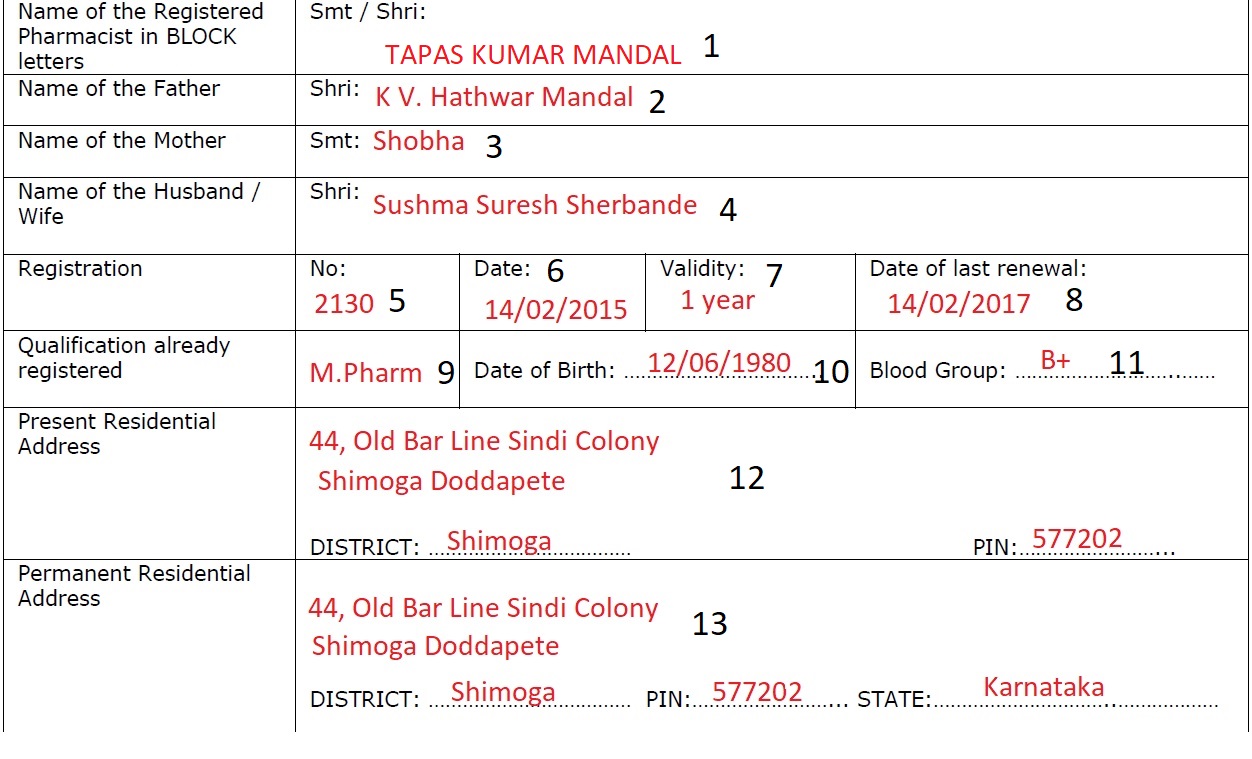
Office Address Details :
Step 1 : Enter Your Your office address in Karnataka state (Eg : Shimoga, 577202)
Step 2 : Enter Your Name of the employer / partner / any responsible person in office (Eg : Rangarao, 9898989898)
Present Contact Details :
Step 3 : Enter Your Email Id (Eg : abcde @ gmail.com)
Step 4 : Enter Your Mobile No (Eg : 9876543210)
Alternate Contacts :
Step 5 : Enter his/ her Name (Eg : Tahrin)
Step 6 : Enter his/ her Email Id (Eg : Tahrin_11 @ gmail.com)
Step 7 : Enter his/ her Mobile Number (Eg : 9999999999)
Step 8 : Enter whether you attended Continuous Education program ot not. If Yes, please enclose participation certificate & a copy
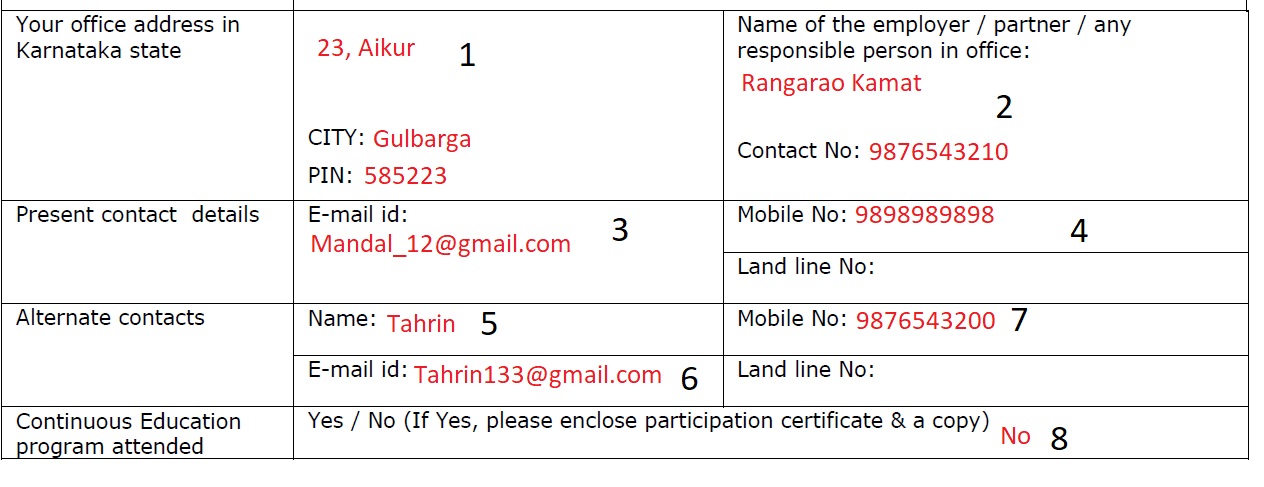
List of enclosures :
Enter yes/ no about the availability for the copies of documents required
1. Copy of Registration certificate and ID Card.
2. Recent passport size colour photos (2 Nos.) Please write the name & registration no. of the candidate on the back of the photos.
3. Blood Group report issued by a pathology laboratory / hospital.
4. Copy of receipt if renewed online.
5. Original ‘Life Declaration’ certificate
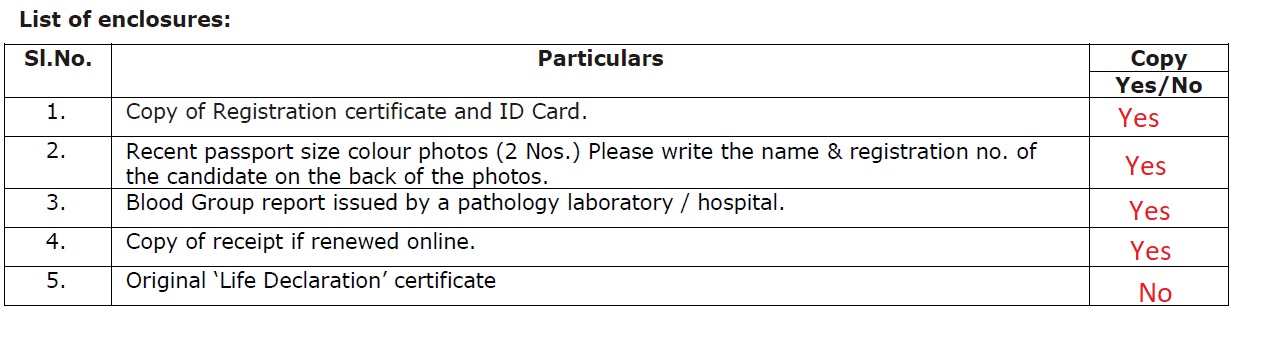
Details of Fees remitted: (Please contact KSPC for fee details)
Enter the details like Amount, Cash / DD No, Date & Name of the bank in the respective places in the application form.
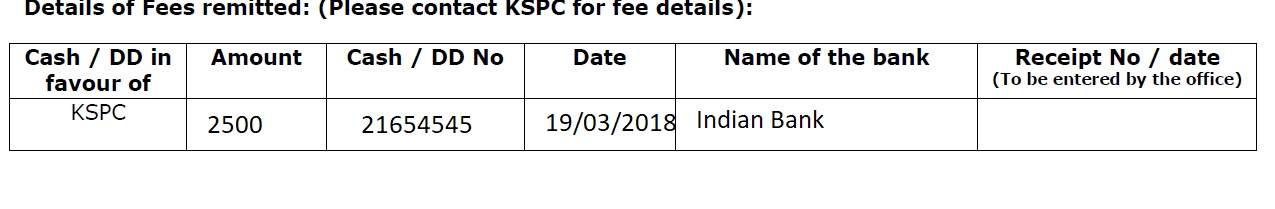
NB: Please send the ‘Declaration Form’ duly signed by the Notary or Bank Manager/Asst. Manager of your Bank.
Then place your signature in the appropriate location. Also enter date and place. Finally affix your passport size photograph in the space given.
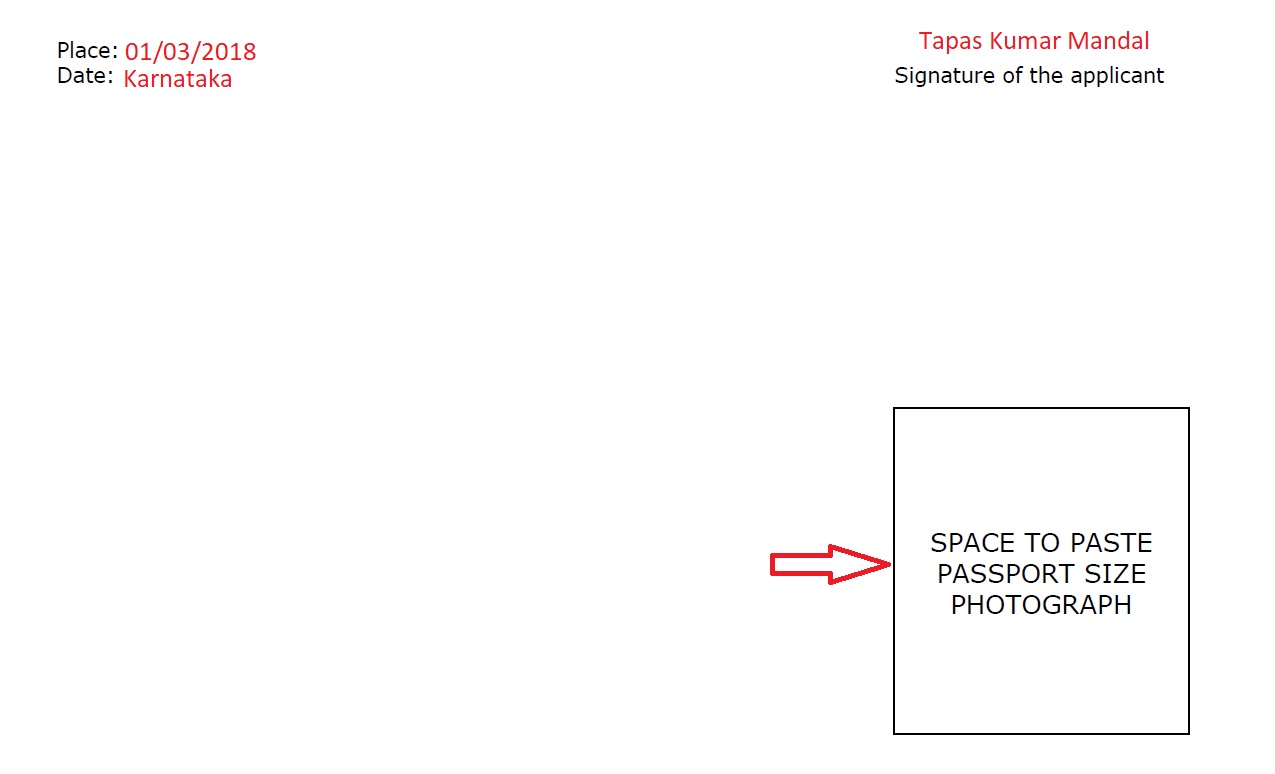
Declaration Form :
You are required to fill Declaration Form by filling the required details in the below format.
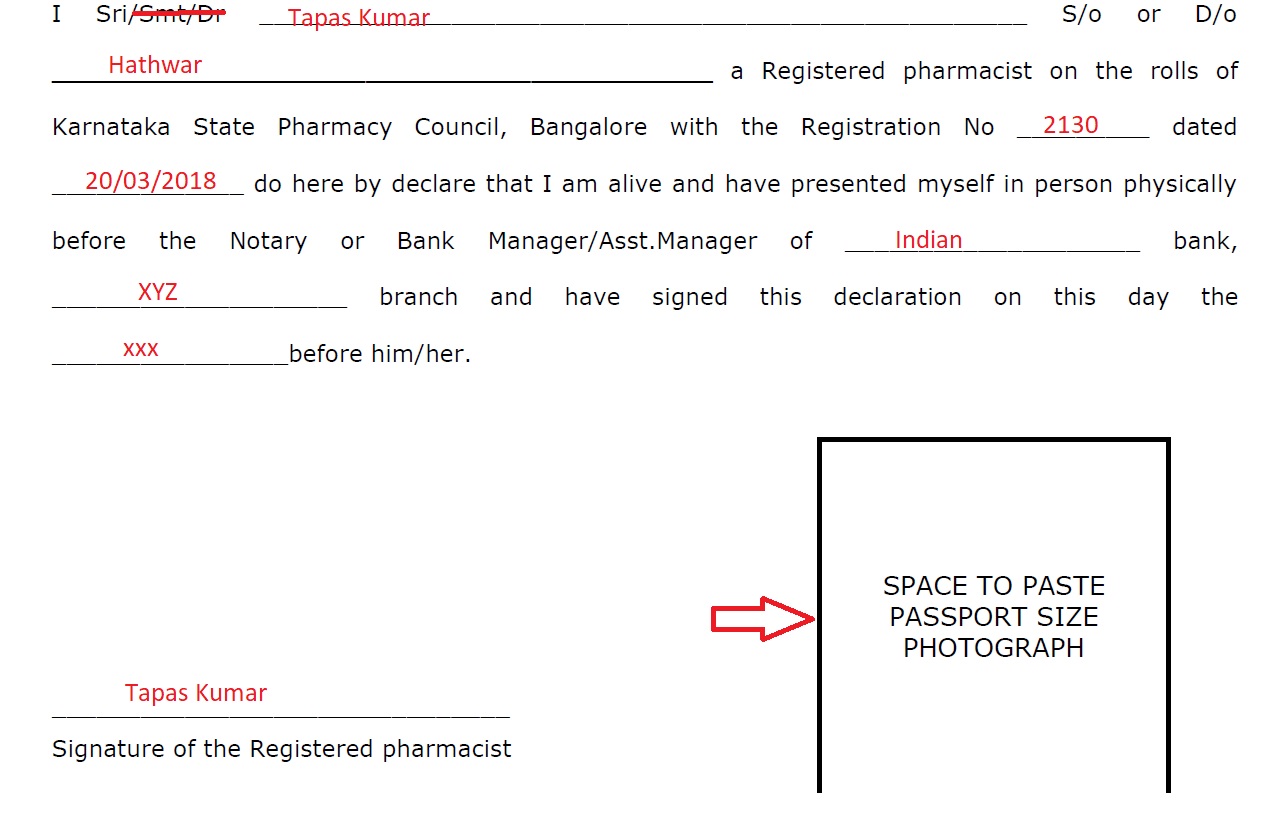
Download Application Form :
www.indianin.org/wp-content/uploads/pdf2018/977-Ren.pdf
Online Registration Renewal Fee Structure
Sl No | Period | Amount(Rs) :
1 From 1963 to 1987 5/- per year
2 From 1988 to 1994 25/- per year
3 From 1995 to 2010 100/- per year
4 From 2011 to 2017 200/- per year
5 Late Fee From 1963 to 2016 100/- one time
5 Late Fee From April 2017 200/- per year
Apply Online
Follow the below steps to apply online for renewal. Go to the link of Online renewal in the official website as shown below.
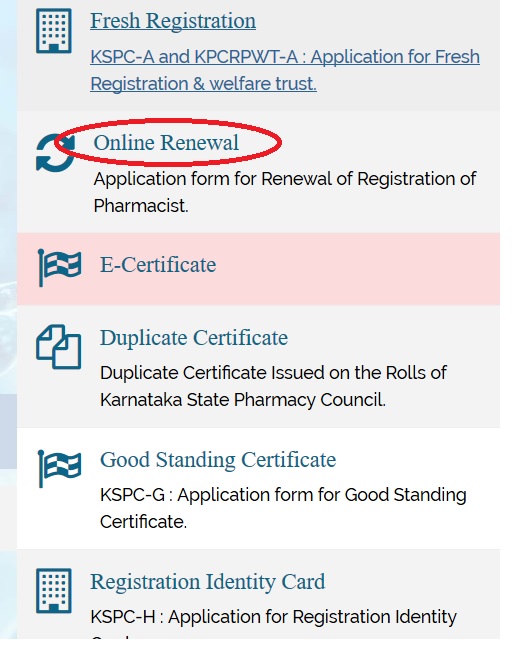
Search your details using your Registered name OR BY Registered Number. Then click Search Button.
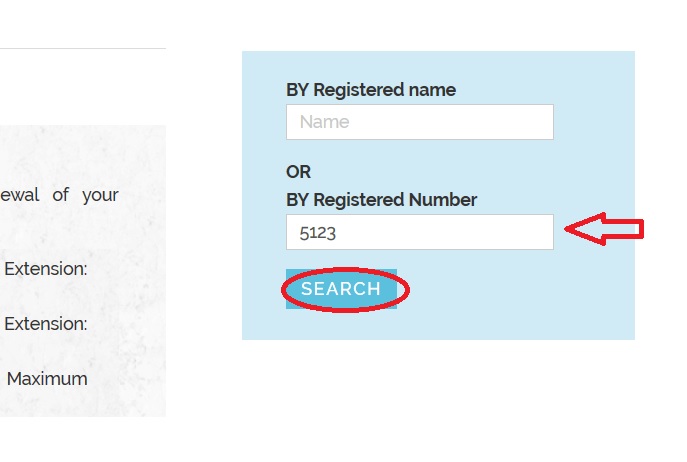
You will get your registration details. Check the details and click renew button.
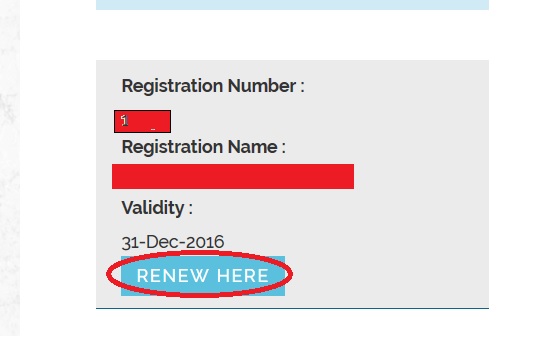
Validate your details again and login with your user name & password.
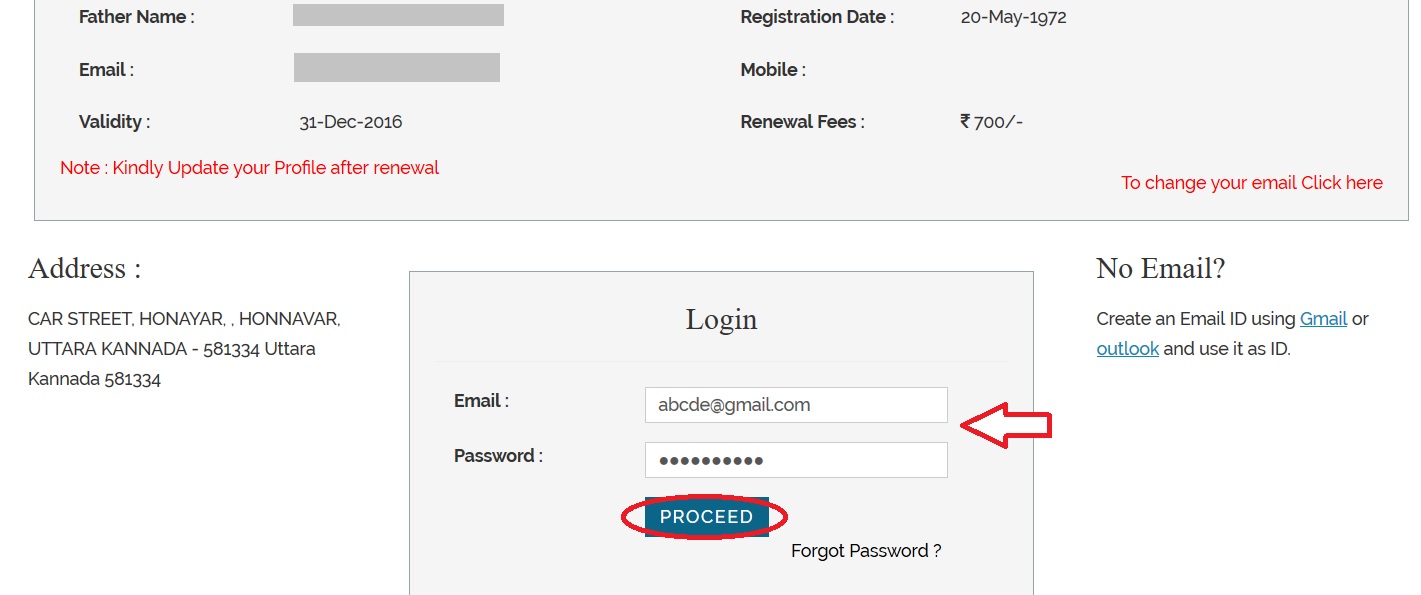
If you like to change email id click the link as shown below.
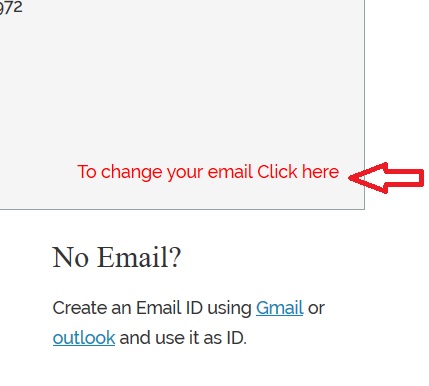
You will be asked to Update your login credentials
Your Email Id and Mobile number is not Registered . Fill the Following Details to Register with Us
Step 1 : Create Your Email Id (Eg : abcde @ gmail.com)
Step 2 : Enter Your Mobile Number (Eg : 9999999999)
Step 3 : Enter Your New Password
Step 4 : Confirm Your Password by typing the same
Step 5 : Click Submit Button
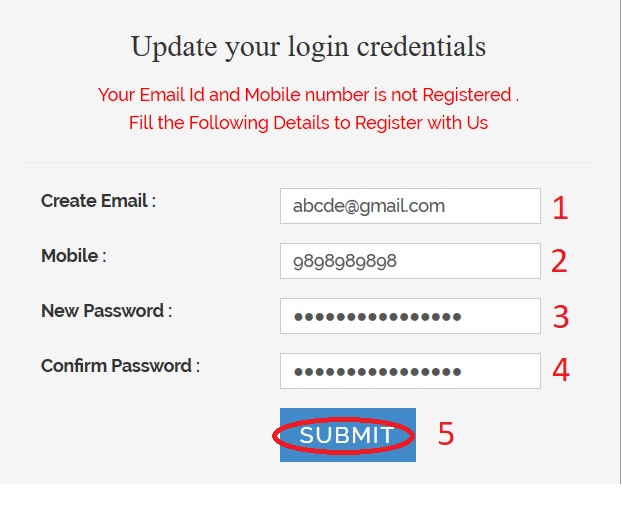
Note : Kindly Update your Profile after renewal
How To Apply For Fresh Registration Of Pharmacist?
Follow the below steps to apply for fresh registration of pharmacist
Applicant’s Personal Information :
Step 1 : Select Your Salutation & Enter Your Name (Eg : Mr. Tapas) (As per Qualifying Certificate)
Step 2 : Select Your Gender as Male, Female or Transgender
Step 3 : Enter Your Mother Name in the available text box (Eg : Shoba)
[should be filled as in SSLC or 10th marks card / Cumulative Record / 10th Transfer Certificate / Birth Certificate / Passport (issued by competent authority).]
Step 4 : Select Your Blood Group (Eg : A+) (Report issued by a pathology laboratory / hospital)
Step 5 : Enter Your DOB (Eg : 2000/12/12)
( as per SSLC or 10th, Cumulative Record / 10th School Leaving Certificate / Birth Certificate / Transfer Certificate / Passport / Pan Card)
Step 6 : Enter Your Email Id (Eg : abcde @ gmail.com) (for validation and further communication).
Username(Email-id) will be loaded automatically with your given id
Step 7 : Enter Your Mobile Number (Eg : 9898989898) (for validation and further communication).
Step 8 : Enter Your Password (Password must be of minimum 8 characters of alpha numeric type. (eg. abcd1234 )
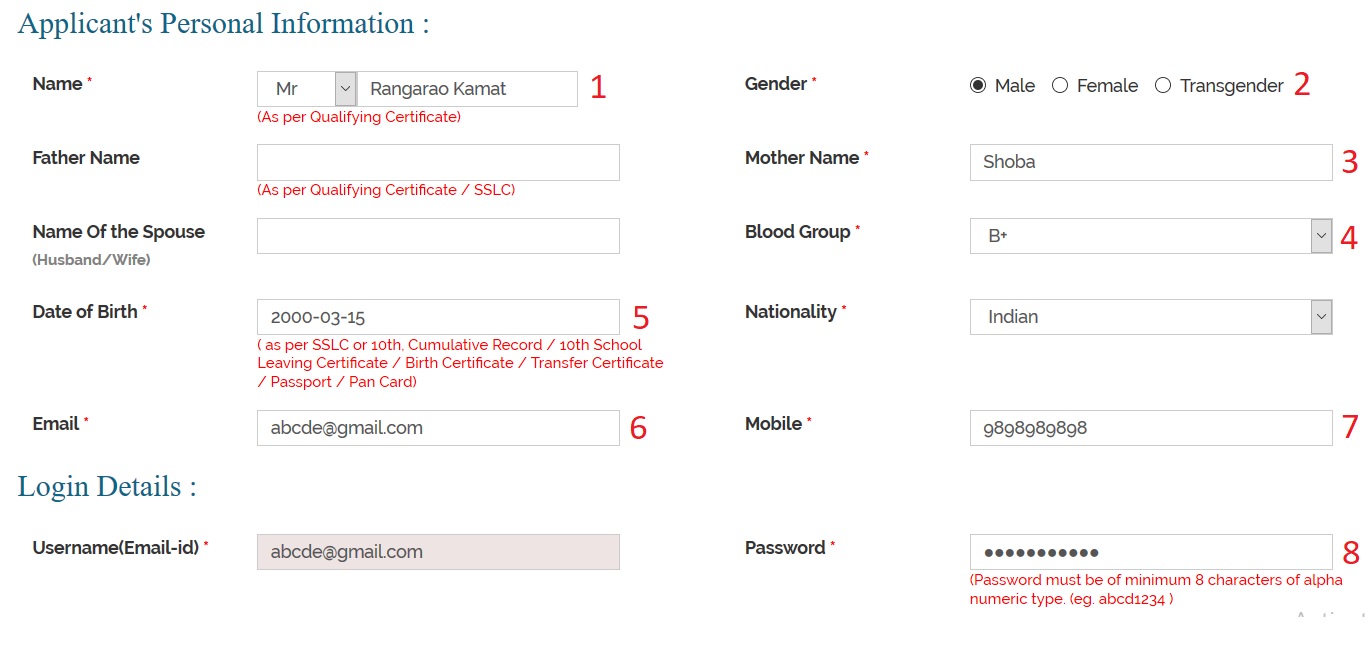
Address Details :
Residential address in Karnataka
Step 9 : Enter Your Address ie street name etc (Eg : Aikur)
Step 10 : Enter Your City Name (Eg : Shimoga)
Step 11 : Select Your District From Drop Down List (Eg : Mysuru)
Step 12 : Enter Your Pincode (Eg : 585223)
Step 13 : Tick the check box ‘Same as Above’ if Permanent Address (As per Adhaar / Passport / Voter-id) is same as Residential address
Step 14 : Click Save & Continue Button
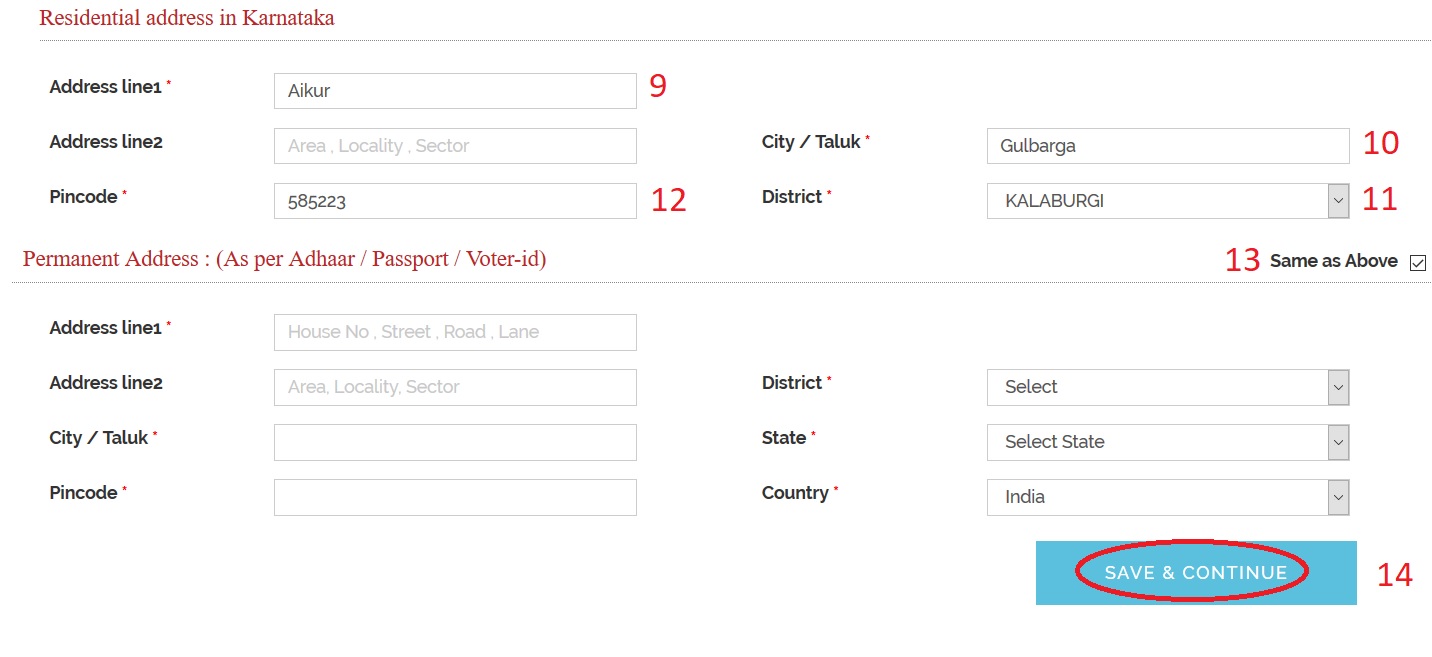
Step 1 : Enter Your Organization Name / Company you are working (Eg : Karnataka Pharmacists Association)
Step 2 : Enter Your Designation (Eg : Pharmacist)
Step 3 : Enter Your Admin Head / HR Name (Eg : Shoba)
Step 4 : Enter his/ her Mobile Number (Eg : 9898989898)
Step 5 : Enter Your Registrable Qualification details like Qualification, State, Name of the College, Board / University, Year of admission, Year of passing
Step 6 : Enter Your Additional Qualification if have any
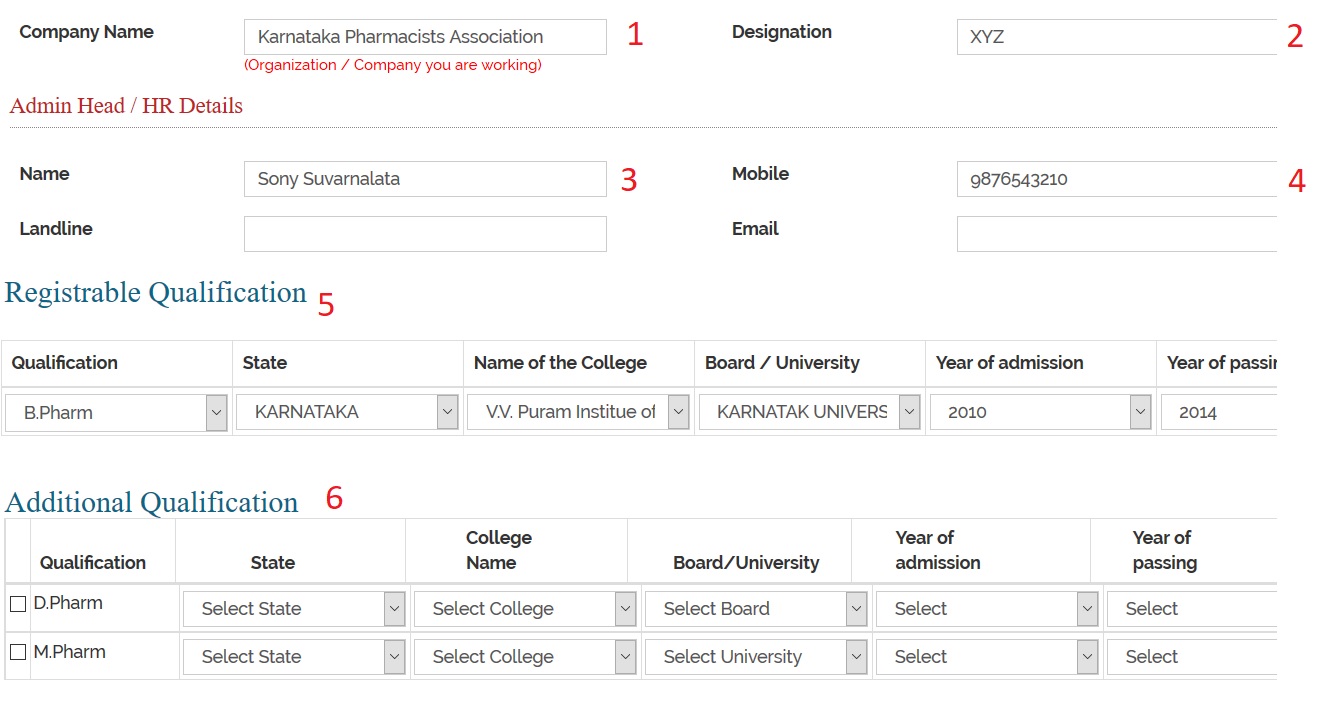
Upload Documents :
Step 1 : Enter Your Exam Register Number (Eg : 562356)
Step 2 : Enter Your 1st Year Mark card Number (Eg : 123456)
Step 3 : Enter Your 2nd Year Mark card Number (Eg : 123456)
Step 4 : Enter Your 3rd Year Mark card Number (Eg : 123456)
Step 5 : Enter Your Final Year Mark card Number (Eg : 123456)
Step 6 : Enter Your Provisional (Accepted within 1 year from the date of Certificate issued)
Step 7 : Enter Your Convocation Certificate Number & date (Eg : 123456 & 2015-07-06)
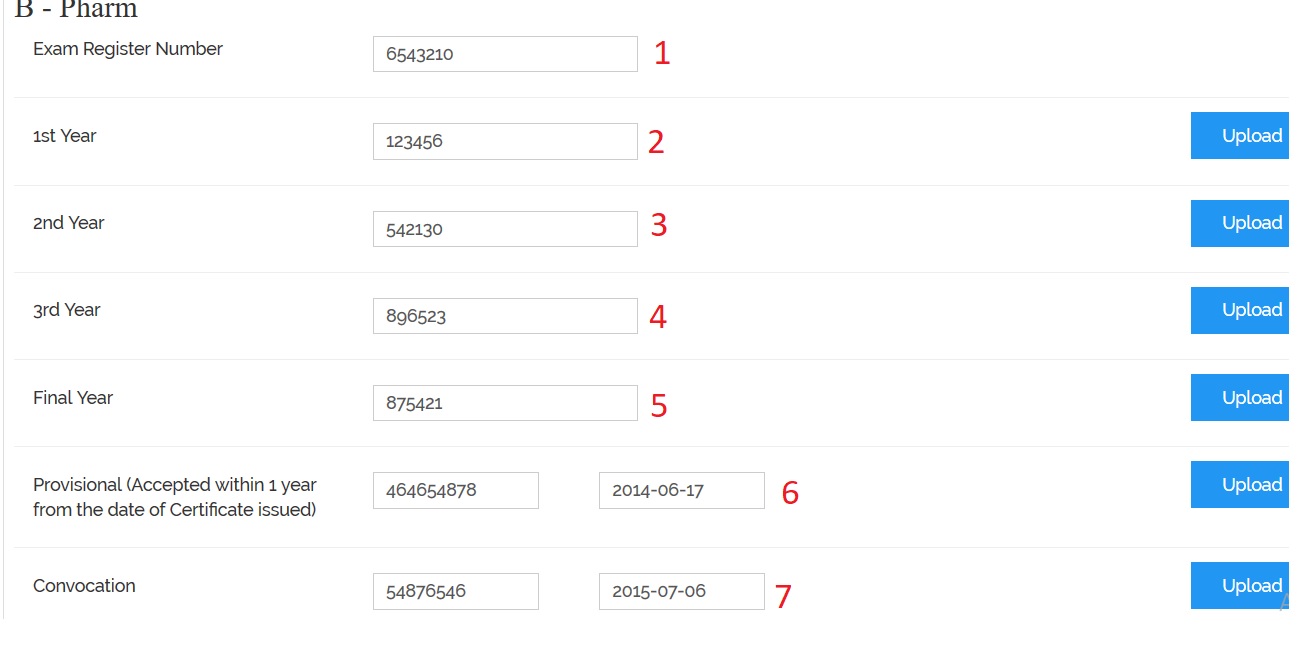
Step 8 : Select Your Proof of Date of Birth From Drop Down List (Eg : Birth Certificate) [File should be in jpg format]
Step 9 : Enter Your SSLC Marks Card Number (Eg : 5632563) [File should be in jpg/ pdf format]
Step 10 : Enter Your PUC (2nd Year) Marks Card Number (Eg : 5632563) [File should be in jpg/ pdf format]
Step 11 : Select Your Proof of Address in Karnataka (jpg / pdf) (Attach the document relevant to residential address
Step 12 : Enter Your Residential Card Number
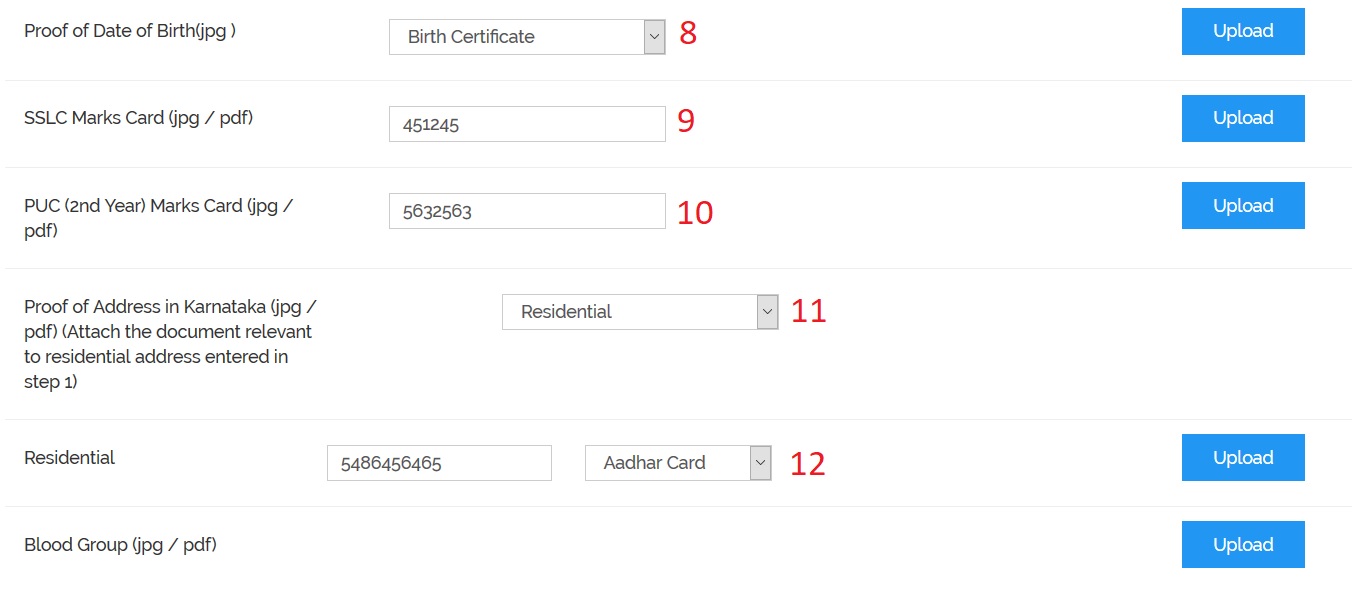
Step 13 : Upload Your Recent passport size colour photo in jpg format (PHOTO WITH WHITE BACKGROUND ONLY)
Step 14 : Upload Your Signature in jpg format (Scan your signature in BLACK ink only on white background)
Step 15 : Upload Your Affidavit (will be valid for 15 working days from the date of notorization)
Step 16 : Upload Your PCI approval letter for the year of admission under Sub-Section 1 of Section 12 of the Pharmacy Act, 1948 of the qualification you register.(jpg / png / Pdf) (Both Sides)
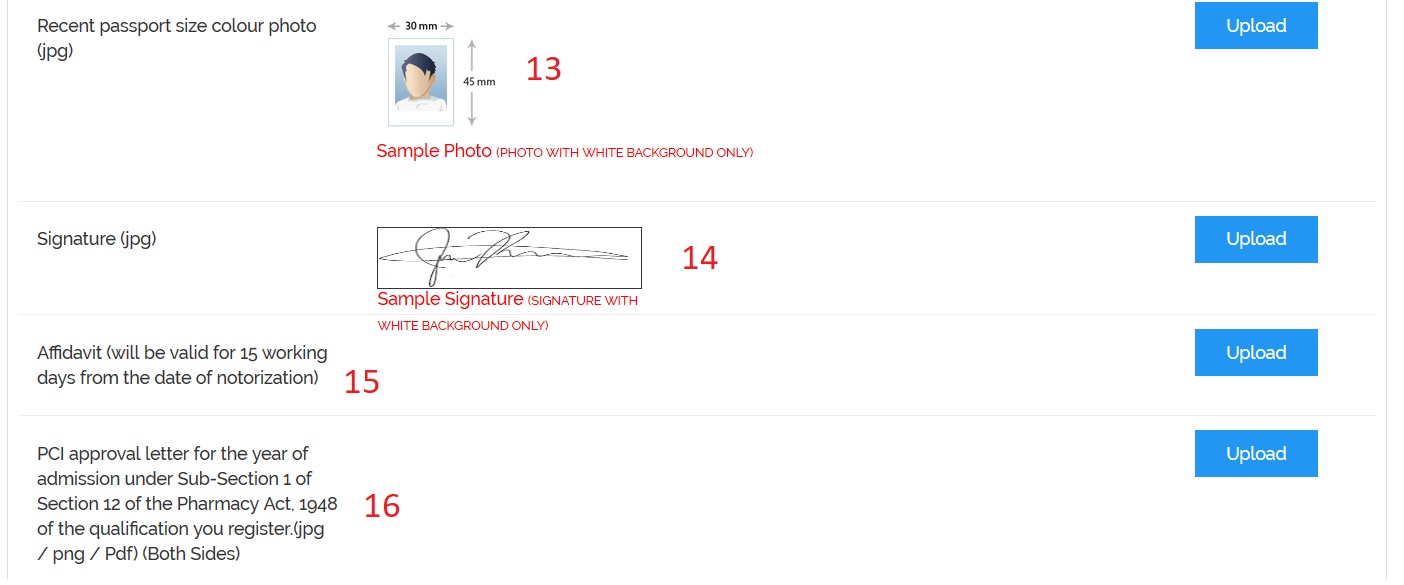
Step 17 : Upload Your Study Certificate.
Step 18 : Enter Your Adhaar Card (jpg ) & Upload
Step 19 : Clcik Submit Button
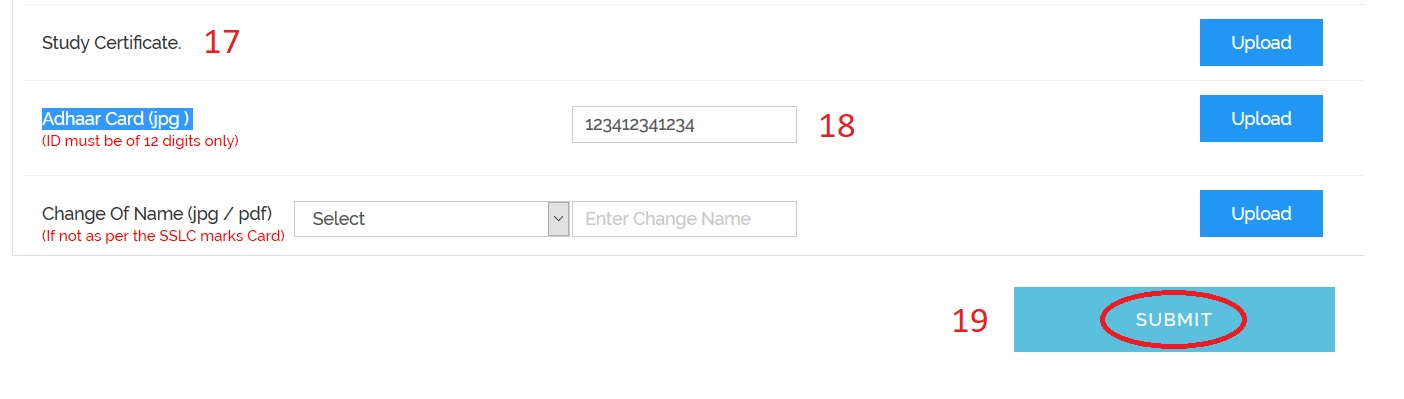
Eligibility
** The applicant should be a Citizen of India and should been between 18 to 60 years of age to enroll under KPCRPWT.
** The applicant must be a Registered Pharmacists in Karnataka State Pharmacy Council.
Benefits
In Case Of Medical Claim :
** A partial disbursement up to 1/3 of the minimum amount for the medical treatment in case of serious illness
** A discharge certificate from the Hospital / Nursing Home indicates the brief report of illness and the treatment given should be produced in original or a certified copy.
In Case Of Death :
** The quantum of amount of Rs.1,00,000/- to be given in case of death which will be reviewed every year depending upon the trust resources.
** Any partial amounts paid under medical claim will be deducted from final settlement to the nominee.
** Death Certificate issued by a competent authority in original shall be produced along with claim.
** The claim shall be made in writing by the nominee whose is registered in the trust.
If payment is made by NEFT, the Counter foil of the payment remitted to KPCRPWT account should be uploaded.
Application Form :
Print the copy of the auto generated Application Form sent to your mail, sign (in BLACK ink only) and send all the original documents with 15″ * 11″ size self-addressed (Capital letters only) non-terable cloth lined cover to KSPC office for verification within 7 working days.
ALSO MENTION ON COVER “ONLINE APPLICATION FOR FRESH APPLICATION”
Download Guidelines :
www.indianin.org/wp-content/uploads/pdf2018/977-fresh.pdf
Note:
1. Original Certificates submitted by the pharmacist will be returned along with the KSPC, KPCRPWT Certificate and ID Card issued by the Council.
2. The Certificate issued by the Karnataka State Pharmacy Council will expire on 31st December of the subsequent year of date of registration.
3. Retention of Name in the register – Renew every year before 31st of March as per Sec.34 of the Pharmacy Act, 1948.
4. The council is nowhere responsible for any wrong information provided by the Candidate and deviations from the original certificates.
KSPC never gives information about fees for renewal of registered pharmacist. No phone number pick up nor mail response. Also they don’t update the profile.
MY RENEWAL OF PHARMACIST CERTIFICATE IS PENDING FOR DOCUMENT SUBMISSION, HOW TO UPLOAD THE SOFT COPIES OF DOCUMENTS.
RECEPTION LADY DOESNT GIVE INFRMATION WELL FOR THE VISITORS. HAVING SO MUCH EAGO
i HAD DONE THE PAYMENT BUT RECEIPT IS NOT CAME
Contact with us will help you
Wrong date of birthday was taken while filling application. Payment is done. How to edit my DOB now?
Hello,
we have applied for PCI transfer From Andhrapradesh to Karnataka(All required fields updated with documents and processed payment too), Please provide information about how many days it will take time to transfer and how to track that application status.
Thanks & Regards,
Mahendra.
Why my renual status showing RENUED – ON PROCESS FOR APPROVEL ???????…????