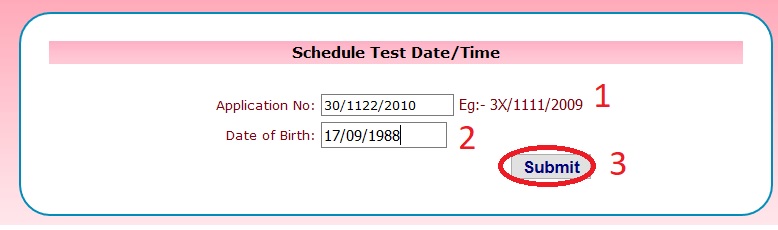Kerala MVD Renewal Of Driving License : keralamvd.gov.in
Organization : Motor Vehicles Department Kerala
Facility : Renewal Of Driving License
Applicable State : Kerala
Home Page : http://www.keralamvd.gov.in/
| Want to comment on this post? Go to bottom of this page. |
|---|
Contents
How To Do Kerala MVD Driving License Renewal?
This service describes about various facilities of driving license like application, renewal, change of details etc.
Related / Similar Service : sarathi.nic.in Online Learner/ Driving Licence
For renewal application, go to the official website of Motor Vehicles Department MVD Kerala. Go to the license department which is available under Apply Online tab.
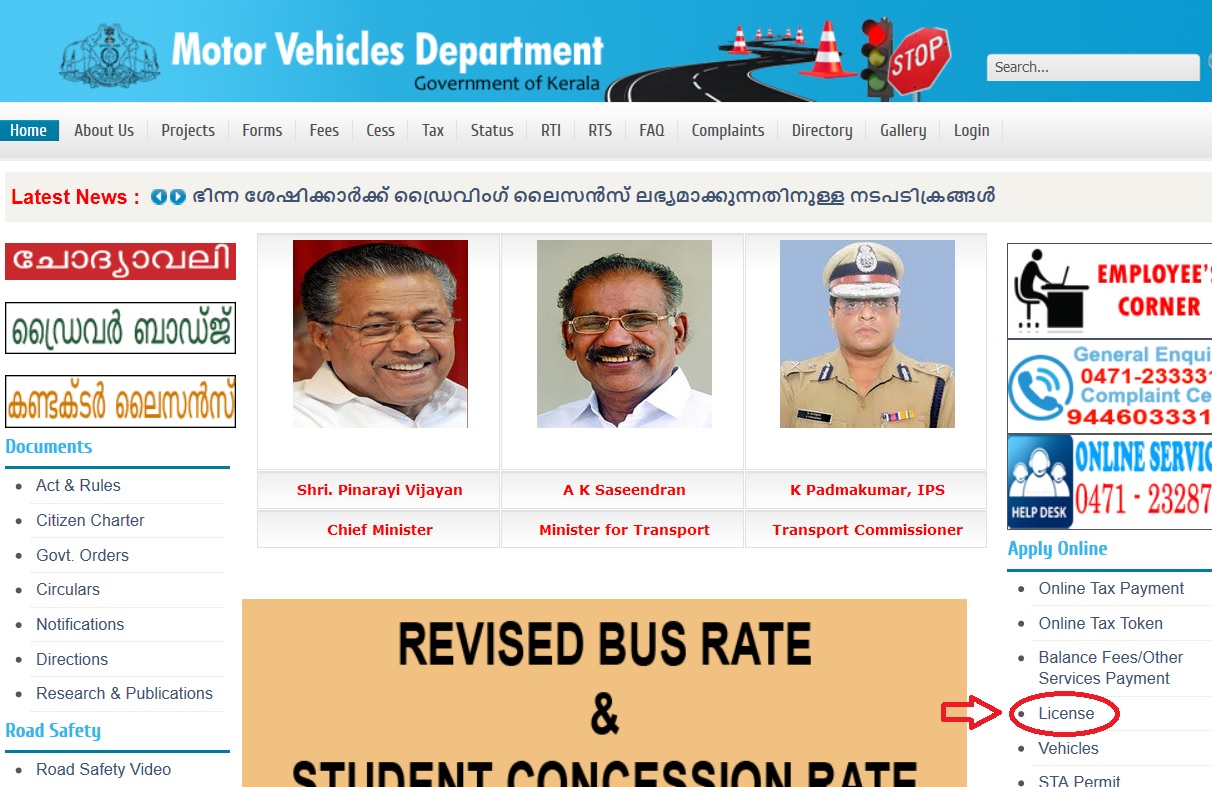
Search for License renewal and click the respective link of apply online.
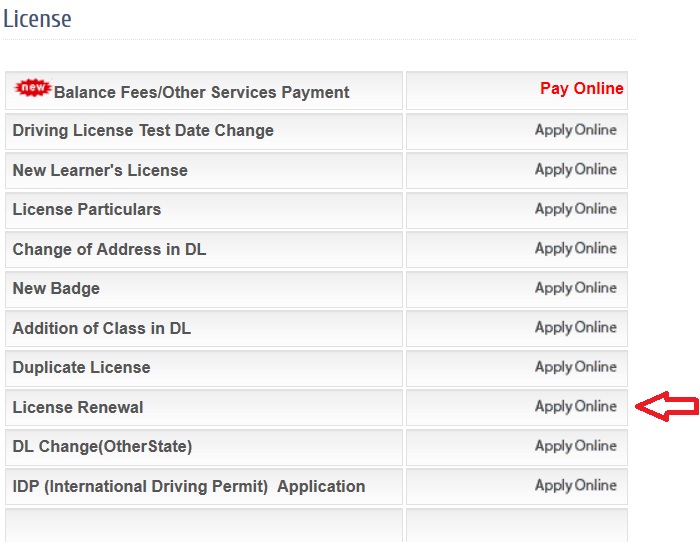
Fill the required details to proceed for renewal.
Step 1 : Select the Office Name for which the application is to be filed (Eg : 9-RTO, Palakkad)
Step 2 : Enter the Licence Number in the given boxes correctly (Eg : 1/XX/2009)
Step 3 : Select the date of birth or enter in the format ‘dd/mm/yyyy’ (Eg : 17/09/1990)
Step 4 : Click Go Button
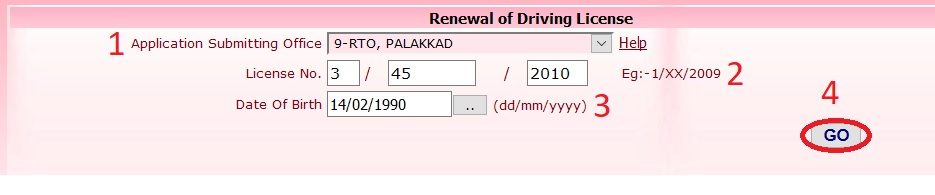
You can check about the list of offices with their codes in Kerala by clicking Help Button which is near Application Submitting Office Text Box.
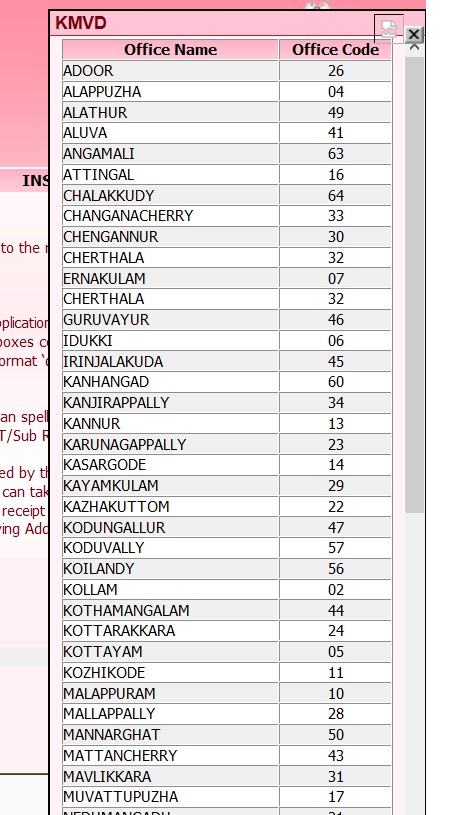
Your License details will be displayed. If any serious mistakes other than spelling mistakes is found or your Licence details is not displayed you should contact the concerned RT/Sub RT Office immediately for correction.
Then click on Click Next Button. Fill up additional requirements if any asked by the computer and click apply. You will get an application Number and can take printout of full set of applications
Submit the printed forms with fee/epay receipt at concerned RT/Sub RT Office along with Driving License in original and with attested copies for proving Address and Date Of Birth
How To Edit/ Reprint Application?
Click the link Edit/ Reprint Application available in the login page of renewal.
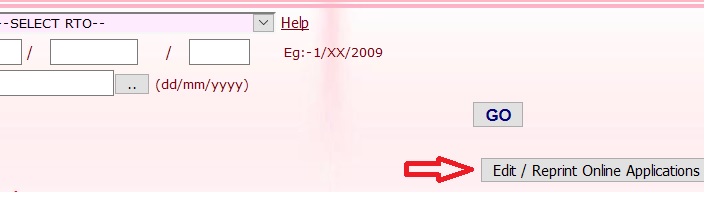
A new page will be opened, in which the user will be asked to enter the application details.
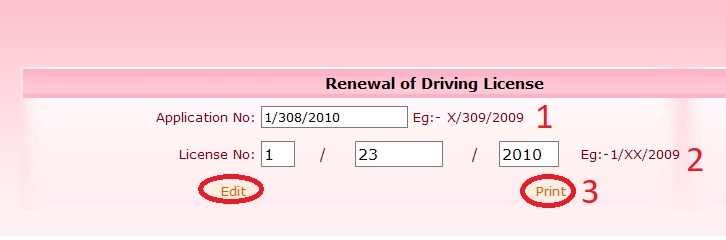
Payment Procedure
Click the link Pay Online for Applications Already Submitted as shown below.
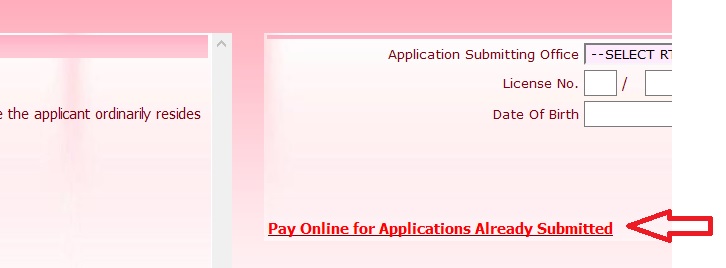
List of registration services will be displayed. Select the corresponding service you wish to apply for.
Step 1 : Select the registration service you ought to pay for (Eg : License Renewal)
Step 2 : Enter the Application Number (Eg : 6543210)
Step 3 : Click Pay Now or E-Receipt Button
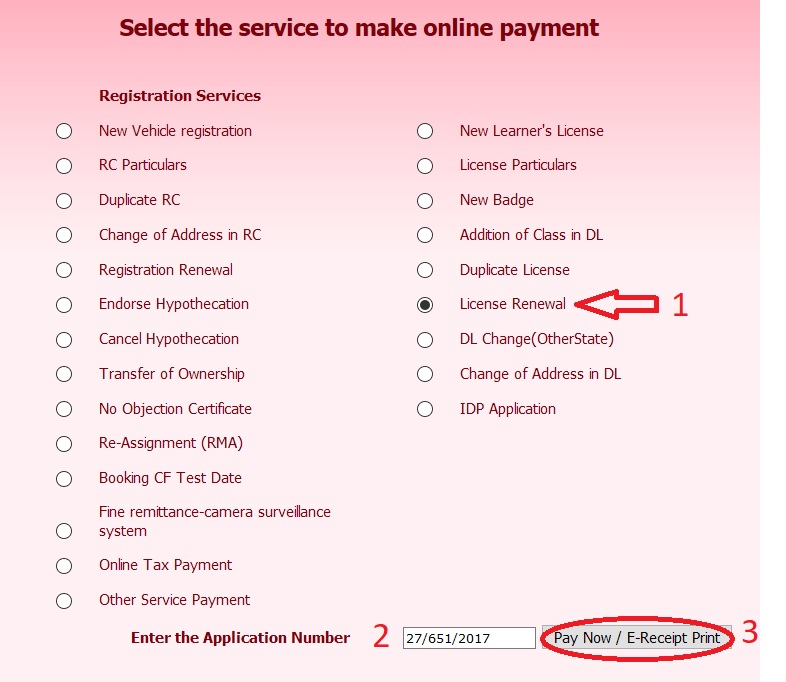
After making all the correction or modification, for online payment click ‘Pay Through Net Banking’ button.

The following screen will be displayed, enter the details in the screen below and click ‘Submit’ button for payment process.

e-Treasury site will be opened after some time. Here, select the bank and click ‘Proceed for Payment’ to continue the payment or cancel the payment by clicking ‘Cancel’ Button
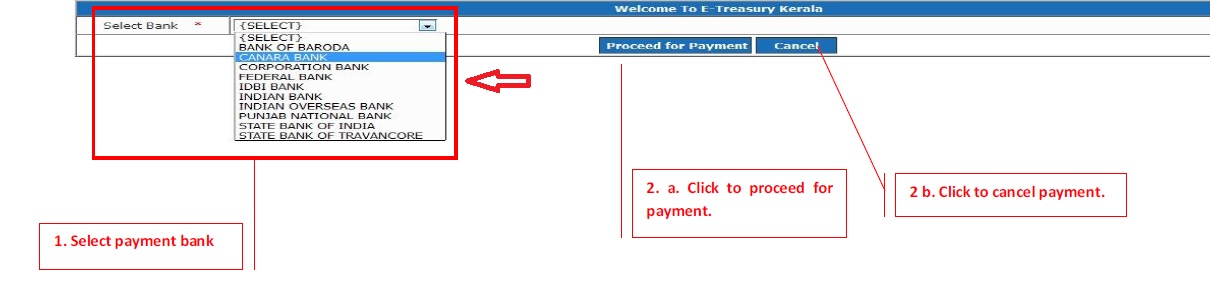
If you select the option Proceed for Payment a GRN Number will be generated for future reference.
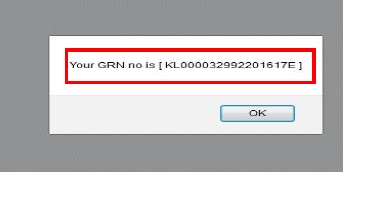
Your bank site will be opened. Enter all the required details to login. Then enter the payment details. After payment is successful, you will be redirected to the the MVD site to print the receipt.
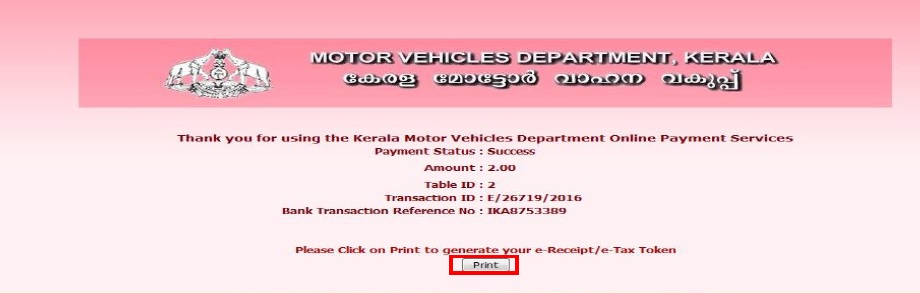
Download Payment User Manual :
www.indianin.org/wp-content/uploads/pdf2018/1025-man.pdf
Driving License Test Date Change
Click the respective link to change test date of Driving License which is available in the License section.
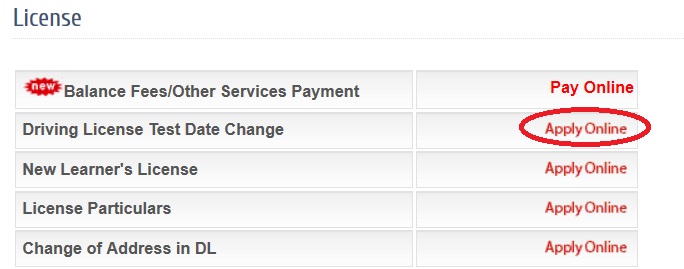
Step 1 : Enter Your Learner’s License Number (Eg : 1 / 10139 / 2007)
Step 2 : Enter Your Date of Birth (Eg : 14/05/1987)
Step 3 : Click Go Button

How To Track License Application Status?
Go to the link of track application status of license.
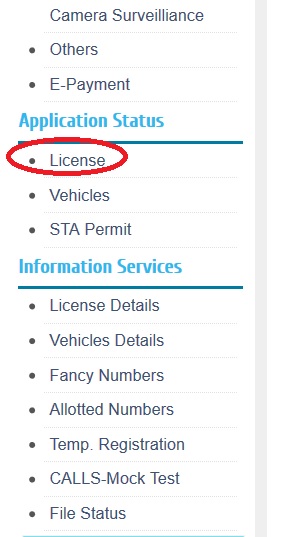
You can search the status using Application Number or Inward Number.
Step 1 : Click Application Number Radio Button
Step 2 : Enter Table ID & Transaction Id ( Eg:6/W/2478/2017)
Step 3 : Enter the characters as shown in image
Step 4 : Click search Button
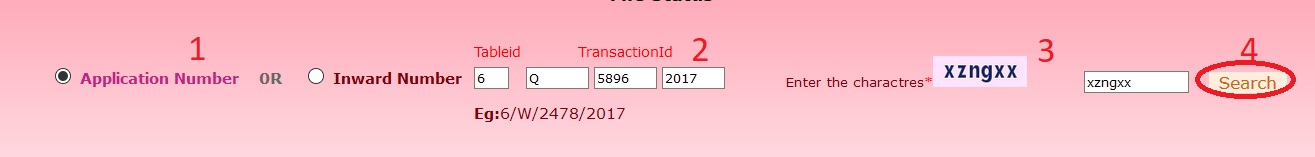
Another option is entering inward number for checking the status as shown below.
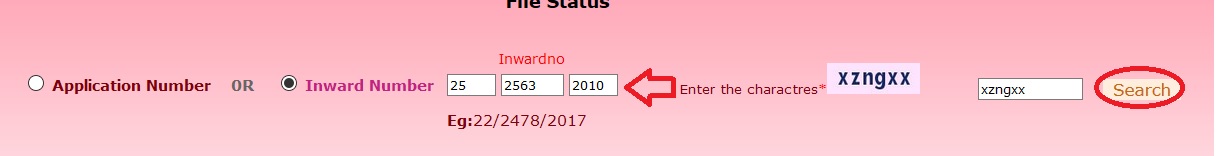
Apply For New Learner’s License
Go to the online link of new Learner’s License available in the license services.
Guidelines of Applying :
1. Any citizen of India can apply for Learner’s license in the office of Motor Vehicles Department in the State of Kerala.
2. He/She should only apply for Learner’s License in the concerned office where he resides permanently or staying for his/her profession or business
3. A person who is between the age of 16 and 18 can apply only for Motor Cycle below 50cc
4. A person of age 18 or more can apply for any of the classes shown at the end of the form
5. Before trying to enter your data in the form please ensure that you have a passport size recent photograph and your signature stored in your Hard Disk or any other storage media and ready to apply
6. Please verify the data before submission.Once submitted editing of data is not possible
7. Application Submission method
Application Submission —–> Online Payment —-> Schedule Learner’s Test Date
Click Apply Now button available as shown below.
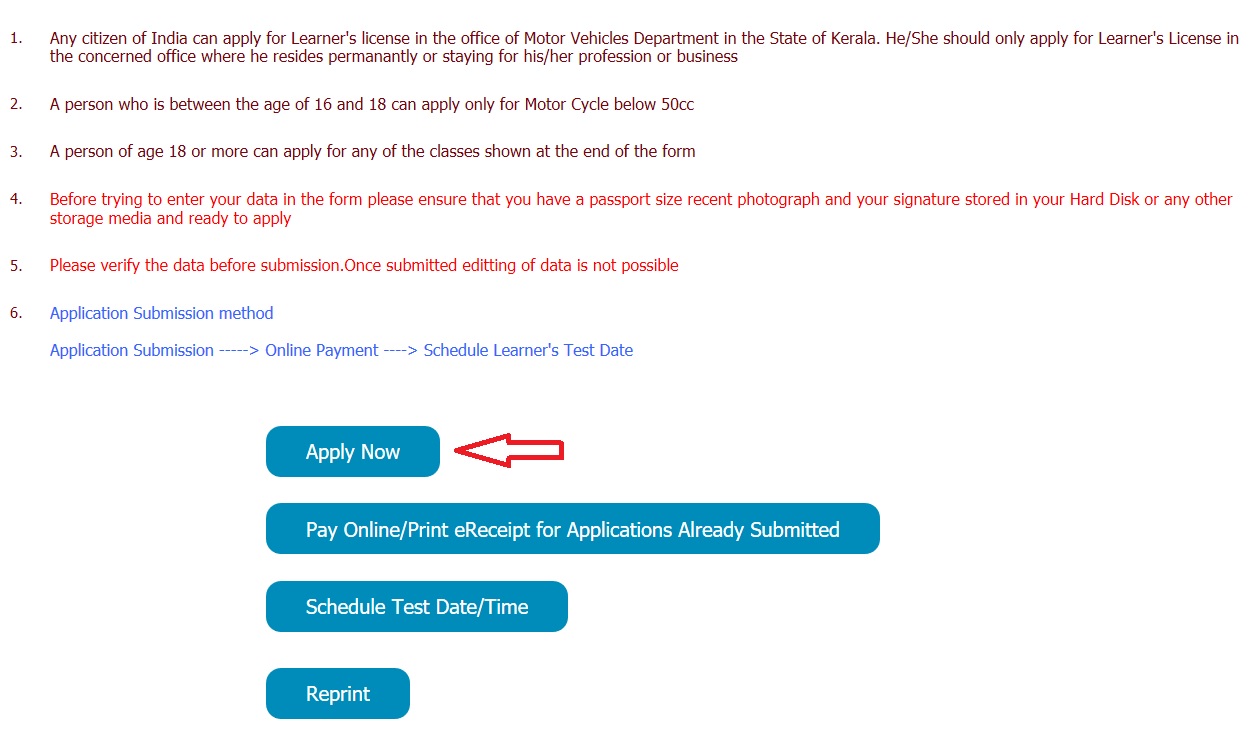
You are required to fill the below required details for application.
Step 1 : Choose your office From Drop Down List (Eg : 4-RTO-Alappuzha)
Step 2 : Enter Your Candidate Name (Eg : M.P.Narendran)
Step 3 : Enter Your Guardian Name (Eg : Jayaprakasan)
Step 4 : Enter Your Date of birth in the following format (dd/mm/yyyy) (Eg : 15/02/1990)
Step 5 : Select Your Gender as Male or Female
Step 6 : Select Your Blood group (Eg : B+)
Step 7 : Enter Your Present Address (Eg : 12,Mount Road, Kochi,682505)
Step 8 : Enter Your Temporary / Official Address (Eg : 12,Mount Road, Kochi,682505)
Step 9 : Select Your Nationality as Indian or Others
Step 10 : Select Your Educational Qualification (Eg : Doctorate)
Step 11 : Enter Your Identification Marks (Eg : Mole on Chin)
Step 12 : Click Next Button
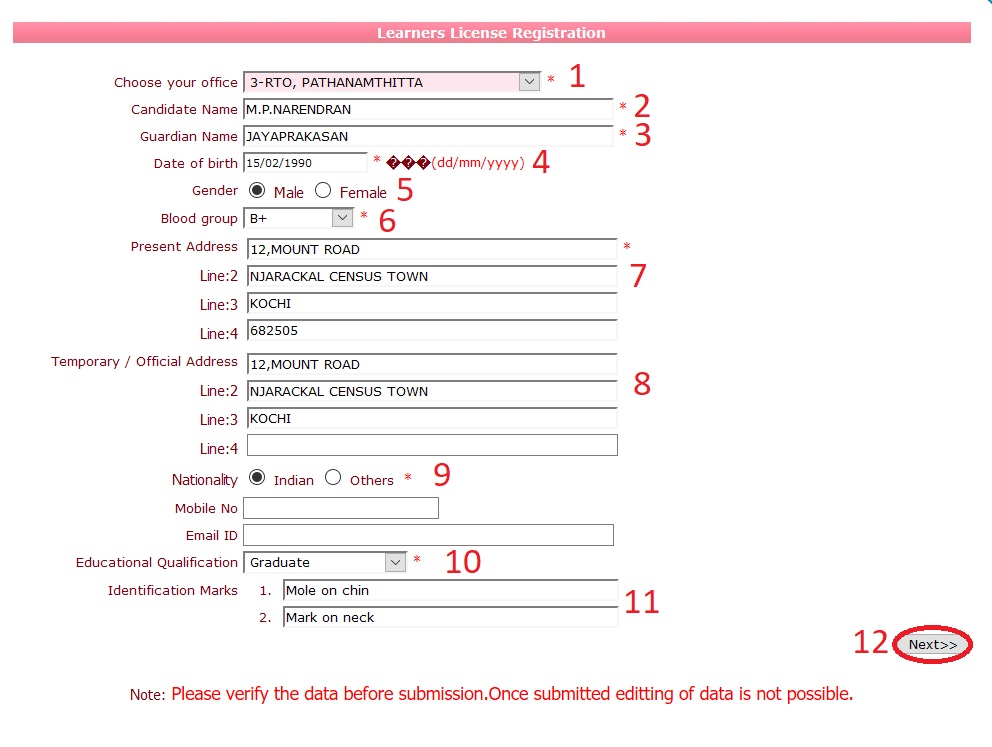
Step 13 : Select Your Classes of Vehicles You want to apply for license (Eg : Motor Cycle with Gear) [You can select more than 1]
Step 14 : Answer the Question as if you are a physically handicapped person
Step 15 : Upload your Photo [Maximum size: 60 Kb]
Step 16 : Enter Your Signature [Maximum size: 60 Kb]
Step 17 : Accept the Declaration by enabling the check box
Step 18 : Enter the code as shown in image
Step 19 : Click Finish Button
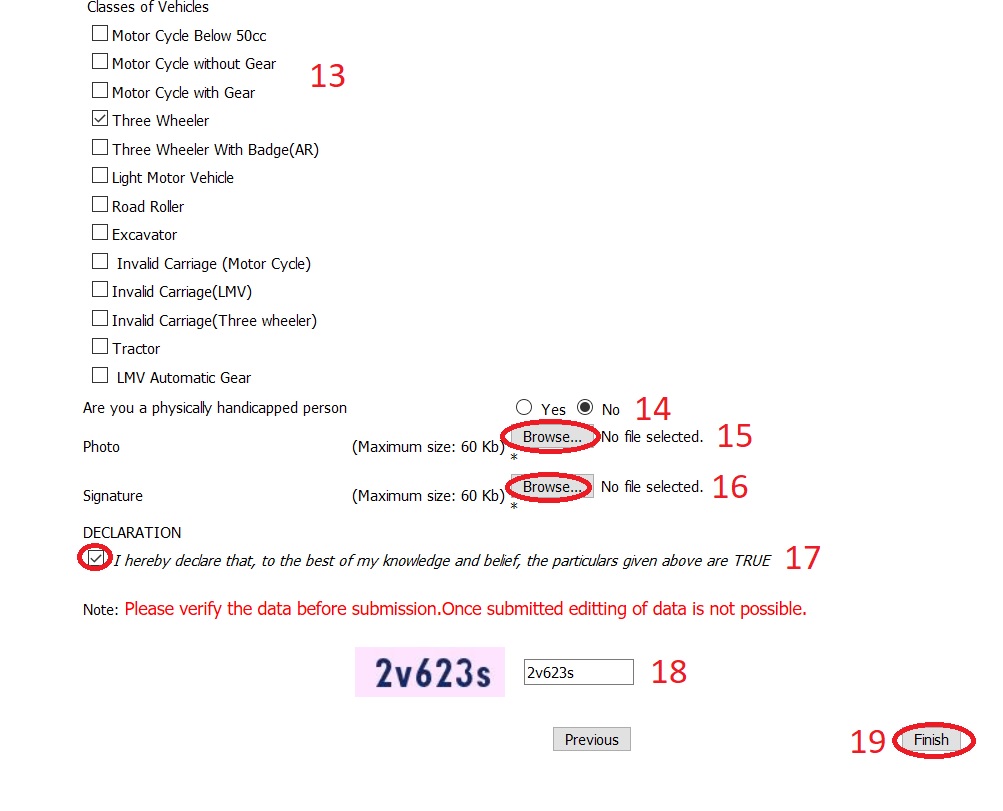
Note: Please verify the data before submission.Once submitted editing of data is not possible.
Schedule Test Date/Time
You can Schedule your Test Date/ Time by following the below guidelines. Click the link Schedule Test Date/Time available in license online application page.
Step 1 : Enter Your Application No in the following format (3X/1111/2009)
Step 2 : Enter Your Date of Birth (Eg : 14/05/1988)
Step 3 : Click Submit Button