Mi India : Xiaomi Track Service Order Status
Organization : Mi India Xiaomi
Facility : Track Service Status
Applicable State/UT: Telangana
Website : https://www.mi.com/in/service/repairstatus/
| Want to comment on this post? Go to bottom of this page. |
|---|
Contents
Xiaomi Track Order Status
Enter the following fields to track your service status.
Step 1 : Enter Contact/ Order/ Service/ IMEI No. or SN
Step 2 : Enter OTP received.
Step 3 : Click Submit Button
Related / Similar Service :
transport.telangana.gov.in Apply For Reservation/ Form RRMA
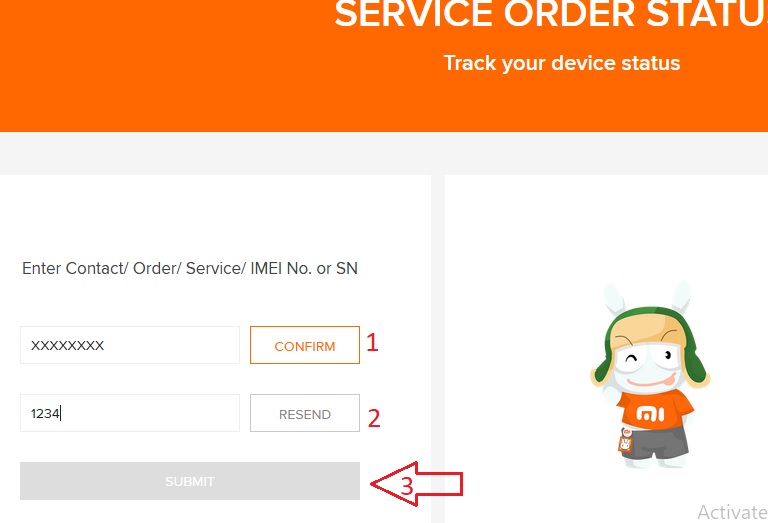
Create MI Account
Click Sign up button in MI home page to create MI Account.
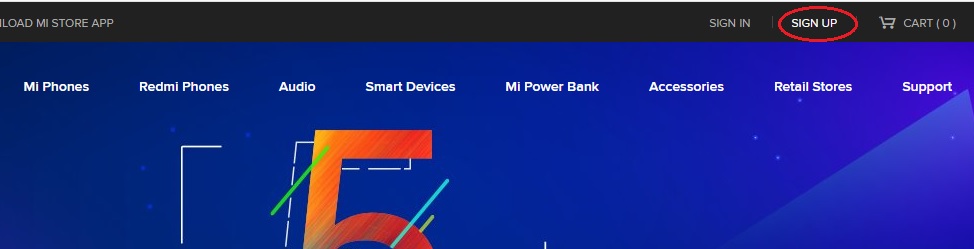
Step 1 : Select Country/Region
You won’t be able to change your region after you create your account.
Step 2 : Enter Email
We’ll send verification codes and important security notifications to the email address you provide.
Step 3 : Enable/ Disable Stay up to date with news and offers from the Mi Store
Step 4 : Click Create Mi Account Button
By creating an account you are agreeing to our User Agreement and Privacy Policy
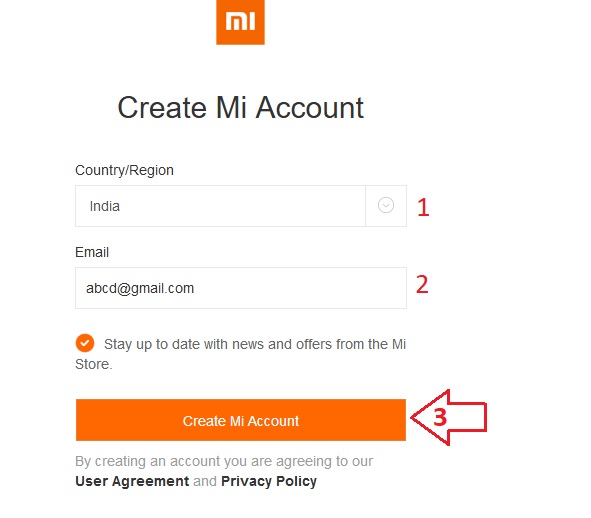
You can create using Phone Number Also.
Step 1 : Select Country/Region
You won’t be able to change your region after you create your account.
Step 2 : Enter Mobile number
Step 3 : Enter Captacha
Step 4 : Click Create Mi Account Button
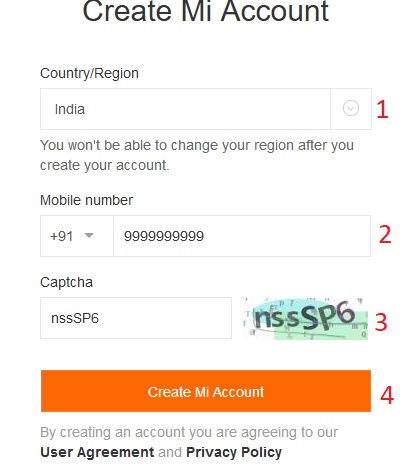
We’ll send verification codes and important security notifications via SMS to the phone number you provide.
You are required to create a password for your Mi account.
Step 1 : Enter Password
Step 2 : Re-enter Password
Password must be 8-16 characters and include both numbers and letters
Step 3 : Enter Captacha
Step 4 : Click Submit Button
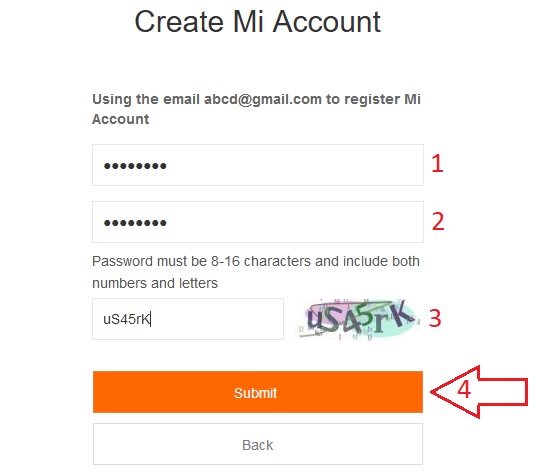
One last step, please activate your account.
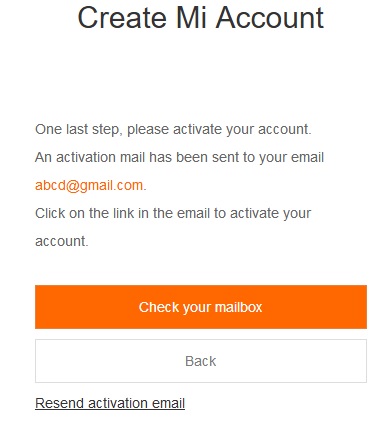
An activation mail has been sent to your email abcd@gmail.com. Click on the link in the email to activate your account.
Using your Mi Account :
Use one account to sign in to all our products and services
** Sync your photos, contacts, call history, and messages across all your devices with Mi Cloud.
** Access things you sync or find your Mi device from any browser at mi.com/micloud.
** Choose from hundreds of unique themes for your Mi Device in the MIUI Theme Store.
** Suggest new features, post feedback, and report bugs on the official MIUI forum at en.miui.com.
Sign in to your Mi Account
Step 1 : Enter User Name
Step 2 : Enter Password
Step 3 : Click Sign in Button
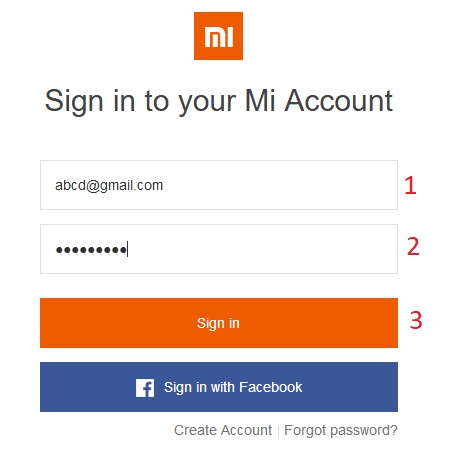
Cant Sign in?
Your account may be locked for the following reasons:
** Violating Terms of Use
** Too many sign-in attempts
Cant Receive SMS?
Several things can prevent you from receiving a verification SMS for your Mi Account:
** Your carrier thinks it’s spam
** Your phone thinks it’s spam
** You browser’s privacy settings may not allow cookies
** You’ve exceeded the daily limit of SMS for your Mi Account
** Network issues
Using recovery phone and email :
Use your recovery phone or email address to reset your password or verify your identity if you’re locked out of your Mi Account.
We’ll send verification messages and important notifications to your phone or email address when you reset your password or make other security-related changes to your Mi Account.
How to change recovery phone number or email address?
To change the recovery phone number or email associated with your Mi Account, sign in at account.mi.com and select the Security tab.
Click the Change button to the right of your Recovery phone number or email address. Enter your Mi Account password and verify your new phone number or email according to the instructions onscreen.
Steps:
Verify Account —> Verify Account —> Set new security questions —> Complete
Can’t access your recovery phone or email account?
If you don’t have access to your recovery phone or email account, answer your security questions to reset your Mi Account’s password.
If you haven’t set security questions or don’t remember your answers, you can apply to regain access using our account recovery form.
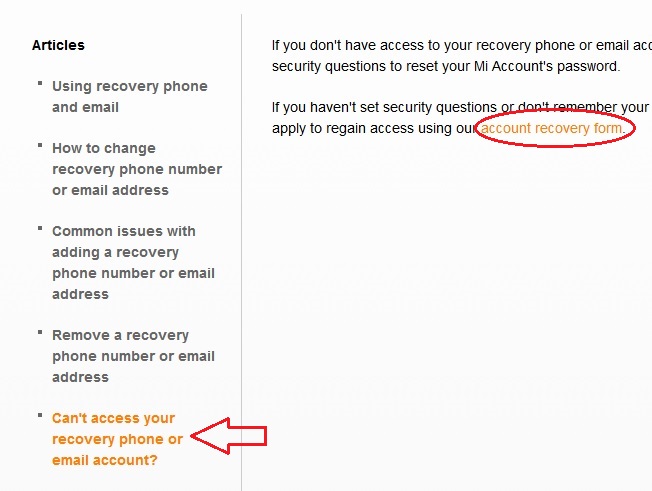
You will be receiving the following page.
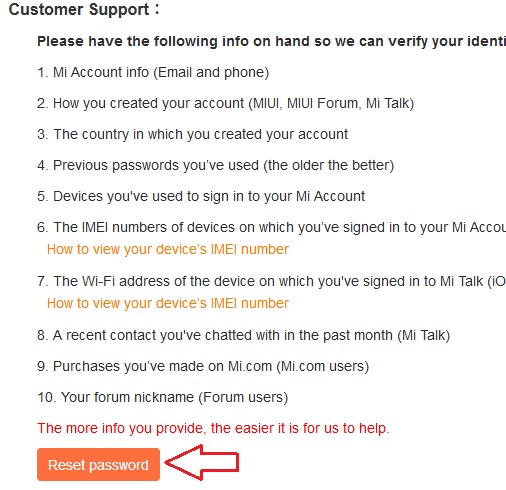
Tips :
Customer Support :
Please have the following info on hand so we can verify your identity and get started:
1. Mi Account info (Email and phone)
2. How you created your account (MIUI, MIUI Forum, Mi Talk)
3. The country in which you created your account
4. Previous passwords you’ve used (the older the better)
5. Devices you’ve used to sign in to your Mi Account
6. The IMEI numbers of devices on which you’ve signed in to your Mi Account (Android)
7. The Wi-Fi address of the device on which you’ve signed in to Mi Talk (iOS)
8. A recent contact you’ve chatted with in the past month (Mi Talk)
9. Purchases you’ve made on Mi.com (Mi.com users)
10. Your forum nickname (Forum users)
The more info you provide, the easier it is for us to help.
Reset password :
Enter Email or Phone Number & click Next Button
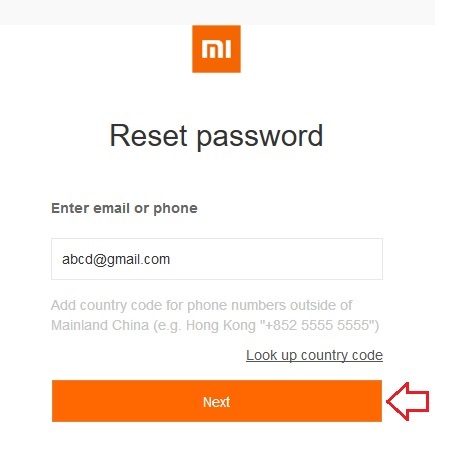
Add country code for phone numbers outside of Mainland China (e.g. Hong Kong “+852 5555 5555”)
Answered Questions
This is my order ID 5171108581356001. When will I get my order?
Please track your order details on mi.com through Online or directly through our delivery partners’ websites using your tracking number.
How do I enter phone number?
Add country code for phone numbers outside of Mainland China (e.g. Hong Kong “+852 5555 5555”)
What happens when I delete my account?
Deleting your Mi Account will permanently remove all data associated with your account including Mi Credits, passwords, Mi Cloud data (photos, contacts, app data, etc.).
Keep in mind, you can’t reverse this action!
I can’t connect your Facebook, QQ, or Weibo Account. Why?
The account you’re trying to connect to your Mi Account may already be associated with another Mi Account.
Your Facebook, QQ, or Weibo Account can only be connected to 1 Mi Account at a time.
If you want to connect an account to your Mi Account, you may need to disconnect it from an existing Mi Account first.
I didnt receive SMS or email for verification.
Make sure the email address or phone number you entered is correct.
Server issues.
Depending on your locale or network connection, it may take longer for you to receive a verification.
Wait 5 minutes and click the Resend button.