ncs.gov.in Jobseeker Registration : National Career Service Portal
Organization : National Career Service Portal
Service Name : Jobseeker Registration
Applicable States/UT : All India
Website : https://www.ncs.gov.in/Pages/default.aspx
| Want to comment on this post? Go to bottom of this page. |
|---|
Contents
NCS Jobseeker Registration
A National ICT based portal is developed primarily to connect the opportunities with the aspirations of youth.This portal facilitates registration of job seekers, job providers, skill providers, career counsellors, etc.
The portal provides job matching services in a highly transparent and user friendly manner. These facilities along with career counselling content will be delivered by the portal through multiple channels like career centers, mobile devices, CSCs, etc.
Related / Similar Recruitment : NCS Young Professionals Post Recruitment 2022
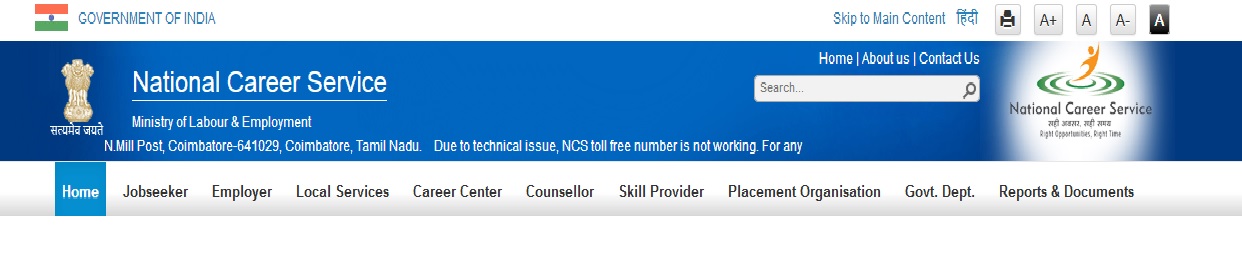
The project would be capable of meeting the varied demands and requirements of the youth for information on education, employment and training and will be supported by a multi lingual call center.
The portal will also make available information on local service providers available to house hold and other consumers for services like driving, plumbing, carpentry, etc
How To Register
Go to the Official website for NCS Portal click on the “Register as a new User ” option, registration screen will be opened.

Register as a New User
Please follow the below steps to register a NCS Portal.
Step 1 : Click Job seeker Option in the drop down list.
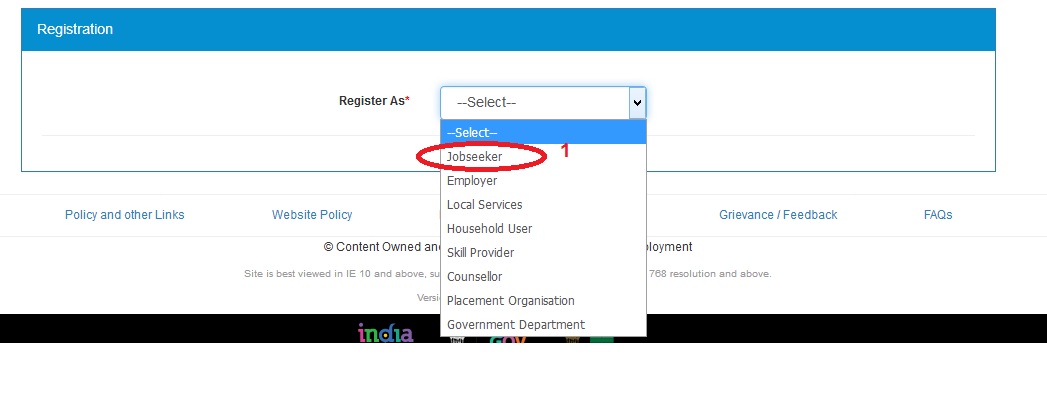
Step 2 : Select Already Registered With [None/Employment Exchange/Skill Providing Institute ]
Step 3 : Enter Your First Name [M.Arun]
Step 4 : Enter Your Middle Name[Kumar]
Step 5 : Enter Your Last Name[M]
Step 6 : Select Your Gender [Male/Female/Transgender]
Step 7 : Enter Your Date of Birth [DD/MM/YYYY]
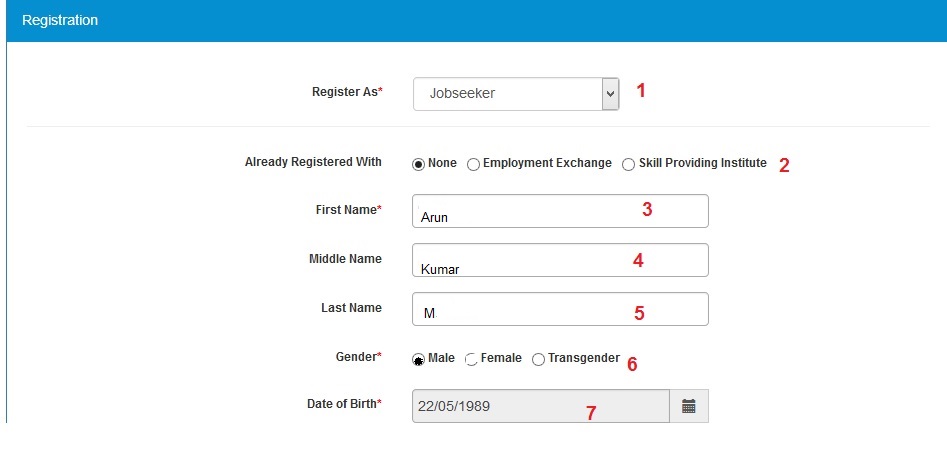
Step 8 : Enter Your Guardian/Father’s Name [Irudhayam]
Step 9 : Select Your Highest Education Level [B.SC.IT]
Step 10 : Select Your State [Tamil Nadu]
Step 11 : Select Your District [Thoothukudi]
Step 12 : Enter Your Email ID [abcde@gmail.com]
Step 13 : Enter Your Mobile Number [9876543210]
Step 14 : Enter Your Password [qwerty89#$%]
Step 15 : Enter Your Retype Password [qwerty89#$%]
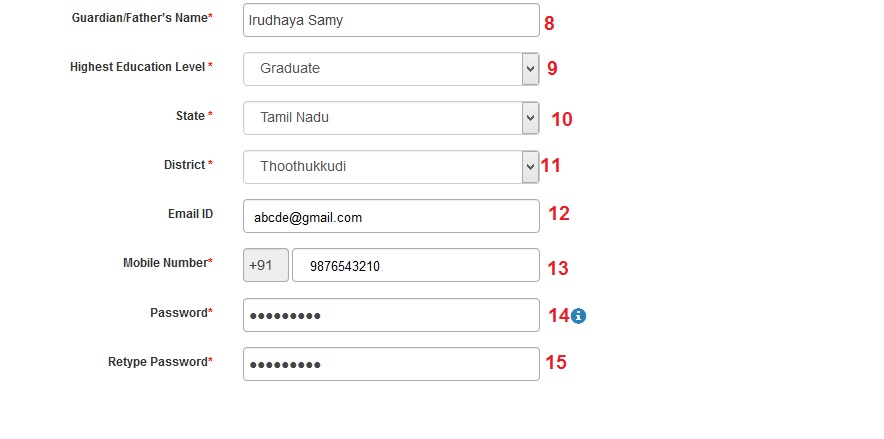
Step 16 : Select Your Unique Identification(UID) Type [Aadhaar Card/Pan Card/Driving License/Other]
Step 17 : Select Your Unique Identification(UID) Type [Driving License]
Step 18 : Enter Your Unique Identification(UID) Number [TN 6987485210]
Step 19 : Choose Your Username [Email/NCS ID/UID]
Step 20 : Enter Your Affiliations [Arun]
Step 21 : Enter Security Code [897452WRT]
Step 22 : Click the Check Box “I agree Terms & Conditions”
Step 23 : Click Submit Button, Verification screen will be opened.
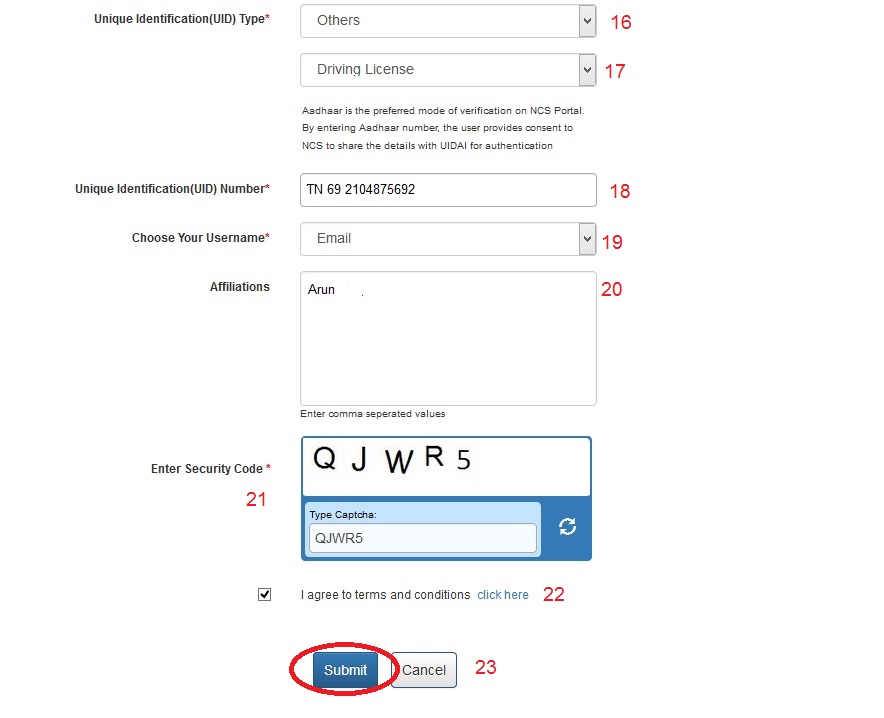
Registration Verification
Get Your Your NCS ID – J13D74-158796452310
Verify Mobile via OTP :
OTP has been generated and sent to registered mobile number.
Step 1 : Enter Your Verification Code number
Step 2 : Click Submit Button.
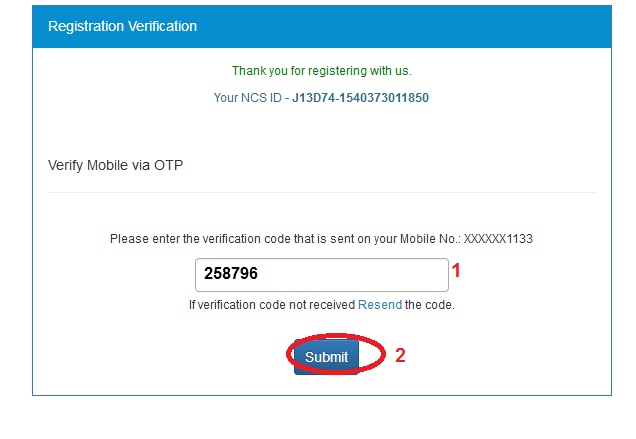
Login User
Click On Login Option and then follow the below steps.
Step 1 : Enter Your User Name
Step 2 : Enter Your Password.
Step 3 : Click “Sign In” Option and update your Profile.
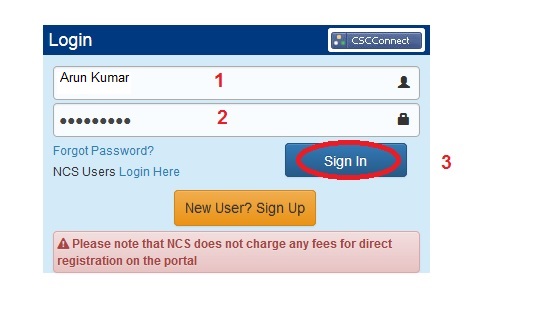
Frequently Asked Questions
I am already registered in an employment exchange. Do I need to register again?
Yes, you need to register again, but you can use your employment exchange registration number while registering on the portal in order to retrieve/restore your profile.
How can I register on NCS Portal?
You could register online on the portal ncs.gov.in or visit the nearest Model Career Center or Common Service Center to get registered. You can also request the call center executive to register you by providing the required details.
I do not know English and cannot fill the form.
Follow the steps below :
** If the language is supported, then redirect to the right agent for support
** Build the callers CV over phone
** If the language is not supported, then state that we currently do not have support in that language and apologize for the inconvenience. Suggest to call back with someone to help who speaks a supported language
What is the criteria for registering on NCS Portal?
Anyone can seek services provided in the NCS portal through a simple registration process
Age: 14 years and above
Qualification: There is no minimum qualification for registration
What is the basic requirement for registration?
One must furnish basic details such as name, date of birth, qualifications, email id, phone number and unique identification document number such as Aadhaar Card number, PAN card number, Driver’s license number, Passport, NREGA card number Voters ID card number etc.
What is OTP?
OTP is One Time Password. It is a security code that you will receive on your mobile to validate that the entered mobile number is yours. You need to enter this code to complete the registration process.
There is a delay in receiving my One Time Password.
Delays may occur due to traffic which we are addressing to improve our services. One can also click on ‘resend OTP’, to get an OTP second time in cases of delay in the first instance.
How will I get a confirmation that I’m registered with NCS?
You will receive your NCS ID having 19 characters on your registered mobile number once your registration process is complete. Also, the same NCS ID will flash on the webpage once your registration process is complete. This will be a unique ID linked to your profile on NCS.
Once registered, how can I fill more details about qualifications, work experience and other relevant details about myself?
Once registered, you need to login and click on ‘View/Update Profile’ tab on your left-side on the screen.
This will take you to web-pages where you will be required to give details about your personal information, physical attributes, address for communication, education and trainings undertaken, work experience, preferences and official references. Providing these detailed information will improve your profile and help employers in identifying the right candidates for their organization.
I registered on NCS on 28 Feb 2023 but did not receive e-mail verification OTP till date despite several efforts on daily basis. As a result I could not proceed a single step forward. Also there is no contact number to register a complaint regarding this and no toll free/customer care number is functional. Is that NCS all about?