ppsc.gov.in Recruitment 2018 – Inspector Cooperative Societies : Punjab Public Service Commission
Organisation : Punjab Public Service Commission PPSC
Post Name : Inspector Cooperative Societies PPSC 2018
Opening Date: 14/03/2018
Closing Date : 03/04/2018 by23.59hrs
Total Vacancies : 207
ADVT NO : 20183
Website : https://ppsc.gov.in/
Notification : https://www.indianin.org/uploads-new/pdf2018/667PPSC.pdf
| Want to comment on this post? Go to bottom of this page. |
|---|
Contents
PPSC Recruitment Inspector Cooperative Societies
The Punjab Public Service Commission invites Online Application Forms from eligible candidates for recruitment to the 207 posts of Inspector Cooperative Societies in the Cooperation department, Punjab.
Related : LMRC Recruitment 2018
Reservation Of Posts
*The number of vacancies and reservation of posts is liable to alteration without any notice.
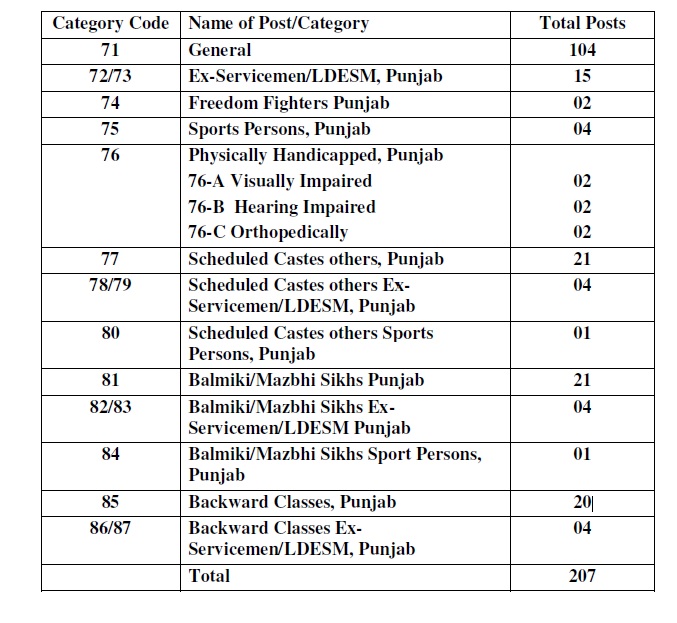
Pay Scale
Rs.10300-34800 + 4200/- Grade Pay
Regarding drawing the pay of the appointed candidate,as per Notification No. 7/204/2012 4FP1/66, Dated 15/01/2015 Govt. of Punjab Department of Finance Chandigarh and Notification No. 1/62016-4P.P.1/834680/1 dated 07/09/2016 Govt.of Punjab Department of Personnel Chandigarh fixed emolument equal to Minimum of the Pay Band without any Grade Pay or any allowance will be paid during the probation period of three years. It is also clear that Annual increment or any other allowance except traveling allowance will not be paid during the probation period of three years.
Essential Qualifications
** Bachelor Degree or equivalent in any stream with minimum 60%
** Graduation Degree with 60% marks in any stream.
** Passed a Computer course of at least one hundred and twenty hours with hands on experience in the use of Personal Computer or Information Technology in office productivity applications or Desktop Publishing applications from a Government recognized institution or reputed institution, which is ISO 9001 certified
** Provided that if similar course was a part of the curriculum in the degree Course and the candidate has passed the said course as a subject in his Degree class then the condition of his having passed the above said computer course shall not apply
** Passed matriculation examination with Punjabi as one of the compulsory or elective subject or any other equivalent examination in Punjabi Language.
Important Note :
** The candidates MUST possess the requisite qualification before or by 02/04/2018
Age
** Candidates should not be below 18 years and above 37 years of age as on 01-01-2018.
Age Relaxation
(i) Upper age limit may be relaxed up to 45 years for Punjab Govt. and its Board/Corporation/Commission and Authorities employees, all States/ Central Government employees.
(ii) The Upper age limit is relaxed up to 42 years for Scheduled Castes and Backward Classes of Punjab.
(iii) Upper age limit is also relaxable up to 42 years for Widows, Divorcees and certain other Categories of Women.
(iv) Upper age limit is also relaxed upto 47 years for Physically Handicapped of Punjab.
Competitive Examination
** The Commission shall hold Competitive Examinations for recruitment of these posts in May/June 2018, details of which can be seen in the General information for the candidates available on the website
The scheme of the examination process shall be as under :
Marks for Competitive Examination :
** 340 [170 Questions of 2 marks each.
** Total time allotted will be 170 minutes
The pattern for written exam comprising of 170 questions would be as follow :
No. of questions Logical Reasoning & Mental Ability : 100
No. of questions General Knowledge, Current Affairs & History : 70
Important Date
1. Last date for filling Online Application Form – 03/04/2018
2. Last date for depositing Online Application Fee – 10/04/2018
3. Last Date of receipt of Hard Copy of Application Form along with relevant documents – 17/04/2018.
Nationality
A candidate shall be a :
i) Citizen of India; or
ii) Citizen of Nepal; or
iii) Subject of Bhutan; or
iv) Tibetan refugee who came over to India before the Ist January. 1962, with the intention of permanently settling in India; or.
vi) A person of Indian origin who has migrated from Pakistan, Burma, Sri Lanka and East African countries of Kenya, Uganda and United Republic of Tanzania (formerly Tanganyika and Zanzibar) Zambia, Malawi, Zaire, Ethiopia and Vietnam with the intention of permanently settling in India; Provided that a candidate belonging to categories (ii), (iii), (iv) and (v) shall be a person in whose favour a certificate of eligibility has been issued by the Government of Punjab in the Department of Home Affairs and Justice.
Submission of Application Form
The candidates can ONLY apply by filling Online Application Form, a link of which is available on the website of the Commission ppsc.gov.in No other mode of application will be accepted.
Step – 1 : To make new registration for applying for the post on 03/04/2018 By 11:59:00 PM
Step – 2 : To deposit the Application fees by system generated Bank Challan Form on 10/04/2017 [ During Banking Hours]
Step – 3 : To take print of duly filled Online Application Form (after depositing the Application Fees) and to submit the Hard Copy of duly filled Online Application Form along with copy of self attested certificates and Challan Form (PPSC Copy only) on 17/04/2017 By 05:00:00 PM
List of Self Attested Certificates
1. Proof of Date of Birth – Certificate of Matriculation/Higher Secondary.
2. Proof of having passed Punjabi Language.
3. Relevant Degree and DMC Certificate.
4. Required computer course certificate as per advertisement.
5. Reserved Category Certificate issued by the Competent Authority( If Applicable) and latest Punjab residence certificate.
6. Experience certificate issued by Competent Authority.
7. If ESM, certificates/document(s) mentioning the following :
a) Date of Enrollment
b) Date of Release/Discharge
c) Reason of Release/ Discharge
8. Certificate as proof of age relaxation claim. (If Applicable)
9. Certificate as proof of fee concession (If Applicable)
10. Proof of being Govt. Employee.(If applicable)
11. Copy of Bank Challan (PPSC Copy Only)
** The Candidates SHALL sign the declaration on the print out of Online Application Form before submitting the same.
Application & Examination Fee
The candidates are required to pay the Application fee as per Govt. Letter No. 10/20/2007 – 3PP3/97751/1 as mentioned below :
| Name of Category | Online
Application charges |
Examination Fee | Total |
| Scheduled Castes/ Scheduled Tribes of
all States and Backward Classes of Punjab State only. |
Rs. 500/- | Rs. 625/- | Rs.1125/- |
| Ex-Servicemen of Punjab state only | Rs. 500/- | No Fee to be
paid |
Rs.500/- |
| All Others Categories (including
Lineal Descendent of Ex-servicemen, Punjab) |
Rs. 500/- | Rs. 2500/- | Rs.3000/- |
| Physically Handicapped, Punjab State
only. |
Rs. 500/- | Rs. 1250/- | Rs.1750/- |
Note :
The candidates entitled to fee concession/exemption MUST submit with their Application Form, a self attested copy of the certificate certifying their claim for fee concession/exemption.
Candidates who do not submit such a certificate shall not be entitled to fee concession/exemption under any circumstances.
Online Payment Procedure
** Application fee MUST be submitted through any Branch of State Bank of India only.
** Candidate should carefully fill the details in the Online Application Form and click on the “SUBMIT” button at the end of the Online Application Format.
** Before pressing the “SUBMIT” Button, candidates are advised to verify every detail filled in the application.
** After submitting the online application form, the candidate should take a printout of the system generated Bank challan.
** No Change/Edit will be allowed after Submitting the Application Form.
** The application fee is non-refundable.
Conditions which may render a candidate ineligible :
The following conditions, among others, may render the candidates ineligible :
a) Insufficient fee;
b) Application fee deposited by means other than a Bank Challan through any branch State Bank of India.
c) Late receipt of print out of Online Application Form;
d) Wrong/incomplete information given in the application form;
e) Candidates debarred by the PPSC/other Public Service Commissions;
f) Non-fulfillment of any of the eligibility conditions, including those of age and educational qualifications.
g) Non-submission of the required self attested certificates
Syllabus
(a) Logical Reasoning and Mental Ability (100 Questions)
(b) General Knowledge and Current affairs of National and International importance including the following :
(i) Economic issues.
(ii) Polity issues.
(iii) Environment issues
(iv) Science and Technology.
(v) Any other current issues.
(c) History of India with special reference to Indian freedom struggle movement and History of Punjab- 14th century onwards.
(d) Para 7(b) and (7)c above will have 70 questions, out of which approximately 60 questions may be from Para 7(b).
Salient Features Of The Written Competitive Exam :
** There will be no negative marking in the written test, for questions wrongly answered or questions not answered.
** After the answer key is put on the PPSC website candidates may be permitted to raise objections if any.
** Candidates will be given four days to deliberate before putting up objections.
** The objections may be referred to two subject exerts.
Apply Online
** You must have the following before attempting to fill the Online Application Form
1) A valid email account which has not been used for filling Online Application Form by any other Candidate applying for this Examination.
2) A mobile phone number, which shall be used to contact the Candidate.
3) Scanned copy of a recent passport size photograph (jpg/jpeg format)
4) A computer system with a printer attached to it.
Note :
For any “ Technical Query Regarding The Online Application Form ” , the Candidate may please contact at Help Line
E-mail id : enquiry AT ppsc.gov.in
Help Line Phone : 0175-5014811
Email Subject: “Technical Query Regarding the Advt. No. <Write Advt. No. >”
Application Procedure
Go to the Official Web page click the apply online button, the form will be opened.
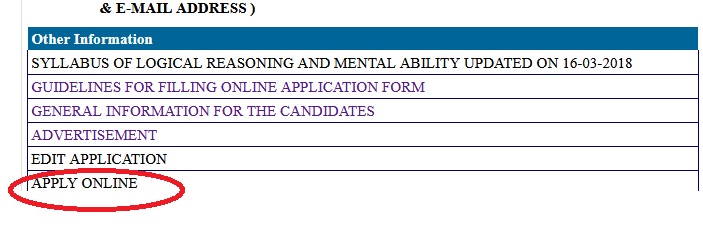
Applying Post Details :
Step 1 : Select Post Applied For [Inspector Cooperative Societies ]
Personal Details :
Step 2 : Enter Your Name* [Avtansh]
Step 3 : Enter Your Father’s Name* [Amarat]
Step 4 : Enter Your Mother’s Name* [Shimirite]
Step 5 : Enter Your Date of Birth* [MM/DD/YYYY]
Step 6 : The Age as on 01/01/2018 will be displayed automatically
Step 7 : Select Your Gender * [Male / Female]
Step 8 : Select Your Marital Status* [Signle/married/widow]
Step 9 : Enter Your Email Address [ascde12@gmail.com]
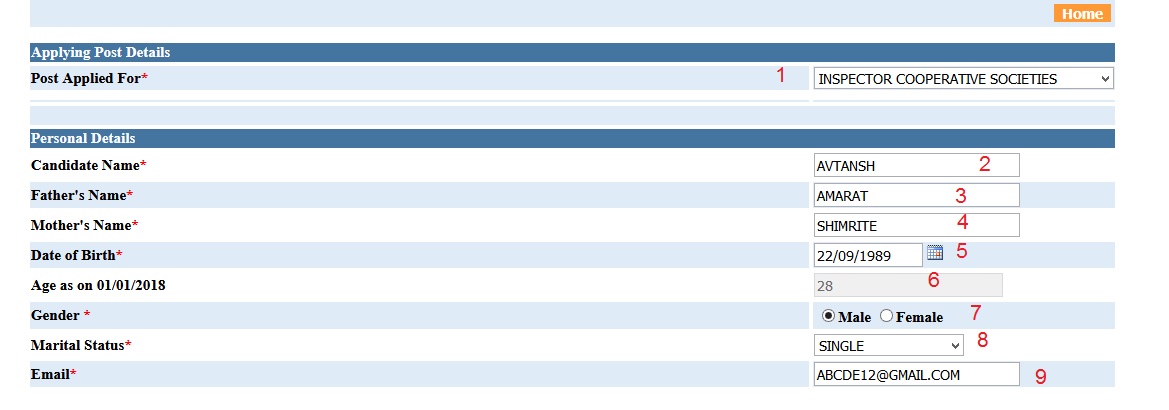
Address Details :
Step 10 : Enter Your Mailing Address [10 Reco Road]
Step 11 : Enter Your City Name [Alipur]
Step 12 : Enter Your District Name [Amristar]
Step 13 : Select Your State Name[Punjab]
Step 14 : Enter Your Pin code [143412]
Step 15 : Enter Your Mobile Number [9812346789]
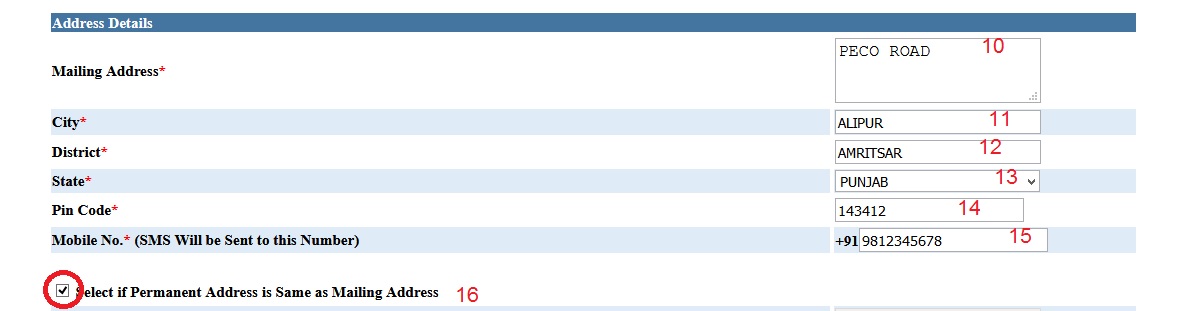
Step 16 : Tick the check box [Select if Permanent Address is Same as Mailing Address ]
Step 17 : Same address will be displayed
Step 18 : Select Nationality* [Indian/Other]
Step 19 : Select Domicile*[Punjab/Other]
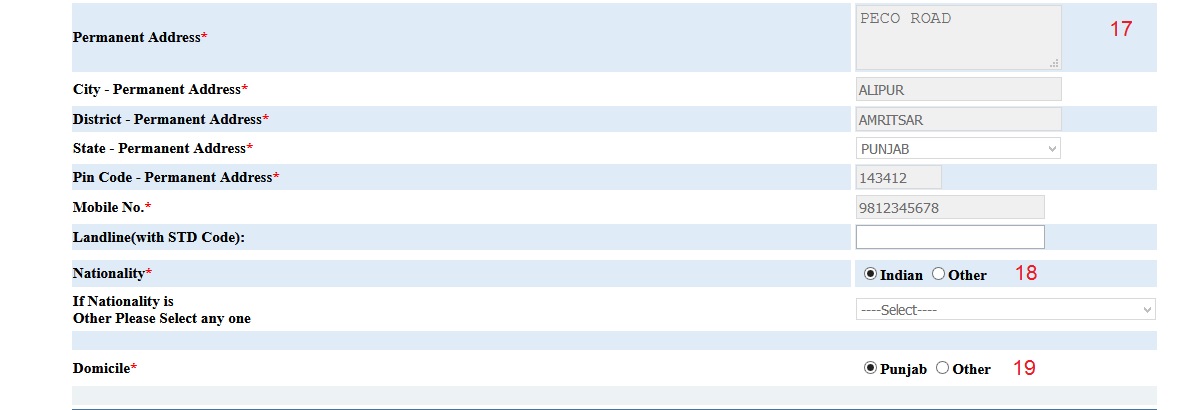
Category Details :
Step 20 : Select Category for Posts* [Gen/OBC/ST/SC]
Step 21 : Select Category for Age Relaxation [Gen/OBC/ST/SC]
Step 22 : Select Category for Fee* [Gen/OBC/ST/SC]
Step 23 : Category Fees Amount will be displayed automatically[1125]
Step 24 : Select Physically Handicapped* [Yes/No]
Step 25 : Select Ex Serviceman [Yes/No]
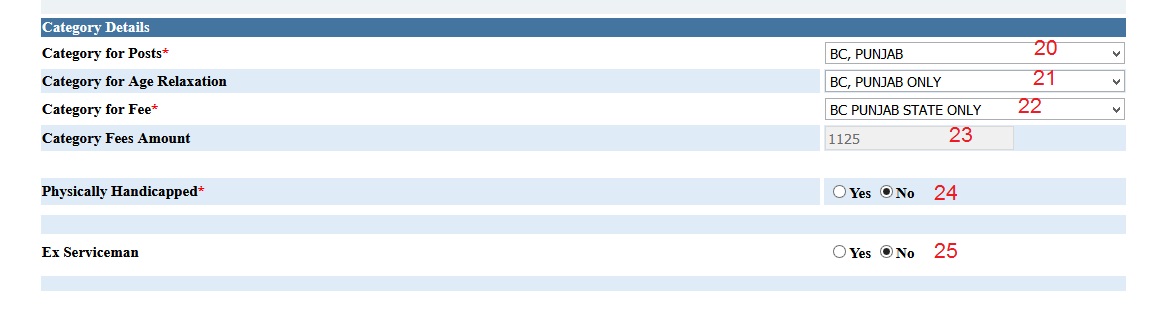
Qualifications Details :
Matric Details :
Step 26 : Select Name of Degree [Matric]
Step 27 : Select Year Of Passing [2006]
Step 28 : Select Name Of Board [State Board]
Step 29 : Select % of marks
Graduation Details :
Step 30 : Select Qualification Category[Graduation]
Step 31 : Select Qualification Degree [B.Sc]
Step 32 : Select Degree Completed [Yes/No]
Step 33 : Enter Year of Passing / Registered [2009]
Step 34 : Enter Name of University /Council[Punjab University]
Step 35 : Enter % of Marks [85]
Step 36 : Select Experience if any [Yes/No]
Step 37 : Click Yes, If Passed Computer Course As Per Advt. Or If Similar Course Was Part Of Curriculum[Yes/No]
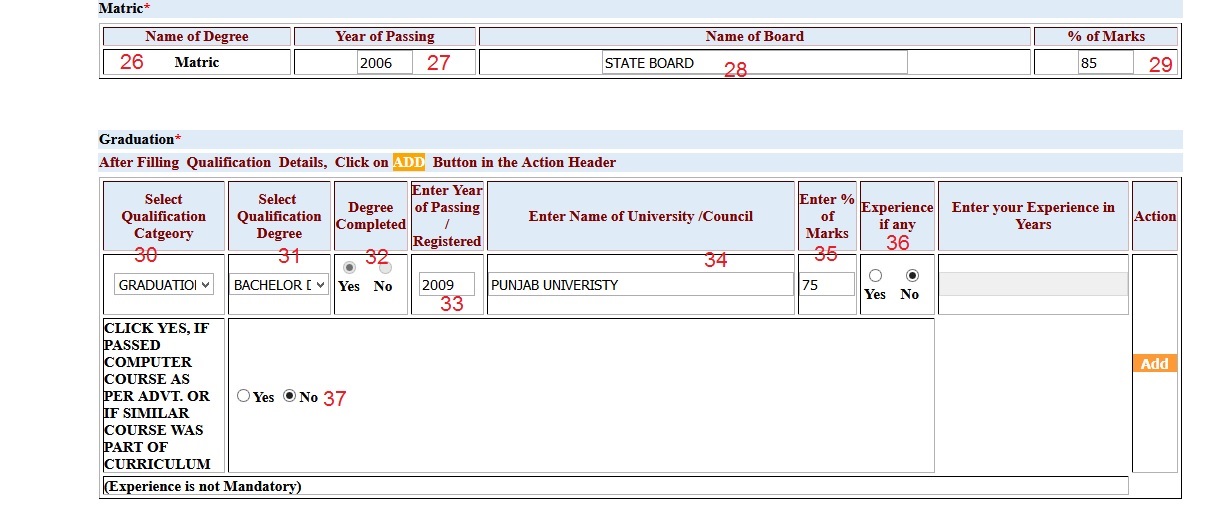
Step 38 : Passed Yes/No [Punjabi Language Of Matriculation or its equivalent standard* ] (Passing Punjabi at matric level is mandatory)
Step 39 : Select Are you Sikh Migrant [Yes/No]
Other Details :
Step 40 : Select Are you in Government Service? [Yes/No]
Step 41 : Select if Yes, Have your informed the Office / Department [Yes/No]
Step 42 : Select Have you ever been disqualified by Public/Union Public Service/Commission or any other State Public Service Commission? (if yes, please Specify period From,to and Reason) [Yes/No]
Step 43 : Select Have you been convicted by Criminal Court?(if yes,please Specify Type of case,Date of Coviction and nature of case) [Yes/No]
Step 44 : Select Whether any Criminal Case was ever registered against you? [Yes/No]
Step 45 : Select Do you posses requisite qualification as per Advertisement? [Yes/No]
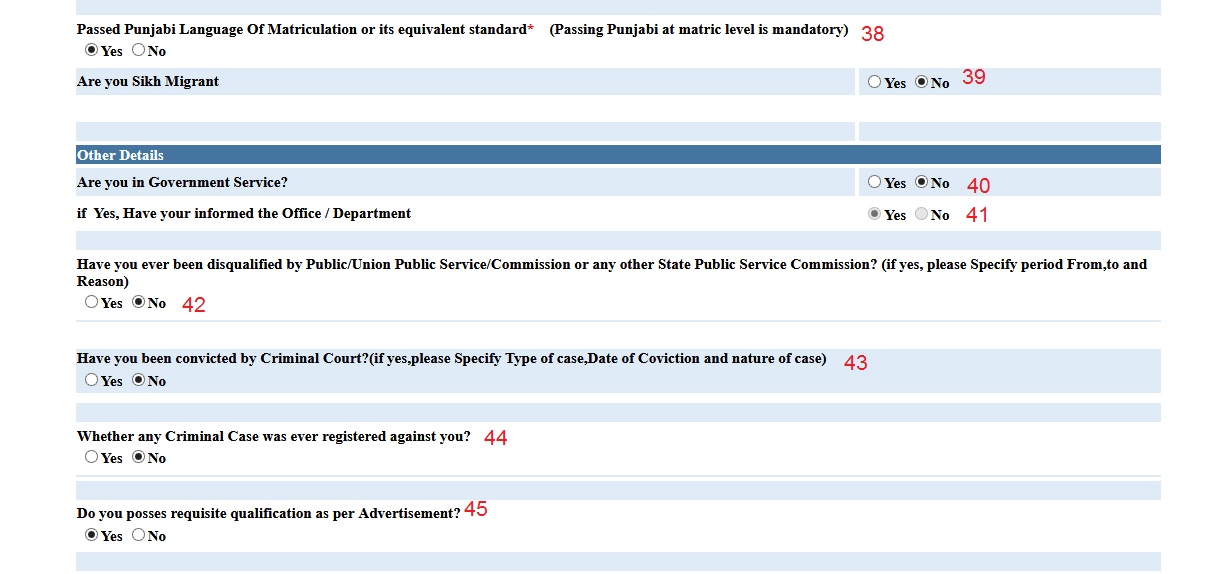
Upload Photograph & Signature :
Step 46 : Browse & Select the location where the Scanned Photo file has been saved.
Step 47 : Browse & Select the location where the Scanned Signature file has been saved. And Select the file by clicking on it.
Step 48 : Click the ‘Upload’ button.
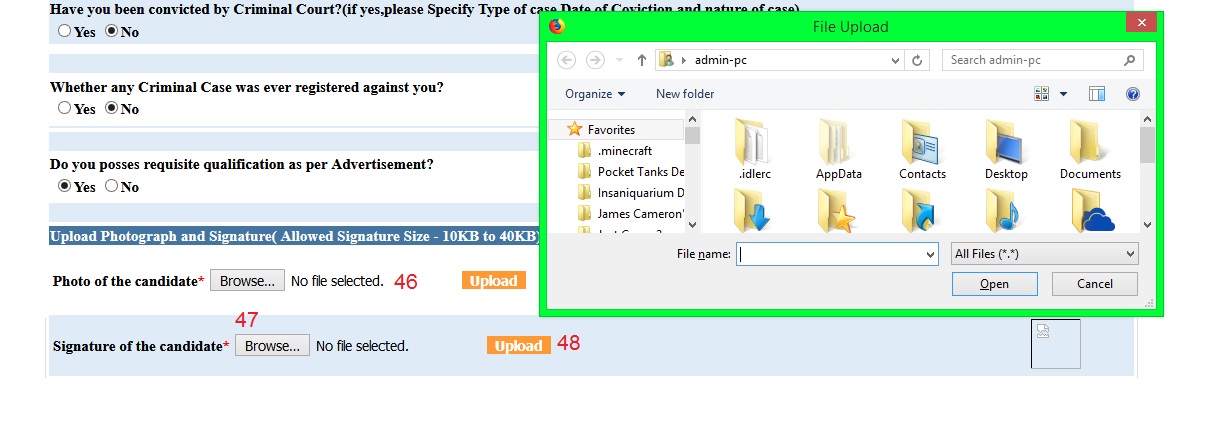
Payment Details – Offline Mode
Step 49 : Select Mode of Payment[Offline]
Select Payment through “Offline Mode” :
(i) After selecting this mode, a fee payment Challan will be generated by the system. A sample Bank challan form is placed on the page below.
(ii) Candidate should take a printout of the system generated fee payment Challan. Application fee must be submitted through any Branch of State Bank of India.
(iii) The Candidate should go to any branch of State Bank of India and deposit his/her Application fees as mentioned on the Challan Form only after a gap of one working day from the date of submitting the Online Application Form and Challan generation.
(iv) Candidate can login and access his/her submitted Application form only after a gap of one working day From the date of depositing the application fee in any Branch of SBI. (One day shall be utilized by Bank for fee reconciliation and updating of record.)
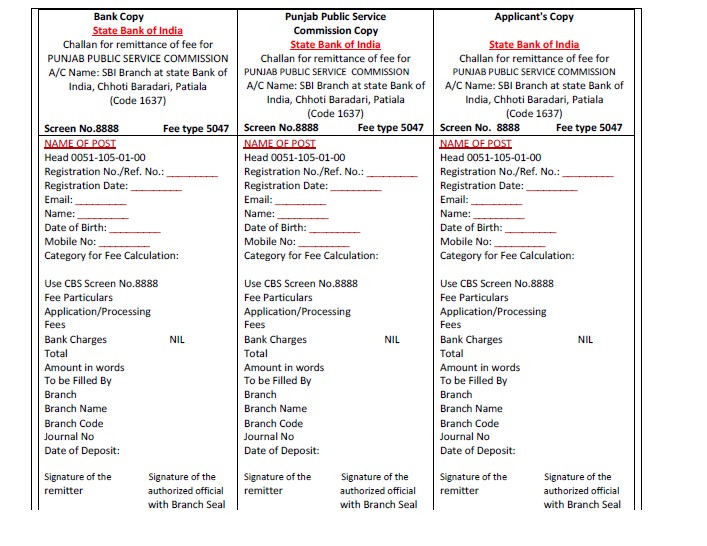
Password For Access :
Step 50 : Enter Password * [20 characters, 1 Special Characters,1 Upper Case,1 Numeric Case]
Step 51 : Enter Confirm Password
Step 52 : Click Submit Button
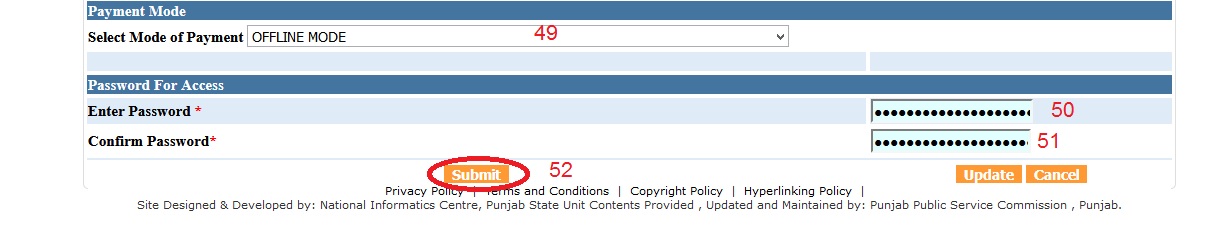
Thereafter, if the Registration is successful, the system will display a web page showing the status of your Online Application Form.
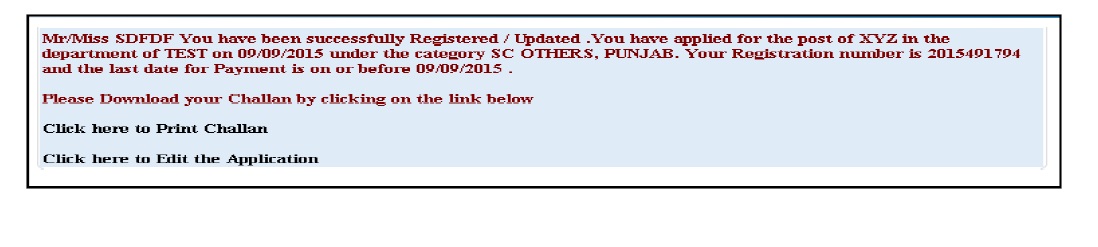
If the candidate is sure that the particulars fed by him/her are correct and he/she does not want to “Edit” his/her Application Form any further then the candidate should click on the link “Click here to Print Challan” given on the screen as shown above.
Click on Update :
If you wants to edit the Online Application Form submitted by him/her then the candidate should first click on the link “Click here to Edit the Application” and do the editing wherever is required.
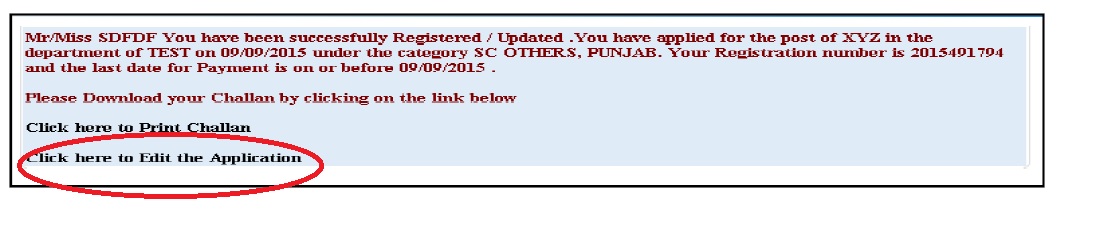
(i) After doing the editing, the candidate should click on Update Button to save his/her already registered online Application Form.
The editing of Application Form can be done till the last date of Online Registration as per the Advertisement provided the candidate has not clicked on the link “Click here to Print Challan” as mentioned at point “A(ii)” above.
If the registration is successful then an automated SMS will be sent to the mobile number fed by the candidate in his/her Online Application Form instantly.
Important Note :
i. The access to the submitted Application Form for taking print out will be provided only to those candidates whose Application Fees has been confirmed/reconciled by the SBI.
ii. If, the candidate is not able to get the access of the submitted Application Form then the Application Fee has either not been received by SBI or not confirmed/reconciled by SBI. In such an eventuality, the candidate is advised to wait for the confirmation/reconciliation
of the Application Fee by the SBI.
I have made the payment for the same post yesterday, but even today I am not able to print my application form. When I login, a message is displayed that “offline fee is not approved by PPSC”. Can you please help me with this matter?
I am also facing the same issue while filling the fee for PCS exam. Can you suggest me any solution for this?