sspy-up.gov.in Indira Gandhi National Old Age Pension Scheme Uttar Pradesh : Social Welfare Department
Organisation : Social Welfare Department Govt. of Uttar Pradesh
Scheme Name : Indira Gandhi National Old Age Pension Scheme
Applicable States/ UTs : Uttar Pradesh
Website : http://sspy-up.gov.in/IndexOAP.aspx
| Want to comment on this post? Go to bottom of this page. |
|---|
Contents
What is Indira Gandhi National Old Age Pension Scheme?
Indira Gandhi National Old Age Pension Scheme is an ambitious pension scheme being run by UP govt. and central government. Under this pension yojana, all old citizens above the age of 60 years. Interested candidates can fill the UP Old Age Pension Scheme 2018 Online Application Form through the official website of social welfare department.
Related / Similar Service : koshvani.up.nic.in Pension Payment Detail
Uttar pradesh old age pension scheme 2018, all the old people between 60 to 79 years of age will get monthly pension of Rs. 300. All the old citizens above 80 years of age will get Rs. 500 per month from central government.
How To Apply For Indira Gandhi National Old Age Pension Scheme?
To Apply For Indira Gandhi National Old Age Pension Scheme, Follow the below steps.
Steps:
Visit the official website of social welfare department Click “old age pension” Tab in the main menu
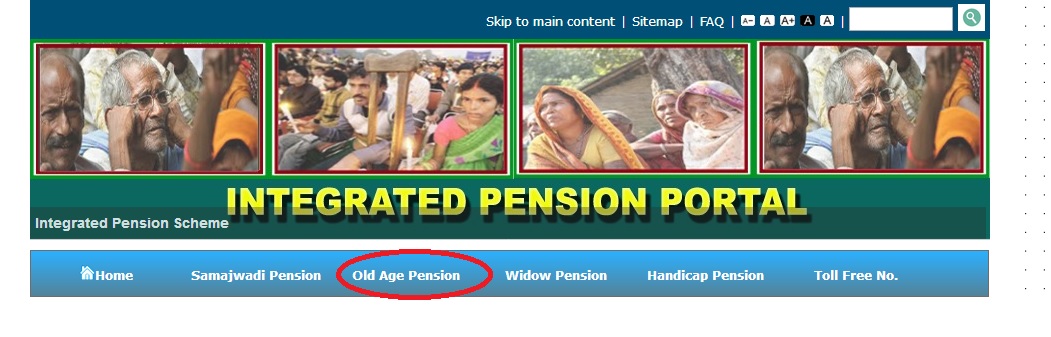
The new window will be opened click “Apply Now “option.
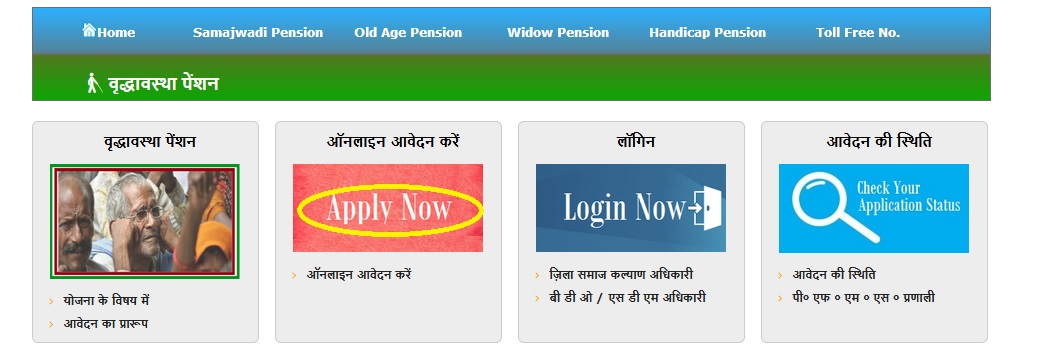
In next window, click the “New Entry Form” link to open UP Old Age Pension Scheme Online Application Form.
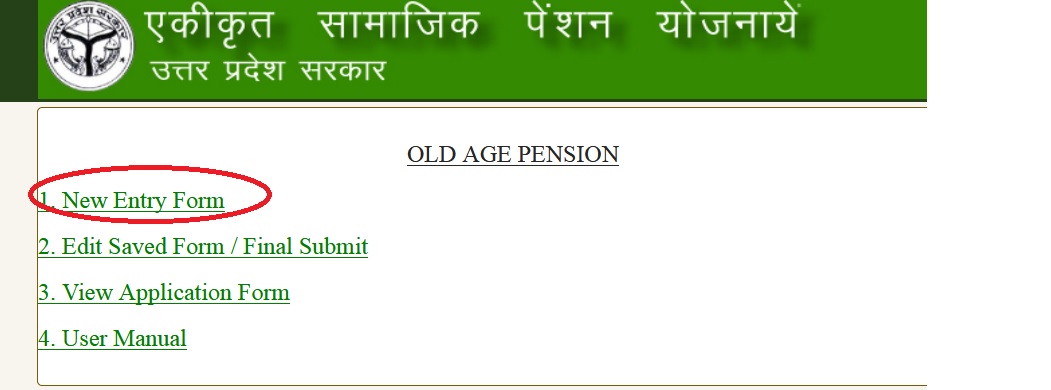
Important Points :
** All fields marked with asteriek ( * ) are compulsory.
** The size of the applicant’s photo should be of max 20 KB.
** The documents should be upload in PDF format with maximum size of 500 KB.
Online Application Form
Application form for Social Welfare Department Old Age Pension
Personal Details :
Step 1 : Select Your Dictrict [Varanasi]
Step 2 : Select Your Resident [Urban/Rural]
Step 3 : Select Your Tehsil [Varanasi]
Rural Explanation :
Step 4 : Select Your Block Name *[Baragaon]
Step 5 : Select Your Village Panchayat *[Baragaon]
Step 6 : Select Your Village *[Baragaon]
Step 7 : Select Your Justice Panchayat [Baragaon]
Step 8 : Select Your Post Office [Baragaon]
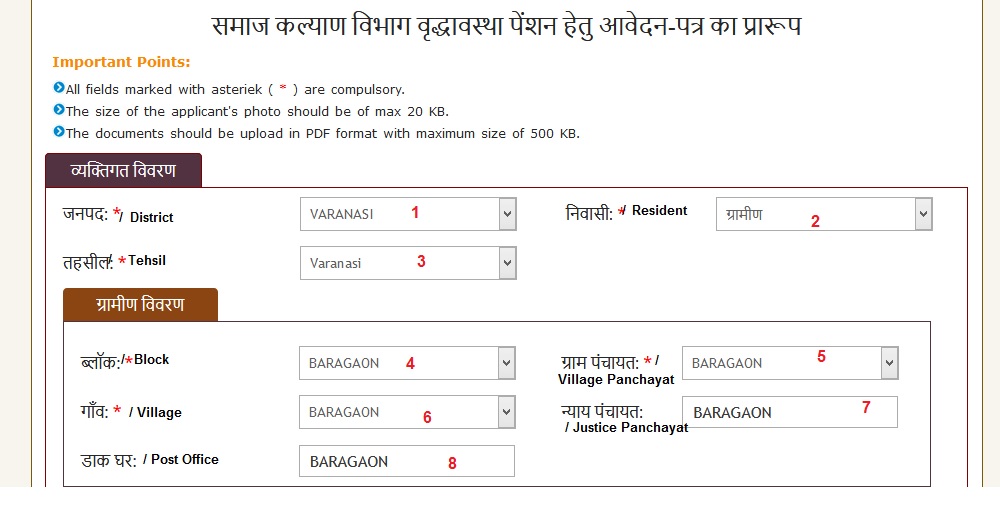
Step 9 : Enter Your Applicant’s name* [Shushil Kumar]
Step 10 : Select Your Gender * [male]
Step 11 : Enter Your Father’s / Husband’s name * [Dalmendra]
Step 12 : Enter Your House no [45]
Step 13 : Enter Your street name [South street]
Step 14 : Enter Your Locality [Kharwan]
Step 15 : Enter Your Zip Code * [221204]
Step 16 : Enter Your Full address *[no 45 south street,baragaon,varanasi]
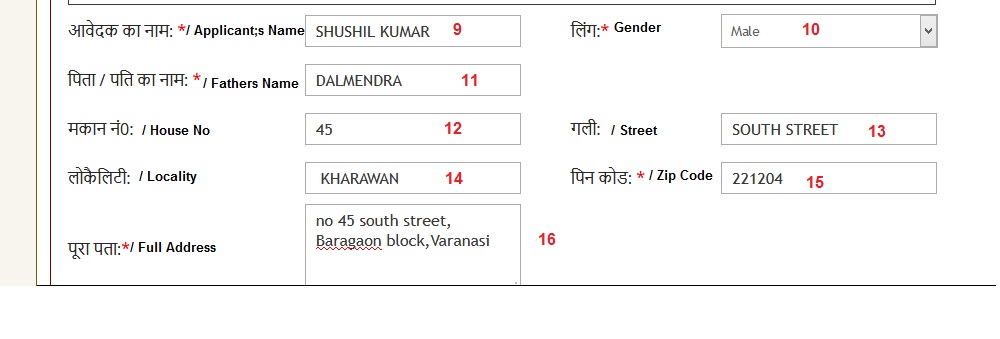
Upload colorful passport size photo :
Step 17 : Browse and select the location where the scanned Photograph files have been saved.
Step 18 : Select the file by clicking on it. Click the ‘Upload’ button. To Upload Image Photo
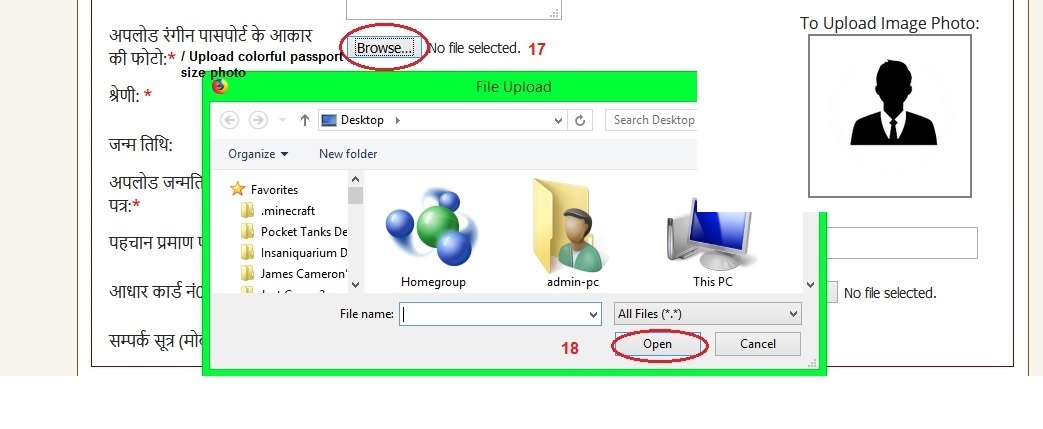
Step 19 : Enter Your Category [OBC]
Step 20 : Enter Your Subcategory [Nadar]
Step 21 : Enter your date of birth [DD/MM/YYYY]
Step 22 : Enter your Age [27]
Step 23 : Upload Birth/Age Certificate in pdf format
Step 24 : Select Identity certificate [Rashan Card/Voter Card/Aadhaar Card]
Step 25 : Enter Your Identity certificate number [10015102450]
Step 26 : Enter Your Aadhaar card no [25896878963]
Step 27 : Upload Identity Proof Voter ID/Aadhar Card/Rashan Card in pdf format
Step 28 : Enter Your Contact form (mobile no) [9876543210]
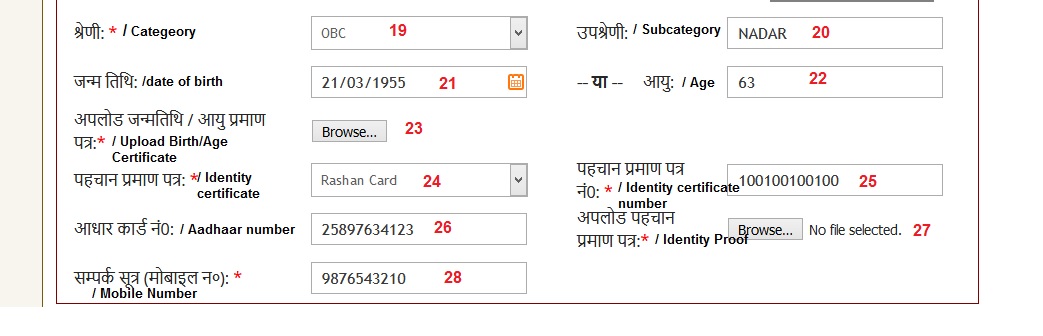
Bank Detail :
Step 1 : Select Name of bank* [ALLAHABAD BANK]
Step 2 : Select Bank branch name * [BARAGAON]
Step 3 : IFSC Code will be displayed automatically [ALLA0212957]
Step 4 : Enter Your Account Number* [158796523]
Step 5 : Uploaded Bank Passbook
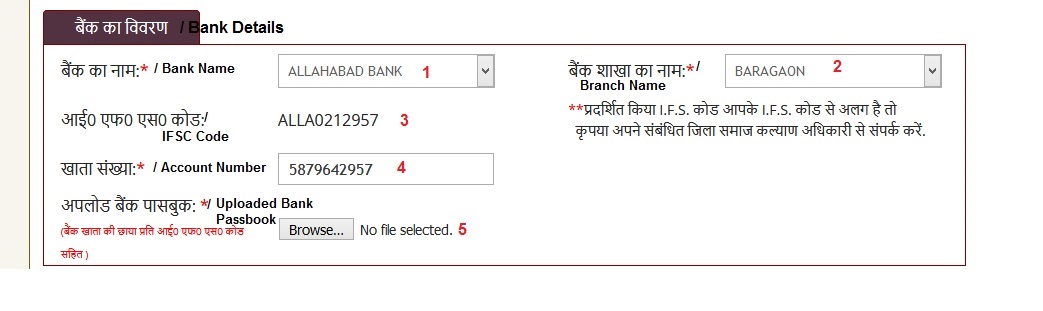
Income Statement :
Step 1 : Enter Your Total family income * [Rs 30000]
Step 2 : Enter Your (A) Income-certificate number by Tehsildar [258963]
Step 3 : Upload Income certificate in pdf format
Step 4 : Enter Your BPL List 2002 No. S / S Number [589]
Step 5 : Enter Your Captcha code shown below
Step 6 : Click Save Button
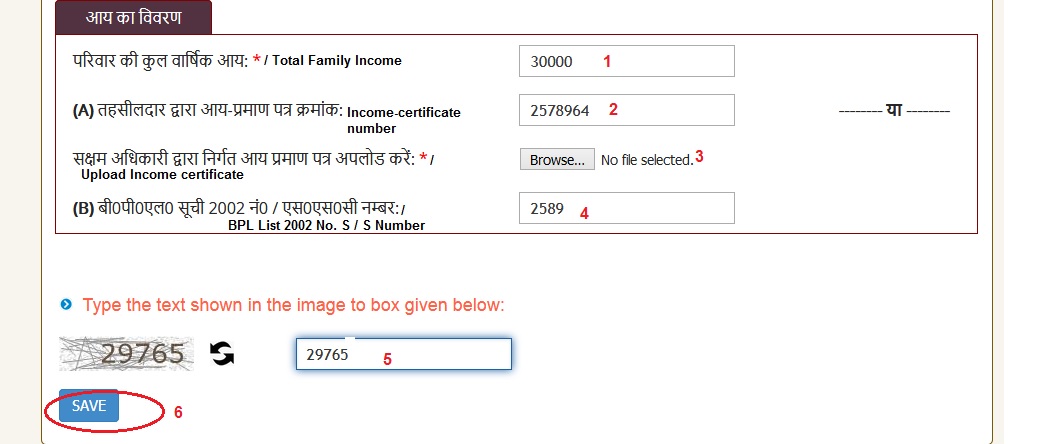
After Clicking Save button, the form is saved successfully and registration acknowledgement slip with Registration No is generated on screen which can be printed for future reference.

How To Edit Saved Form / Final Submit?
Once the Registration form is saved it will be edited/updated for any correction unless the user clicks on Final Submit button on ‘Edit Saved Form/Final Submit’ page.
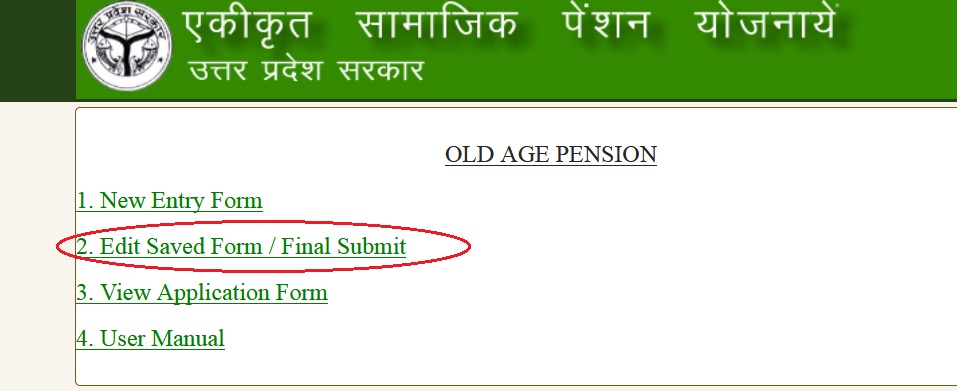
Step 1 : Select Your Scheme Name [Pension]
Step 2 : Choose Your District Name [Varanasi]
Step 3 : Enter Your Register number [313220911201]
Step 4 : Enter Captcha Code shown below [77165]
Step 5 : Click Search button
** Upon Final Submit, the Application form will automatically forwarded to DSWO/DPO/DHWO
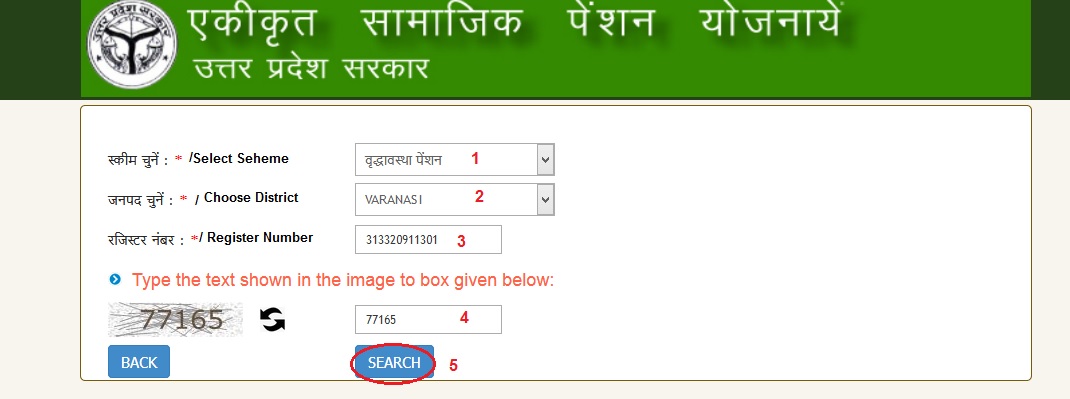
** Only after Final Submit of Application, Applicant can take the printout of Final submitted page along with supporting documents and physically submit it to the DSWO/DPO/DHWO office within one month from the date of Final Submit of Application form.
** After submission Applicant will receive computer generated acknowledgement receipt from respective office.
BIDHVA PANSN