SSUP UIDAI : Update / Correct Aadhaar Data Online
Organization : Unique Identification Authority of India
Service Name : Update/ Correct Aadhaar Data
Applicable State/ UT : All India
Website : https://uidai.gov.in/enrolment-update/aadhaar-enrolment/aadhaar-data-update.html
| Want to comment on this post? Go to bottom of this page. |
|---|
Contents
UIDAI Update Aadhaar Data
You can update aadhaar data either online or offline. Use the following guidelines to update aadhaar data online.
Related / Similar Service : UIDAI Retrieve Lost UID/ EID
Go to UIDAI home page. Click Enrollment & update tab. In that click Aadhaar data update.
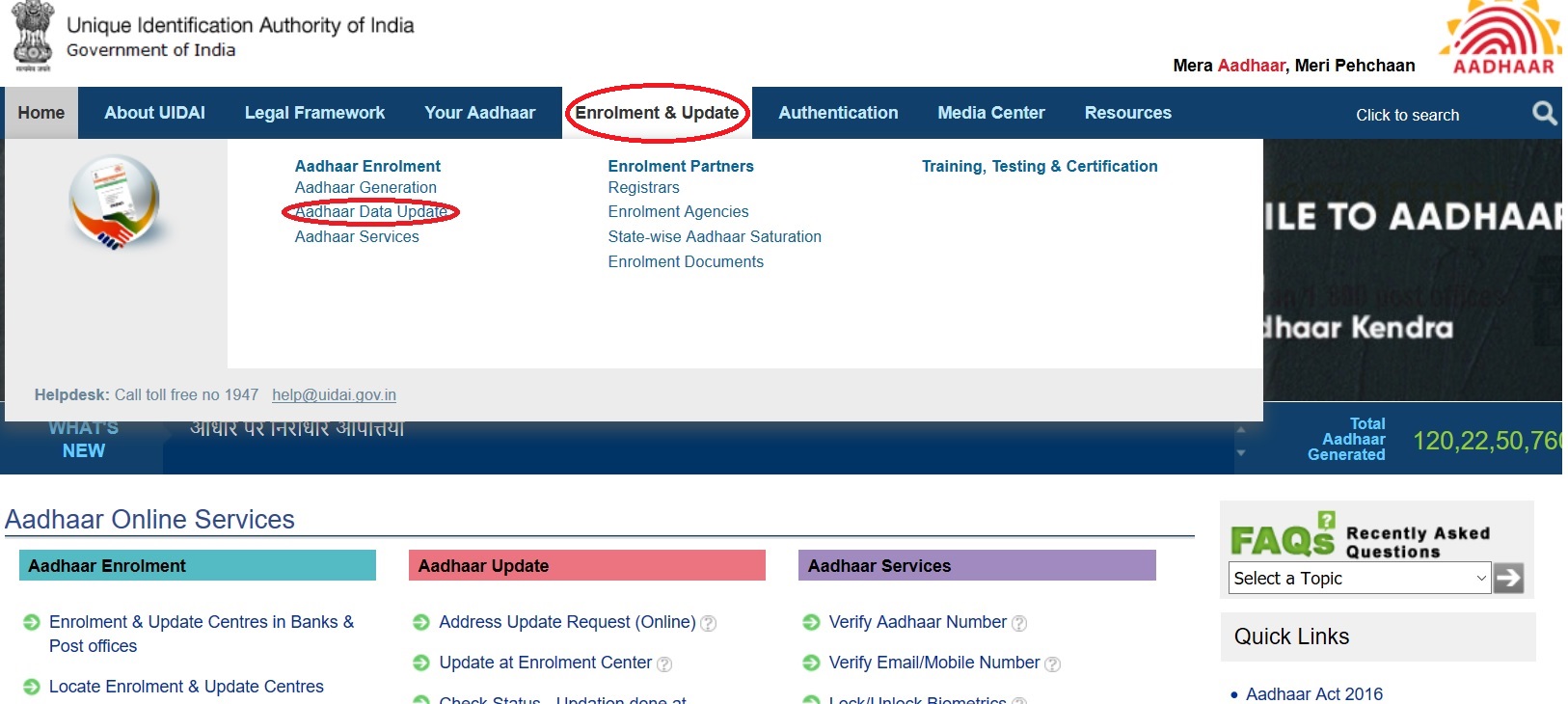
Why you need to update Aadhaar?
1. Changes in life occurs like marraige or some new family member entered to your home.
2. Also your mobile number changed due to shifting to new locations
3. Error could be made during enrollment process like changes in DOB, email etc
4. Resident may want to change the local language of enrolment to another that he/she prefers.
Why need Biometric Update?
Age <5 years at the time of initial enrolment :
The child should be re-enroled when the child attains an age of 5 years and all biometric data should be provided.
A de-duplication would be done for the child at this stage.
This request will be treated similar to a new enrolment request while retaining the original Aadhaar number
Age between 5 and 15 years at the time of enrolment :
The resident should furnish all biometrics for updates when the resident attains age of 15 years.
Age >15 years at the time of enrolment :
Residents are recommended to update their biometric data every 10 years.
Accidents or health problems may lead to biometric exception
Residents may also approach for biometric updates because of authentication failures
With improvements in technology, it may be possible to capture better quality biometrics in the CIDR.
Details can be Updated :
Name, Address, Date of Birth/Age, Gender, Mobile Number, Email Address, Relationship Status and Information Sharing Consent
Biometric information : Iris, Finger Prints and Facial Photograph
Modes of Update
1. Via Online
2. By Visiting Permanent Enrolment Centre
3. Through Post
Online Updation
Click the link shown to update aadhaar online.
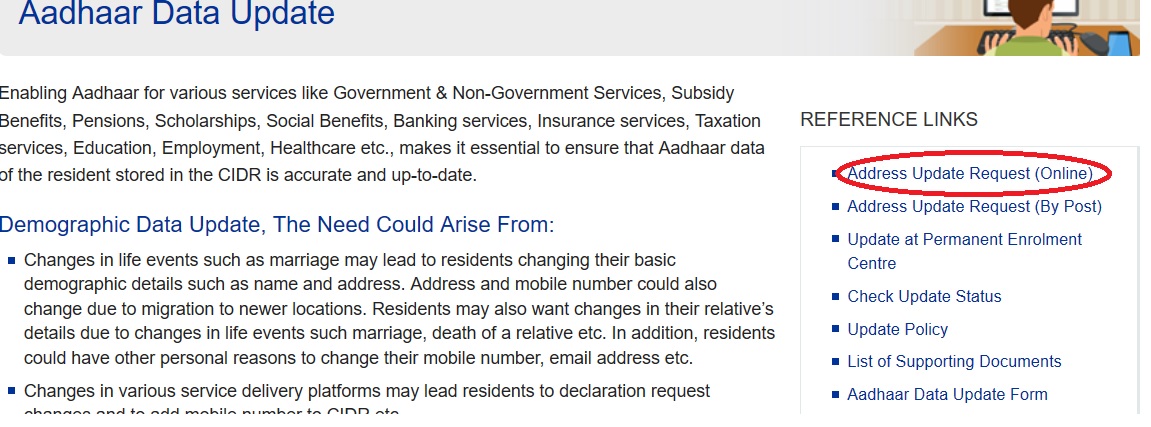
Update Aadhaar in 4 easy steps :
STEP 1: Login with Aadhaar
STEP 2: Address Update Request
STEP 3: Upload Documents
STEP 4: Select BPO Service Provider and submit request.
Notes :
1. Registered Mobile number is mandatory to receive password for login
2. Residents are required to upload scanned image of original Proof of Address(PoA)/self signed (self attested) copy of PoA documents for update/ correction.
3. Submission of information for update does not guarantee update of Aadhaar data.
4. The information submitted is subject to verification and validation.
To submit your address update/ correction request please click proceed button
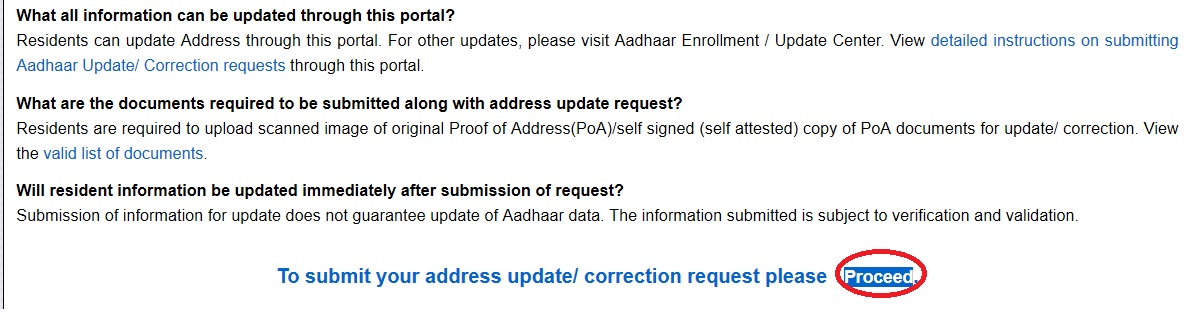
Step 1 : Enter your Aadhaar number
Step 2 : Enter Text Verification code
Step 3 : Click Send OTP Button
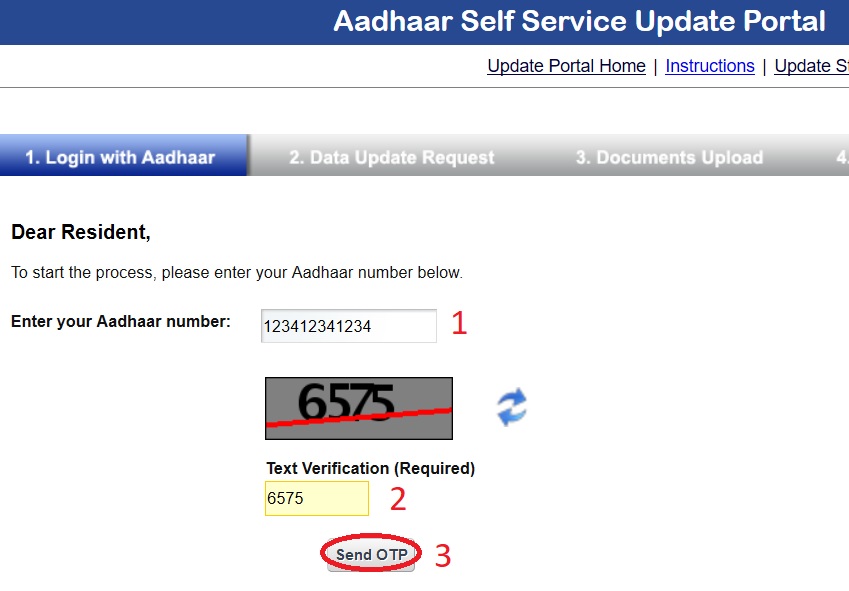
Time-based One-Time Password(TOTP) is an automatically genereted temporary password which can be used instead of SMS Based OTP.
Enter OTP and Captcha to login to the Update Portal. Select/Click the Address Update checkbox. Fill the fields with the details to be updated in English as well as in Local Language.While correcting Address. Write complete address. The Aadhaar letter with updated address will be delivered at the given address only.
a. In case you face any issues with the Pin Code and related data (State/District/Village/Town/City/Post office), contact UIDAI contact centre at help @ uidai.gov.in
b. To include Guardian/ Parent/Spouse Name as part of the address, select the Address correction option. Then select appropriate box in C/o details and enter the name of the person in the subsequent field. C/o details can be updated as a part of Address update. It is not mandatory to provide C/O details while correcting you address in Aadhaar.
c. You are required to fill the complete address and upload supporting PoA even if you want to update/correct only C/o details.
Review the data entered for correctness and completeness in English as well as in local language. Submit the request. For future reference and tracking note down your Update Request Number (URN) carefully.
List of Valid Documents for Address Update :
Supported Proof of Address (PoA) Documents Containing Name and Address
** Passport
** Bank Statement/ Passbook
** Post Office Account Statement/Passbook
** Ration Card
** Voter ID
** Driving License
** Government Photo ID cards/ service photo identity card issued by PSU
** Electricity Bill (not older than 3 months)
** Water bill (not older than 3 months)
** Telephone Landline Bill (not older than 3 months)
** Property Tax Receipt (not older than 1 year)
** Credit Card Statement (not older than 3 months)
** Insurance Policy
** Signed Letter having Photo from Bank on letterhead
** Signed Letter having Photo issued by registered Company on letterhead
** Signed Letter having Photo issued by Recognized Educational Instruction on letterhead
** NREGS Job Card
** Arms License
** Pensioner Card
** Freedom Fighter Card
** Kissan Passbook
** CGHS / ECHS Card
** Certificate of Address having photo issued by MP or MLA or Gazetted Officer or Tehsildar on letterhead
** Certificate of Address issued by Village Panchayat head or its equivalent authority (for rural areas)
** Income Tax Assessment Order
** Vehicle Registration Certificate
** Registered Sale / Lease / Rent Agreement
** Address Card having Photo issued by Department of Posts
** Caste and Domicile Certificate having Photo issued by State Govt.
** Disability ID Card/handicapped medical certificate issued by the respective State/UT Governments/Administrations
** Gas Connection Bill (not older than 3 months)
** Passport of Spouse
** Passport of Parents(in case of Minor)
** Allotment letter of accommodation issued by Central/State Govt. of not more than three years old
** Marriage Certificate issued by the Govt, containing address
By Visiting Permanent Enrolment Centre
These are modes where residents place the demographic/biometric update request with the help of an operator at an Permanent Enrolment Centre. Documentary evidence is required in this case.
3 Modes :
Update Client Standard :
Fields: All biometric and demographic fields as well as local language can be updated
Identity Authentication: Biometric check at the back-end.
Document Verification :
** Verification done for those fields which require documentary evidence.
** Verification done by verifier appointed by UIDAI/Registrars present at Enrolment / Update Centre.
** The verification procedure followed should be in line with DDSVP Committee Recommendations followed during enrolment process
Resident gets an acknowledgement receipt with Update Request Number (URN) which can be tracked.
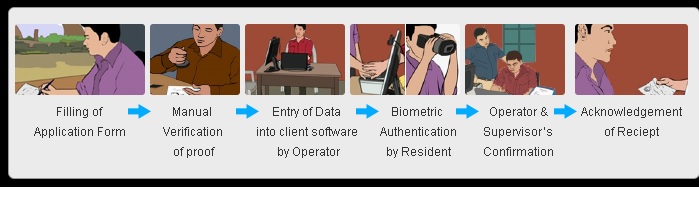
B. Update Client Lite
C. Update through AUA Point of Presence
Form Filling and Acknowledgement :
** Micro-ATM Resident gets an acknowledgement receipt with Update Request Number (URN) which can be tracked.
** The acknowledgement may be print receipt and/or on SMS/email based on type of request.
** The API will have the functionality to generate electronic as well Print receipts.
** The Registrar may provide print receipts at the end of taking update request.
Update Request Through Post
Download the request form from the below link and fill all the required details.
Download Update Request Form : www.indianin.org/wp-content/uploads/Govt/Request.pdf
This form is used for sending Update/Correction Requests through Post. Use capital letters only. Fill the complete form irrespective of the field/s for update/correction. Providing mobile number is mandatory for Update/Change in any of the fields.
Addresses For sending :
UIDAI,
Post Box No. 99, Banjara Hills, Hyderabad-500034, India
Update Status
Update Done Online :
Click Update Status link available in the update portal.
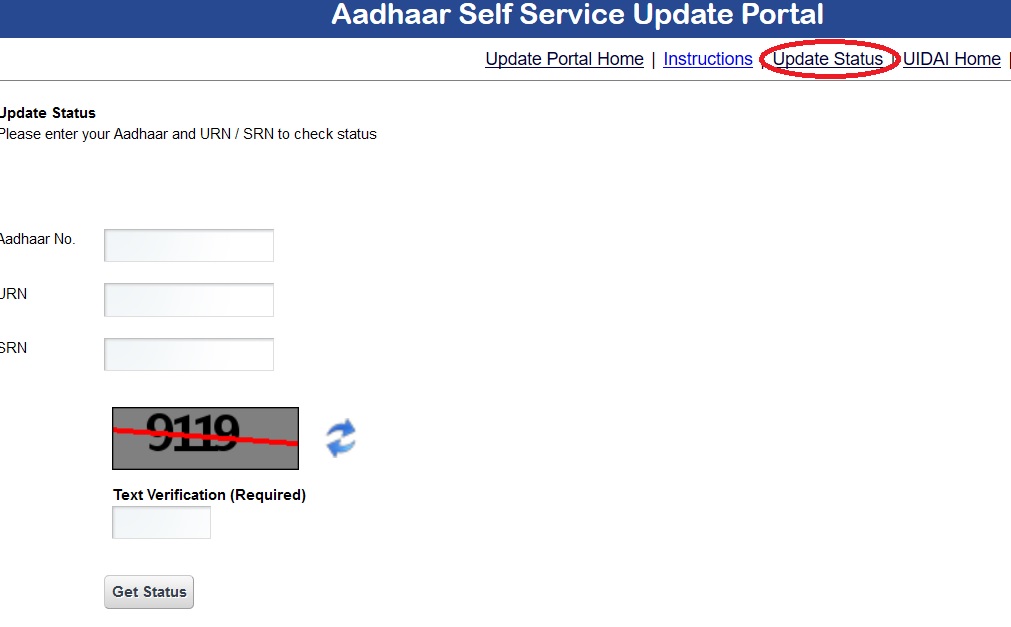
Step 1 : Enter Aadhaar No
Step 2 : Enter URN or SRN
Step 3 : Enter Text Verification Code
Step 4 : Click Get Status Button
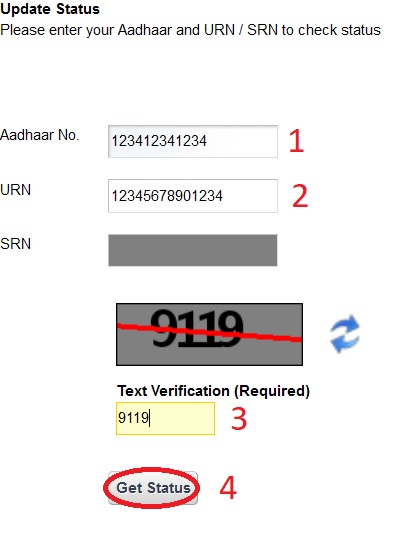
Updation done at Enrolment Center/ECMP :
Click the link check status – updation done at enrolment center available in the UIDAI home page.
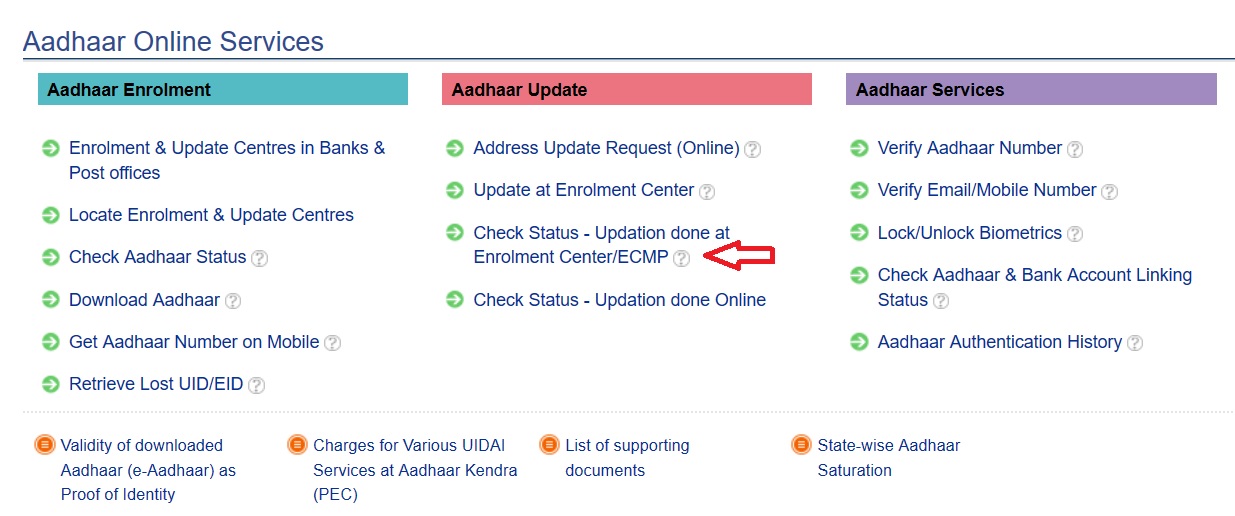
Step 1 : Enter your Enrolment ID
Step 2 : Enter Date/Time (dd/mm/yyyy hh:mm:ss)
Step 3 : Enter Security Code
Step 4 : Click Get Status Button
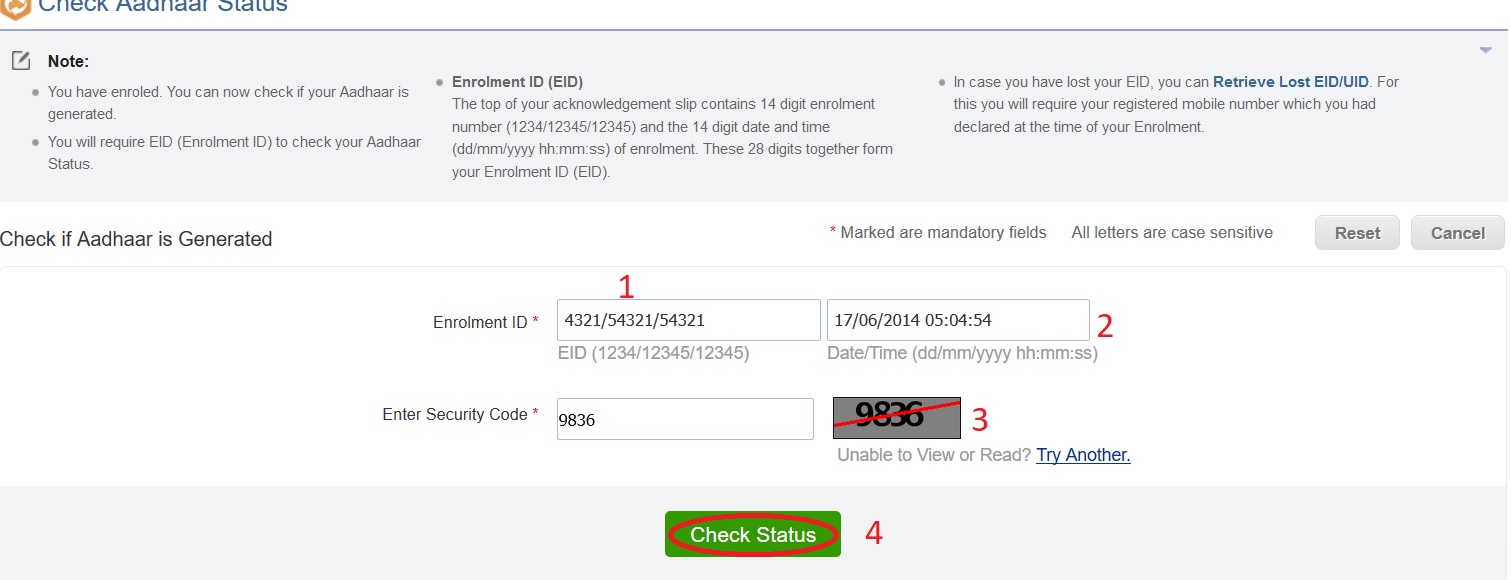
Enrolment ID (EID) :
The top of your acknowledgement slip contains 14 digit enrolment number (1234/12345/12345) and the 14 digit date and time (dd/mm/yyyy hh:mm:ss) of enrolment. These 28 digits together form your Enrolment ID (EID).
Updation FAQs
What fields can I update through Self Service Update Portal (SSUP)?
Using the online SSUP portal (ssup.uidai.gov.in/web/guest/ssup-home) Name, gender, DoB, address, mobile number and email can be updated.
Can I request to update fields by sending request through Post?
Yes, you can submit request for Name, gender, DoB, address and email update through Post mode.
My mobile number is not registered in Aadhaar, how can I get my mobile number updated in Aadhaar
You need to visit the nearest enrollment centre to update your mobile number. No additional documents are required.
Can I update if I have wrongly entered demographic details at the time of online update
While using the online SSUP portal for update, you are requested to review the data before completing the online request.
Do I get the updated Aadhaar letter?
Updated Aadhaar letter is sent to you if you have requested for update of Name, Address, Date of Birth and Gender.
How do I get my email and mobile updated?
If your mobile number is registered in Aadhaar, you can update your mobile and email through online SSUP portal otherwise you need to visit the nearest enrollment centre to update your mobile and email
Can I get the information in my Aadhaar letter corrected using Update process?
Yes, Update modes can be used for corrections as well as changes in information.
Is it mandatory to provide C/o Details in Address?
No, it is not mandatory to provide c/o details with address. C/o details in address is used for letter delivery purposes and is a part of address.
My relative has died and I want to update their death in the Aadhaar system, what should I do?
Currently UIDAI does not have a provision of recording of the death of a person as it is a means of providing for identification of a living person. Hence, there is no need to inform UIDAI in such cases.
Download FAQs : www.indianin.org/wp-content/uploads/Govt/FAQ(10).pdf
Aadhaar & Bank Account Linking Status
Aadhaar Linking status is fetched from NPCI Server.
Click the link Aadhaar & Bank Account Linking Status available in the UIDAI home page.
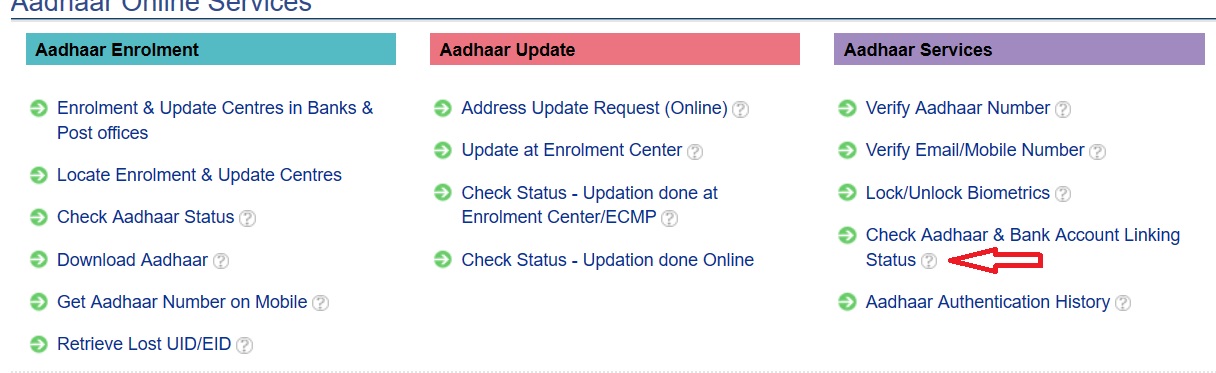
Step 1 : Enter Aadhaar Number
Step 2 : Enter Security Code
Step 3 : Click Send OTP Button
Step 4 : Enter OTP
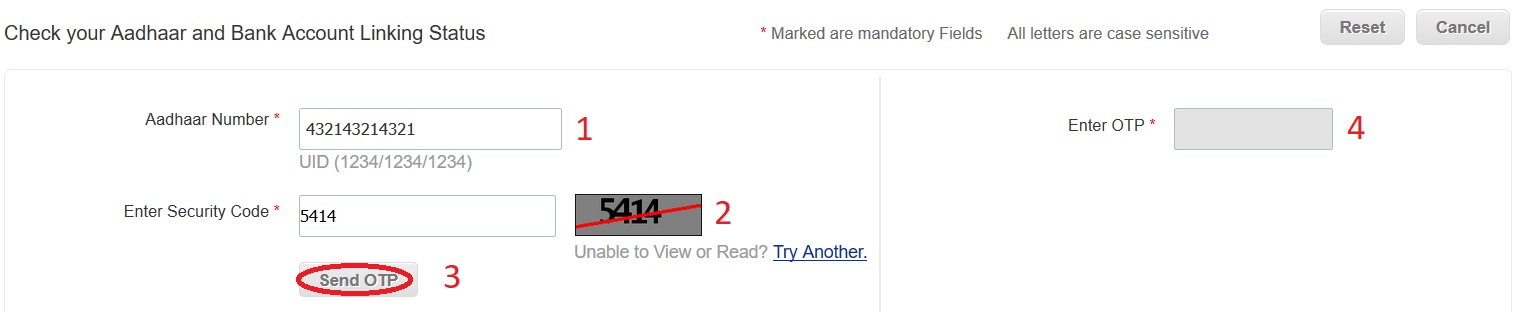
Answered Questions
My address has changed, but have no proof of my new address. How can the address be changed in the Aadhaar Card? I dont have mobile number with me.
Mobile number is mandatory to receive OTP for login.
I haven’t declared my mobile number at the time of enrollment. So now can I register my mobile number online or I need to go to centre to update ?
You need to visit the nearest enrollment centre to update your mobile number. No additional documents are required.
My date of birth is wrong in form. I want to change my date of birth.
Steps to be followed :
1. Login with Aadhaar
2. Data Update Request
3. Upload Documents
4. BPO Service Provider Selection