Supreme Court Recruitment 2018 – Junior Court & Chamber Attendant (R) : supremecourtofindia.nic.in
Organisation : Supreme Court of India
Post Name : Supreme Court Recruitment 2018 – Junior Court Attendant & Chamber Attendant (R)
Commencement of Online Registration : 21 March 2018
Last Date of Online Registration : 15 April 2018
Total Vacancies : 78
Website : https://main.sci.gov.in/recruitment
Notification : https://www.indianin.org/uploads-new/pdf2018/756supreme.pdf
| Want to comment on this post? Go to bottom of this page. |
|---|
Contents
Supreme Court of India Recruitment
** Supreme Court of India (SCI) invites application for the post of Junior Court Attendant & Chamber Attendant. There are total 78 Eligible candidates may apply online through the website.
Related : RRB Railway Group D Recruitment 2018
Pay Scale : Rs 21700/ plus Usual allowance. The Gross salary as per existing rate of allowances including HRA – Rs 33315/-p.m
Number of Post
Junior Court Attendant : 65 Vacancies
Chamber Attendant (R) : 13 Vacancies
Essential Qualification
** X Class High School Exam in Any Recognized Board in India and Experience .
Trade / Skill Details
Junior Court Attendant :
i. Knowledge & Experience of driving motor vehicle Commercial driving License to drive LMV/HMV
ii. Cooking
iii. Electrician
iv. Carpentry Jobs,etc
Chamber Attendant (R) :
i. Knowledge & Experience of House Keeping Work ,Watch & Ward
ii. Security & Care-taking Work,etc
Age Requirement
As on 01.03.2018 :
** Candidates should not be below 18 years and above 27 years of age as on 01 March 2018 .
Relaxation
** Usual relaxation in age will be admissible to SC/ST/OBC/Physically challenged/Ex-Servicemen/Widow/Divorcee Women/Judicially separated Women and are not remarried and dependents of Freedom Fighters as per Government Rules.
** There will be no upper age limit for those departmental candidates who are having 3 years regular service in this Registry.
** However, no relaxation in age will be allowed to the candidates working in other Government departments etc.
Scheme of Examination
** Selection shall be on the basis of qualifying in Written Test based on Objective Type Question paper in bilingual (English and Hindi)
** The Duration of written Test will be 90 Minutes.
Question Pattern
| Part | Subject | No.Of Questions |
| A | General Intelligence & Reasoning | 25 |
| B | Numerical Aptitude | 25 |
| C | General English | 25 |
| D | General Awareness | 25 |
** There will be a separate test for the post of Junior Court Attendant & Chamber Attendant (R)
** The Written test will be conducted at Test centres in Delhi, Mumbai, Bengaluru & Kolkata
** Skill Test in the field of Driving/Cooking/Electrician/Carpentry etc.
** The candidates will be shortlisted for appearing in the Written Test on the basis of their qualifications, specialized knowledge and experience in the field of Driving/Cooking/Electrician/Carpentry, House-keeping work, watch & ward, security and care taking work etc.
** The Skill Test will be only qualifying in nature.
Application Fees & Mode of Payment
** Eligible candidates are required to apply online for which the link is provided through Supreme Court Website
** The application will be accepted through online registration only which is to start from 00.00 hrs on 21.3.2018.
** Candidates are applying for both the posts of Junior Court Attendant & Chamber Attendant (R) shall submit separate application forms.
General/OBC Candidates : Rs.300/- non-refundable Application/Test Fee
SC/ST/Ex-Servicemen/PH Candidates/Dependent of Freedom Fighters : Rs.150/- plus bank charges through online mode only
Note :
** Fee shall not be accepted in any other form.
** No postal application shall be accepted.
** The fee shall be paid online through payment gateway provided by UCO Bank.
How To Apply
Online Registration for Junior Court Attendant & Chamber Attendant (R) 2018 in Supreme Court of India
1. Go to the supreme court official website click online application link for Junior Court Attendant
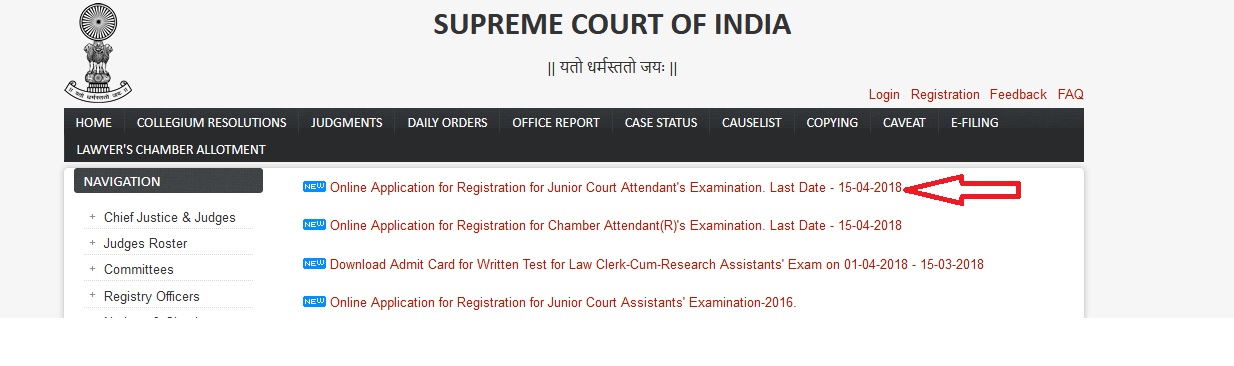
2. Apply online screen will be displayed click Fresh Candidate (Click Here) to Create Log In Option
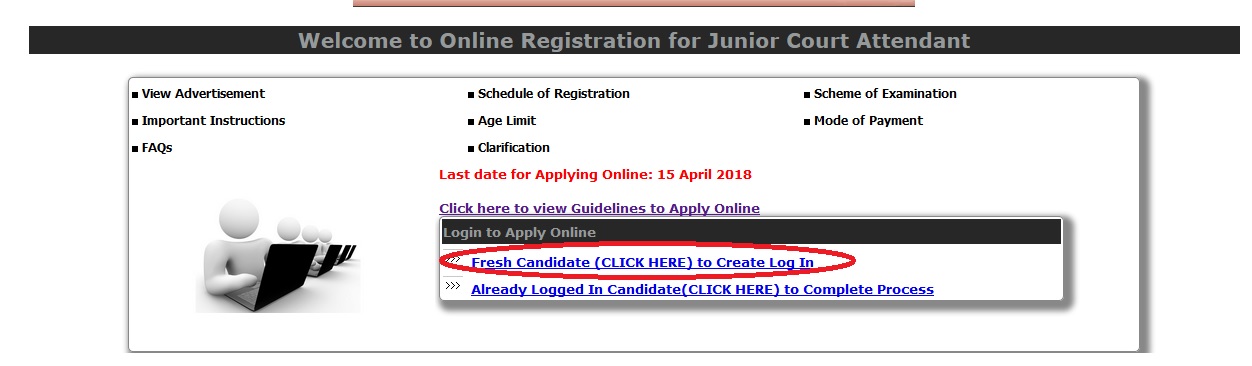
3. Entries in the application form shall be required to be filled only in English.
Create Log In to Apply Online :
Step 1 : Enter Your Name [Arun] (as per matriculation/Xth Class certificate)*
Step 2 : Enter Your Date of Birth* [DD/MM/YYYY]
Step 3 : Enter Your Email-ID* [abcde@gmail.com]
Step 4 : if you have Other domain, specify
Step 5 : Re-enter Email-ID* [abcde@gmail.com]
Step 6 : Enter Password *[Minimum 4 Characters]
Step 7 : Enter Verification Code *[7D8HY]
Step 8 : If you read & understood the guidelines Click Yes/No
Step 9 : Click Submit Button
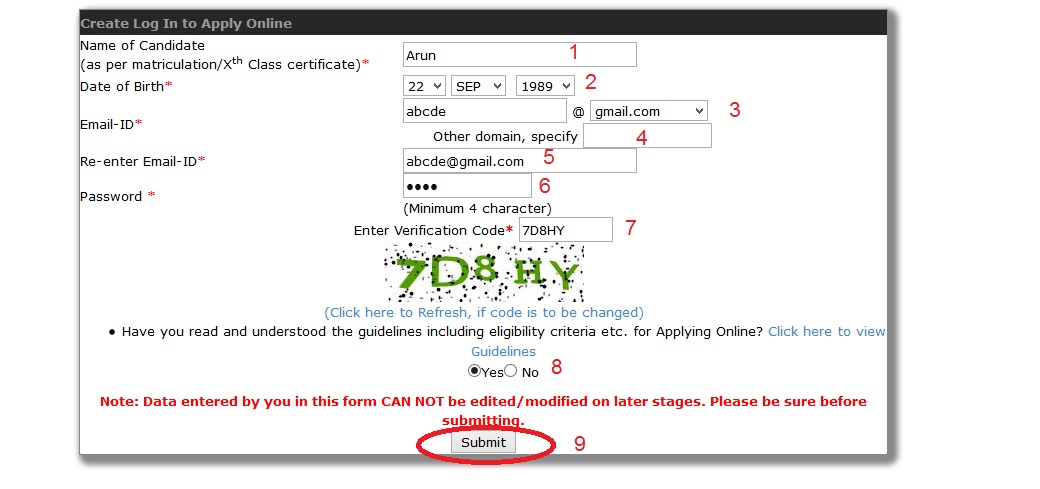
Step 10 : Successfully Login Screen will be displayed click the Proceed to Login button
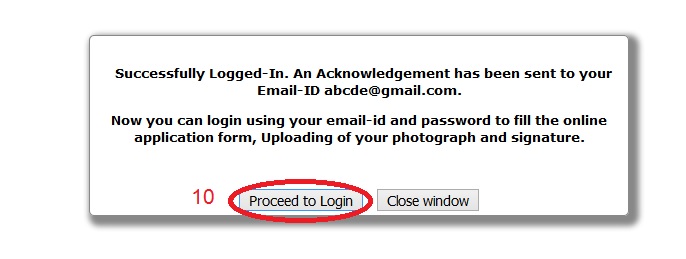
Registered Candidate Login :
Step 1 : Enter Your Email ID* [abcde@gmail.com]
Step 2 : Enter Your Date of Birth*[DD/MM/YYYY]
Step 3 : Enter Your Password*[4 Characters]
Step 4 : Click Submit button online Application screen will be opened.
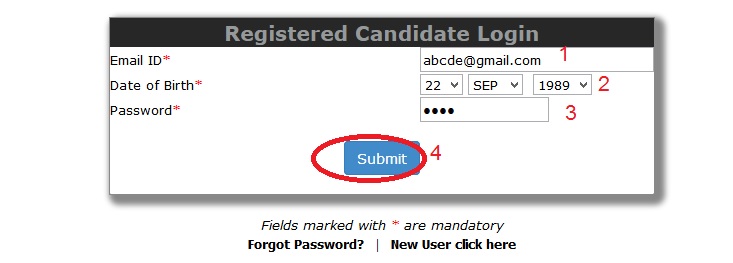
Online Application :
Click on the buttons given below
Step 1 : Click on the Action 1 : Fill Application link
Step 2 : Application screen will be displayed.
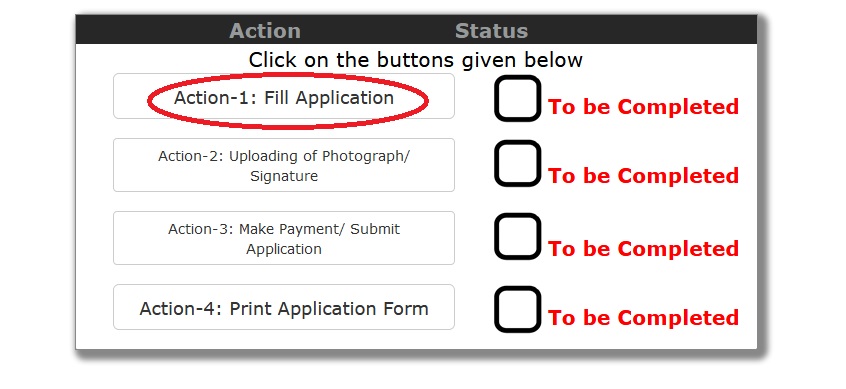
Please fill up the required information. Fields marked with star(*) are mandatory.
Action 1 – Fill Application
Examination Centre :
Step 1 : Select Examination Centre City[Mumbai/Bangalore/Delhi/Kolkata]
Personal Particulars :
Step 2 : Select Sur Name – Name of the Candidate [ARUN]
Step 3 : Date of Birth displayed automatically [22-Sep-1989]
Step 4 : Enter Your Father’s Name [Vinoth]
Step 5 : Select Gender [Male/Female]
Step 6 : Enter Your Address [no 45 anna nagar,chennai 600040]
Step 7 : Click the repeat present address check box
Step 8 : E-mail ID will be displayed automatically
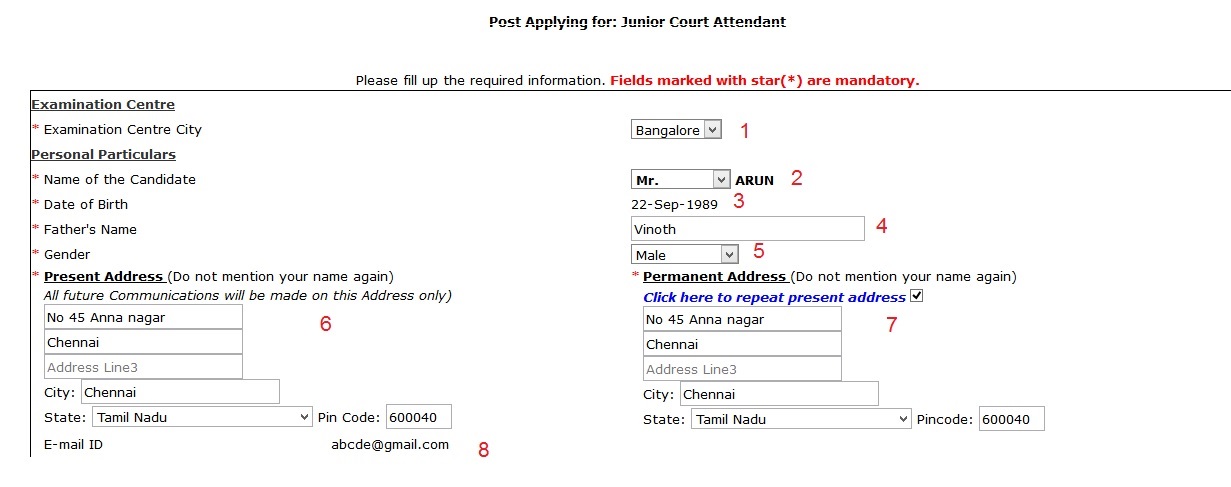
Step 9 : Enter Your 1. Mobile No. [10 Digit Only] +91- & 2. Mobile No. [10 Digit Only] +91
Step 10 : Select Your Category
Step 11 : Select Yes/No [Are you Person with Disabilities (PWD)?]
Step 12 : Select Yes/No [Are you dependent of freedom fighter? ]
Step 13 : Select Yes/No [Whether Ex-Serviceman?]
Step 14 : Select Yes/No [Are you a Citizen of India?]
Step 15 : Select Yes/No [Whether you are serving in the Supreme Court of India?]
Step 16 : Select In which area you have specialized knowledge? [Cooking/Driving/Electrician/Carpentry]
Step 17 : Select the relevant Area/Field in which you have experience [Cooking/Driving/Electrician/Carpentry/None]
Step 18 : Select Whether you are Widow/Divorcee Woman/Judicially separated women & not remarried?[None]
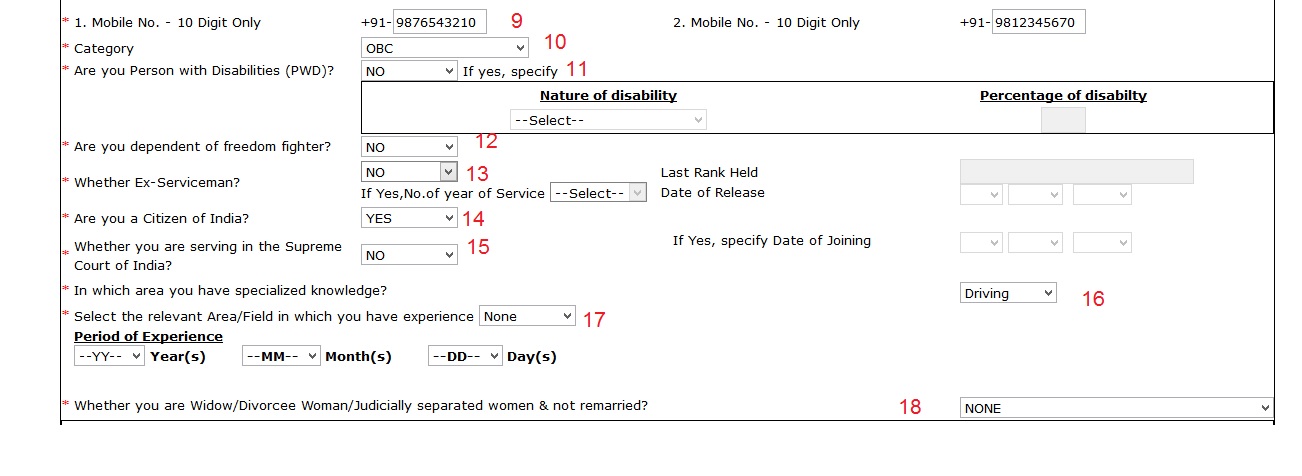
Educational Qualification Detail :
Qualification Level 10th Standard :
Step 19 : Enter Qualification Name [SSLC]
Step 20 : Enter University Name/ Board [State Board]
Step 21 : Select Month & Year of passing[12/2004]
Step 22 : Select Division [First/Second/Third]
Step 23 : Enter % of Marks[85%]
Select Qualification Level 12th Standard :
Step 24 : Enter Qualification Name [SSLC]
Step 25 : Enter University Name/ Board [State Board]
Step 26 : Select Month & Year of passing[12/2006]
Step 27 : Select Division [First/Second/Third]
Step 28 : Enter % of Marks[85%]
Step 29 : Click Save Personal Particulars button.
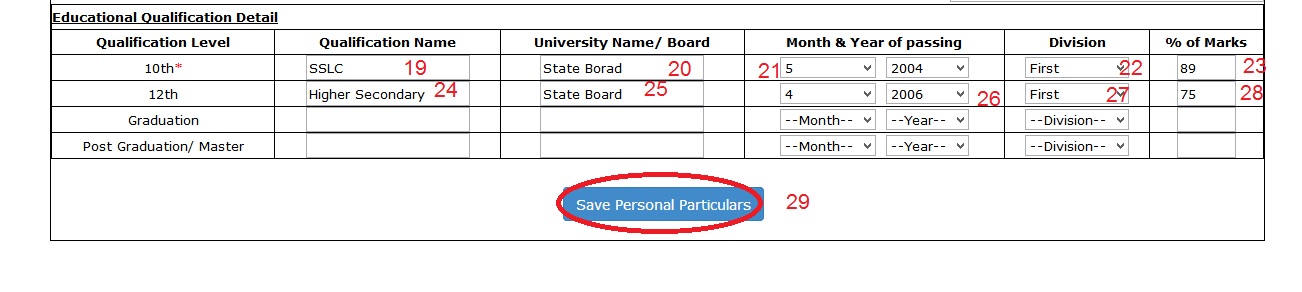
Successfully screen will be displayed click back button.
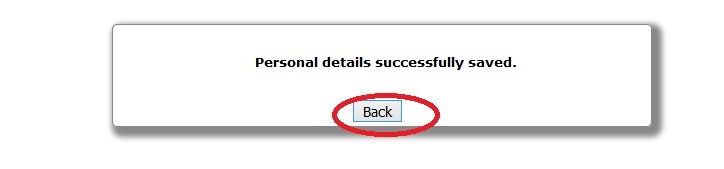
Action status Screen will be displayed. Action 1 will be completed.
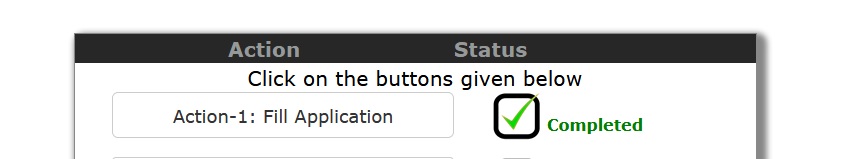
Action 2 – Upload Photograph & Signature
Then Application Screen will be opened click action 2 Uploading of Photograph & Signature
Please select your scanned photo/signature to upload it
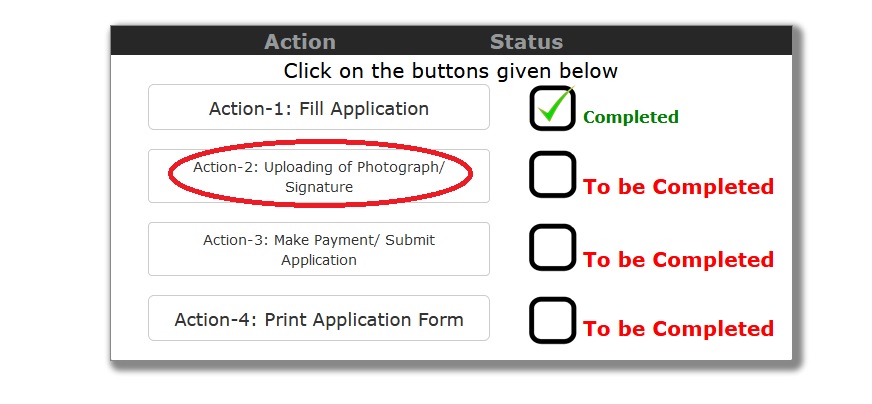
Step 1 : Browse and select the location where the scanned Photograph/Signature files have been saved.
Step 2 : Select the file by clicking on it.
Step 3 : Click the ‘Upload’ button. The photograph/Signature file will get uploaded.
Step 4 : Click Next Button, home screen will be displayed.
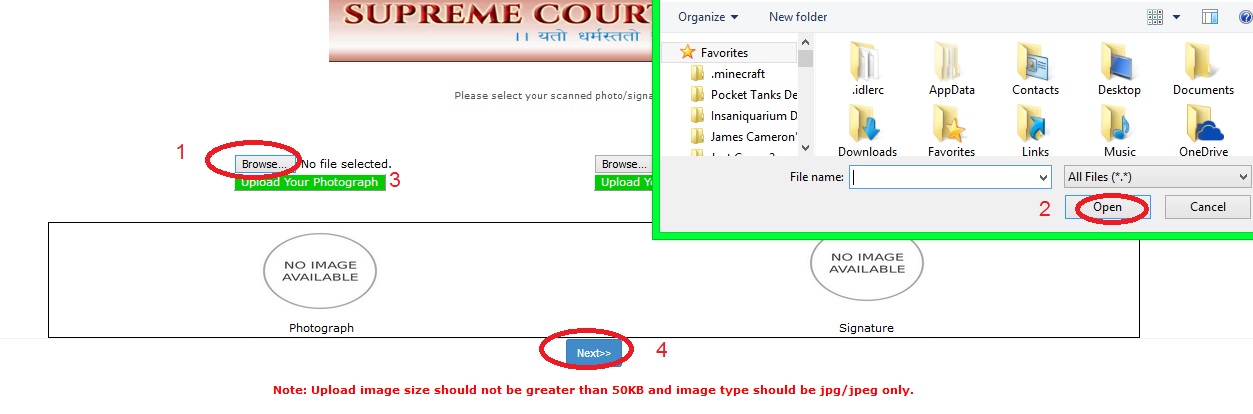
Action 3 – Make Payment
** On submitting application online, the candidate will get a preview of application with Application Number.
** Candidates are advised to get a printout of the filled up application for record.
** The candidate should retain his/her Application Number carefully for generation of call letter and for any other information regarding Screening Test/Interview etc.
** After successful payment, candidates are NOT required to send Application Form/any documents/Registration Slip to Supreme Court of India.
Action 4 – Print Application
** Take the print out of Online application form for record
** Candidates can take re- print of the online application form by clicking Already Logged In Candidate to Complete Process.
** Candidates should keep one set of application for record.
Admit Card
Download Admit Card :
** On the due date for Admit Card, re-login to the website, A link for downloading Admit Card for written test, containing the details of the centre/venue for the examination, etc., will be available, Download the Admit Card.
Print Admit Card :
** Take a printout of the admit card. Candidates will not be allowed to enter the Written Test Venue without a valid Admit Card.
Note : The admit card for written test will NOT be sent by post or email. Candidates are advised to regularly check Supreme Court of India website
General Instructions
** The candidates applying for both the posts should ensure that they fulfill the prescribed eligibility conditions for the said post.
** Their admission at all the stages of examination viz. Written/Skill Tests
** The candidate is required to scan his/her photograph having 5 cm height and 3.8 cm width (size upto 50 kb) in JPG format and signature having 2.5 cm height and 5 cm width (size upto 50 kb) in JPG format for uploading the same at relevant space on the online application form.
** After successful completion of online application form, candidates will be able to preview his/her duly submitted application. Candidates are advised to get a printout of the filled up application of his/her record.
** No request for change in category filled in online application form will be entertained
** The Physically Challenged candidates will be extended the same concessions/facilities as are allowed by SSC/UPSC in Written Tests conducted by them.
** No TA/DA will be payable to the candidates for appearing in the tests.
** No Admit Cards will be sent by post. The candidates are to download Admit Card for all stages of Test from Supreme Court Website.