TATA Card Application/Check Status & Pay Bills Online : tatacard.com
Organization : SBI & Tata Capital Financial Services Limited
Facility : Track TATA Card Application/ TATA Cards Rewards Program/ Pay your TATA Card Bills Online
Home Page : https://www.tatacard.com/
| Want to comment on this post? Go to bottom of this page. |
|---|
Contents
TATA Card Application/Check Status & Pay Bill Online
Tata Cards is a commercial arrangement between SBI and Tata Capital Financial Services Limited. SBI Card was launched as a joint venture between the State Bank of India and GE Capital.
GE Capital Business Processes Management Services Limited (GECBPMSL) takes care of the technology and processing needs of Tata Cards, while SBICPSL focuses on customer acquisition, marketing and risk management of Tata Cards.
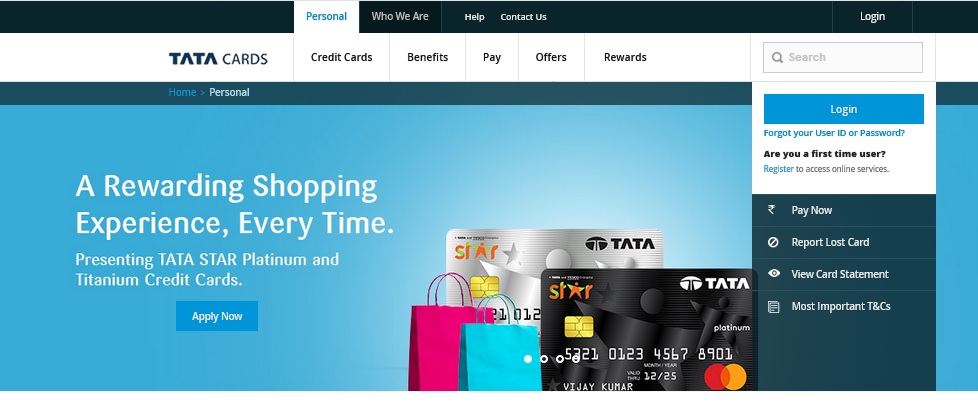
Apply TATA Cards
Cards for you :
We have different cards for different needs, go for the Tata Card best suited for you Enjoy premium benefits and luxury.
Tata STAR Platinum Card
** 3.5% value back on spends at STAR Outlets & Upto 5% value back on spends on select TATA Outlets
** Welcome and Anniversary e-Gift Vouchers from STAR worth upto Rs.3,500
** Spends linked gift vouchers worth upto Rs.6,000
** 3.5% value back on spends at STAR Outlets
** 3 Reward Points on Departmental Stores, Dining, Grocery and International spends
Tata Platinum Card
** Welcome and anniversary gift voucher worth Rs. 3,000 from popular brands
** Spends linked gift vouchers worth upto Rs. 6000
** 3X Reward Points on Departmental Stores, Dining, Grocery and International spends
** Spend at selective outlets, get upto 5% Value back
Tata Croma Platinum Card
** Welcome and anniversary gift voucher worth Rs. 3,000 from popular brands
** Spends linked gift vouchers worth upto Rs. 6,000
** 3X Reward Points on Departmental Stores, Dining, Grocery and International spends
** Spend at selective outlets, get upto 5% Value back

Tata Card Benefits
Convenience and savings at one place
Balance Transfer :
Pay your other bank credit card balances at lower rate of interest.
Avail Balance Transfer in 3 simple ways
1. Login Click here to set AutoPay
2. SMS BT to 56767
3. Call 3902 3456 / 1800 180 8282 BSNL/MTNL

Feautes :
** Save money with lower interest rates. Just transfer your outstanding balance to Tata Card.
** Transfer your other bank credit card balances to Tata Card and enjoy a lower rate of interest.
** Save money and pay back through convenient payment options.
** Consolidate your multiple balances into one by transferring all of them to Tata Card
** Easy payment options
** Lower interest rates
Convenience :
** Transfer the outstanding on your other bank’s Visa Credit Card to your Tata Card within 3 working days
** If you use any card other than Visa, you will receive a cheque within 5 working days
Balance Transfer on EMI :
** Transfer your outstanding to Tata Card. Save more with lower interest rates & pay back in EMIs.
Transfer your other bank credit card balances to your Tata Card and pay back in EMIs. Avail Balance Transfer on EMI in 3 simple ways
1. Login to your Tata Card Online account
2. SMS BTEMI on 56767
3. Call 3902 3456 / 1800 180 8282 BSNL/MTNL
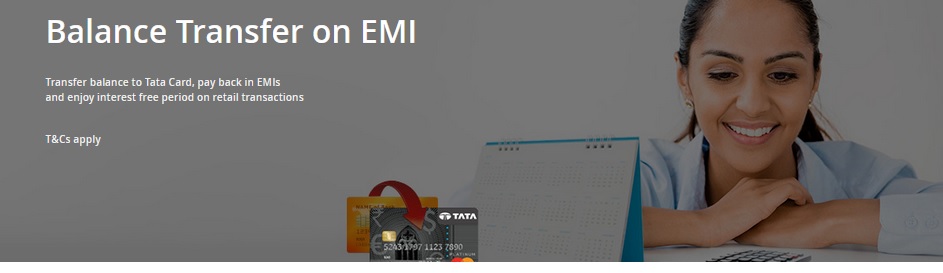
Features :
** Repay in 3 months or 6 months
** Continue enjoying interest free period on purchases with BT on EMI
** In the event of pre-closure of BT facility (before the completion of tenure) a pre-closure fee of 3% of the outstanding principal would be levied on the account
Convenience :
** If you transfer the outstanding balance from a Credit Card, the BT amount will be transferred within 3 working days.
** If your other bank card is not a Visa card, you will receive a cheque of the BT amount within 5 working days.
Flexipay :
** Flexible payment options make your spending delightful and stress-free. Pay back your big purchases in flexible installments.
Book Flexipay in 3 simple ways :
1. Login to your Tata Card Online account
2. SMS FP to 56767
3. Call 39 02 34 56/1800 180 8282 BSNL/MTNL
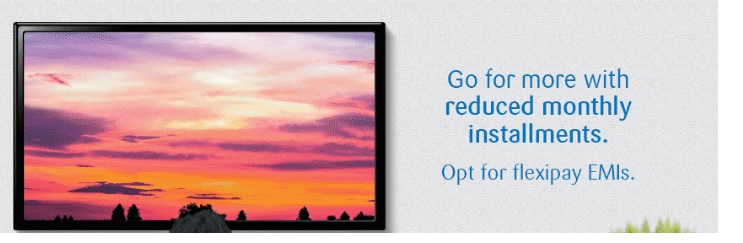
Features :
** Convert your transactions into Flexipay within 30 days of the purchase
** Any transaction of Rs. 500 or above can be converted to Flexipay
** Minimum booking amount Rs. 2500
Fees and Charges :
Flexible options to pay back big transactions
Tenure Option** Monthlyinstallment (Rs.) * Per Rs. 1,000
6 Months – 177.5
12 Months – 93.5
24 Months – 51.9
*installment calculation basis rate of interest of 22% per annum
** A one-time processing fee of 2%, up to a minimum of Rs. 199 and a maximum of Rs. 1,000 will be levied
** Interest of 22% per annum, or as per applicable offer
** If you want to foreclose or cancel your Flexipay plan, a 3% cancellation fee will be levied on the outstanding principal amount
Encash :
** Enjoy hassle-free money with convenient repayment options.
Fulfill your extra cash requirements with Encash. Get money when you need it in 3 simple ways
1. Login to your Tata Card Online account
2. Call 39 02 34 56/ 1800 180 8282 BSNL/MTNL
3. SMS Encash to 56767

Features :
** Low rate of interest
** Pre-approved offer over and above or within your existing credit limit
** No documents, paper-work or post-dated cheques needed
** The cheque, in your name, will be delivered within 3 working days, if you reside in a metro
** For other cities, we will deliver the cheque within 5 working days
Fees and Charges :
** A rate of interest as per existing offer is applicable
** A one-time processing fee of 2%, up to a minimum of Rs. 499 and a maximum of Rs. 3,000 will be levied
** In case of foreclosure of your Encash booking, a 3% foreclosure fee on the outstanding principal amount will be charged
Track Your Application Status
1. Select Check the status of your application
2. Enter application/Reference Number
3. Click on Track Button.
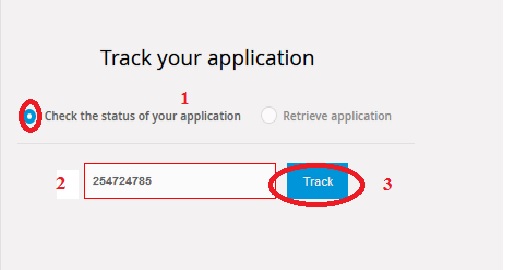
Retrieve Application
1. Select option for Retrieve application
2. Enter Your Date Of Birth
3. Enter Your PAN Number
4. Click on Retrieve Button.
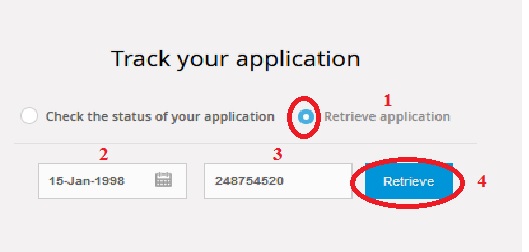
Pay Your TATA Card Bills Online
Make TATA Card payment anytime, anywhere, using or net banking facility of over 50 banks across India.
NEFT Payment
** Pay your Tata Card dues online, using National Electronic Funds Transfer (NEFT), a quick, simple and secure way to pay your Tata Card Bill.
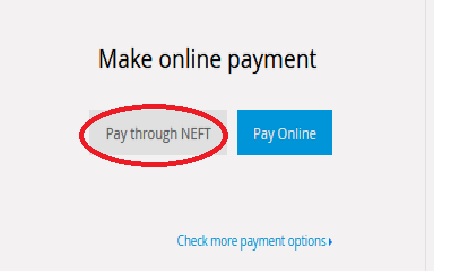
Benefits of NEFT Payment :
** Make payments anytime, at your convenience from any bank account that offers the NEFT facility.
How to register and pay using NEFT ?
Step 1 : Log in to the net banking facility of your bank. Add Tata Card as a beneficiary, under third party transfer.
Step 2 : Add the IFSC code SBIN00CARDS for making Tata Card payment.
Step 3 : Enter your 16-digit Tata Card number in place of account number on the banking page.
Step 4 : Fill Bank name as SBI CREDIT CARD – NEFT
Step 5 : Fill Bank Address as PAYMENT SYSTEMS GROUP, STATE BANK GITC, CBD BELAPUR, NAVI MUMBAI.
Step 6 : Click submit button to complete your registration process.
Paynet-Pay Online
** Make TATA Card payment anytime, anywhere, using or net banking facility of over 50 banks across India.
How to pay using Paynet-Pay Online ?
Step 1 : Log in to tatacard.com using your Tata Card online user ID and password
Step 2 : Click on ‘Pay now’ on the Dashboard page
Step 3 : Select the amount you wish to make the payment
Step 4 : Select the mode of payment and the Bank name from the drop down menu
Step 5 : Confirm the details and be securely re-directed to your bank’s payment interface to authorise the payment. Your account will get debited online and you will receive an online transaction confirmation with a Transaction Reference Number which will also be sent on your registered mobile no. and e-mail id.
Track your payment :
Step 1 : Click here to proceed to Paynet-Pay Online.
Step 2 : Select the tab ‘Track status’
Step 3 : Select a date range to check status of payments made during the selected period or search with the Transaction id
Online SBI
** We help you pay your Tata Card dues on time. Make payments directly from your SBI account.
Benefits :
** No need to stand in queues, pay your Credit Card bills, whenever it suits you
How to pay using Online SBI :
Step 1 : To register, log in to onlinesbi.com, using your net banking user ID and password.
Step 2 : Click on ‘Bill Payments’ and go to the ‘Manage Biller’ section
Step 3 : Select the Add option in the ‘Manage Biller’ section and opt for All India billers , and select ‘SBI Cards and Payment Services Pvt. Ltd.’ as the biller.
Step 4 : Register your biller details by entering your name and credit card number and click ‘Submit’. You will receive an SMS carrying a One Time Password (OTP) on your registered mobile number.
Step 5 : Enter the OTP and approve your biller details.You have now successfully registered your credit card on the website
Pay your bills :
Step 1 : Click on view/pay bills section and click on ‘Without Bills’.
Step 2 : Select Tata Card as the biller and click on Pay
Step 3 : Choose the Tata account number from which the payment is to be made
Step 4 : Enter payment amount and click on ‘Pay Now’. Click on submit to confirm your transaction and follow the instructions. Your payment is now done.
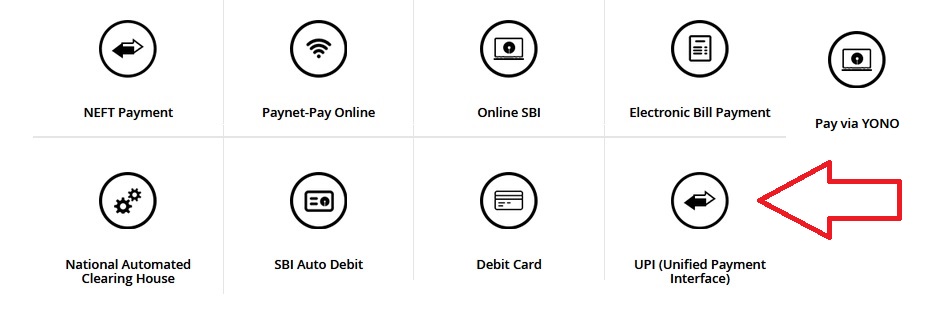
Electronic Bill Payment
** You can conveniently pay your Tata Card dues online, using Electronic Bill Pay service. You can avail this service through net banking, ATM, or mobile service of State Bank of India, Indian Overseas Bank, Citibank and Bank of India.
Benefits :
** You have multiple channels to pay your Tata Card bill online via this EBP Service
How to pay using Electronic Bill Payment service?
Step 1 : Log in to the net banking page of the aforementioned banks where you have a bank account.
Step 2 : Add ‘Tata Card’ as a biller.
Step 3 : Fill in the details about your card number and payment amount and make the payment.
NACH
** National Automated Clearing House (NACH) saves you the effort of issuing cheque every month towards the payment of your TATA Card dues.
** You need to authorize TATA Card to deduct the amount directly from your bank account every month and your card account will be credited on the payment due date.
Benefits :
** Make payments on time, every time
** Free from hassle of remembering the due date
** No late payment charges
** No need to issue cheques
** No need to search for drop boxes
How to set up NACH and pay using it ?
Follow the steps below to set up NACH
Step 1 : Click here to download the NACH form from our Forms Central.
Step 2 : Print the form and fill in the required details.
Step 3 : Print the form and fill the mandatory fields mentioned in the form
Step 4 : Send the completed form along with a cancelled cheque to us at the following address: SBI Card and Payment Services Pvt. Ltd., P.O. Bag No.28, GPO, New Delhi – 110001
SBI Auto Debit
** Tata Card helps you in paying your credit card dues on time. Get the amount deducted directly from your State Bank of India bank account on your payment due date.
Benefits :
** Enjoy the convenience of paying back directly from your bank account
How to enroll for SBI Auto Debit ?
Step 1 : Click here to download the Auto Debit form from Forms Central.
Step 2 : Take the print out of this form and fill in the required details.
Choose from the two payment options available in the form,
1. Total amount due or
2. Minimum amount due
Step 3 : Get the form details verified from the bank.
Step 4 : Send the completed form to the following address:
SBI Cards and Payment Services Pvt. Ltd.
P.O. Bag No.28, GPO, New Delhi – 110001
Debit Card Payment
** Tata Card believes in making your life simpler. Now pay your Tata Credit Card outstanding securely using your Debit card.
You can choose any of the following Bank Debit Cards for making your payment
** Bank of India ATM-cum-Debit Card
** Bank of Maharashtra Debit Card
** Citibank Debit Card
** Indian Overseas Bank
** State Bank of India Debit Card
How to pay using Debit Card ?
Step 1 : Click here to make your Tata Card outstanding payment
Step 2 : Please enter the Tata Credit Card number you wish to make the payment for, along with payable amount and your email ID.
Step 3 : Click on Debit Cards as your chosen mode of payment and select the bank account you wish to debit from. You will be securely redirected to the bank payment interface of your chosen bank account.
Step 4 : Enter your debit card and card authentication details, i.e. user ID, password and PIN number
Step 5 : Please confirm your payment amount to Tata Card. On confirmation, your bank account will be debited online. We will send you an email and SMS acknowledgement of your transaction.
Unified Payment Interface
Register on BHIM SBI Pay :
Step 1 : Download BHIM SBI Pay from Google Play store
Step 2 : Install BHIM SBI Pay on your Android phone
Step 3 : Set BHIM SBI Pay login account & register with your mobile number (linked to your bank account)
Step 4 : Create VPA (Virtual Payment Address) of your choice using SBI handle: Ex: customer name@sbiLink your bank account
Step 5 : Set your UPI Pin
Step 6 : Transact using BHIM SBI Pay by sharing only your Virtual Address.
How to pay Tata Card bill ?
** Click on Pay by VPA (Virtual Payment Address). It should be Sbicard.16 digits of your credit card no@SBI e.g. Sbicard.4726420123456789@SBI
** Insert amount which you wish to pay to Tata Card and click on Go
** Please verify bank account MPIN and click on Submit
Pay with YONO
** Opt for the convenience of paying your Tata Card bill on go, through the YONO by SBI. YONO is an initiative by SBI to bring all its joint venture’s customer through digital technology “YONO mobile app” and “YONO website”.
Benefits :
** Banking simplified – Easy to understand interface, simple and intuitive navigation & Instant Payment Credit.
How to register on YONO?
Step 1 : Download YONO by SBI from Google play store
Step 2 : Install YONO by SBI through iOS App, Android App & SBI Online Portal
Step 3 : Customer may register with his online internet banking/debit card no
Step 4 : Customer will confirm the registration with OTP
Step 5 : Set your MPIN & Submit
How to make the payment through YONO by SBI
** Login to YONO by SBI with MPIN or Login password.
** Go to the Credit Card section in the YONO App and click on the card you wish to make payment for on the ‘My Relationships’ screen & click on Pay Now
** Select the SBI account you wish to make the payment from
** Select the amount you wish to make the payment for. You can pay the entire outstanding amount, the Minimum Amount Due or any other amount you wish to pay
** Click on Pay Now
Offline Options
Over the Counter Payment :
** Pay your Tata Card dues over the counter at any SBI branch in India.
Electronic Drop Box :
** Deposit your payment cheques in electronic drop boxes and get instant receipt.
Manual Drop Box :
** Like going the traditional way. Drop your payment cheques in any of our drop boxes available across the country.
SBI ATM :
** Pay your bills using SBI Debit Card, across any SBI ATM in India.
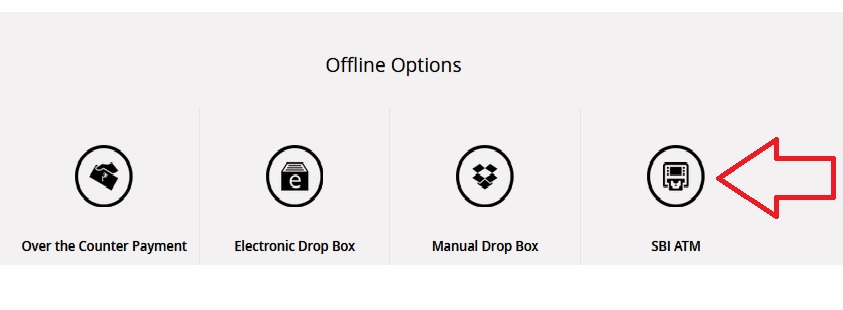
View Card Statement
Enter your User ID and Password to Log In to view your card statement online.
1. Enter Your User ID
2. Enter Your Password
3. Click on Login Button.
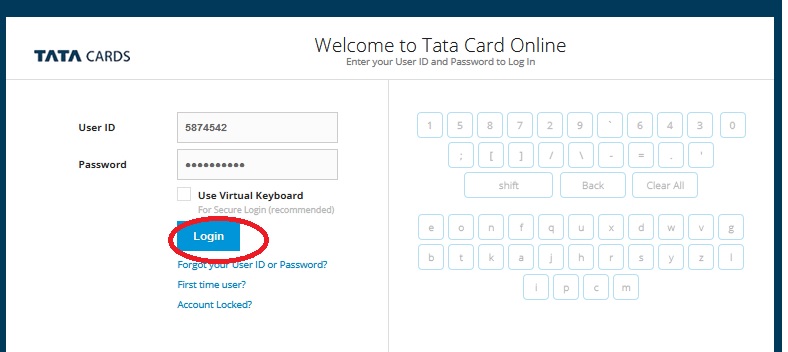
First Time User :
Access your online Tata Card account, anywhere, anytime. Register yourself at tatacard.com in 3 simple steps.
Register now :
Welcome to Tata Card Online Register on Tata Card Online in 3 simple steps and discover a world of convenience.
1. Card Details
2. Authenticate OTP
3. Create Password
Please enter the details of Tata Card below :
All fields are mandatory*
1. Enter Card Number
2. Enter CVV Number
3. Enter Date of Birth
4. Click on proceed button.
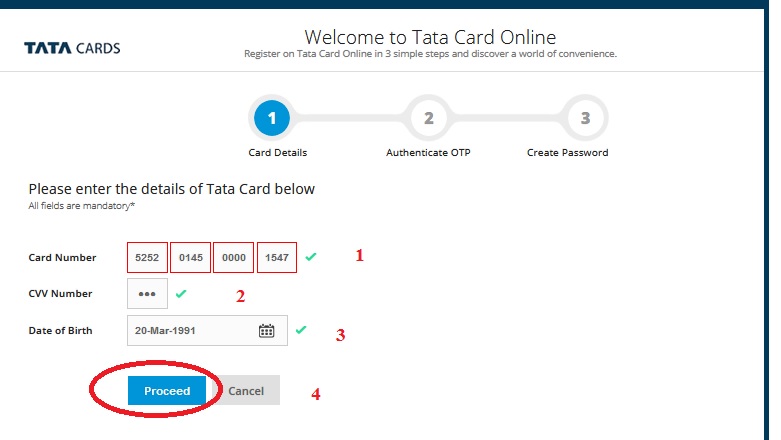
TATA Cards Rewards Program
At Tata Card, we believe you should have the most out of every rupee you spend.
Earning Reward Points :
Tata Platinum Card :
** Get upto 5% value back as points on spends on TATA Partner outlet*.
** 3x points on Dinning, departmental store, grocery and International spends.
** 1 Point for every Rs. 100 spent on other retail outlet.
** 1 Empower Point= Rs.1
Empower program partner details :
|
Current Empower Partner |
Max. Points earned per Rs 100 |
|
Croma |
2 |
|
Star Bazaar |
3.5 |
|
Westside |
5 |
|
Titan |
4 |
|
Taj Hotels |
3 |
|
Ginger |
4 |
|
Tanishq |
2 |
|
Landmark |
2 |
Know Your Reward Points
1. Please Select Card
2. Select All Points
3. Select All Cities
4. Select All Categories
5. Sort By Points. Reward Points will be displayed below
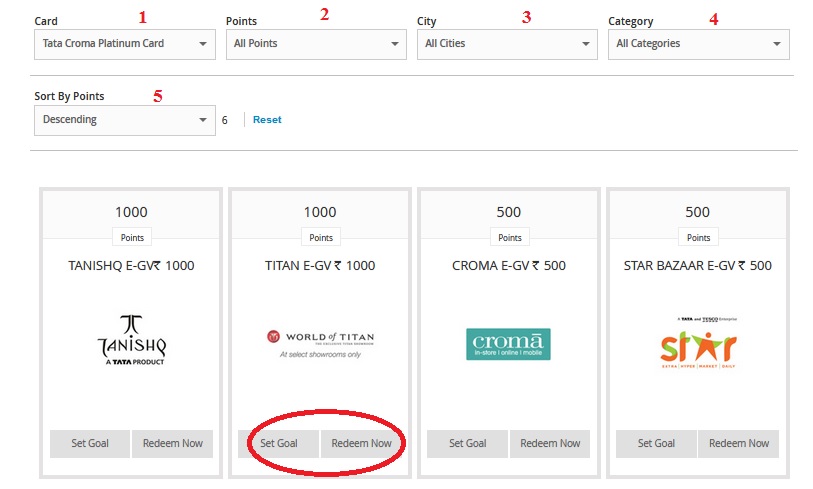
Redeeming Reward Points
** Introducing India’s first multi brand loyalty program – The Empower Program, a unique ever growing alliance of leading brands, which allows you to earn and redeem points across brand you use regularly You can redeem your Empower Points at any participating Tata brand outlet.
** Pick a product or products of your choice, present your TATA card and redeem the points instantly.
** Please swipe your Tata Card only on a Tata EDC machine for redemption of Empower Points.
** For further details, please call the Tata Card helpline at 3902 3456 (prefix local STD code) or 1800 180 8282 from BSNL/MTNL You can also write to us at: Tata Cards, P.O Bag No 7,G.P.O New Delhi 110001
TATA Card Offers
Offers on your Tata Card :
You have a need, we have a deal with tata cards.
Steps :
1. Please Select Card
2. Please Select Category
3. Please Select Online Offers
4. Please Select City
5. Click on All offers,then offers list will be displayed below.
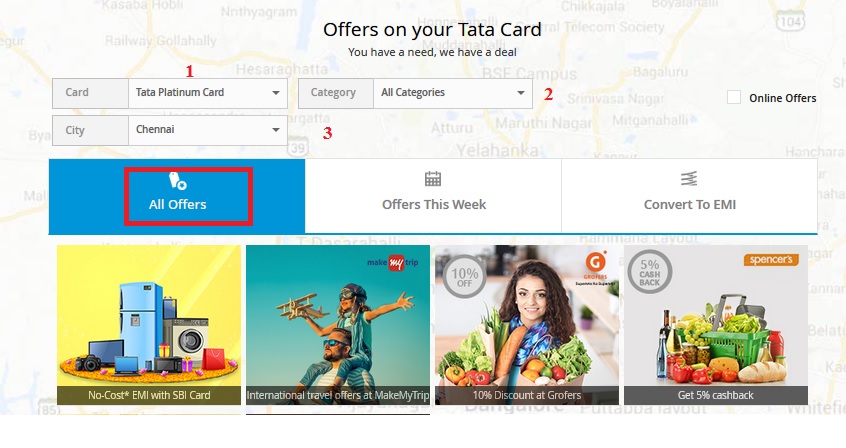
FAQ
Lost/Stolen/Reissue/Replace Cards :
Q1. How do I block my credit card?
When a card is lost or stolen or damaged, the same should be blocked immediately and reissued.
Request to block & reissue of card can be made through following channels:-
Website tatacard.com
24X7 helpline Dial 39 02 34 56 (prefix local STD code) or 1800 180 8282
SMS send BLOCK XXXX (Last 4 digit of your card number) to 5676791 from your registered mobile number.
Q2.How do I report Lost/Stolen credit card and reissue through website?
To report lost/stolen credit card and reissue through website, follow these simple steps:
Step 1 -Log in to your account on tatacard.com
Step 2 -Click on ‘Report Lost/Stolen Card’ under the ‘Requests’ tab on the left
Step 3 -Select the card number to report the lost card
Step 4 -If you want to get the card re-issued, then click on “Reissue Card”
Step 5 -Click ‘Submit’
Card Activation/Dispatch :
Q1. How Can I check my Card Dispatch Status?
You can login to your Tata Card account at tatacard.com or write to us at to check the dispatch status. You can also call us on our helpline number 39 02 34 56 (prefix local STD code) or 1800 180 8282 to check the dispatch status.
Q2. What documents are required for validation check at the time of card delivery?
The following original documents are required for validation check at the time of Card Delivery.
** Passport
** PAN Card
** Driving License
Tata Card Online :
Q1. How do I reset my online account password?
To reset your online account password, Login to tatacard.com and follow these steps:
Step 1: Click on ‘Forgot User ID or Password’ below the login button
Step 2: Enter your Card number, CVV, Date of Birth, and ‘Generate OTP’
Step 3: Validate the OTP sent on your the registered mobile number
Step 4: Reset your password
Q2. How can I access the new Tata Card website? Do I need a new username and password for the new website?
The process of logging in to the new Tata Card website remains unchanged. You can use your existing Tata Card online user id & password to manage your Tata Card account online.
Do Not Disturb :
Q1. How can I stop promotional calls/SMS or E-Mails on my register Mobile Number/ E-Mail ID?
To stop promotional calls/SMS or E-Mails on your register Mobile Number/E-Mail ID, please call us on our helpline number 1800 180 8282 or 39 02 02 (prefix local STD code) or write us at customer.care AT tatacard.com The process will take 45 days to stop.
Simply SMS :
Q 1. What is Simply SMS?
The Simply SMS facility lets you receive information related to your Tata Card or TATA Card in an SMS. You only need to SMS KEYWORD (specified for your query) XXXX where XXXX = Last 4 digits of your SBI or TATA Card number to the short-code 5676791 from your registered mobile number.
Offers on Cards :
Q1. What are the features of my card?
The features of a card depend on card type, click here to know about them as well as to apply for cards.
Q2. What are the offers & deals available on my cards?
Offers are launched time to time with a limited period validity. Some offers are restricted to specific card types, vendors & location as well.