Torrent Power Pay Electricity Bill Gujarat : torrentpower.com
Organization : Torrent Power Ltd
Facility : Pay Electricity Bill
Applicable State : Gujarat
Home Page : https://connect.torrentpower.com/tplcp/index.php
| Want to comment on this post? Go to bottom of this page. |
|---|
Contents
What is Torrent Power Online Payment?
Torrent Power Online Payment is simple and convenient bill payment option. It allows making payment online through the Torrent Power Limited website instantly with multiple options like credit card, internet banking, cash wallets etc. are available for your convenience.
Related / Similar Service : APDCL Online Bill Payment
How To Pay Torrent Power Electricity Bill?
You can register in the Torrent Power website or use QuickPay option to pay your electricity bill Go to the Bill payment website of Torrent Power. Login with your details to pay the bill.
Step 1 : Enter your Service No/Email
Step 2 : Enter your Password
Step 3 : Click Login Button
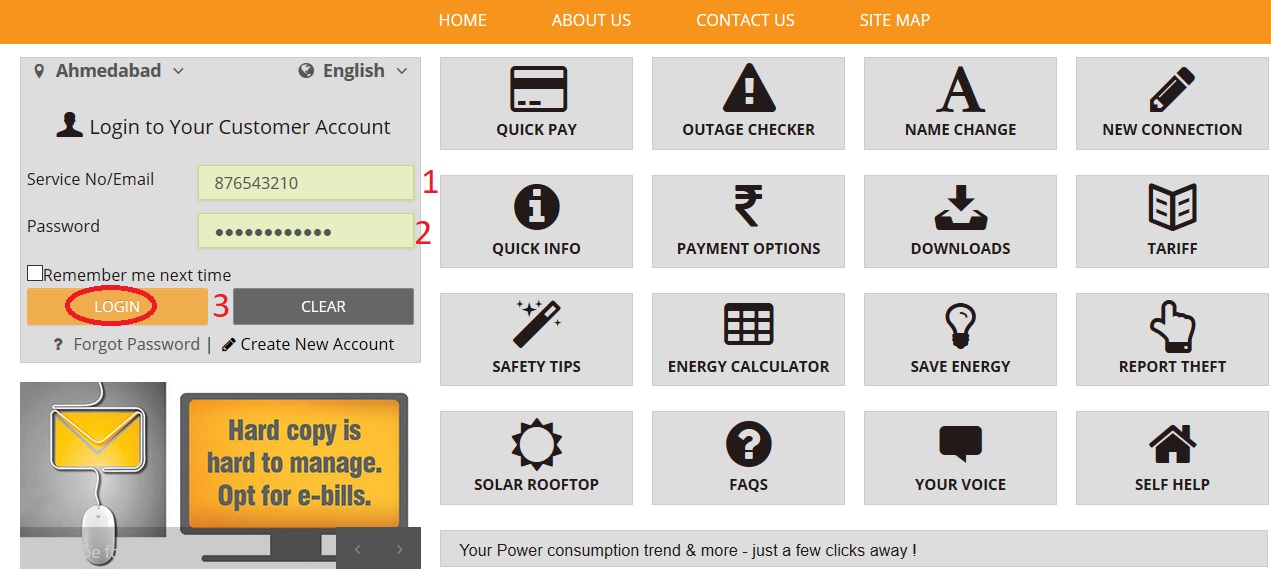
If your are a new user you are required to create an account in the website. Click Create New Account link.
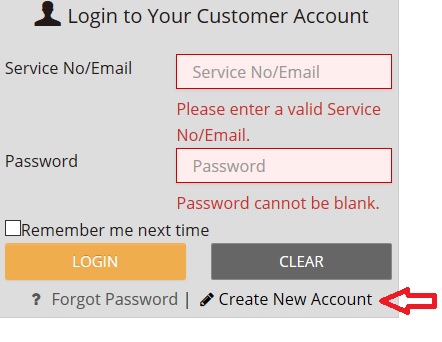
Step 1 : Select City
Step 2 : Enter your Service No
Step 3 : Enter your T.No
Step 4 : Enter Password
Step 5 : Confirm Password
Step 6 : Enter your Email
Step 7 : Enter your Mobile
Step 8 : Enter your verified code
Letters are not case-sensitive.
Step 9 : Agree the Terms & Conditions
Step 10 : Click Submit Button
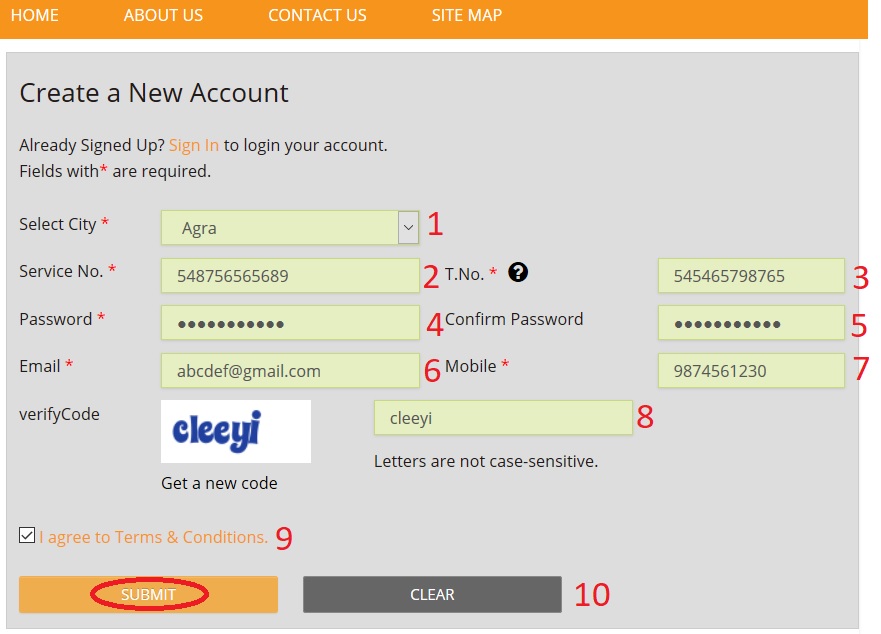
Forgot Password :
Click Forgot Password link available in the login page.
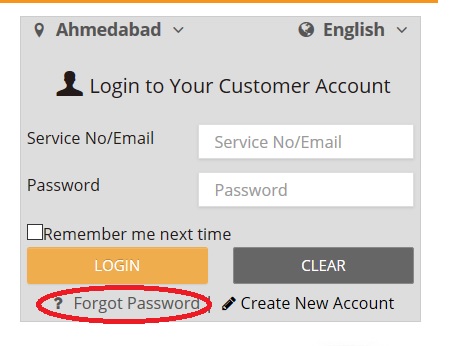
Step 1 : Enter your Service No.
Step 2 : Enter your Email
Step 3 : Click Submit Button
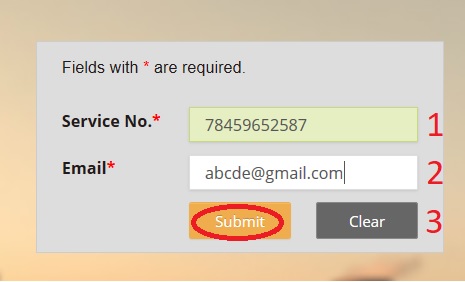
Quick Pay
You can make payment without registration using Quick Pay option. Click Quick Pay option available in Services page.
Step 1 : Select City
Step 2 : Enter your Service No
Step 3 : Click View Button
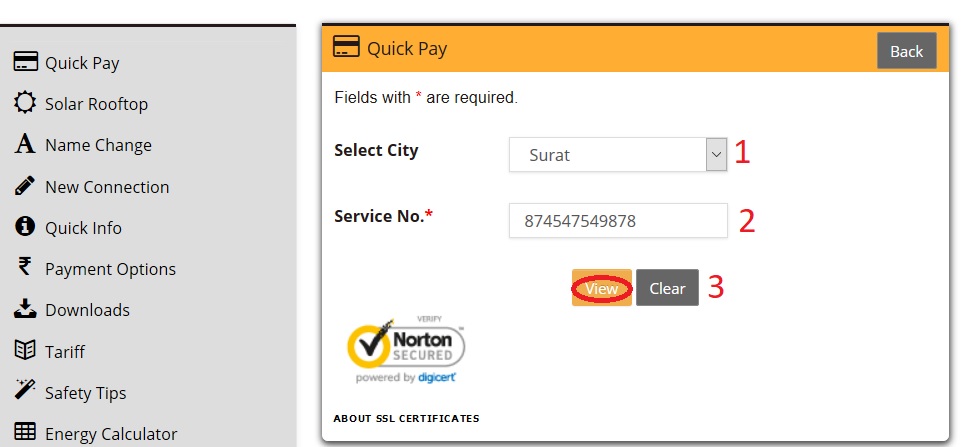
Name and amount details will be displayed. Click ‘Proceed to Pay’ and payment screen will be displayed.
Select your payment option. Click ‘Pay Now’ to view amount payable.
Click ‘Make Payment’. Authorization screen will be displayed, go ahead and authorize the payment. You will receive confirmation & transaction ID.
Your account will be debited and the same would be reflected in your Torrent Power account within 2 working days.
Processing/convenience fee applicable :
Payment through Internet banking | No Charges Applicable
Payment through Credit card 0.80 % of the payable amount(Plus GST).
Payment through Debit card Rs. 16 + GST
FAQs On Torrent Power Payment
Frequently Asked Questions (FAQs) On Torrent Power Payment
Do I have to pay the entire bill amount?
Yes, you are required to make payment for the entire bill amount. Torrent Power does not accept part payments.
Do I get a confirmation of the payment that I have made?
For all payments made online, you will receive an online transaction reference number that is an acknowledgement for your payment of electricity bill. This can be printed and considered as an e-receipt for the payments made.
Do I have to pay any service fee?
Torrent Power does not levy any service fee/additional charges for Net Banking.
In Case of Debit Card Payment, a convenience/processing fee plus Goods & service tax is applicable.
In case of Credit Card payment, a convenience/processing fee of 0.8% of payable amount plus Goods & service tax is applicable.
What if I need help using the service?
In case you need help while transacting on line or need support for anything at all, please feel free to use the “call back request” tab on this portal.
Alternately, you can always call our Call Center on (079) 22551912 / 66551912. We would be happy to assist you always.
Can I make payment after due date?
Yes, you can make the payment even after the due date. However, you will be liable for delay payment charges accordingly.
When can I see my payments reflecting in my account?
Payment made by cash or cheque at either the service or collection centers are updated in your account immediately, latest by the end of day.
Online & Credit Card payments are deemed paid on successful transaction. However, your account would be updated immediately on receiving the confirmation from the bank, which normally is within 2 working days.
Can I make payments of any amount online?
Yes you can make advance payment up to maximum amount of Rs. 50,00,000/- in your account. We do not accept part payment online. Therefore, you would be required to pay the entire billed amount online.
What is the time limit for payment of energy bill for HT Consumer ?
HT customer can make payment of energy bill till the due date.
Once I pay online, will I have to pay this way every month?
Online payment option is only for your convenience. If you have paid online this month, you can pay your next bill by cheque or cash. Every online transaction is processed only after your authorization and is 100% safe and secure.
New Connection
You can make new application request by following the below guidelines.
Click New Connection link available in the payment page.
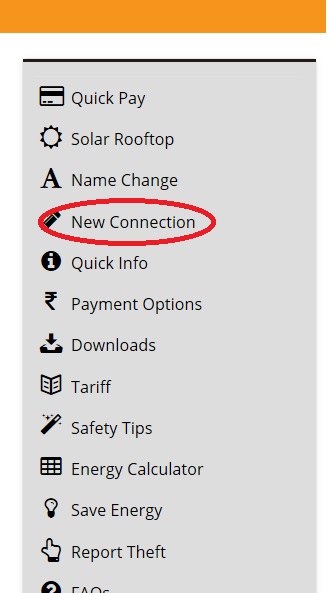
Step 1 : Select your City
Step 2 : Enter your Email
Step 3 : Enter your Mobile No.
Step 4 : Enter Verification Code
Step 5 : Click Submit Button
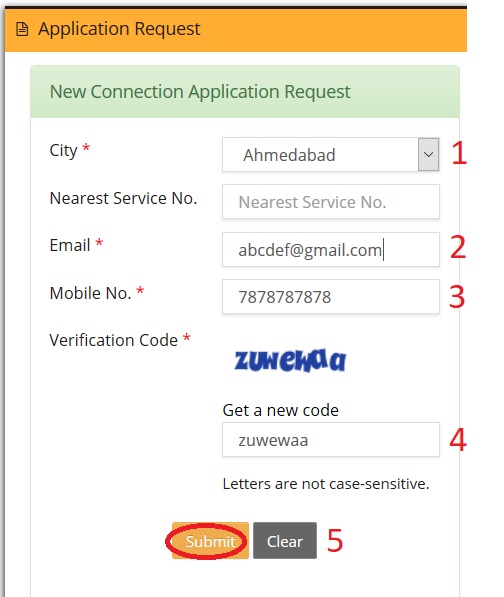
Safety Tips :
Do’s :
** Turn off all switches before plugging in or removing any electrical appliance.
** Ensure that your wiring is in order and there is no loose/exposed wiring in your premise.
** Use proper capacity fuse wire, Miniature Circuit Breaker (MCB) and Earth Leakage Circuit Breakers (ELCB) to ensure protection from voltage surges, overload and faulty equipment/wiring.
** It is mandatory to use an ELCB for loads of 2KW and above.
** Use only one plug in a socket.
** Overloading the socket can be dangerous.
** Use only CO2 or Dry Chemical Powder extinguishers for dousing electrical fires.
** Keep electrical appliances away from water.
Don’ts :
** Do not carry out any construction or plant trees near overhead lines.
** Do not touch broken overhead lines or cables in any circumstances.
** Do not try to climb on the electric towers / poles
** Do not use wires with joints, especially without proper insulation
** Do not insert wires directly into the plug socket without a matching plug pin.
** Do not use metallic wires for hanging wet or damp clothes.
Payment Options
There are various payment options available.
** Mobile Van
** Bill Collection Centers
** Customer Care Centers
** Drop Box Locations
** ECS Payment
** E-CMS Payment
Mobile Van :
Click Mobile Van link available under payment options tab.
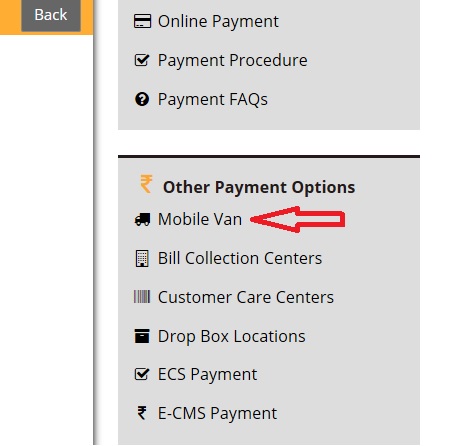
Select date & area for mobile van locations.
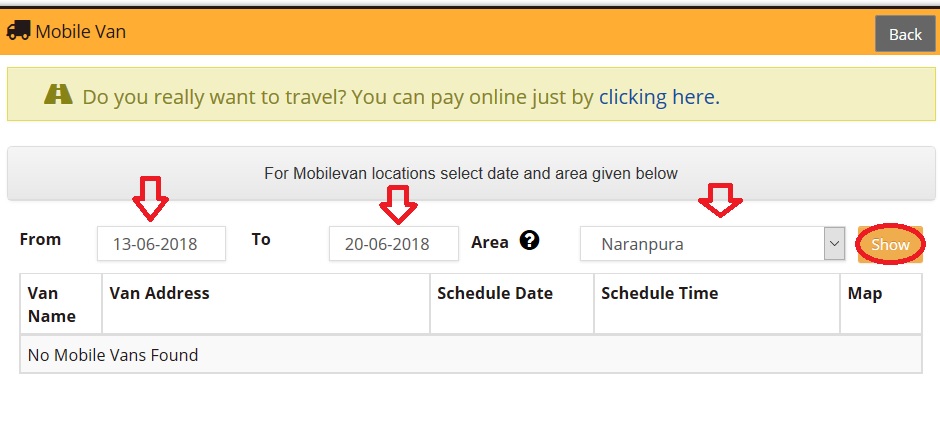
Bill Collection Centers :
Click Bill Collection Centers link available in the payment page.
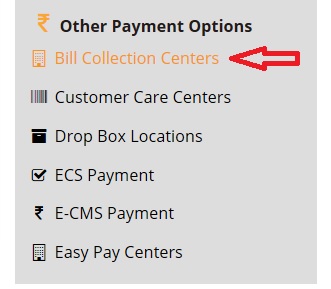
Select area to view the bill collection centers.
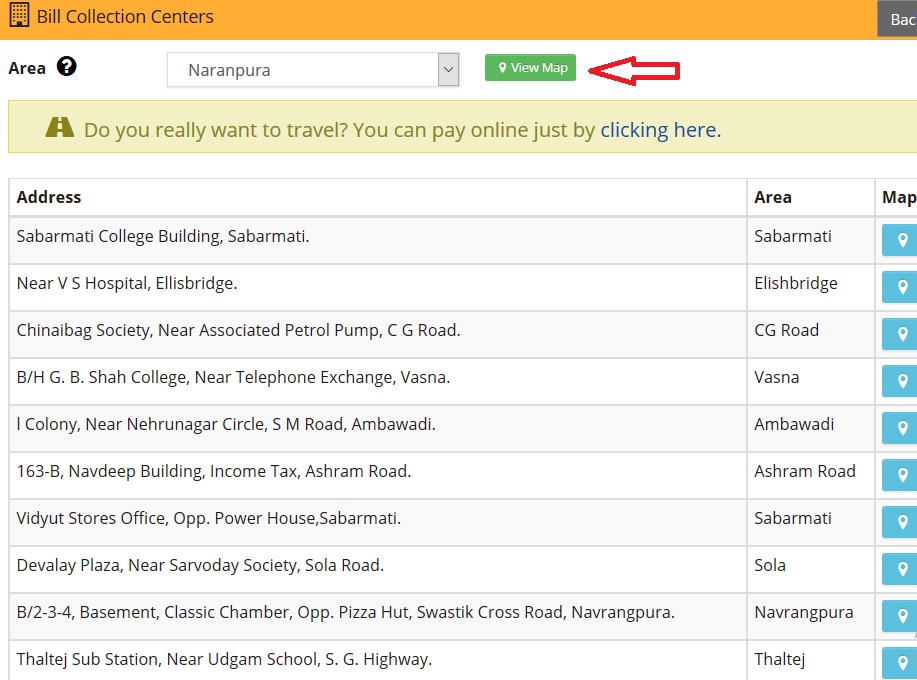
ECS Payment :
Torrent Power energy bill payments can also be made through a direct debit from the customer’s bank account.
ECS Registration Form : www.indianin.org/wp-content/uploads/Facility/AHD-ECSform.pdf
Procedure :
1. Take a print out of ECS Registration Form
2. Fill up the details like name, address, contact details, bank account details, service no. etc as shown in the form.
3. Attach a cancelled blank cheque/cheque photocopy along with the duly filled up form
4. Then submit the same at any of our zonal offices in working hours.
The service will be activated within 15 days of submission. You can pay all subsequent bills using the direct debit facility from your specified bank account.
You can even fix autopay limits so that authorization is not required if the bill is within an expected amount range.
E-CMS Payment :
The RTGS/NEFT should be processed with following particulars;*
Beneficiary Name: Torrent Power Limited
Beneficiary Bank: HDFC Bank Limited
Bank Account No.: TPLAHM(Your service number available on your bill)
E.g. for service number 110110110, write TPLAHM110110110
Name of the Branch: Sandoz Branch, Mumbai
IFSC Code of the Branch: HDFC0000240
This payment facility is not available for energy bill payment of disconnected services and energy bill with notice of service liable for disconnection.
Solar Roof-Top
Here is the procedure for the application of Solar Roof-Top.
1. Customer submits application to GEDA
2. GEDA after scrutiny forwards same to TPL
3. Registration will be done at TPL
4. TPL team will check about Feasibility
5. In-Principle Consent + Quotes for Meter & Apparatus Installation + Draft Connectivity Agreement
6. Payment need to be done. Then submit connectivity agreement
7. Execution will be done
8. Letter will be sent to customer to complete Solar Project Execution & Lab Testing of Meters (If customer opts for his own meters)
9. Customer need to submit required documents
10. Installation of I – E Meter & Solar/ RPO Meter
11. Informing GEDA for commissioning certificate
12. GEDA will issue commissioning certificate by visiting consultation with TPL
Documents Required :
1. Application Form
2. Documents related to legal possession of rooftop & NOC from Co-Owner (in case of joint ownership)
3. Drawing Approval of Chief Electrical Inspector (CEI) for single line diagram, earthing diagram & wiring diagram.
4. Connectivity Charges as Applicable :
Solar Capacity between 1 KWp to 6 KWp : Rs.1500
Solar Capacity between 6 KWp to 100 KWp : Rs. 10000
Solar Capacity above 100 KWp : Rs. 50000
Documents to be submitted after Completion of Solar Project Execution :
1. Installation Charging Approval From Chief Electrical Inspector
2. Meter, CT/PT testing certificate
3. Relevant IEC certificate/ test report for all equipments i.e for modules/ SPV/ inverter/ cables/ junction box/ transformer/ CT-PT/ RMU/ Meter etc.
Solar Rooftop FAQs
1. What is a Solar Rooftop System?
As the name suggests, a solar rooftop system is where the solar panels are installed on the roof of any Residential, Commercial, Institutional or Industrial building.
This can be of two types :
(i) Grid Connected Rooftop Solar System with storage facility
(ii) Grid Connected Rooftop Solar System without storage facility
2. What is a Solar Rooftop System with Storage facility?
Some Solar rooftop systems that have a battery as storage facility. Such solar systems can ‘’store’’ electricity in the battery and hence are named so.
3. Where can such plants be installed?
As per the policy, such rooftop systems can be installed at rooftops or/and Open areas on the land, building or infrastructure or part or combination thereof .
4. What is operating period of Gujarat Solar power policy – 2015?
13-Aug-2015 to 31-Mar-2020
5. Who all are eligible for this policy?
A consumer of electricity in the area of supply of the distribution licensee, who intends to use a Rooftop Solar PV System.
6. Where does one need to submit the fresh Application to install Solar Power Grid?
Applicant has to submit a proposal to the State Nodal Agency i.e. –
The Deputy Director,
Gujarat Energy Development Agency,
4th Floor, Block No.11-12, Udhyogbhavan
Sector-11, Gandhinagar: 382 017
7. How much Solar PV KWp can be installed by the applicant?
Applicant can install a maximum of 50 % of the existing DISCOM’s Sanctioned Load / Contract Demand
8. Who will provide Bidirectional meter/Net meter and Solar meter?
TPL will provide Net meter, solar meter and Solar check meter (applicable to above 20 KWp solar systems) and the cost of the same will be borne by the customer.
Pay Quotation Amount
Click Pay Quotation Amount in Solar Roof Top Page.
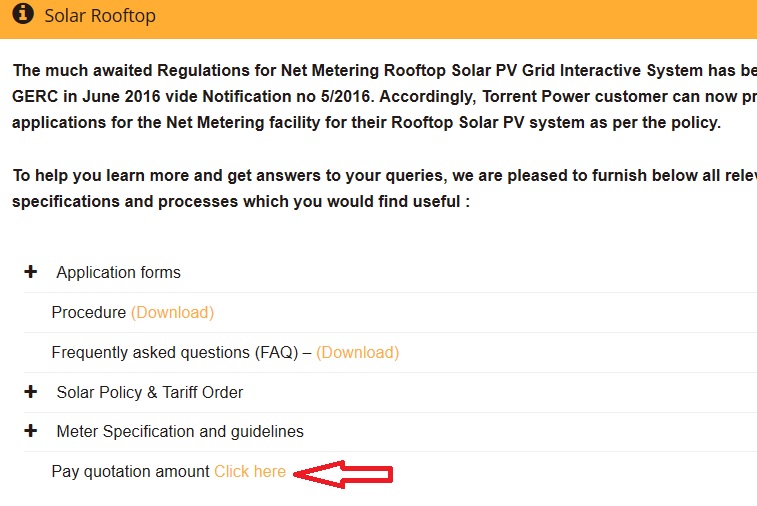
Step 1 : Select City
Step 2 : Enter Service No
Step 3 : Enter Quotation No
Step 4 : Click View Button
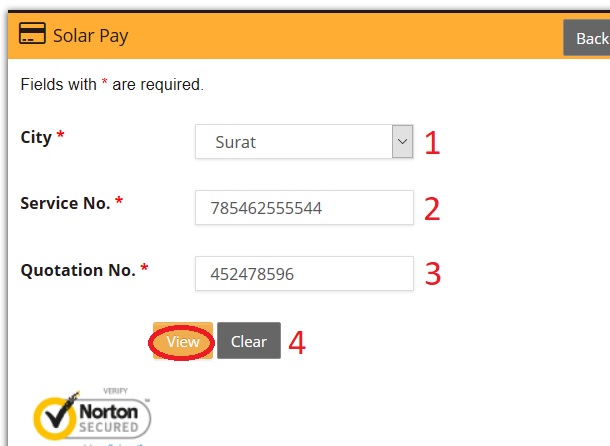
Please note that following documents required to be submitted to us for the execution of Net metering facility. Hence, request you to submit the same if pending,
1. Signed Power Purchase Agreement (PPA)
2. Inspection certificate from Electrical Inspector, Government of Gujarat
3. “No Volt Relay” undertaking (Applicable for Solar Installation up to 10 KW)
4. Undertaking for 1 KW Solar installation having Sanction load between 1 KW to 1.99 KW.
Answered Questions
How do I view my electricity bill online?
E-Bill:
You must have a Torrent Power CONNECT account to enrol for the E-Bill facility. If you do not have an account yet, simply cre
Signing up for an E-bill is very easy
** Go to the link “connect.torrentpower.com/tplcp/index.php”
** First register or log-in to your account.
** Then click on the “Subscribe” button under the Subscriptions Tab. You will be given an option to subscribe for E-bill and SMS Alerts.
** Tick the relevant option and then press the Subscribe button to register for the facility.
How can I receive my duplicate bill copy ?
You must have a Torrent Power CONNECT account to enrol for the E-Bill facility. If you do not have an account yet, simply create an account before trying to subscribe for the E-Bill facility. The registration process is simple and only takes a few minutes.
My service numbers are #305601 and #100061485. I am trying to get my bills online and I have tried to log in for that with password but unable to get through. Will you please send my bills?
Please let me know where it is written in torrent’s website about FPPPA charge details. cust id 3332637