castcertificatewb.gov.in View Status Of SC/ST/OBC Application West Bengal : BC Welfare Department
Organisation : Backward Classes Welfare Department,West Bengal
Facility : View Status Of SC/ST/OBC Application
Applicable State : West Bengal
Website : http://castcertificatewb.gov.in/
| Want to comment on this post? Go to bottom of this page. |
|---|
Contents
How To Check SC/ST/OBC Caste Certificate Application Status?
To check West Bengal SC/ST/OBC Caste Certificate Application Status, Follow the below steps.
Related / Similar Service :
e-nagarsewaup.gov.in Birth Certificate Registration Uttar Pradesh
Go to the official website of Backward Classes Welfare Department, West Bengal which is provided above.
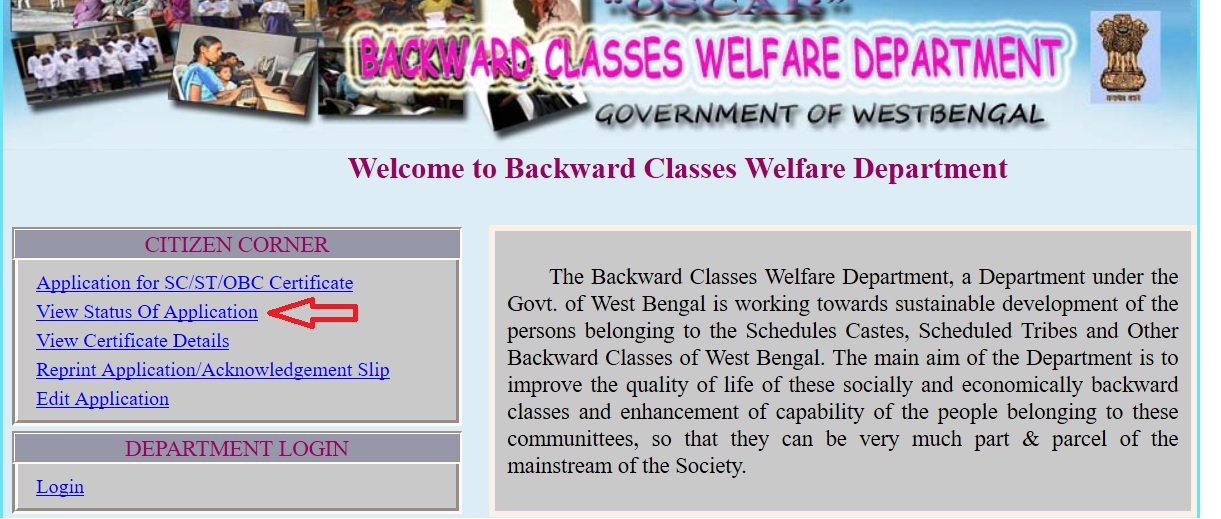
Enter your application number and click search button.
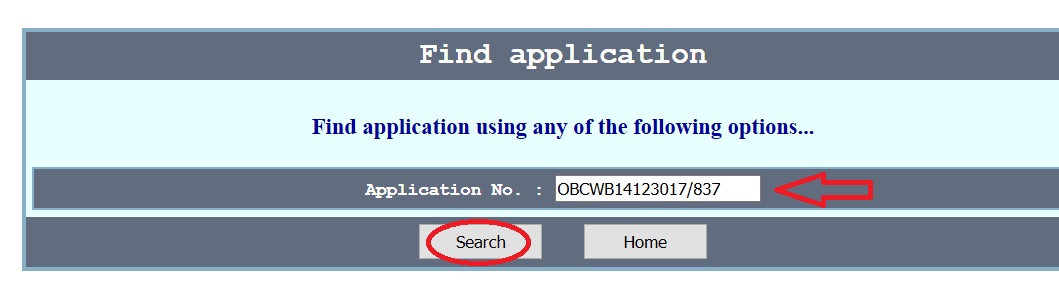
You will receive the status in the following format.
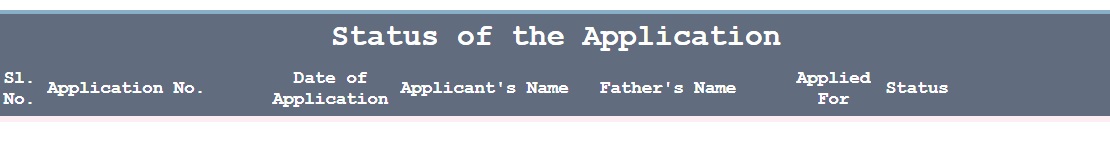
How To View Caste Certificate Details?
To view West Bengal Caste Certificate Details, Follow the below steps
Steps:
Click the View Certificate Details available in the left panel of website.
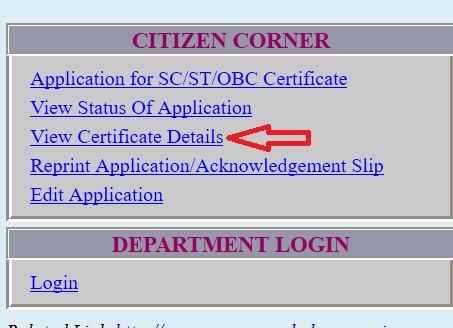
You can find certificate details using any of the following options. You can search details using New Certificate No alone. Enter New Certificate No in the text box available and click search button.
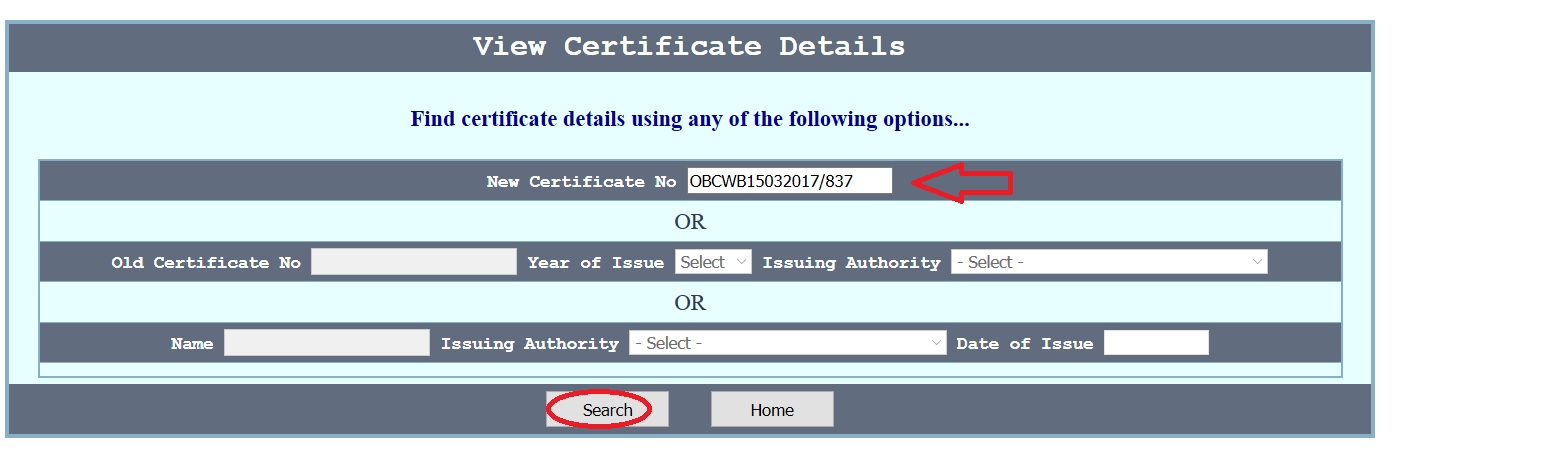
Option 2 :
Step 1 : Enter Your Old Certificate No (Eg : wb18012016/36505/26d)
Step 2 : Select Year of Issue (Eg : 2015)
Step 3 : Select Issuing Authority (Eg : Bankura, S.D.O)
Step 4 : Click Search Button
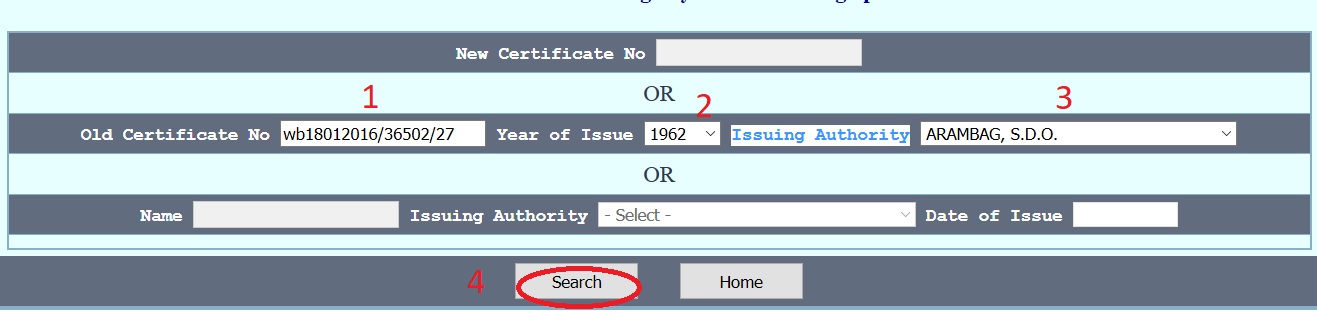
Option 3 :
Step 1 : Enter Your Name (Eg :Robin Pandit)
Step 2 : Select Issuing Authority (Eg : Arambag, S.D.O)
Step 3 : Enter Your Date of Issue (Eg : 12/3/2017)
Step 4 : Click Search Button
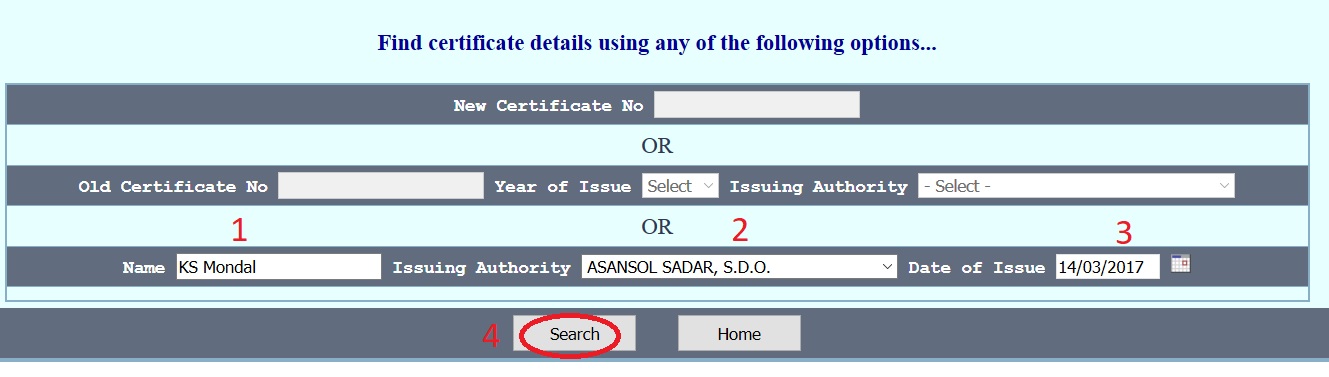
You will get the certificate details in the below screen format.
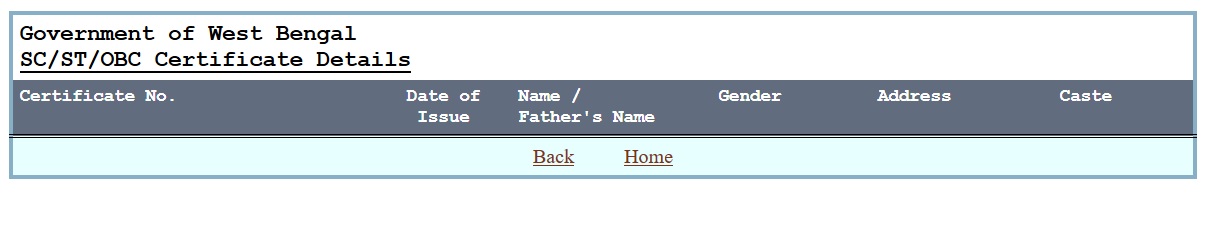
How To Reprint Application/Acknowledgement Slip?
You can print your application by following the below procedure. Click the link Reprint Application/Acknowledgement Slip.
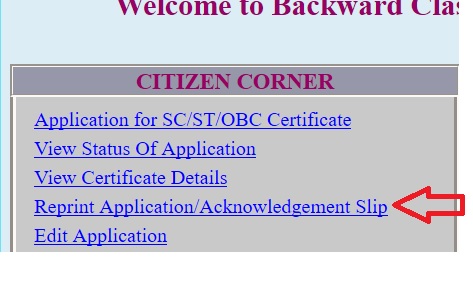
Step 1 : Enter Your Application No (Eg : OBCWB11022016/6658)
Step 2 : Enter Your Date Of Birth (Eg :05/05/1980)
Step 3 : Click Search Button
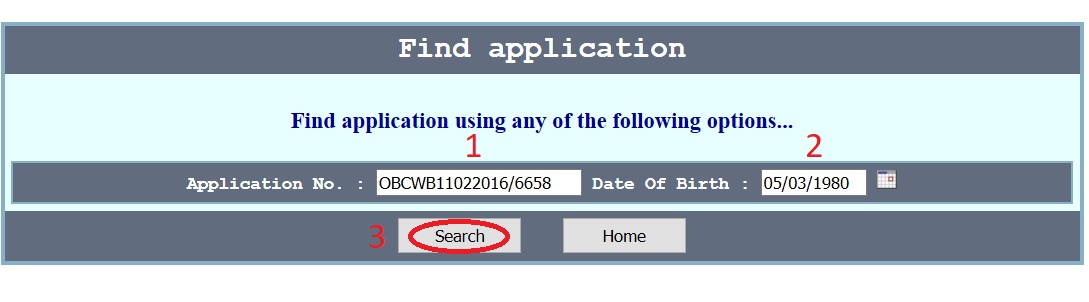
Apply for SC/ST/OBC Certificate
Detailed description for application of SC/ST/OBC Certificate is provided below. Go to the online application link as shown below.
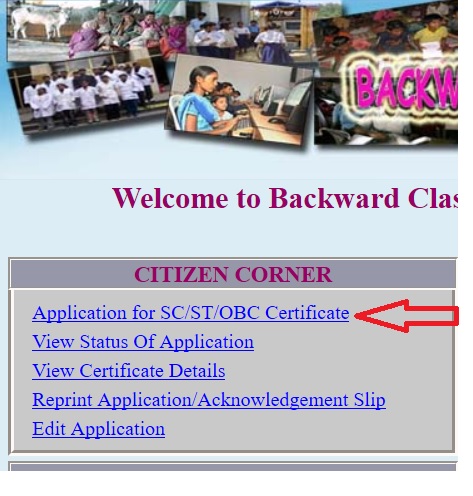
Application to :
This part requires details like where you are applying certificate for.
Step 1 : Select District where you are applying for (Eg : Birbhum)
Step 2 : Select Sub-division from the Drop down list (Eg : Birbhum Sadar)
Step 3 : Select Whether you are applyign to Municipality or Block
Step 4 : Select appropriate name from the list
Applying For :
Step 5 : Select the Certificate you are applying for (Eg : SC, ST or OBC)
Step 6 : Select Your Caste/Tribe/Community (Eg : Rangwa)
Personal Details :
Step 7 : Enter Applicant’s Name (Eg : Koushik)
Step 8 : Enter Applicant Father’s name (Eg : Chandana Mondal)
Step 9 : Enter Your Mobile No (Eg : 9999999999) [Should be Numberic Only]
Step 10 : Enter Your Email ID (Eg : kowshikdas @ gmail.com)
Step 11 : Enter Your Aadhaar No(Eg : 586987458963) [Should be Numberic Only]
Step 12 : Enter Your DOB from Calendar(Eg :12/03/2016)
Step 13 : Select District From the list (Eg : Alipurduar)
Step 14 : Select Police Station From the list (Eg : Alipurduar)
Step 15 : Enter Applicant’s Birth Village or City (Eg : Samuktola Census Town)
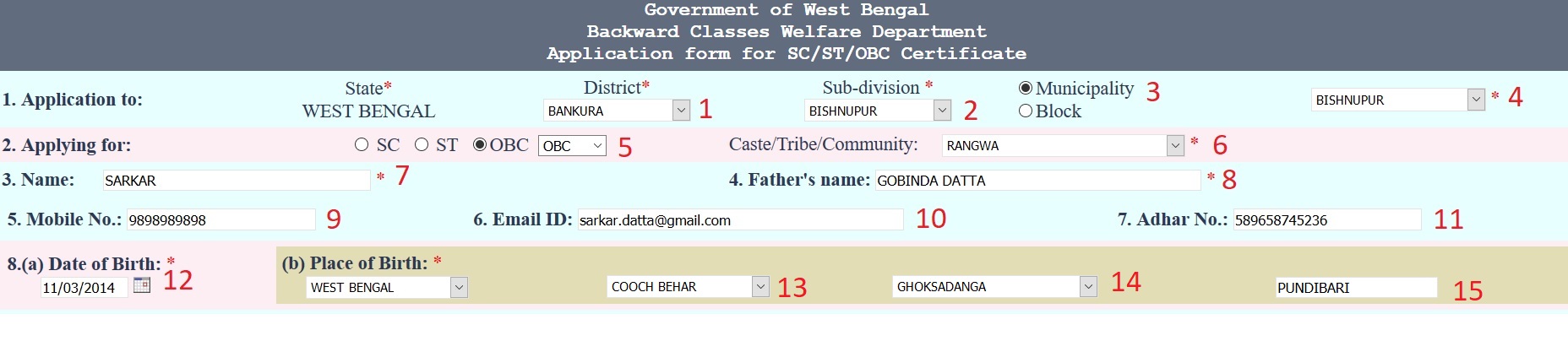
Address Details :
Step 1 : Select Your District from the Drop down list & click Get PS Button (Eg : Cooch Behar)
Step 2 : Select Your Police Station for your specified district (Eg : Kuchlibari)
Step 3 : Enter Your Ward Number or GP(Eg : Ward No. 11)
Step 4 : Enter Your Vill/Para/House No./Road (Eg : Panthasala Road)
Step 5 : Enter Your Post Office Name (Eg : Tufanganj)
Step 6 : Enter Your Pin Code (Eg : 736101)
Step 7 : Select whether the provided address is same as permanent address
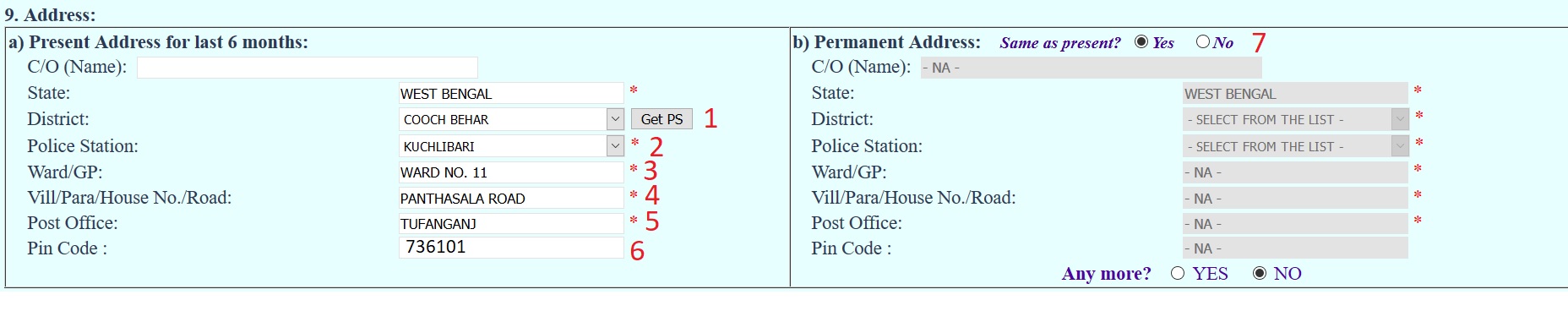
Other Details :
Step 1 : Select Your Religion (Eg : Islam)
Step 2 : Select Your Gender (ie Male or Female or Others)
Step 3 : Select whether you are providing Blood relation (paternal side) details
Step 4 : Enter Certificate holder’s name who have blood relation with the applicant (Eg : Shabaz Nayeem)
Step 5 : Enter Candidate’s relation with the certificate holder (Eg : Real Brother)
Step 6 : Enter the certificate number of the certificate holder (Eg : OBCWB15022016/3860)
Step 7 : Enter Date of issue (Eg : 14/03/2015)
Step 8 : Select Issuing authority From Drop Down List (Eg : Canning)
Step 9 : Enter Name of Referee-I (Eg : Deb JyotiSsahu)
Step 10 : Enter Address of Referee-I (Eg : Canning)
Step 11 : Enter Name of Referee-II (Eg : Rajesh Domai)
Step 12 : Enter Address of Referee-II (Eg : Cooch Behar)
Step 13 : Select Whether the applicant or his family migrated from other State/Country?
Step 14 : If yes provide all the migration details required
Step 15 : Click Save & Continue Button. Also you can view before once before submitting the application.
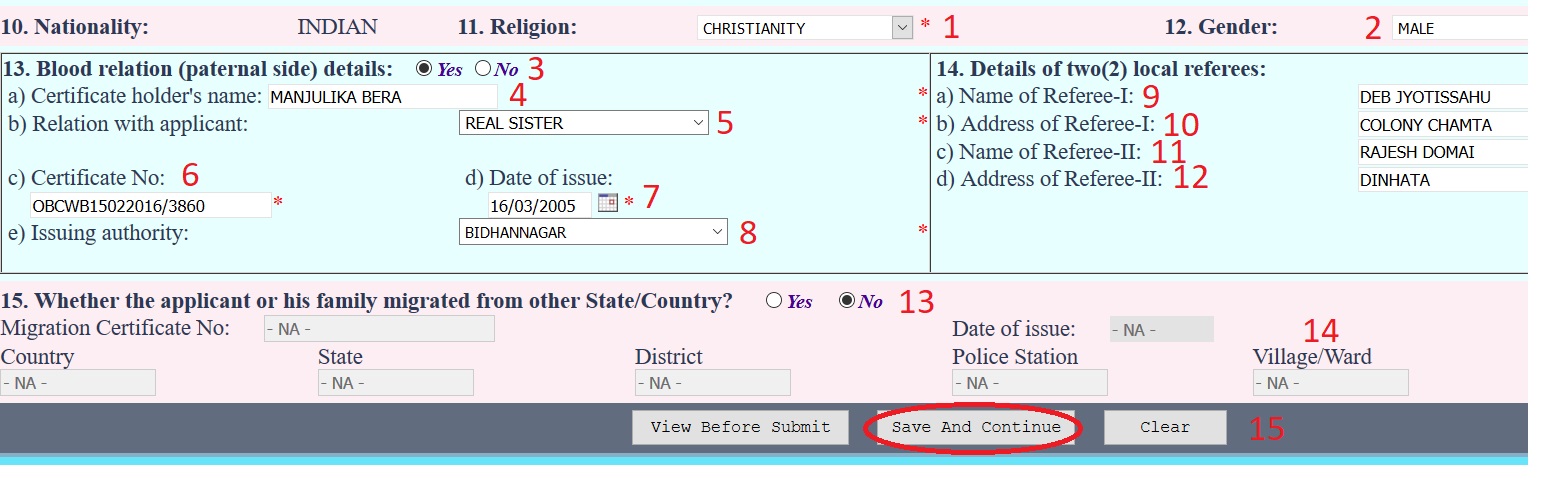
For clarification write to : help.ccwb @ gmail.com
I do not know, how to apply for caste certificate. Please guide me.
I’m loosing my caste certificate applying acknowledgement slip
how can I print out obc caste certificate, guide me pl.
how to check my sc Certificate status
Service Unavailable
This server is temporarily unable to service requests. Error code: 119
worse site i had ever seen
this site is not open. How to open application status of cast certificate? Please suggest on the further process.
This site not open?
My Application ack miss placed. How I can assess my application status.
why my application is rejted
OBCWB22012021/39124.
OBC CATAGURI
THIS SITE IS NOT OPEN