CESCO Orissa/ Odisha Quick Electricity Bill Payment Online : cescoorissa.com
Organization : Central Electricity Supply Utility Of Odisha
Facility : View & Pay Electricity Bill online
Applicable State : Orissa
Home Page : cescoorissa.com
| Want to comment on this post? Go to bottom of this page. |
|---|
Contents
CESCO Quick Electricity Bill Payment
Customers can use this facility to view & pay Electricity Bill online. Go to the official website of CESCO Orissa.
Related / Similar Service : wescoodisha.com Online Electricty Bill Payment Odisha
Click the link ‘Pay Bill Online’ available in the right panel of the website.
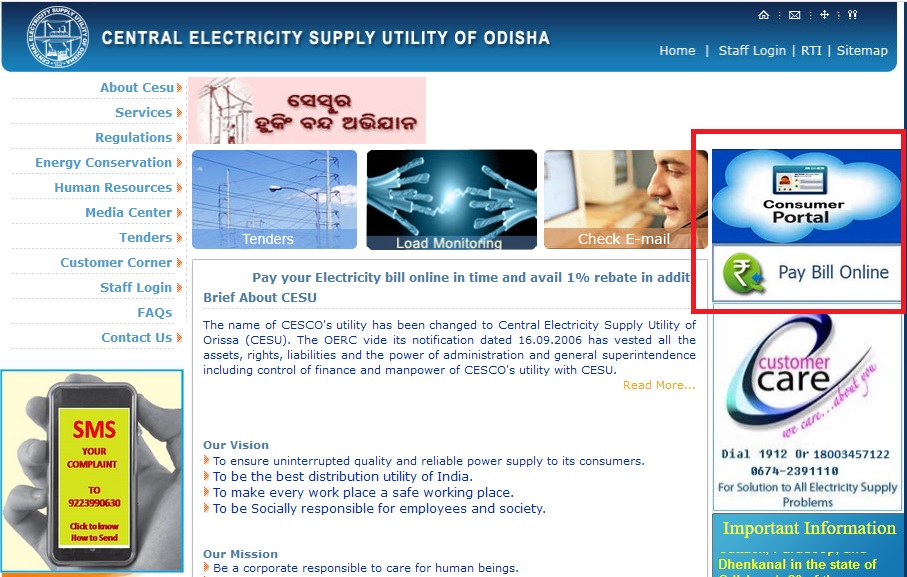
Go to the consumer portal by clicking Link 1 or Link 2 to pay your bill.
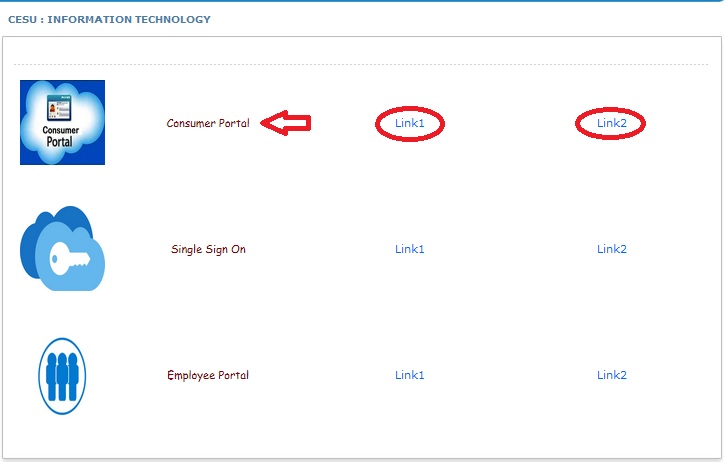
After Login, you can view and pay your bills, raise and track service requests.
Step 1 : Select Your Division From Drop Down List (Eg : Anthagarh)
Step 2 : Select Your Type From Drop Down List (Eg : Non SBM)
Step 3 : Enter Your Account No (Eg : 12345678)
(if you have 12 digits consumer no. please enter the last 8 digits)
Step 4 : Enter Captcha as shown in Image
Step 5 : Click Submit Button
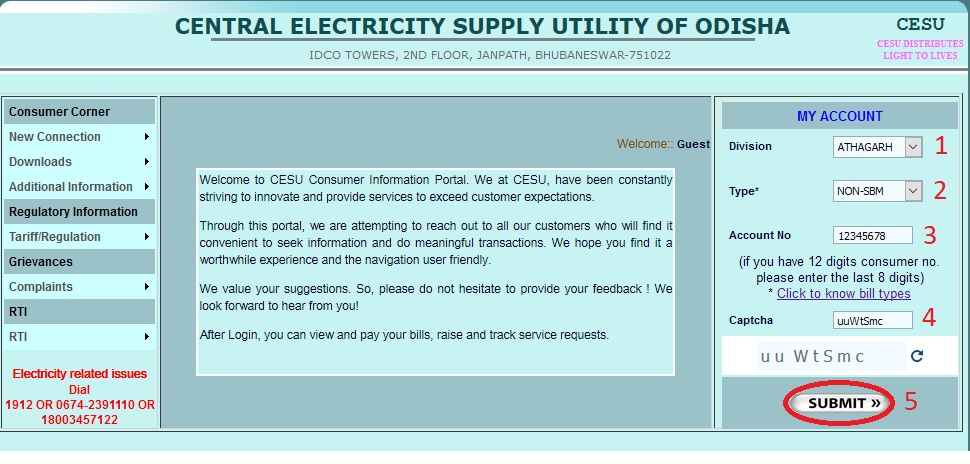
Bill Types :
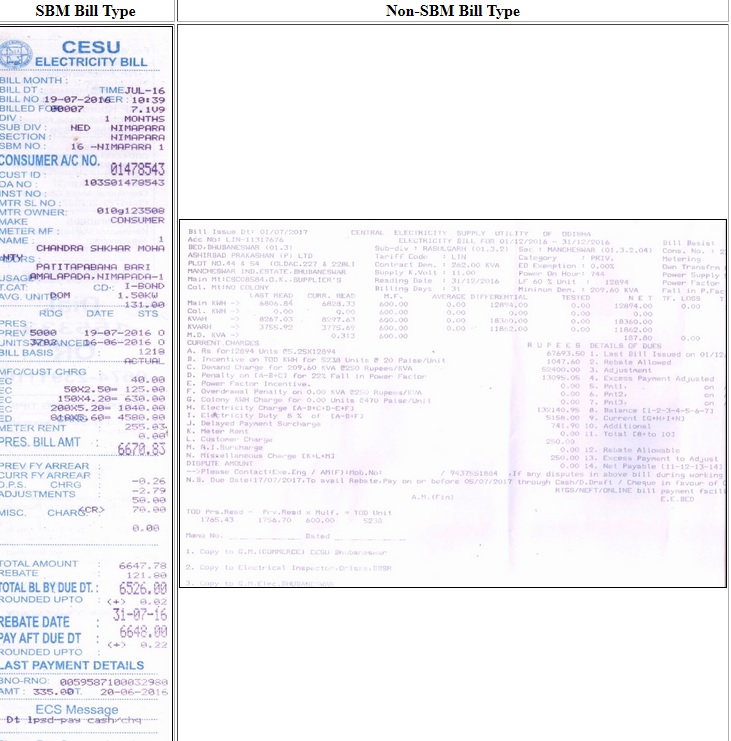
Electricity Call Centres
Benefits :
1. New Connection Registration & Monitoring
2. Fuse Call Registration & Monitoring
3. Power Interruption at 11KV, 33KV & DTR Level
4. Outstanding Bill Follow Up
Customer Service Centre :
Consumer Complaints Registration & Monitoring (Opens on Holidays & Sunday also)
Computerised Collection Centre :
Cash Collection from 8 AM to 8 PM
24 hrs Cheque Drop Box
If any Grievance on :
** New Connection
** Billing Dispute
** Supply Interruption
** Voltage Problem
** Power Theft
Just Call
1012
or
0674-2391110
New Service Connection
You can apply for New Service Connection (NSC) by following the below guidelines.
Click the online application link for NSC available in the consumer portal.
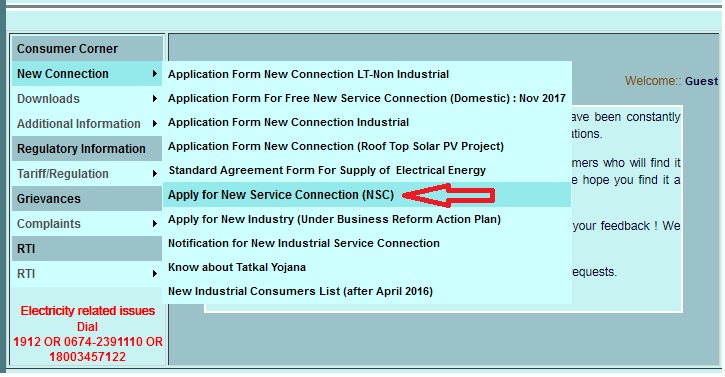
Fill all the required details to apply.
Step 1 : Select Your Division From Drop Down List (Eg : Bhubaneswar Electricity Division)
Step 2 : Select Your Sub-Division From Drop Down List (Eg : Rasulgarh)
Step 3 : Select Your Section From Drop Down List (Eg : Kalpana 2)
Step 4 : Select Your Consumer Type From Drop Down List
Step 5 : Enter Your Salutation, Name & Name Suffix(Eg : Sri Abdul, N/A)
Step 6 : Enter Name of Contact Person (Eg : Khadar)
Step 7 : Enter Your Mobile No (Eg : 9999999999)
Step 8 : Select Gender as Male or Female or Other From Drop Down List
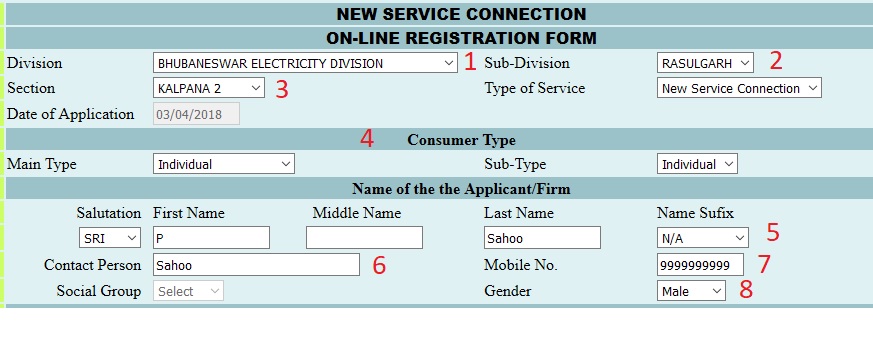
Step 9 : Enter Your Communication Address like House No, Line No, Village/Town/City Email & Mobile Number
Step 10 : Enable the check box if Installation Address is same as Communication Address
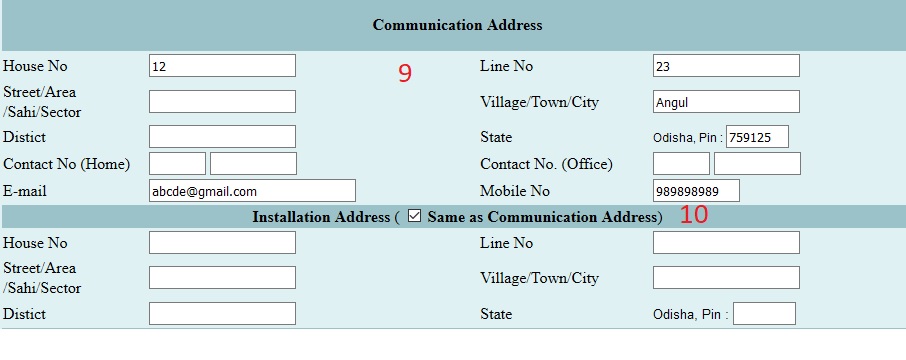
Step 11 : Click the link to add appliance details.
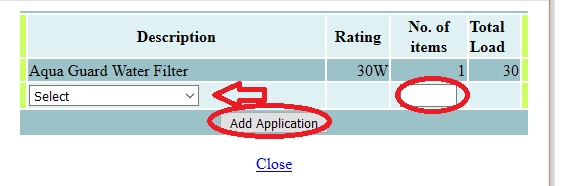
Step 12 : Select the category From Drop Down List (Eg : LT-Domestic- Individual)
Step 13 : Enter Your Connected Load in KW (Eg : 10)
Step 14 : Enter Your Load Applied for (Eg : 10)
Step 15 : Select Phase & Enter Your Nearest/Existing Consumer’s No
Step 16 : Upload Document Details by clicking the respective link
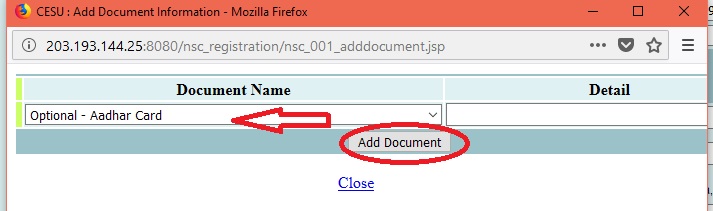
Step 17 : Add Reference of any pending new service connection request (if any)
Step 18 : Click Submit Button
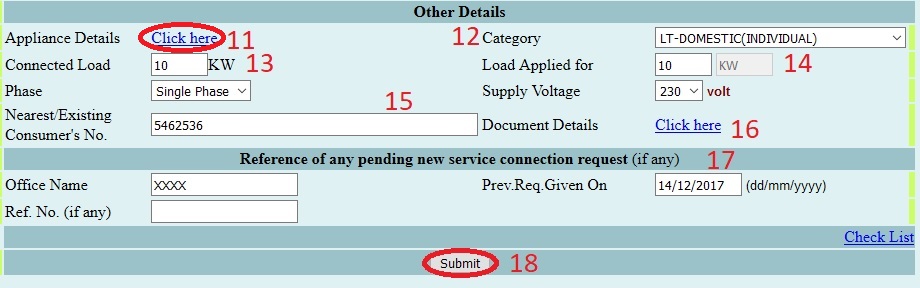
Checklist
1 One Passport photo.
2 Xerox copy of Money Receipt against deposit of processing fees.
3 Copy of the Treasury Challan towards deposit of inspection fees of Electrical Inspector/copy of Money Receipt, if deposited in CESU.
4 Attested copy of land document. (Patta/Dalil/Affidavit) where power supply is to be affected.
5 Photo identification for urban consumers like Ration card, Voter ID card, Driving License, Pan Card, Pass Port etc.
6 Copy of the Approved Building/ Site plan from local bodies/ Development Authorities like BDA / CDA/ PKIET etc.
7 Indemnity Bond – If applicant is not the owner of the premises occupied by him (for BMC/CMC/ BDA/CDA area approval allotment from the concerned authority along with I-Bond is required.
8 Xerox copy of previous month bill in case of subsequent service connections for verification of no dues.
9 Test Certificate Format
10. Consent in the case of application by Tenant (Format)
N.B :- The Service connection application should be submitted in complete shape along with the above documents as applicable.