WESCO View & Pay Bill Online : Western Electricity Supply Company of Odisha
Organization : Western Electricity Supply Company Of Orissa Ltd
Facility : View & Pay Bill Online
Applicable State : Odisha
Home Page : wescoodisha.com
| Want to comment on this post? Go to bottom of this page. |
|---|
Contents
WESCO View & Pay Bill Online
You may pay your bill at the local collection centre of the supplier on any working day during prescribed hour. The supplier may, however, specify any specified collection center for making payment for a group of consumers.
Related / Similar Service : MSPDCL Online Recharge & Bill Payment
Also you can pay bill online by following the below steps. Go to the official website of Western Electricity Supply Company Of Orissa(Wesco) . Click the link pay your bill online available in the left panel under technical support.
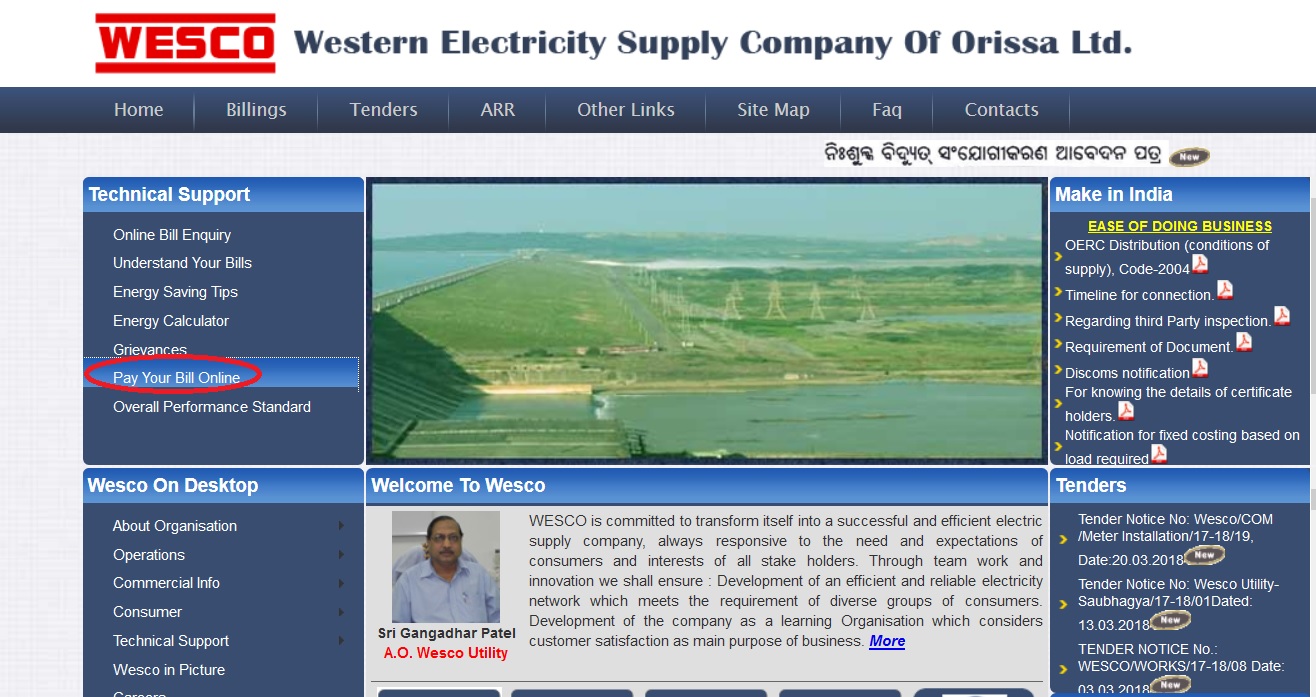
Step 1 : Select whether you are LT Consumer or HT/ EHT Consumer
Step 2 : Enter Your Consumer Number in the following Format.
SDO Code- Binder- Acct No
or
Enter your Consumer Name (Eg : Maheshwar Mohanty)
Also Select your Company (Eg : Nesco)
Note : Please enter the name as printed in your electricity bill.
Step 3 : Click View/ Pay Button
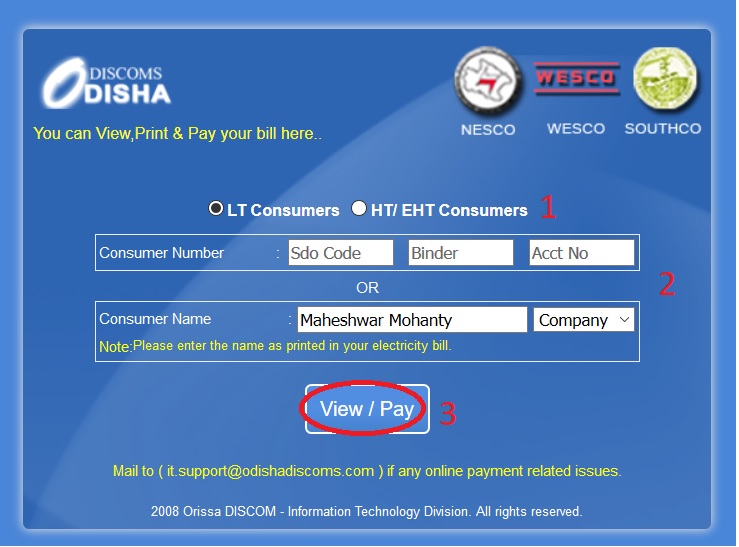
Mail to ( it.support @ odishadiscoms.com ) if any online payment related issues.
Apply For New Connection
Click the link Apply For New Connection available in the bottom panel of website.

A web page will be opened with an online application form. Fill all the required details to apply for the connection.
Step 1 : Select Name of Your Subdivision (Eg : Bonai)
Step 2 : Select Name of Your Section (Eg : Koira)
Step 3 : Enter Name of the Consumer (Eg : Sabitri Das)
Step 4 : Select Your Date of Birth From the Calendar (Eg : 12/03/1988)
Step 5 : Enter Your Father/Husband Name (Eg : TRILOCHAN MATHAN)
Step 6 : Enter Your Billing Address (Eg : Bhubaneswar)
Step 7 : Enter Your House No (Eg : 100 B)
Step 8 : Enter Your Village /Town Name (Eg : Udayagiri)
Step 9 : Enter Your Post Office Name(Eg : sub office)
Step 10 : Enter Your City Name (Eg : Bhubaneswar)
Step 11 : Enter Your Pin code (Eg : 762100)
Step 12 : Enter Your Mobile no (Eg : 9876543210)
Step 13 : Enter Premises owned by ie respective person name
Step 14 : Enter Tenanted/Occupied by ie respective person name
Step 15 : Select Date of application From the Calendar (Eg : 12/03/2018)
Step 16 : Select Locality / Area as Urban or Rural
Step 17 : Select Your Category (Eg : Irrigation)
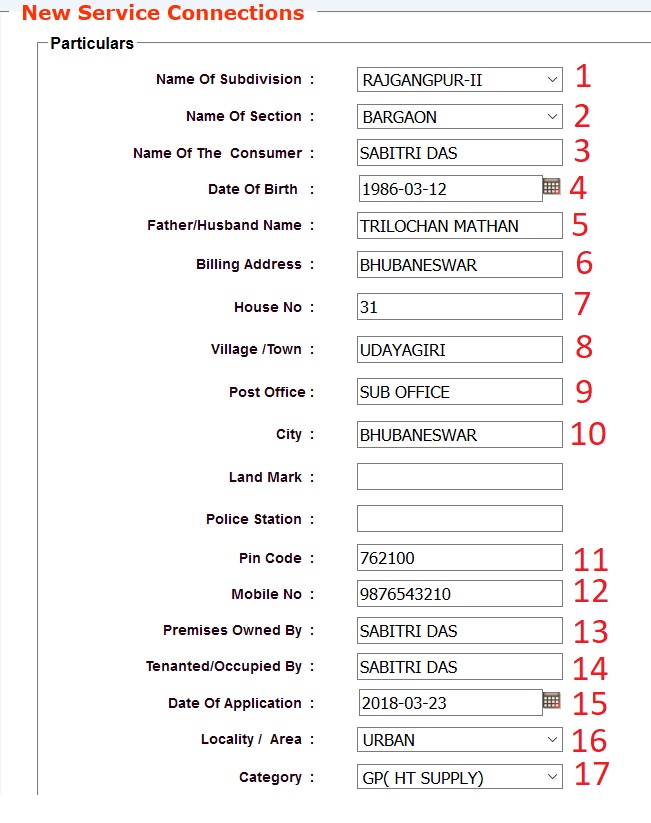
Step 18 : Select whether Application in Form No.2 prescribed by OERC or not
Step 19 : Select whether Proof of ownership/occupancy and authorisation documents from competent authority is available or not
Step 20 : Select Photo Identity Proof (Eg : Aadhaar Card)
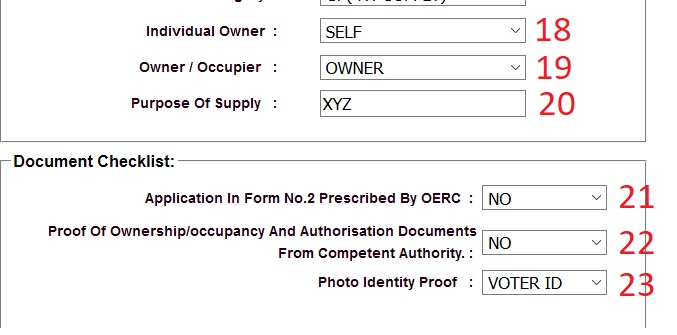
Load Details :
Step 1 : Select type of Particulars from the list available. (Eg : Fan)
Step 2 : Enter Number of Points your device required (Eg : 2)
Step 3 : Enter Wattage (Variable as per Actual)
Step 4 : Enter Wattage value (Eg : 50)
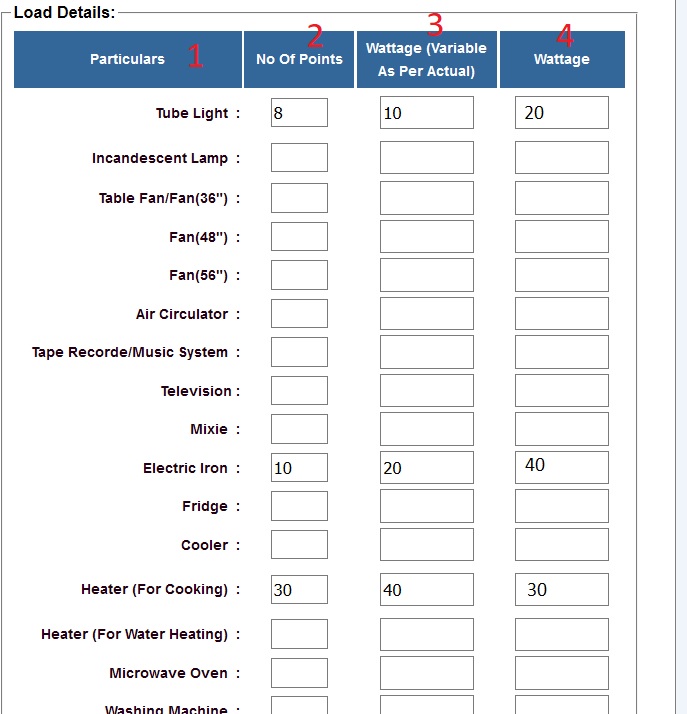
Total Wattage will be calculated as shown below. Finally click Save Button.
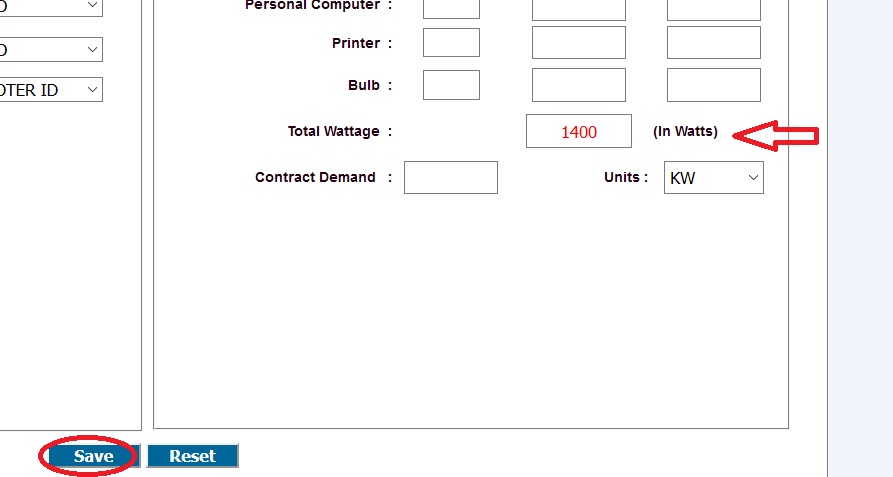
View/ Print Form
Click View/ Print Form1 under Reports tab which is available in the New Connection page. You can follow either step 1 or step 2 to print receipt.
Step 1 : Select Subdivision, division and enter consumer name. Then click show button
Step 2 : Enter Application Number and click show button
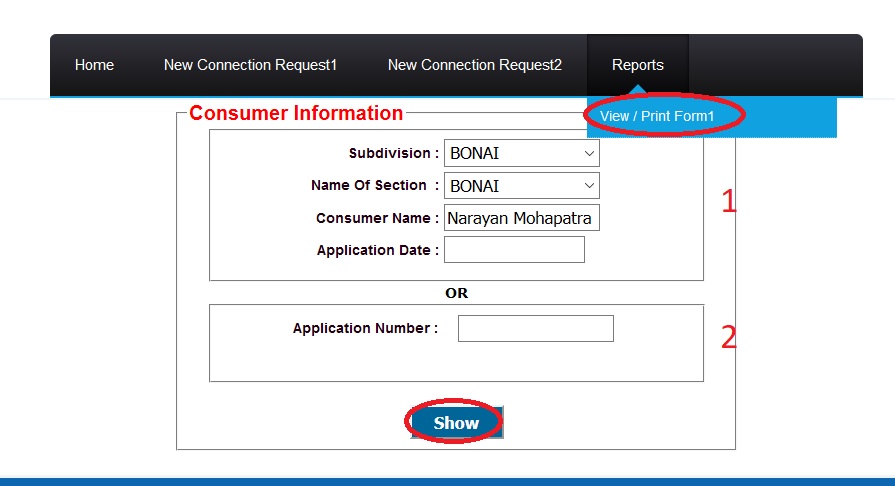
Frequently Asked Questions
When should I receive my bill?
The engineer or his authorised agent is bound to dispatch the bills within 10days of the end of the billing period. The normal billing period is once in every two months for domestic and commercial consumers.
Where do I pay my bill?
You may pay your bill at the local collection centre of the supplier on any working day during prescribed hour. The supplier may, however, specify any specified collection center for making payment for a group of consumers.
When and how do I pay my bill?
You may pay the billed amount either in cash or by bank draft or banker’s cheque. However, you may pay by account payee cheque or credit cards where specifically allowed by the supplier.
The supplier will issue a receipt to you for the payment received.
You must pay the billed amount by due date indicated on the bill or within a period of seven days from the date of receiving the bill whichever is later.
If due date indicated in the bill for the payment of the amount is a Sunday or public holiday, succeeding working day shall be treated as the due date.
How can I avail payment by installments?
The supplier may grant facility of payment of bills by installment to senior citizens and disabled persons in the domestic category on request and on production of proof. In respect of others, the facility may be granted only if the supplier is satisfied about the deserving nature of request for installment.
What happens if I do not receive a bill?
If you do not receive a bill within sixty days of commencement of supply, you must intimate the supply engineer of the area in writing. In case of continued supply you may do the same if no bill is provided within 15 days of meter reading or within two weeks of the end of the billing cycle.
Am I required to pay even if my bill is incorrect?
In case there is a dispute regarding the correctness of bill, you normally have to make the full payment of the full bill within due date. However if your connected load is 10KW or less you may pay only the undisputed amount out of the billed amount before raising dispute.