delhipolice.nic.in : Apply Online For Police Clearance Certificate PCC Delhi
Organization : Delhi Police
Facility : Apply For Police Clearance Certificate
Country : India
Website : https://delhipolice.gov.in/
| Want to comment on this post? Go to bottom of this page. |
|---|
Contents
How To Apply For Police Clearance Certificate In Delhi?
To apply for Police Clearance Certificate (PCC), You have to first register yourself and then you can login to fill the form. Go to the Register link available in Delhi Police Home Page.
Related / Similar Service : mcdonline.gov.in Community Hall Availability Status
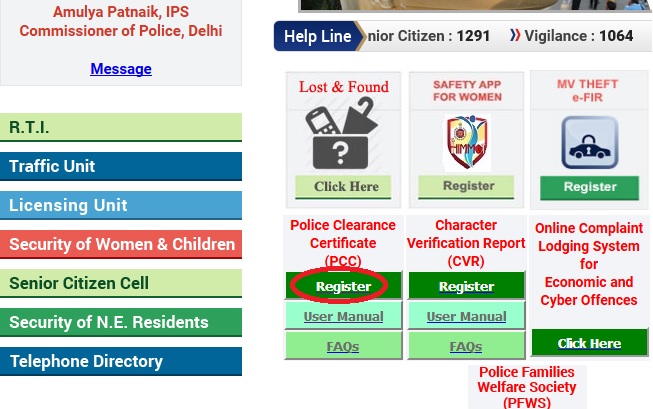
Enter your Mail Id & click Send me Validation Code Button
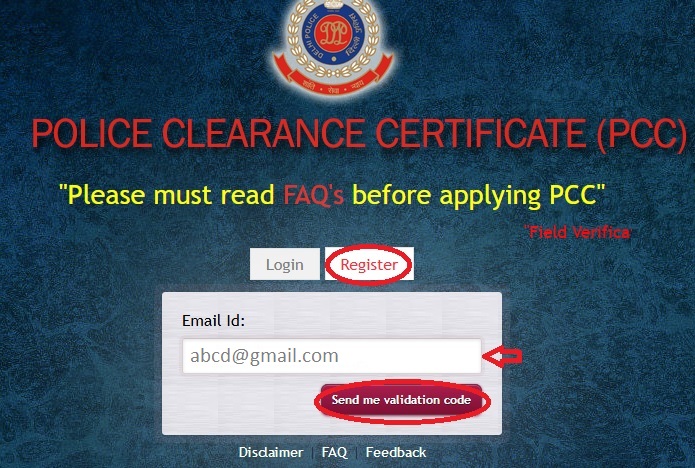
Please enter validation code sent to your registered email address.
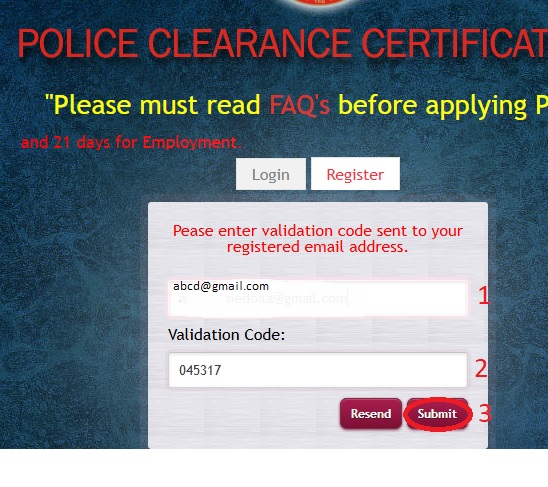
“Field Verification Period will be 7 working days for Emigration and 21 days for Employment.
Fill the below details to complete registration.
Step 1 : Select User Type
Step 2 : Enter Name
Step 3 : Enter Email Id
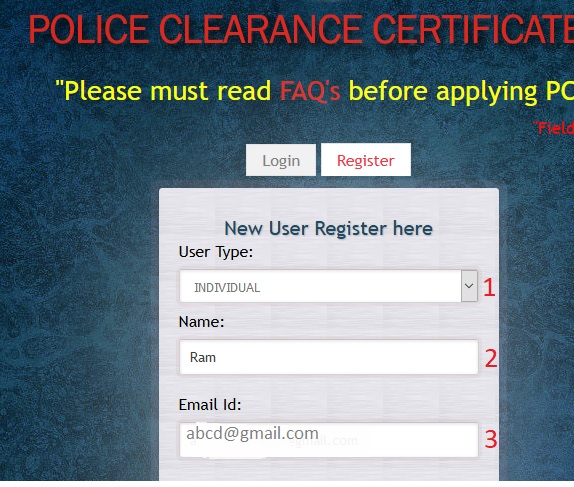
Step 4 : Enter Password
Step 5 : Confirm Password
Step 6 : Enter Mobile No
Step 7 : Enter the code shown
Step 8 : Click Sign Up Button
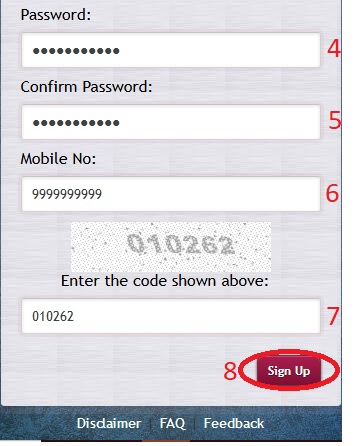
Login screen will appear.
Step 1 : Enter Email Id
Step 2 : Enter Password
Step 3 : Click Login Button
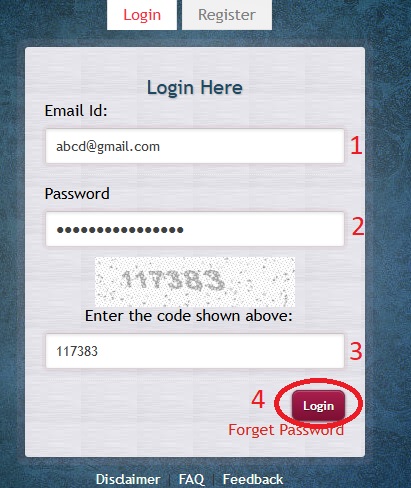
Application form will be opened. Fill all the required details and click save button.
Step 1 : Enter Name of the applicant
Step 2 : Enter S/o, D/o or W/o
Step 3 : Select DOB
Step 4 : Enter Address of applicant
Step 5 : Select Applicant’s Residing Period From
Step 6 : Select To
Step 7 : Select Nationality
Step 8 : Enter Aadhar Card No
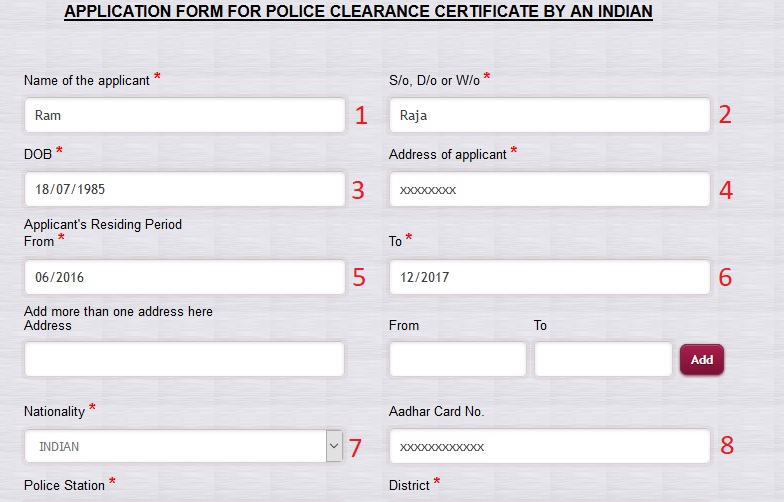
Step 9 : Select Police Station
Step 10 : Select District
Step 11 : Enter Mobile No
Step 12 : Enter Email_ID
Step 13 : Select PCC Type
Step 14 : Select GENDER
Private Organisation Details :
Step 15 : Enter Name Of Organisation
Step 16 : Enter Address Of Organisation
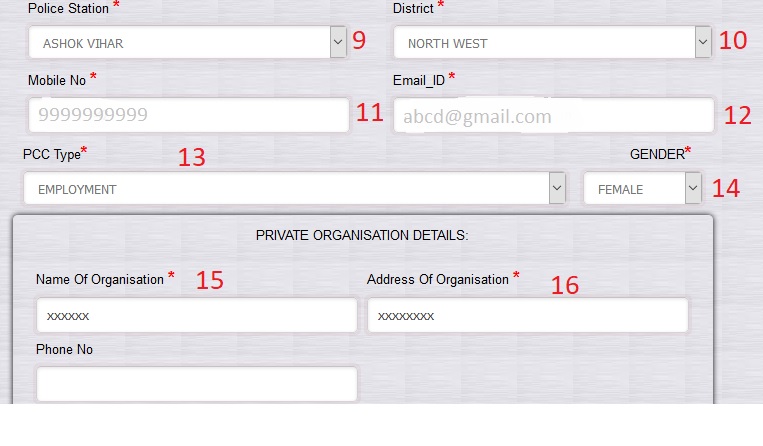
Step 17 : Select Criminal Case Details
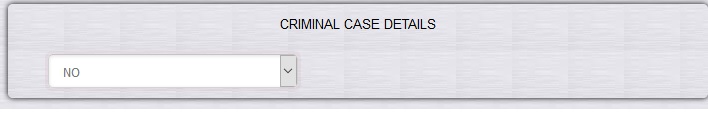
Step 18 :
Photocopies Of Following Documents Required :
1. Attach Photo(less than 20kb)
2. Select the Document for Residential Proof(less than 200kb)
3. Attach letter of Agency Requiring PCC(less than 200kb)
4. If Tenant,attach rent agreement.(less than 200kb)
Step 19 : Click Save Button
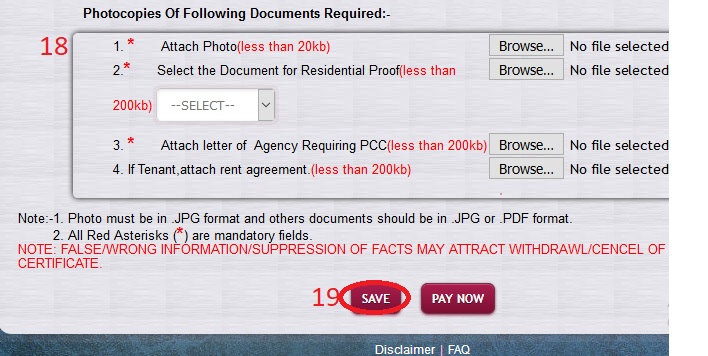
Note :
1. Photo must be in .JPG format and others documents should be in .JPG or .PDF format.
2. All Red Asterisks (*) are mandatory fields.
NOTE: FALSE/WRONG INFORMATION/SUPPRESSION OF FACTS MAY ATTRACT WITHDRAWAL/ CANCEL OF POLICE CLEARANCE CERTIFICATE.
Check your details and update if any changes required. Then click on “PAY NOW” button to make payment.
Note :
* If you want to exit and pay later. You can do the same. All details given in application form will be saved and you can access afterward.
Select your payment method (card type)

Fill the credit/debit card details for e.g. card no., expiry date of card and click on pay now.
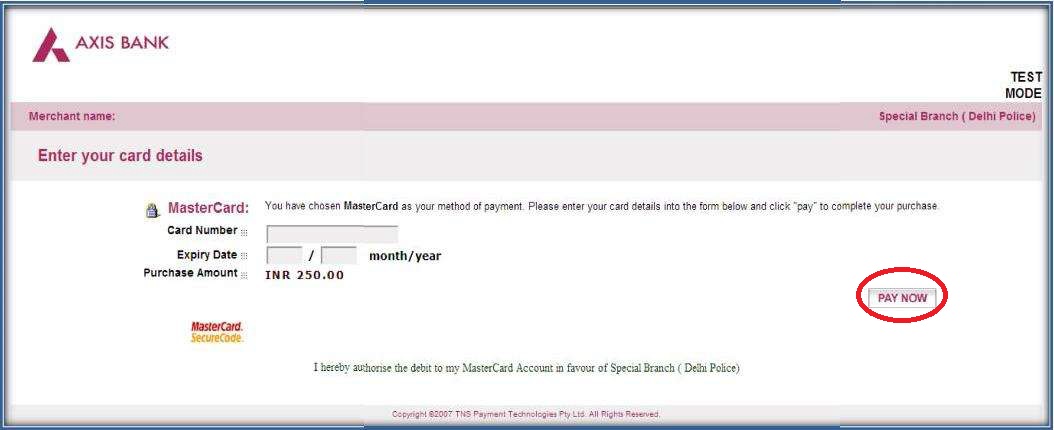
A message will appear “Your Payment has been done successfully. You will receive PCC (Emigration) within 7 working days & PCC (Private – Employment) within 21 Days”.
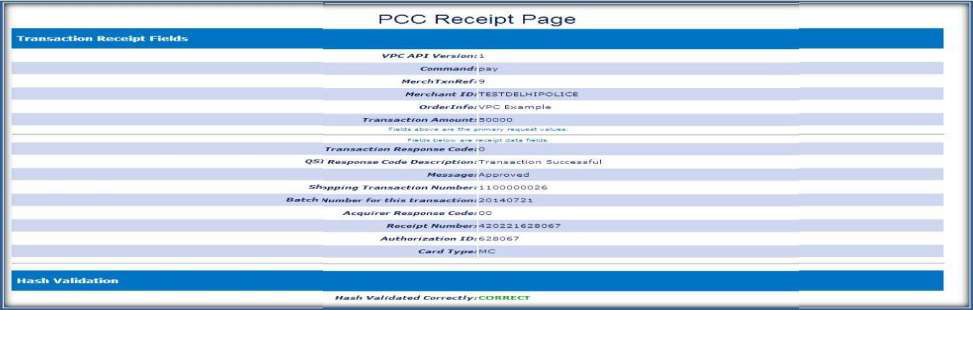
You can print your receipt or view your status by clicking on “view status”.
Forget Password :
You can retrieve your forgotten password by following the below steps.
Click Forgot Password link available in Login Page.
Step 1 : Enter Email Id
Step 2 : Enter Mobile No
Step 3 : Enter the code shown
Step 4 : Click Submit Button
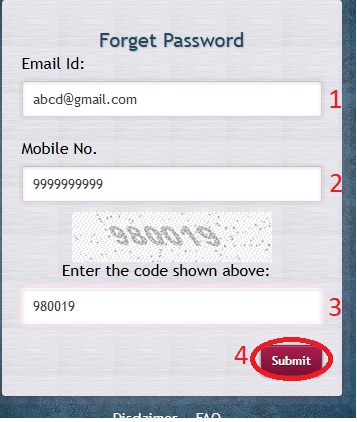
FAQs On PCC
Frequently Asked Questions (FAQs) On Police Clearance Certificate (PCC) Delhi
Why this application has been developed?
The main purpose of this web application is to provide PCC (Police Clearance Certificate) online. Therefore Delhi Police has decided to enable web based application of PCC without the need to go to a police station.
What is the fee structure for the PCC?
For Debit Card Type of PCC Charge (INR) Bank Charge (INR) (0.75%) Total Amount (INR) Individual Rs. 250+ Rs. 1.87 (Bank Charges) = Rs.251.87 Organization Rs. 500/-+ Rs. 3.75 (Bank Charges) = Rs. 503.75
For Credit Card Type of PCC Charge (INR) Bank Charge (INR) (1%) Total Amount (INR) Individual Rs. 250/- + Rs.2.50 (Bank Charges) = Rs.252.50 Organization Rs. 500/- + Rs. 5.00 (Bank Charges) = Rs. 505.00.
What happens after I submit my information?
After submission of your information in the PCC form. A field enquiry will be conducted and PCC will be sent on the registered mail on the stipulated period.
What is the significance of PCC No.?
The “POLICE CLEARANCE CERTIFICATE” bears a unique PCC number of the year (PCC No.) about the information applied.
What type of applicants can apply for PCC?
An individual applying for a private job, to show his employer or a person emigrating from India to another country to comply with Embassy requirements for Visa or an organization for employee recruitment can apply for PCC.
What are the mandatory fields in the form?
All the fields are mandatory in the form.
How can I get the payment receipt?
Payment receipt will be sent to your given email id else you can take a print after payment done successfully.
Can I check the details of all PCC issued to me or I applied for?
Yes, all PCC will be saved in your account and you can view the details any time.
Can I apply for more than one PCC?
Yes. Individual can apply for another PCC once he receives the previous PCC.
How can I get the PCC for back stay period in Delhi?
You can apply manually in the office of the concerned Distt. DCsP to obtain the PCC for back stay period in Delhi. The applicant who requires PCC for Back Stay period w.e.f. 8.8.2014 onward can apply online only for emigration & Pvt. Job purposes.
Lost/ Found Article Report System
You can Register using the following details provided below.
Step 1 : Enter Complainant’s Name
Step 2 : Enter Father’s/Mother’s Name
Step 3 : Enter Complainant’s Address
Step 4 : Enter Complainant’s Mobile Number
Step 5 : Enter Complainant’s Email ID
Step 6 : Enter Place of Loss in Delhi
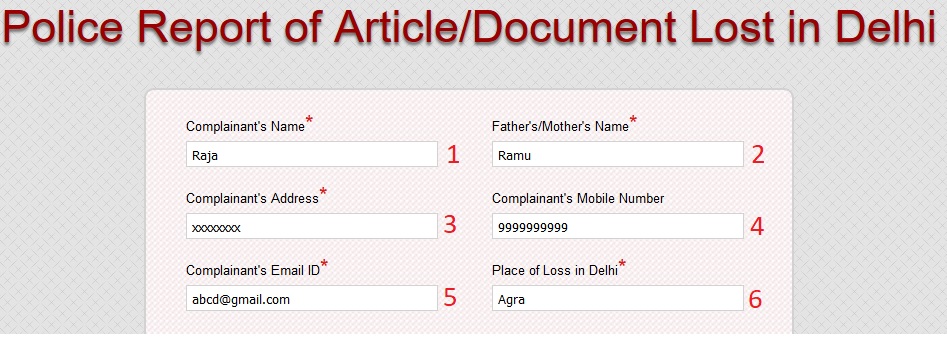
Step 7 : Select Date of Loss
Step 8 : Select Time of Loss
Step 9 : Enter Lost Articles
Step 10 : Enter the code shown
Step 11 : Click Submit Button
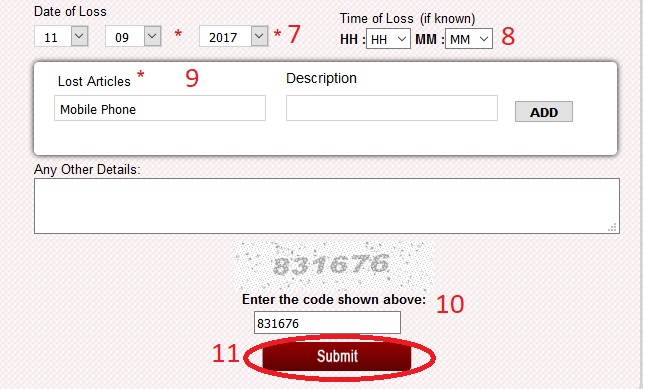
Disclaimer :
(i) This application is for lodging report of Article/Document lost in Delhi.
(ii) Report lodged under this application is not a subject matter for enquiry/investigation.
(iii) In case loss is due to theft or any other crime, contact nearest Police Station.
(iv) False report to Police is a punishable offence
How To View Complaint Status?
Click on View Complaint Status link available in the right panel of Delhi Police home page
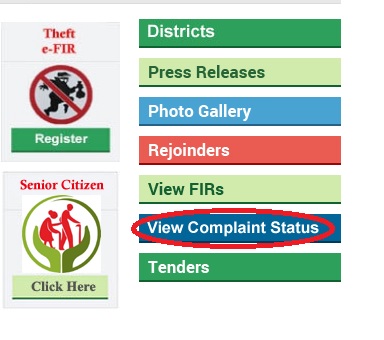
Select Police Stations or Higher Offices Link
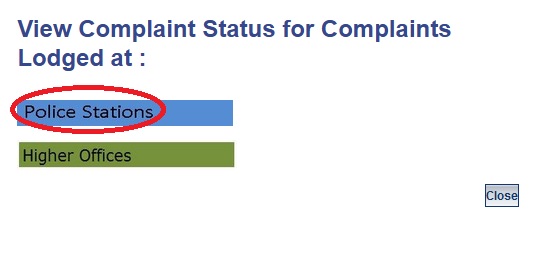
Step 1 : Enter Complaint Number
Step 2 : Enter Complainant Name
Step 3 : Select District
Step 4 : Select Police Station
Step 5 : Click Search Button
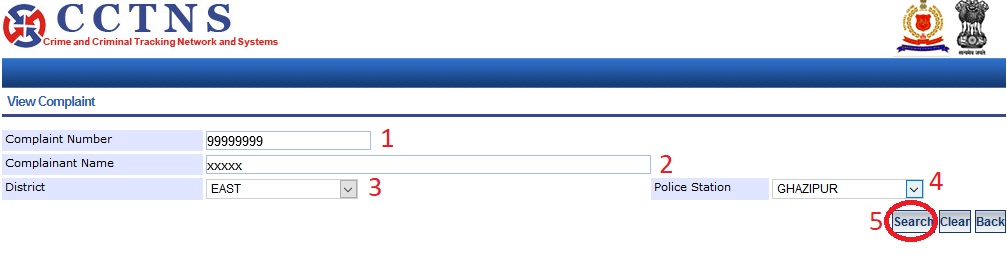
Character Verification Report
Click Register link under Character Verification Report tab available in home page.
Step 1 : Select Verifier Type
Step 2 : Enter Verifier Name
Step 3 : Enter Verifier Designation
Step 4 : Enter Employee ID of Verifier
Step 5 : Enter Organisation/Department Name
Step 6 : Enter Organisation/Department Address
Step 7 : Enter Email Address

Step 8 : Enter Contact Number
Step 9 : Enter Password
Step 10 : Confirm Password
Step 11 : Enter the code shown
Step 12 : Click Sign Up Button
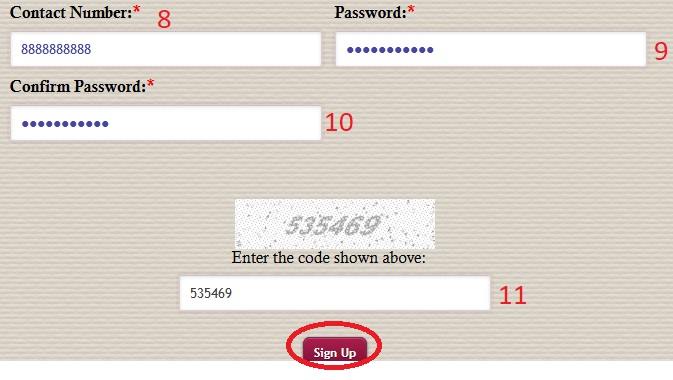
Answered Questions
I applied for PCC certificate on 11 feb 2016, and my PCC no. is SB/2016047740. My email id is is not working right now due to technical reasons. May I know that how can I get my PCC certificate?
You may also visit to the SPECIAL BRANCH reception counter at 3/4, Delhi Police Bhawan, Asaf Ali Road, New Delhi on any working day between 10 to 5 PM or contact through helpline No.011-23236040 for your PCC.
I applied on 11th of Feb and I have not yet received my CPP. Can you please suggest me what to do?
You can check your status by open your user account at Delhi Police website where you have registered/login yourself at the time of filling up the PCC form.
Tell me if I can apply for another PCC.
An organization can apply for next PCC once the payment of previous certificate is done successfully.
Let me know if there is any fee for verification of labor and what is the validity of that verification. I will pay by debit card.
For Debit Card :
Type of PCC | PCC Charge (INR) | Bank Charge (INR) (0.75%) | Total Amount (INR) :
Individual 250 1.87 251.87 Organisation 500 3.75 503.75
How can I check my status?
All PCC will be saved in your account and you can view the details any time.
Hello Respected sir/madam,
I veronica Massey have applied for PCC online on pcc.delhipolice.gov.in
but it was rejected as currently I do not Reside in New Delhi, but people for immigration purposes can apply for PCC, and I uploaded all the required Documents,
I can upload my PCC number if you would require, please advise what should I do.