digitizeindia.gov.in : Digitize India Platform DIP Registration Form
Organisation : Department Of Electronics & Information Technology Ministry of Communication & IT,
Facility : Digitize India Platform (DIP) Registration Form
Applicable For : All Over India
Home Page : https://digitizeindia.gov.in/
| Want to comment on this post? Go to bottom of this page. |
|---|
Contents
How To Do Digitize India DIP Registration?
Your participation and contribution as a Digital Contributor will help the country to transform into a knowledge driven economy.
Related / Similar Service : Post Office Monthly Income Scheme
Create Your DIP Account & get started. Go to the official website of Digitize India. Clcik Register Now Button available at the bottom panel of the website.
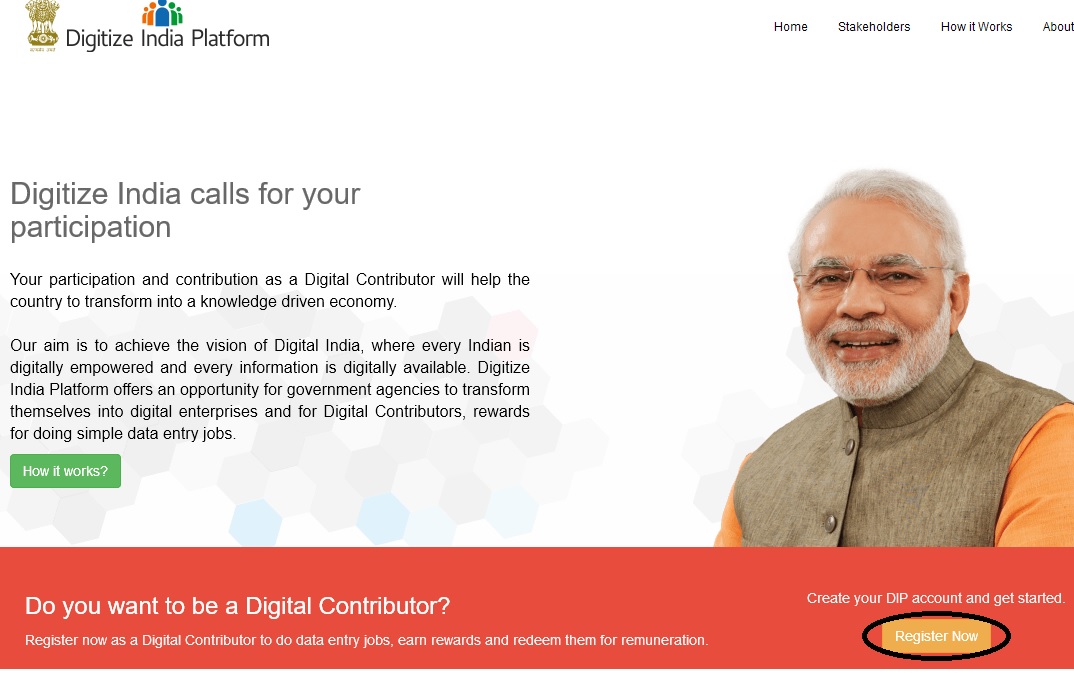
Account Registration Form will be opened and fill all the required details to register.
Step 1 : Enter Your Full Name (Eg : Naveen)
Step 2 : Select Your Gender From Drop Down List (Eg : Male)
Step 3 : Enter Your Date of Birth (Eg : 17/091988)
Step 4 : Enter Your Aadhaar Number (Eg : 123412341334)
Step 5 : Click Validate Aadhaar Button
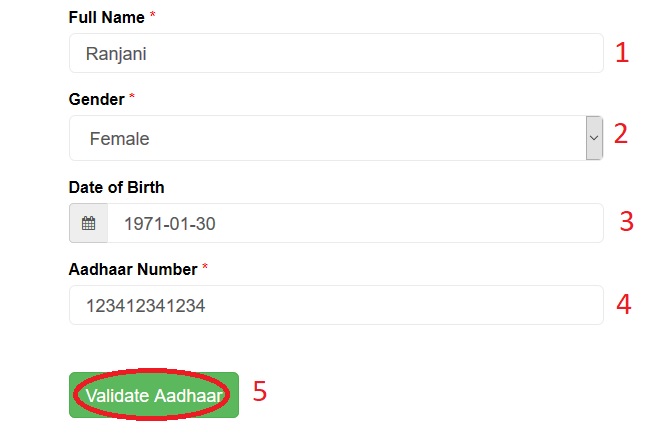
Once Aadhaar Authentication is successful, the below fields will be enabled.
Step 6 : Create Your User Name (Eg : Naveen_12)
Step 7 : Create Your Own Password
Step 8 : Confirm the Password by entering the same as above
Step 9 : Enter Your Email Address (Eg : abcde @ gmail.com)
Step 10 : Enter Your Mobile Number (Eg : 9999999999)
Step 11 : Agree to Digitize India Platforms Terms and Conditions by enabling the check box
Step 12 : Click Register Now Button

Login Details
If you are already registered use this login link to preview or update your details or activate your mobile. Click the Login link which is available in the registration page. Sign in to your account using the below details.
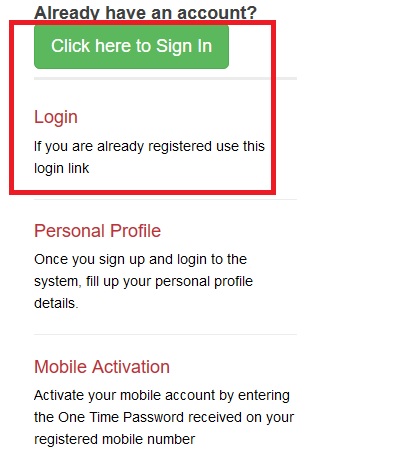
Step 1 : Enter Your Email or Username (Eg : abcde @ gmail.com or Ranjani_12)
Step 2 : Enter Your Password provided during Registration
Step 3 : Click Let me In Button
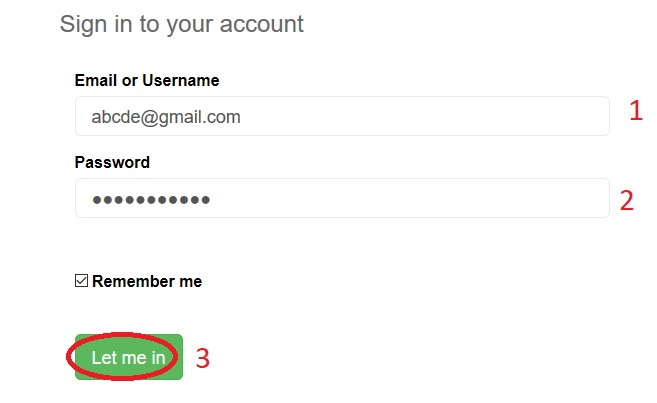
Personal Profile :
Once you sign up and login to the system, fill up your personal profile details.
Bank Account :
Get your Bank account linked to Aadhaar. DIP would query your Bank to get the status.
Mobile Activation :
Activate your mobile account by entering the One Time Password received on your registered mobile number
How To Reset Your Password?
Click the link Forgot your password? available in the login page. Enter a valid username/email to reset your password. Then click Get a new password button.
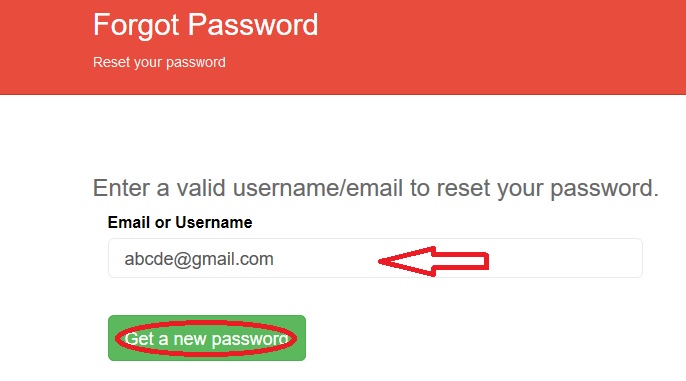
Then follow instructions as sent in reset password email. Do not give your password to someone, and from public computers do not sign up with remember me.
FAQs On Digitize India DIP
Frequently Asked Question (FAQs) On Digitize India DIP
What type of documents can I digitize using DIP?
You can digitize any document image that is human readable and has a defined structure like a printed form or a register with defined rows & columns.
What type of data can I extract from the documents?
DIP can process and extract multi-lingual text, numeric and alphanumeric data from the document images.
How do I get started on DIP?
** Identify the documents you need to digitize.
** Verify their format to check that they are similar
** Estimate the volume of documents you need to digitize
** Verify the image quality to check that they are human readable
** Identify the data fields per document you need to extract
** Register as a department on the Digitize India portal or mail us the information @
What is the desired outcome of the DIP?
We intend to leverage DIP to lead all organizations towards a paperless office, make data available on demand to the citizens, free archived documents storage spaces and enhance digital public service delivery.
Organizations :
** Get in touch with our support team, to engage DIP as your digitization partner
** Alternatively you can write to us at support.dip @ gov.in
Digital Contributor :
** Do not have an Aadhaar number, get yourself enroled for Aadhaar
** Get your Bank account linked with Aadhaar, for details get in touch with your Bank
** Write to us for additional assistance in using the platform.
Answered Questions
Aadhaar authentication is not successful. Please help me.
The identity and authentication of the crowd agents is done through Aadhar number using the UIDAI database and every crowd agent is assigned a unique user id and password.
What are the benefits of this digitization?
Correct entries get reward points for each correct words digitized.
How can I get the Certificate?
You have to get certificate to use the website digitizeindia.gov.in.
Follow the steps for certificate :
Go to the “Advance”> “Add Exception” > “Get Certificate”> “Confirm Security Exception”
My Aadhaar authentication is not successful. What should I do?
Always says “Aadhaar Authentication not successful”.
aadhar Authentication not working please give me sign up