Goa Electronics : Search Griha Aadhar Scheme Application Status Online
Organization : Goa Electronics Limited (goaelectronics.co.in)
Facility : Search Griha Aadhar Scheme Application Status Online
Applicable State : Goa
Website : https://goaelectronics.co.in/
| Want to comment on this post? Go to bottom of this page. |
|---|
Contents
How To Check Griha Aadhar Application Status?
This facility describes about checking application status of Griha Aadhar Scheme and Laadi Laxmi scheme. To know the status go to the official website of Goa Electronics.
Related / Similar Service : KMDC Arivu Education Loan
Click the tab Citizen Services.
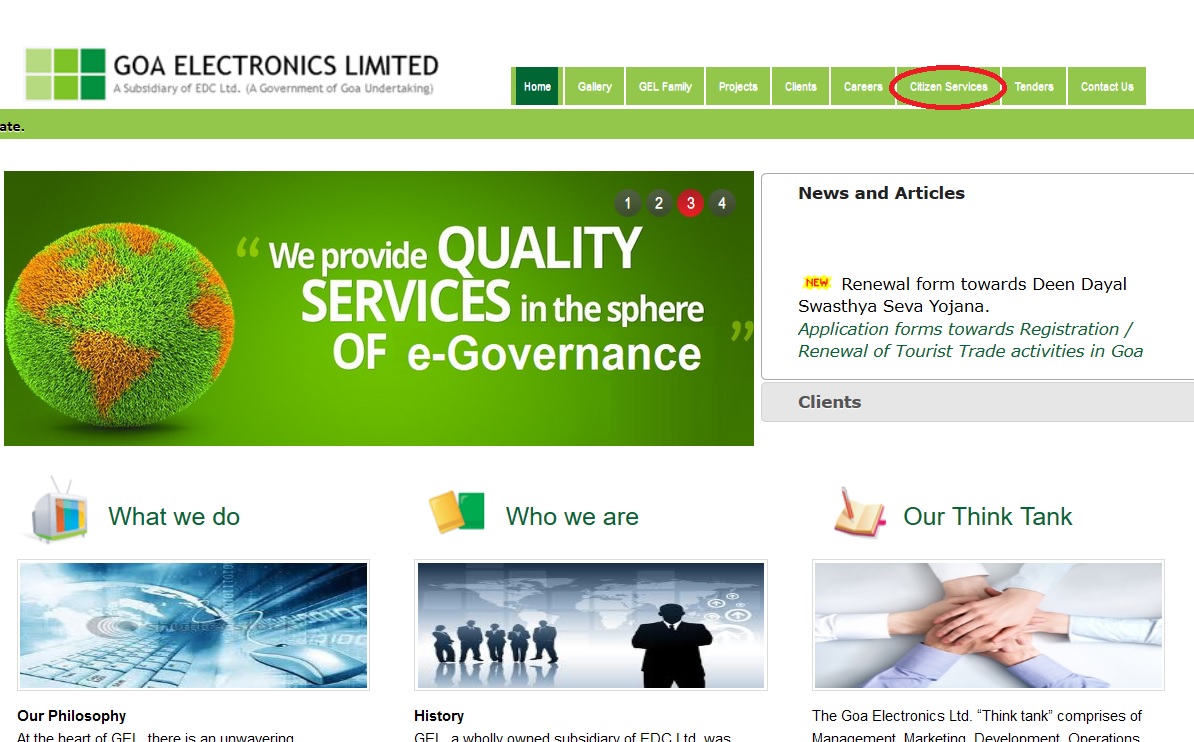
Click the tab Women & Child Schemes to search application status.
Steps to be followed to check application status are given below.
Step 1 : Select Your Scheme which you want to know the Status (Eg : Griha Aadhar)
Step 2 : Enter Your Registration Number (Eg : GA/QUE-96655)
Step 3 : Enter Captcha Code as shown in Image
Step 4 : Click Search Button
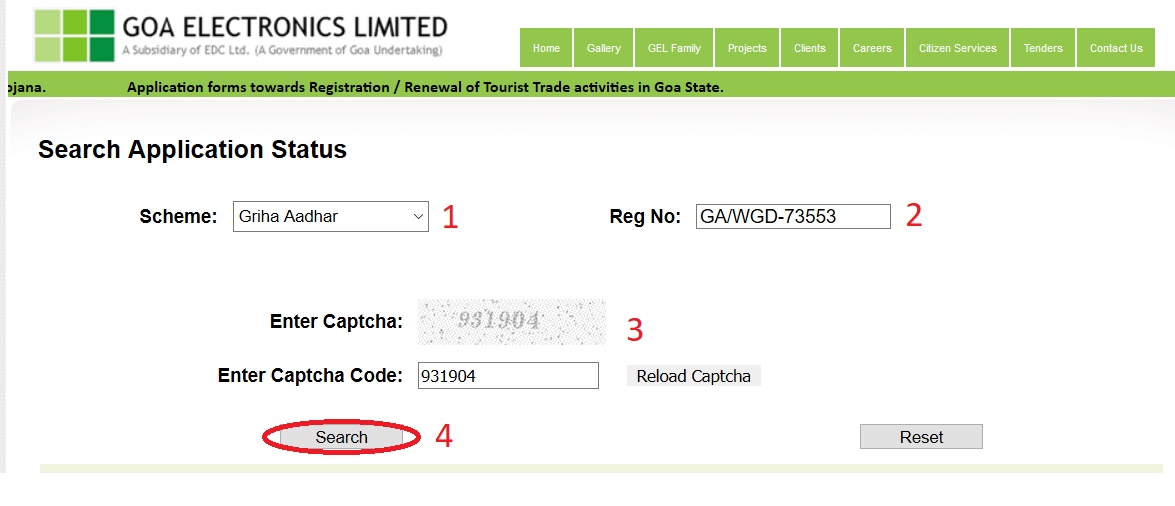
You will receive the scheme status in the below format.
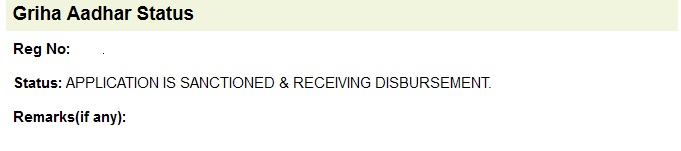
How To Search Laadli Laxmi Scheme Status?
Follow the below steps to search Laadi Laxmi Scheme status.
Step 1 : Select Your Scheme which you want to know the Status (Eg : Laadli Laxmi)
Step 2 : Enter Your Dept No/Form No (Eg : GA/QUE-96655)
Step 3 : Enter Captcha Code as shown in Image
Step 4 : Click Search Button
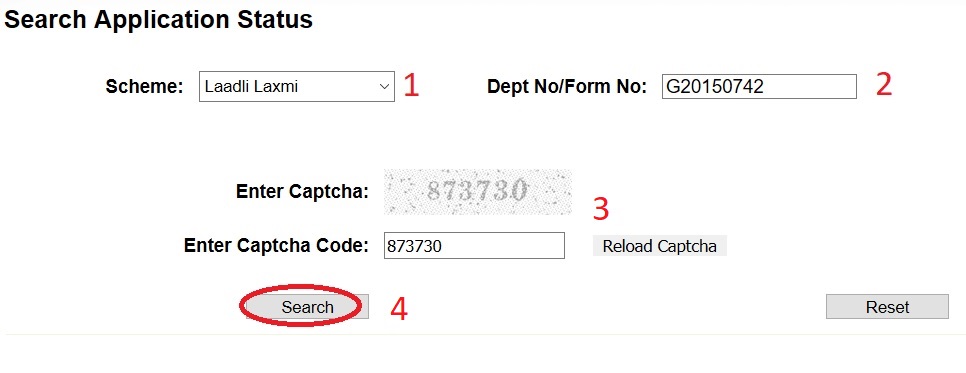
Griha Aadhar Scheme Management Process Flow
Griha Aadhar is the Scheme introduced to address the problem of spiraling prices and to provide support to the housewives/homemakers from middle, lower middle and poor section of the society, to maintain a reasonable standard of living for their families.
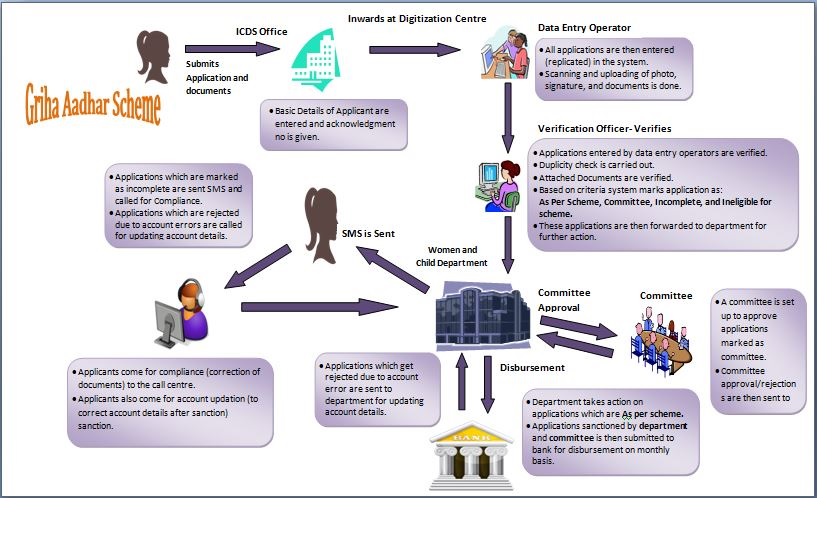
Proccess Description :
Application Receipt: All the application forms are inwarded with basic details of the applicant.
Application Entry: Data entry is done of the application and all the relevant documents are scanned and uploaded into the system.
Verification and Recommendation: Verification is conducted against the eligibility criteria’s as specified in the scheme notification document and based on the verification,applications are recommended as either As Per Scheme,Committee, Incomplete or Not Eligible.
Sanction: All approved applications with positive remarks are allotted a unique sanction id for generation of sanction orders.
Disbursement: Release of funds to each beneficiary.
Reconciliation of Accounts: This involves maintenance of month wise cash flow details of each beneficiary.
Fund Flow Management: It helps department in managing funds towards scheme.
Application tracking and monitoring: Status of applications can be tracked and monitored with unique ids like Aadhar No, Voter id No or acknowledgement number.
Benefits
Beneficiary :
** Faster processing of applications.
** Transparent process with status available at each level.
** Multiple provision to check and monitor application status such as SMS/Email/Helpdesk.
** Central repository of all the documents is maintained so beneficiary doesn’t have to submit same documents across schemes to avail benefits under any new schemes.
Department :
** Identification of beneficiary across the schemes.
** Deduplication and identification of bogus beneficiary across the schemes.
** Analysis and reporting provision.
** Efficient fund flow management.
** Micro to macro level MIS assists in efficient Analysis and decision making.
** Lesser Manpower and resource utilization.
** Easy access to data at any point of time for identity verification.
** List of disbursements in compiled standard NEFT templates .
** Analysis and reporting provision.
Eligibility & Financial Assistance
Eligibility :
** Any married woman above the age of 18 years
** She should be a resident of Goa for the last fifteen years
** The gross income of the husband and wife, taken together should not exceed ` 3,00,000/- per annum.
Financial Assistance :
The beneficiary under the scheme shall be paid an amount of ` 1,000/- per month, as financial assistance.
Application Procedure
Application form should be addressed to
The Director,
Women and Child Development,
Government of Goa,
Shanta Building, St. Inez,
Panaji – Goa.
The eligible beneficiary shall apply to the Director of Women and Child Development, Panaji – Goa in the prescribed form (Annexure – A)
Required Self-certified copies :
** Aadhar Card, if any;
** Marriage Certificate
** Proof of present residential address
** Attested copy of Ration card, if any;
** Attested copy of Aadhar card, if any
** 15 years Residence Certificate issued by Mamlatdar of the Taluka
** Income Certificate issued by the Competent Authority
** Attested copy of savings bank account pass book
** Birth certificate of the child along with life certificate
The applicant is required to submit the Income Certificate / Salary Certificate as follows:
** In the case of the applicant being employed, then the income certificate / salary certificate in the prescribed form (Annexure-D) of both the husband and the applicant shall be submitted.
** In the case of the applicant being a widow or a divorcee, then the income certificate / salary certificate in the prescribed form (Annexure- D) of the applicant shall be submitted.
** In the case of the applicant being unemployed or self-employed or carrying out any other occupation, business, profession or trade; than the individual Income Certificate, issued by the Competent Authority shall be submitted.
The applications shall be scrutinised and sanction will be issued by the Director of Women and Child Development. It will be processed in the chronological order in which the applications are received. A maximum number of upto 15000 applications shall be sanctioned in a calendar month.
How To Fill Application Form?
Please follow the below procedure to fill the application form. Download the annexure A from the below pdf.
Download Annexures :
www.indianin.org/wp-content/uploads/pdf2018/annexd.pdf
Fill all the required details in the application form.
Step 1 : Applicant’s photo to be attested by any Gazetted Officer or MLA or MP.
Step 2 : Enter Name of the applicant (in full) (Eg : SURBHI SIDDESH)
Step 3 : Enter Your Date of Birth (age) (Eg : 17/05/1996)
Step 4 : Enter Your House No. (Eg : 12/4B)
Step 5 : Enter Your Street/Road /Building name (Eg : Santhome Street)
Step 6 : Enter Your Ward name / No (Eg : Camera Municipal De Salcete)
Step 7 : Enter Your City/Village Name (Eg : Margao)
Step 8 : Enter Your Constituency (Eg : Margao Vidhan Sabha)
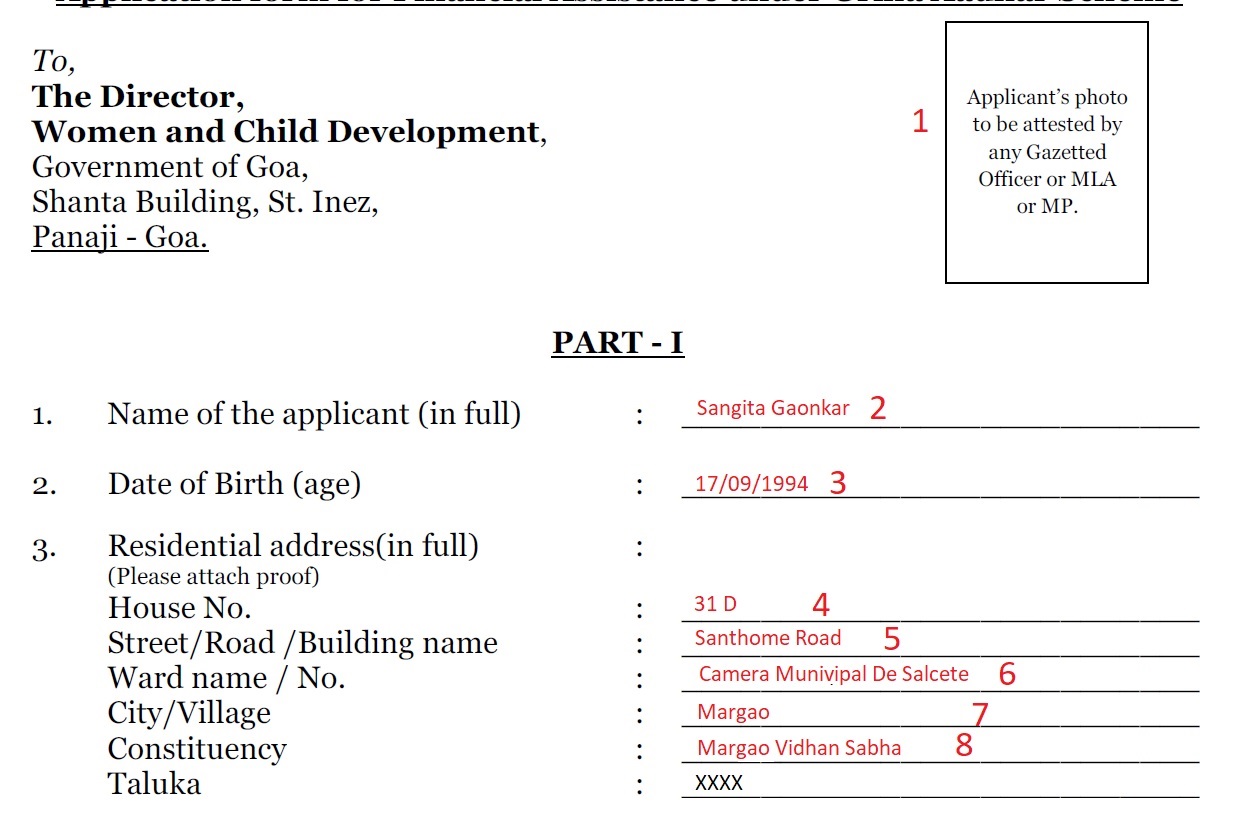
Step 1 : Details of Family Members like name, relation, occupation, place of work, if any.
Step 2 : Enter Your Phone Number & Email (Eg : 9898989898 & abcde @ gmail.com)
Step 3 : Enter Your Religion (Eg : Hindu)
Step 4 : Enter Your Category (Whether SC/ST/OBC/Others)
Step 5 : Enter Your Ration card Number if any
Step 6 : Enter Your Aadhar card Number if any (Eg : 123412341234)
Step 7 : Enter Your Annual income (includes husband and wife, taken together) (Eg : 245000)
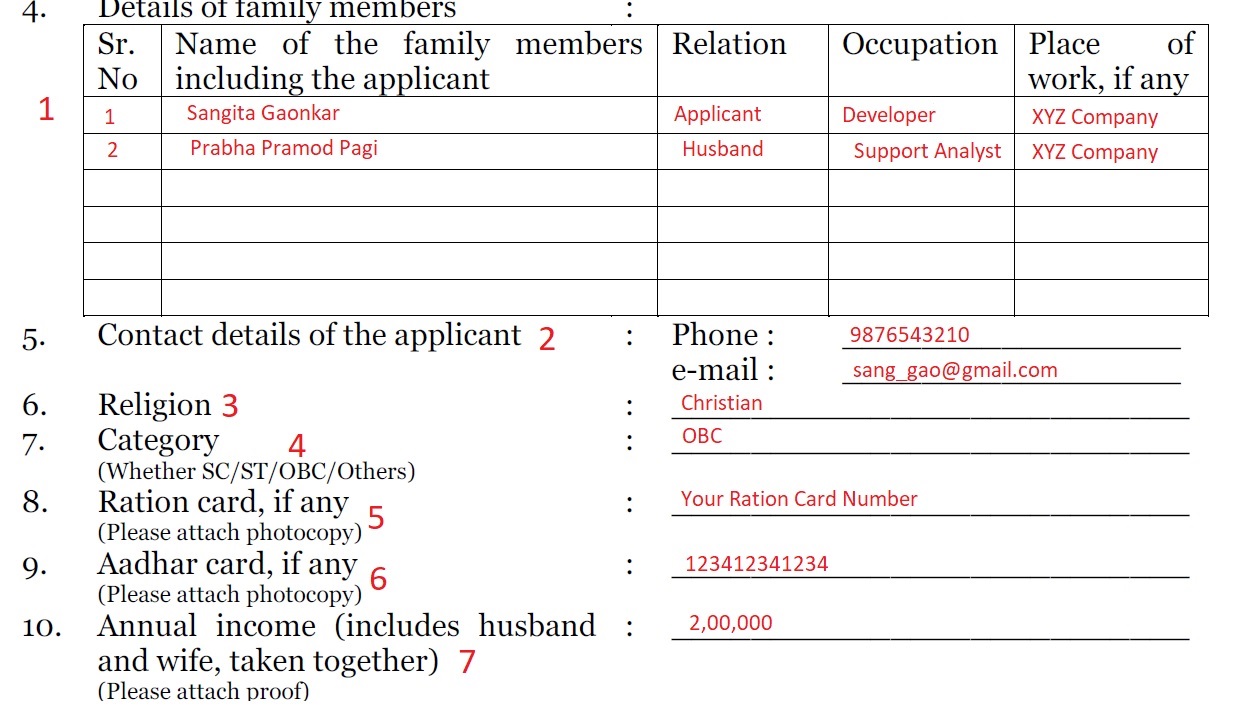
Please attach proof wherever required.
Bank Details :
Step 1 : Enter Your Name of the Bank (Eg : SBI)
Step 2 : Enter Your Branch Name (Eg : State Bank Of India, CCPC Panaji)
Step 3 : Enter Your Type of Account (Eg : Savings)
Step 4 : Enter Your (Eg : 45962365785)
Step 5 : Enter Your Bank IFSC code (Eg : SBIN0011713)
Step 6 : Enter Your Bank MICR code (Eg : 403002100)
Step 7 : Enter Whether you or your spouse is a beneficiary under Dayanand Social Security Scheme (Eg :Yes/ No)
Step 8 : Enter Details of other scheme benefits availing, if any
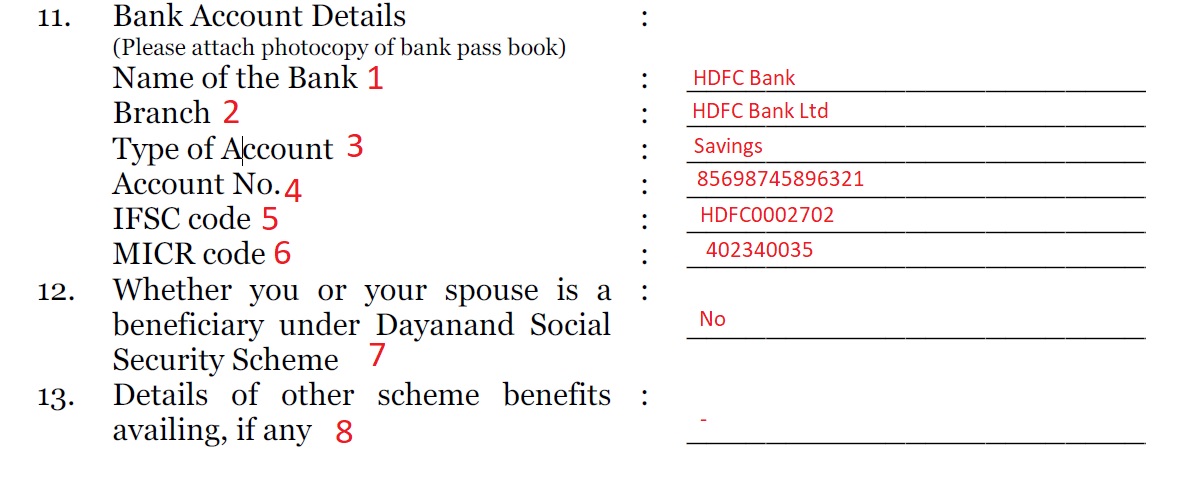
Declaration :
Enter your name and your husband name in the appropriate place. Then enter place and date when you filled the application. At last place your signature in the relevant location.
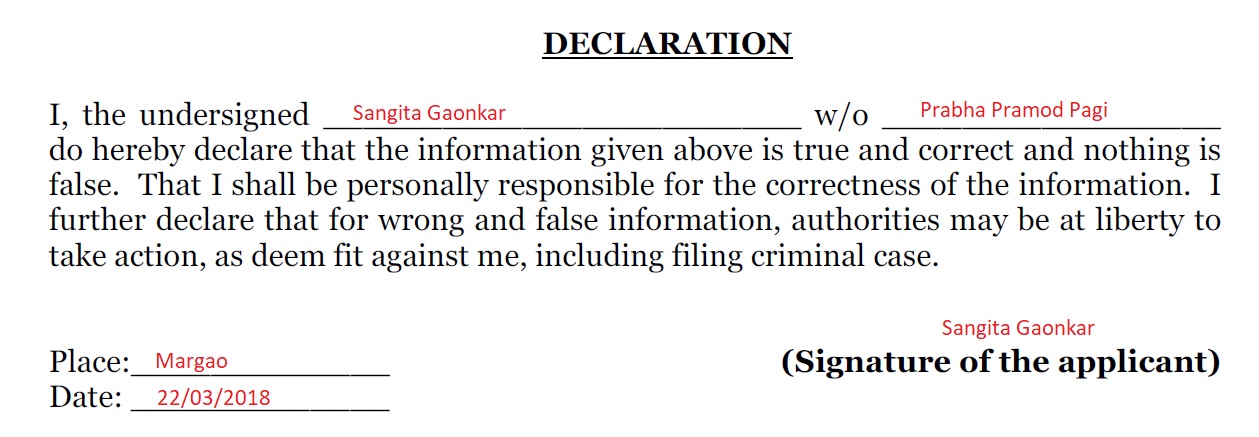
Laadli Laxmi Modules
Laadli Laxmi is a scheme introduced to reduce the financial burden on parent/guardian of a girl child during the marriage thereby addressing the undesirable tendency of female foetiides, and thus helping to arrest the declining female sex ratio.
1. Inward :
** Serial wise Inward of all the forms, received from the ICDS offices to the department.
** Status of all the inward forms.
2. Allotment :
User wise allotment of forms for data entry and document upload.
3. Data Entry :
All the applications received will be entered in this module.
4. Scan and Document Upload :
Scanning and uploading photograph, signature and other related documents.
5. Verification and Recommendation :
Data entered by data entry operator is verified and updated if required by the Verifying Officer.
** Duplicity check is carried out.
** Recommendation
6. Outward :
Serial wise outward of all the forms received from the departments.
Forms sent for scrutinization.
7. Form Approval :
To approve, Reject or forward it to Committee for further action.
8. Sanction :
This module will allow marking of the sanctioned applications in the system and will allow generation of the sanction order.
9. Pre-Receipt :
To allow beneficiaries to select bank details for Disbursement.
10. Withdrawal :
** This module will enable to store the details of the withdrawal applications.
** The applications will be checked for necessary documents before allowing withdrawals.
11. Bank Portal :
Website to collect the details about the disbursement by the banks and to provide the banks with a facility of checking the beneficiary details.
12. SMS and Email Integration :
Alerting the stake holders about the status of the application.
Impact Assessment Survey
Survey Process :
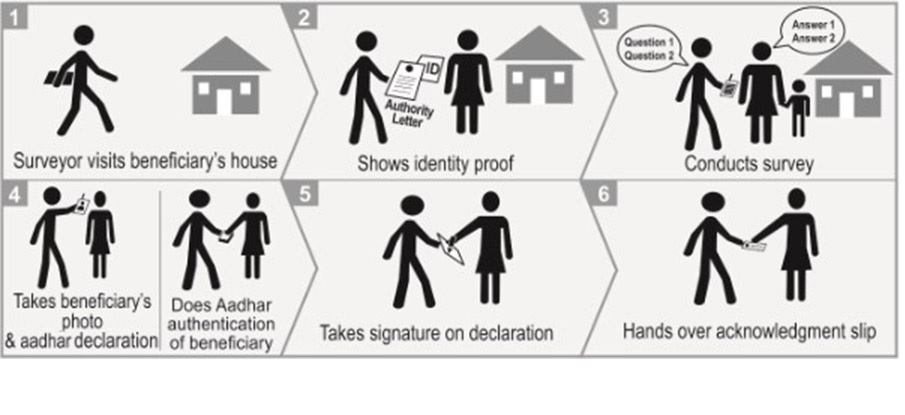
** A detailed and extensive questionnaire has been prepared for carrying out this survey.
** The survey will be conducted by adopting latest modern technology.
** The information of the beneficiaries, such as personal and family data, available resources and income, the manner of utilisation of the financial assistance received by the beneficiaries, dependence of the beneficiaries on the financial assistance received by them, will be collected through this survey.
** Similarly information about changes brought about in the lives of the beneficiaries, because of these schemes will also collected through this survey.
** Also it will be found out from this survey as to what remedial measures are needed for more efficient implementation of these schemes, after discussing this aspect with the beneficiaries.
Please guide me to track my application status.
i got your mail on 6th July saying that i will get my gruih adhar disbursement wuthin 24 hours but till today i have not got it
I AM NOT RECEIVING MY GRIHA AADHAR MONEY FOR NEARLY 2 YEARS.
MY GRIHA AADHAR NUMBER : GA/BAR-1463
Dear VAISHALI VELIP, It gives me immense pleasure to inform that your disbursement for Griha Aadhar scheme is being released and shall get credited to your bank account within 2 working days. For any queries or issues kindly contact. Best wishes, Dr. Pramod Sawant, CM Goa… but my name is not vaishali velip
I had applied for graha adhar in july 2021 but still my graha adhar is not started can I get my processing number
I have apply griha aadhar scheme since seven years but not not response n i h dont hv registered number
I had applied for griha aadhar in june to july 2023 but still my griha aadhar is not started just i want to known what is my griha aadhar status it working or it stop atlist sms us about this schem that we can knowns about it.