KSEB : Application for New Electricity Connection Kerala
Organisation : Kerala State Electricity Board
Facility : Application for New Electricity Connection
Applicable State : Kerala
Website : http://kseb.in/
| Want to comment on this post? Go to bottom of this page. |
|---|
Contents
How To Apply For KSEB Electricity Connection?
The application form can be used for obtaining permanent / temporary service connection or for re-effecting a dismantled service.
Related / Similar Service : KWA Bill & Ledger Online Payment Kerala
You can download the application form by following the below guidelines.
Registration Guidelines
Go to the official website of KSEB. Click the Customers tab available. Then click on Get a Connection link under the customers tab.
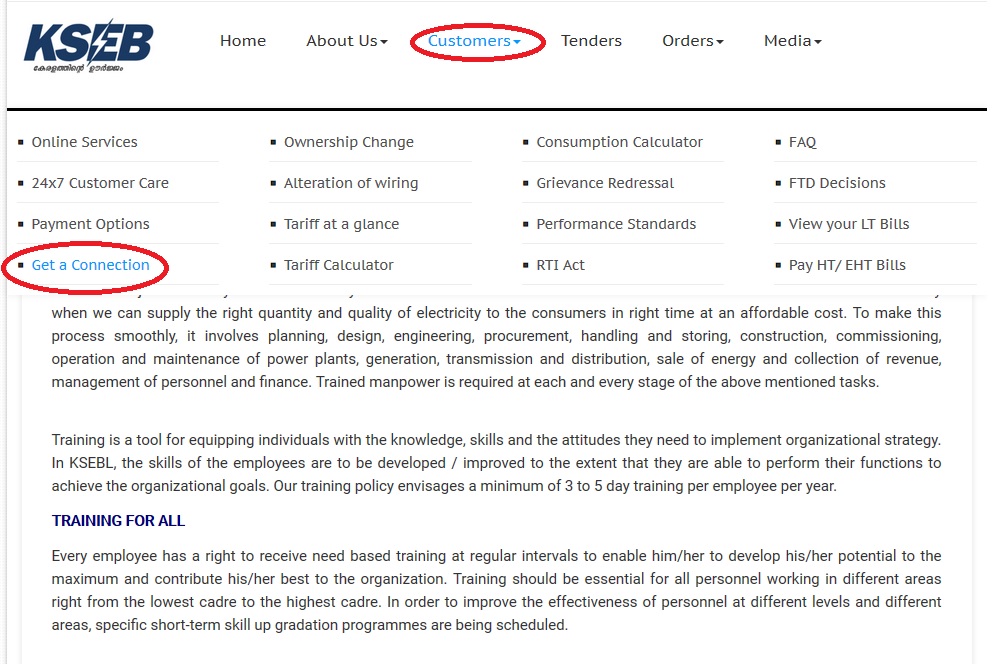
Simplified Service Connection application forms are available at a cost of Rs 10/- at Electrical Sections.
Scroll down to the bottom of the page to download the application form.
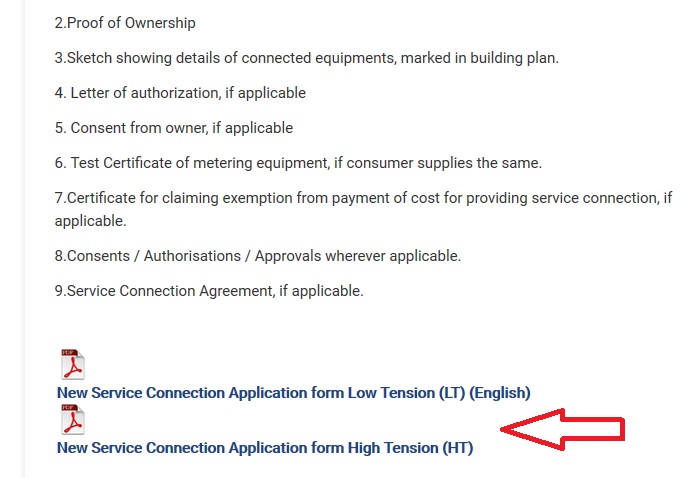
Click the pdf link New Service Connection Application form Low Tension (LT)
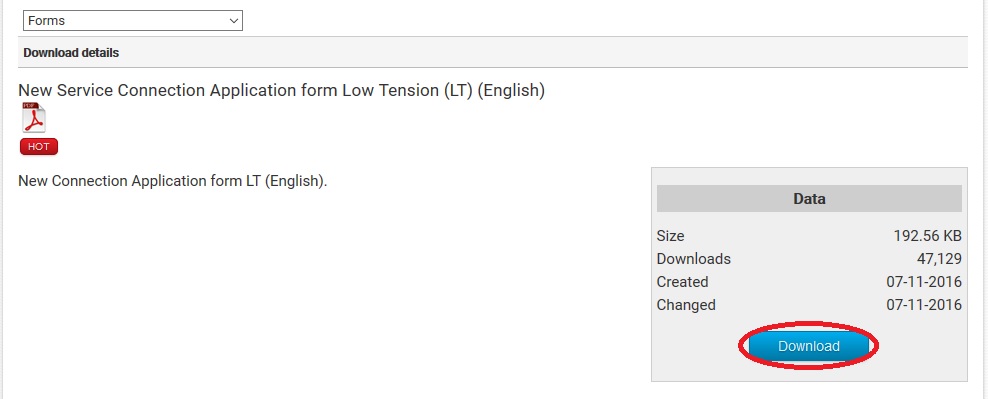
Instructions to Fill Application Form
After download Application for Low Tension Connection, fill all the required details to apply.
Step 1 : Affix recent Passport size Photograph of applicant / authorised signatory in the given place correctly.
Step 2 : Enter Name of applicant (in Capital Letters) (Eg : Abhey)
Step 3 : If connection is required for an Organisation Enter Name of Organisation & Designation of Applicant (Eg : Admin Manager)
Step 4 : Enter Address of premises where electricity connection is required (Eg : 12/42, Santhome Road, Kochi- 682001)
Step 5 : Enter Your Present address for communication (Eg :12/42, Santhome Road, Kochi-** 682001)
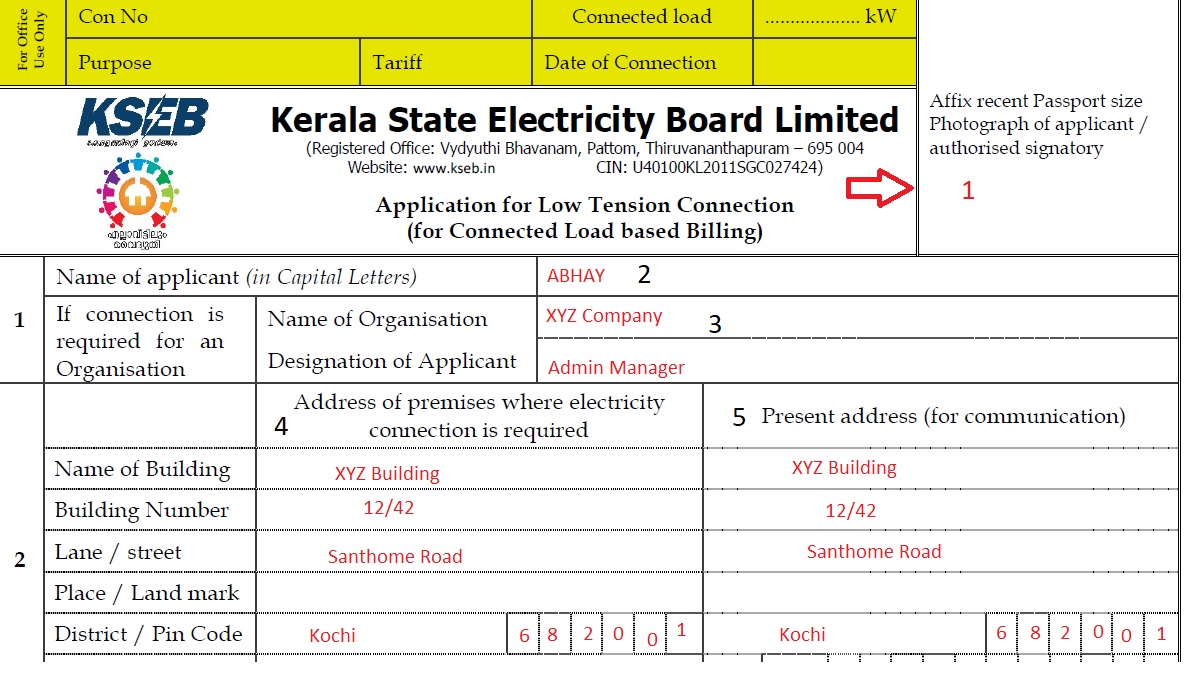
Step 6 : Enter Your Email Id & Phone Number (Eg : abcde @ gmail.com & 969696969)
Step 7 : Select Purpose of Supply [Tick Mark the option]
Options are
** Domestic
** Commercial
** Industrial
** Agricultural
** Others
If non domestic, provide details of activity / manufactured product
Step 8 : Enter Connected Load You Required in KW (Eg : 25)
Step 9 : Enter Your PAN Number & Aadhaar Number. Both are optional fields.
Step 10 : Select Status of applicant as Owner or Tenant
Step 11 : Select Whether other properties need to be crossed over or not
Step 12 : If YES, select whether consents obtained in all cases or not
Step 13 : Select Whether internal distribution is carried out by promoter or not
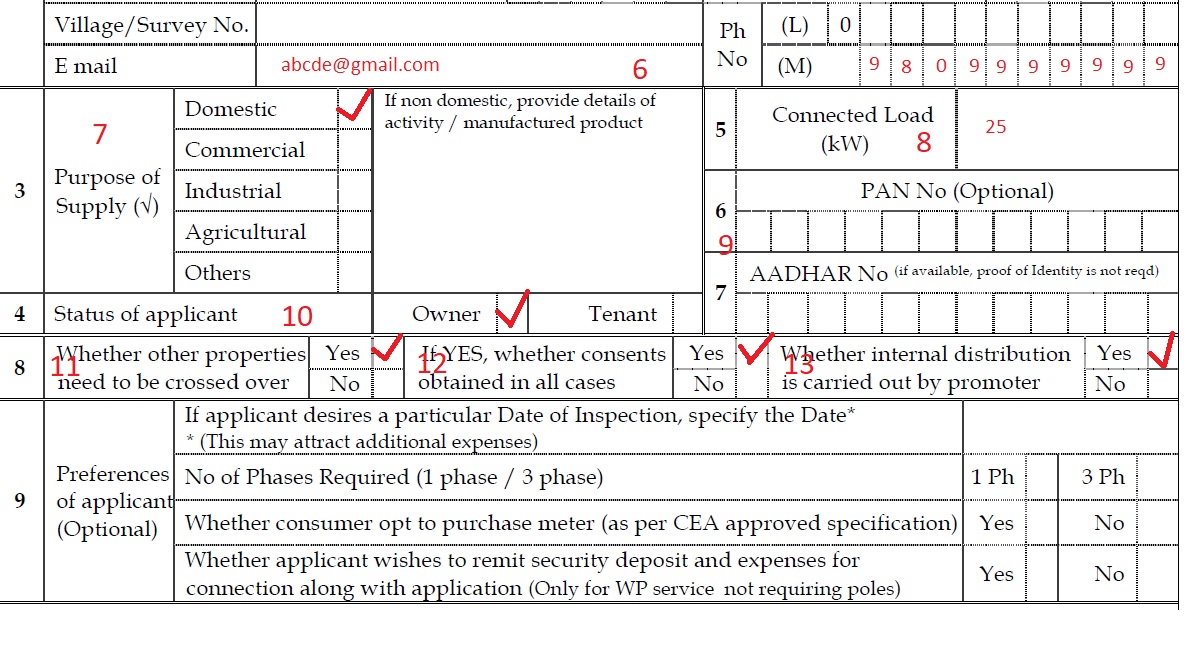
Step 14 : Sign the Declaration
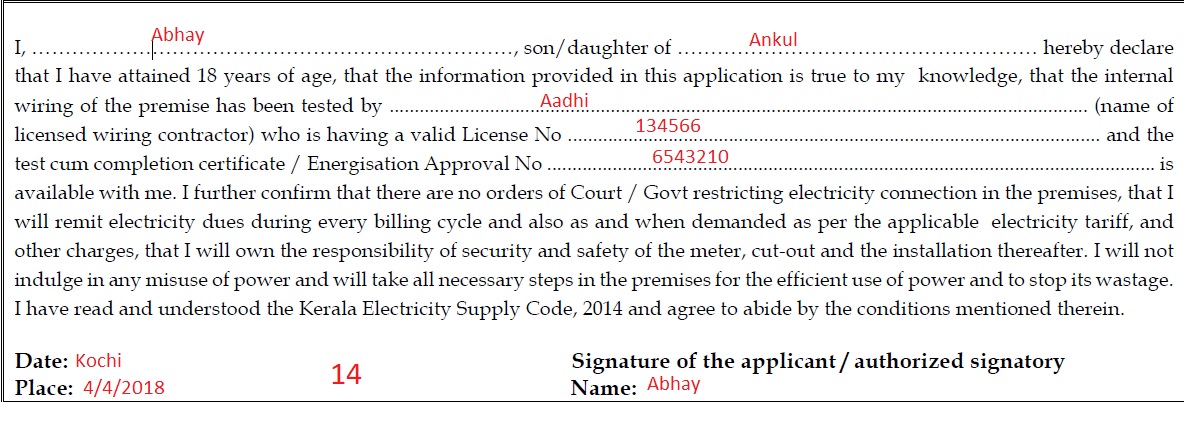
Step 15 : Tick mark the documents you have attached with the application
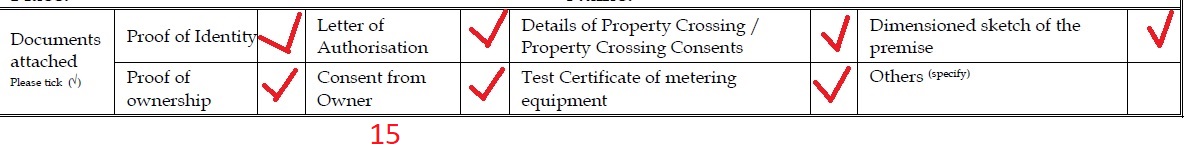
Duly filled application form along with accompaniments and requisite application fee can be handed over to authorised KSEB official at Electrical section Office or forwarded through registered post to Assistant Engineer of the concerned Electrical Section.
Download Application Form :
www.indianin.org/wp-content/uploads/pdf2018/1205-form.pdf
Documents Required
1. Proof of Identity (Photo Identity Card).
2. Proof of Ownership
3. Sketch showing details of connected equipments, marked in building plan.
4. Letter of authorization, if applicable
5. Consent from owner, if applicable
6. Test Certificate of metering equipment, if consumer supplies the same.
7. Certificate for claiming exemption from payment of cost for providing service connection, if applicable.
8. Consents / Authorisations / Approvals wherever applicable.
9. Service Connection Agreement, if applicable.
Bill Payment
Follow the below steps for online Bill Payment. Go to the link of Pay HT/ EHT bills available under Customers tab.
Login with user name & password to proceed for bill payment.

Note:
** Use the User Name given at the time of registration
** Default Password send through e-mail/SMS
New User Sign Up
If you are a new user click sign up button available in the left panel of login page.

Step 1 : Enter Your Consumer Number (Eg : 123456)
Step 2 : Enter Your Email Id # (Eg : abcde @ gmail.com) (e-mail ID should be same as that available in the KSEB records).
Step 3 : Click Validate Consumer Button
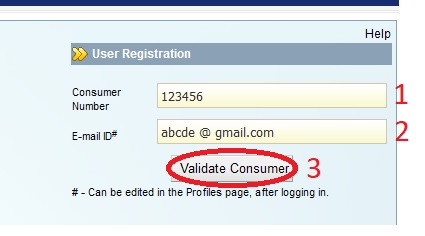
#- can be edited in the profile page, after logging in.
Note:
Consumer Number can be obtained from your monthly bill. Refer to the following diagram
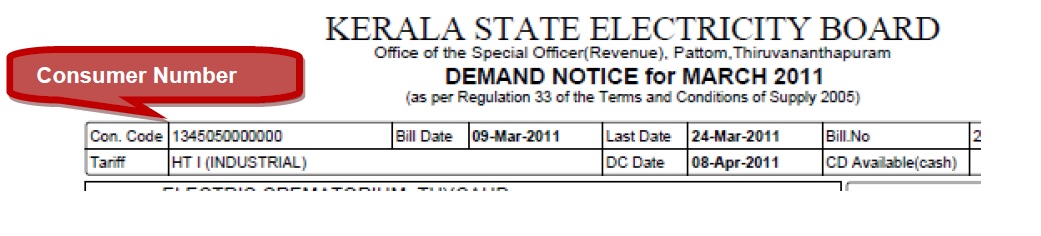
On entering the consumer number and e-mail ID, click Validate Consumer. The consumer can now log on to the site. If the details entered are correct, the following screen appears.
Step 1 : Enter Your Consumer Number from your monthly bill (Eg : 12346678965)
Step 2 : Enter Your Permanent Email Id (Eg : abcde @ gmail.com)
Step 3 : Enter Your Industry Name Registered (Eg : Bharath Chemicals)
Step 4 : Create Your User Name (Eg : ASFE_1234)
Note: Please remember the user name for future references
Step 5 : Enter Your Lank Phone Number for Communication (Eg : 04841111111)
Step 6 : Enter Your Mobile Number (Eg : 9999999999)
Step 7 : Select Your Secret Question Fron Drop Down List
Step 8 : Enter Your Answer for the Question
Note: Please remember the secret question & Answer for future references.
Step 9 : Click Register Button. You will now be registered as a user of this site.
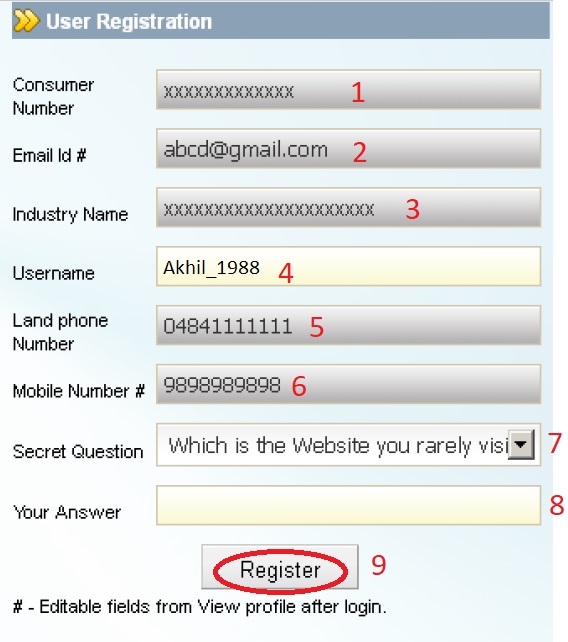
Note:
If validation fails, kindly get in touch with our system administrator by emailing at htbillsupport @ ksebnet.com
After successfully registering in the site, the following message would be displayed.
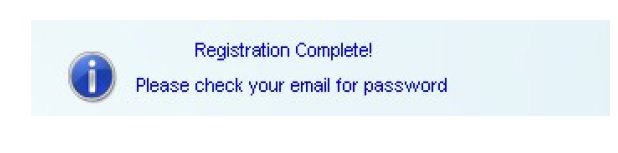
Note:
The system will generate a default password that will be sent to your E-mail ID and messaged to your mobile number that you have provided in the site.
When you log on to the site for the first time using your default password, the system will prompt you to change the password. Refer to the following screen.
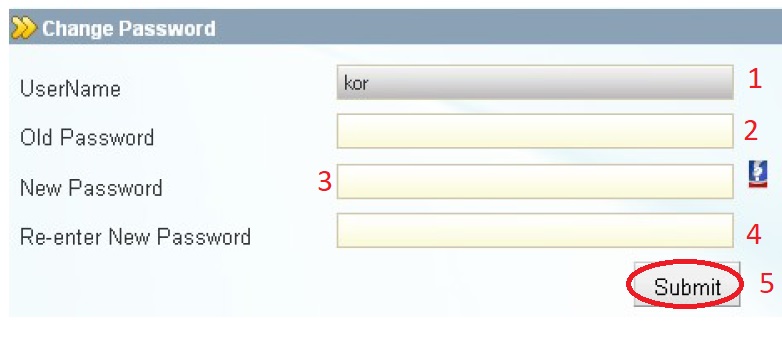
Step 1 : In the User Name field, the user name would already be populated
Step 2 : In the Old Password field, type your old password.
Step 3 : In the New Password field, type your new password
Step 4 : In the Re-enter New Password field, type your new password once again to confirm.
Step 5 : Click Submit. Your password will be changed
Note :
The following are the password rules set in the system :
a. Password must be 8-20 characters long
b. Password must contain at least one upper case letter
c. Password must contain at least one lower case letter
d. Password must contain at least one number
e. Password must contain at least one special character [@,%,!,#,$,^,*,(,),_]
f. Password cannot be the same as your User Name
g. Password validation is case-sensitive
You can presently log on to the site with your user name and the new password. After logging in, you will be viewing the Consumer home page.
Note:
It is advisable to change your password on a periodic basis to retain your confidentiality
Contact Us :
Bill Support :
HT / EHT Web Enabled Customer Services Support: htbillsupport @ ksebnet.com
Payments Support :
Payment Support: htpaymentsupport @ ksebnet.com
Download User Manual :
1205-reg.pdf
Forgot Password
Click Forgot Password link which is available in the left panel of login page.
Step 1 : Enter Your Consumer Number from your monthly bill (Eg : 12346678965)
Step 2 : Enter Your Permanent Email Id (Eg : abcde @ gmail.com)
Step 2 : Enter Your User Name (Eg : Abhay_1988)
Step 3 : Enter Your Email Id (Eg : abcde @ gmail.com)
Step 4 : Click proceed Button

How To Check Application Status?
You can check Application Status by the facility available. Click Application Status link. Enter Application number in the text box available. Finally click Get Application Status Button.
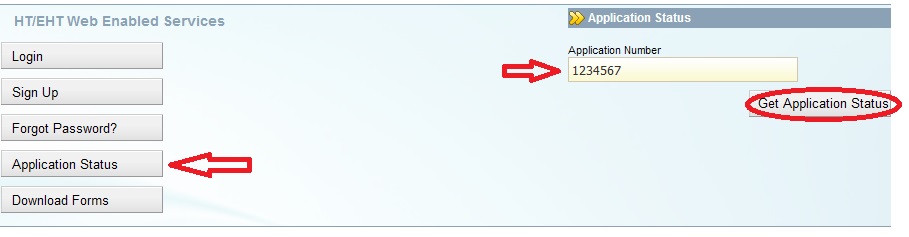
How To View Your Latest Electricity Bill?
Click View Bill link available under Customers tab.
Step 1 : Select Your Section From Drop Down List (Eg : Alanellur-6521)
Step 2 : Enter Your Consumer Number (Eg : 12346685)
Step 3 : Click View Bill Button to view your latest electricity bill.

** This facility is now available for selected sections only.
** Bills shown here are subject to revision. Revised bills can be obtained from your Electrical Section Office.
** In case of dispute, the original bill served from the Electrical Section office shall prevail.
** The conditions/notifications given in the original bill is applicable to this bill also.
FAQs On KSEB
Frequently Asked Questions (FAQs) On KSEB
From where can I obtain service connection application form?
Service connection application form in English and Malayalam are available at a cost of Rs 10/- at Electrical Section, Division and Circle offices.
Can I use application forms downloaded from Internet?
No; for uniformity and for ensuring quality of the stationery it is insisted that application for service connection shall be made on the form purchased from KSEB offices. However the format of application is made available for information at web site
Is building number allotted by local body necessary for obtaining a service connection?
Yes, building number allotted by local body is generally insisted for giving service connections.
However for construction purpose and bona fide domestic purpose, service connections will also be given based on approved plan / permit issued by the local body.
Is it compulsory that I should be the owner of the building / premise for obtaining a service connection in my name?
No, tenant / occupier of a premise also can avail service connections. In case the applicant is not the owner of the premise, security deposit at twice the normal rate has to be remitted.