MPEZ Pay Electricity Bill Online & SMS Alert Registration : Madhya Pradesh
Organization : Madhya Pradesh Poorv Kshetra Vidyut Vitaran Company Ltd
Service Name : Pay Electricity Bill Online
Applicable State/UT: Madhya Pradesh
Website : http://www.mpez.co.in/portal/Jabalpur_homed3c9.html?_nfpb=true&_pageLabel=home_jbl
| Want to comment on this post? Go to bottom of this page. |
|---|
Contents
MPEZ Pay Electricity Bill Online
Now you can pay LT bill online through MPEZ billing portal.
Related / Similar Service : MPWZ View Bill
Click on the above link to pay your bill
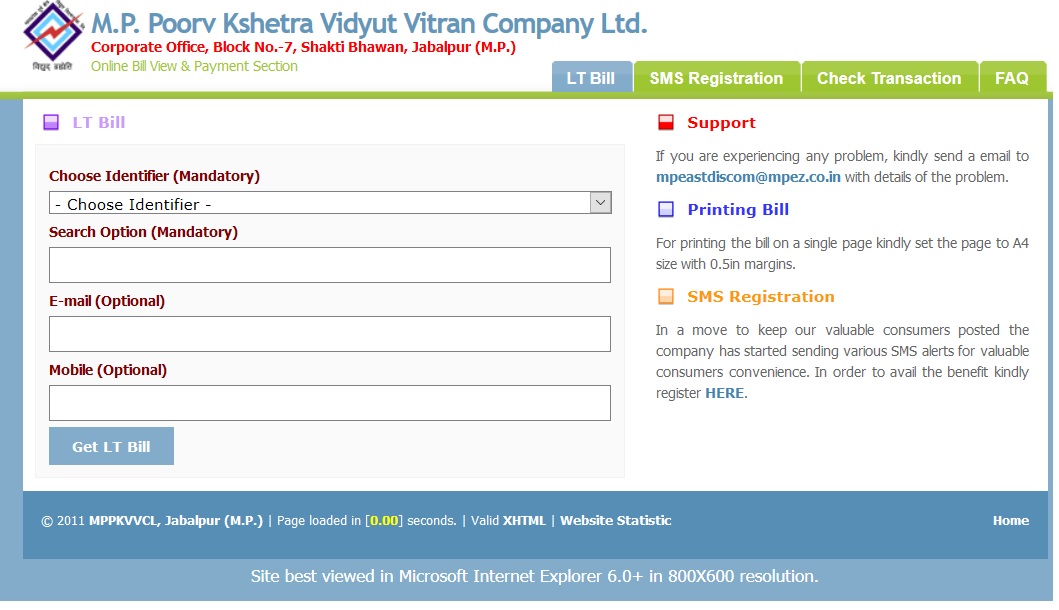
Step 1 : Choose Identifier (Mandatory)
Step 2 : Enter search option
Step 3 : Email & Mobile are optional fields
Step 4 : Enter Security Code
Step 5 : Click Get LT Bill Button
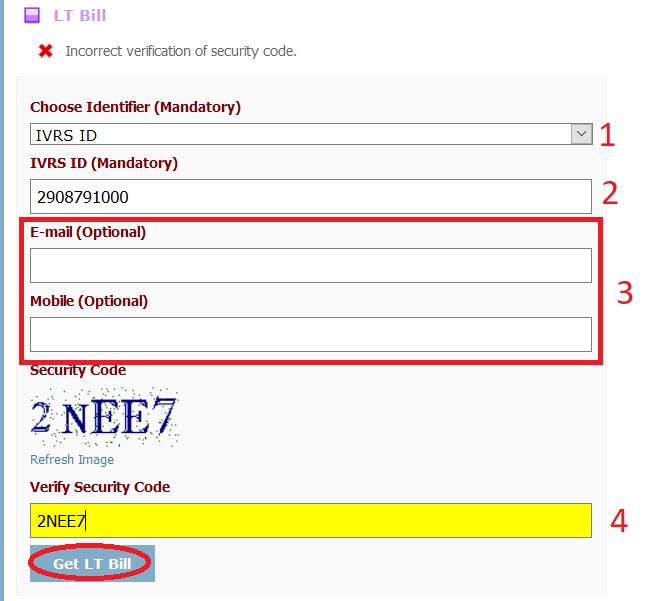
Support :
If you are experiencing any problem, kindly send a email to mpeastdiscom [AT] mpez.co.in with details of the problem.
Printing Bill :
For printing the bill on a single page kindly set the page to A4 size with 0.5in margins.
SMS Registration
In a move to keep our valuable consumers posted, the company has started sending various SMS alerts for valuable consumers convenience. Register for SMS alerts by following the below guidelines.
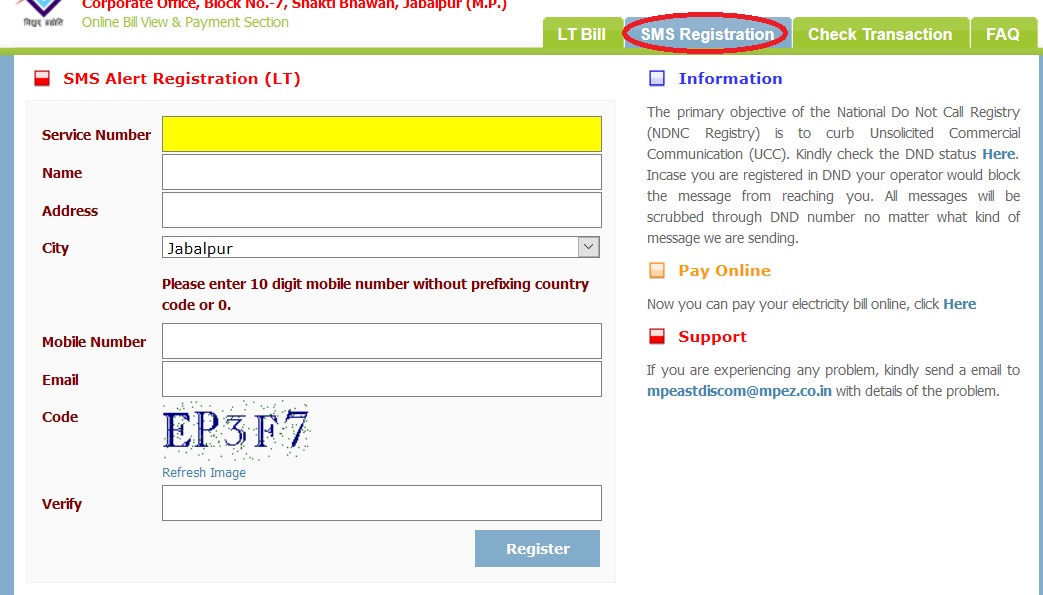
Step 1 : Enter Service Number
Step 2 : Enter Name
Step 3 : Enter Address
Step 4 : Select City
Step 5 : Enter Mobile Number
Please enter 10 digit mobile number without prefixing country code or 0.
Step 6 : Enter Email
Step 7 : Enter Code
Step 8 : Click Register Button
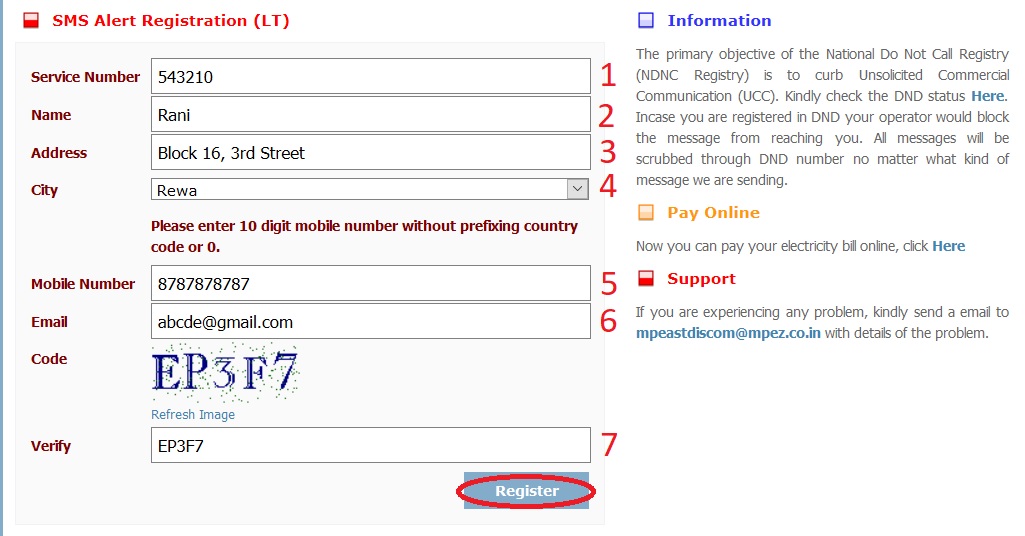
NDNC :
** The primary objective of the National Do Not Call Registry (NDNC Registry) is to curb Unsolicited Commercial Communication (UCC).
** Incase you are registered in DND your operator would block the message from reaching you.
All messages will be scrubbed through DND number no matter what kind of message we are sending.
Check Transactions :
You can get Transaction details by the below steps.
Step 1 : Choose Identifier (Mandatory)
Step 2 : Enter search option
Step 3 : Click Get Transaction Details Button
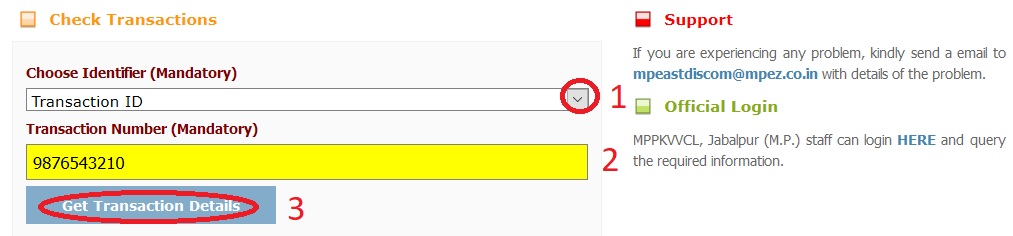
Frequently Asked Questions (FAQs)
Do I need Service number or IVRS ID for online payment of electricity bills?
You can use either one.
Can I make advance payment of electricity bills?
Yes. At present you can make advance payment only if you have access amount already deposited with MPPKVVCL, Jabalpur (M.P.) or you have made current month bill payment using the website and the transaction in question is successful.
In simple words you can make advance payment if and only if there is no pending bill amount against your account.
Are my transactions safe?
The security and confidentiality of your personal and financial information is of utmost importance to MPPKVVCL, Jabalpur (M.P.). You are provided with best-in-class security standards when it comes to using the online payment service so that your transactions are safe.
To prevent unauthorized access and ensure the appropriate use of information, we have put in place appropriate procedures to safeguard all personal information that is collected online. Further online payment service is secured using Secure Sockets Layer (SSL) encryption.
This ensures that your account numbers, personal data and other online information exchange are never sent over the Internet unencrypted and cannot be viewed by unauthorized individuals.
What if I need any help using the online payment service?
You may contact us by sending email to at mpeastdiscom [AT] mpez.co.in. We will be delighted to assist you for your queries.
Payment :
1. What are the modes of payment I can choose?
Following options are available for making online payment:
** Credit card (American Express/MasterCard/Diners Club International/Visa)
** Debit cards (Visa/MasterCard)
** Internet Banking
** Cash cards
2. Is there any transaction processing fee which I need to pay for online payment of my electricity bills?
Yes. Each time you make online payment of your electricity bill, you will have to pay the transaction processing fee for each transaction as shown in the table below:
| Sl No. | Mode of payment | Transaction processing fee (Per transaction) | |
| 1. | Credit/Debit cards | Visa / MasterCard | 1.25% of electricity bill amount (Inclusive of Service Tax) |
| American Express / Diners Club International | 2.00% of electricity bill amount (Inclusive of Service Tax) | ||
| 2. | Cash Card | 2.00% of electricity bill amount (Inclusive of Service Tax) | |
| 3. | Internet Banking | Rs. 5.00 (Inclusive of Service Tax) | |
3. Can I pay for multiple consumers? Can I pay for owner / tenant / relative / friends?
Yes. You can make payment for multiple consumers using your preferred mode of payments.
4. Should I have to print the e-receipt every time?
Not essential. It is only for the purpose of your record.
5. What shall I do If Receipt is not generated / error page is displayed ?
In case of “Internet banking and Debit card” based transaction, after a successful transaction, if error page is displayed instead of the receipt, Kindly check whether your bank account is already debited with the amount of earlier transaction before attempting to pay again for the same service no.
In case of “Credit card and Cash card” based transaction, after a successful transaction, if error page is displayed instead of the receipt, kindly check the details of the transaction by calling the help line number mentioned at the reverse side of the card and the get the status of successful/failed transaction.
The payment status in both cases as discussed above will be received by MPPKVVCL, Jabalpur (M.P.) from respective banks in due course of time and the consumer billing data base will be updated accordingly.
6. What happens if there is a problem during the transaction?
In case there is a problem such as disruption in the link, power failure or network disconnection during online payment transaction or if you are not redirected back to MPPKVVCL, Jabalpur (M.P.) bill payment portal after making the payment, you are requested to check your bank account & please wait for 24hrs. to 48 hrs. to know the status of your transaction using the “Check Transactions” link.
7. What happens if excess amount is debited from my account?
If MPPKVVCL, Jabalpur (M.P.) receives two payments for one bill, the extra amount will be adjusted in the next bill.
GSTIN Registration
Click on GSTIN Registration available in the MPEZ home page.
Home Page : http://www.mpez.co.in/portal/Jabalpur_homed3c9.html?_nfpb=true&_pageLabel=home_jbl

Enter supplier number & click search supplier detail using supplier number button
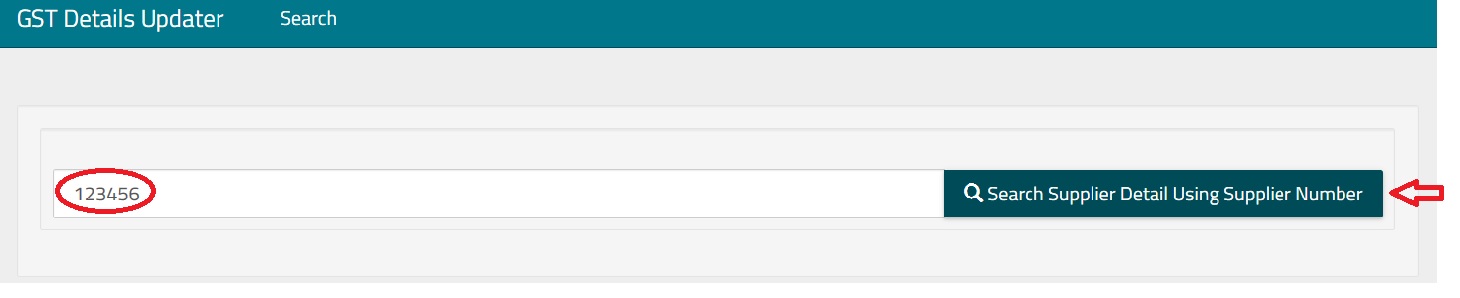
Net Metering Application Procedure
1. The Application Form can be collected from concerned Divisional Office of East Discom or downloaded from website of East Discom or Nodal Agency.
2. The applicant may apply to the concerned Divisional Office of East Discom for general and technical screening for interconnection.
3. Also along with application you are required to pay non-refundable registration fee of Rs 1,000.
4. On receiving the application form, it will be registered and dated acknowledgement with time stamp shall be issued by concerned Divisional Office of East Discom in Annexure-II.
5. After registration there will be unique registration number.
6. It will be useful for for tracking of application form on ‘first come first serve’ basis.
7. The application of the consumer shall be examined on the basis of proposed capacity of the proposed Renewable Energy System and distribution transformer
8. It stipulates that the cumulative capacity allowed at a particular distribution transformer shall not exceed 15% of the peak capacity of the distribution transformer.
9. If the interconnection is feasible, the concerned SE (O&M)/City Circle for RE Capacity up to 112 kW at LT will issue ‘approval letter’.
10. There will be a draft of Net Metering Inter Connection Agreement which will be provided to the applicant.
11. The applicant after receipt of ‘approval letter’ and draft connection agreement, shall execute the agreement on stamp paper worth Rs 500/- Plus Rs 1 revenue stamp affixed
12. Then the applicant is required to submit the same along with cost on augmentation of system if any within stipulated time frame in duplicate to the concerned Divisional Office.
13. Concerned SE (O&M)/City Circle shall finalize the connection agreement and provide a copy of same to applicant
14. The RE Beneficiary (applicant) may apply to Nodal Agency (MP Urja Vikas Nigam, Bhopal) for the processing of subsidy
15. Format are prescribed on the website of MNRE & Nodal Agency
16. The RE Beneficiary (applicant) will identify and finalize the appropriate contactor/system integrator/Nodal Agency’s empaneled vendor for installing RE System.
17. The approval shall be valid for 180 days from the date of issue of approval letter.
18. The progress of installing the system shall be monitored by Nodal Agency or its authorized officer
19. On completion of RE System installation, RE Beneficiary will inform the concerned SE (O&M)/ City and Nodal Agency through Work Completion Report
Download Application Form : www.indianin.org/wp-content/uploads/Govt/ApplicationForm.pdf
Vendor Registration
:
Click Vendor Registration link available in the MPEZ home page.
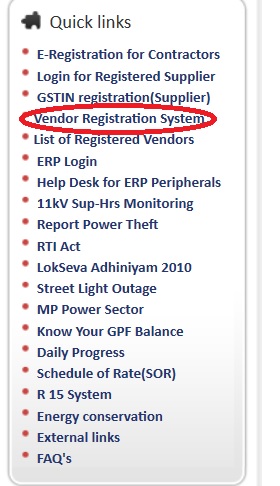
Step 1 : Enter your name
Step 2 : Select Year of Establishment

Step 3 : Category of Vendor
Select any one of the following categories
** Category I (new vendor)
** Category II (vendor approved under MPPKVVCL,
Jabalpur for particular Technical Specifications)(Not required to re-register till the periodof valadity that is three years from the date of last approval.)
** Category-III (Vendor already approved for any item under any project of MPPKVVCL, Jabalpur with different technical specifications)
** Category IV (Vendor not approved under MPPKVVCL, Jabalpur but approved under MPPKVVCL, Indore and/or MPMKVVCL, Bhopal)
** Category V (Firms/Manufacturers who are supplier of MPPKVVCL, Jabalpur)
** Category VI (offline already approved vendor in any project of MPPKVVCL)
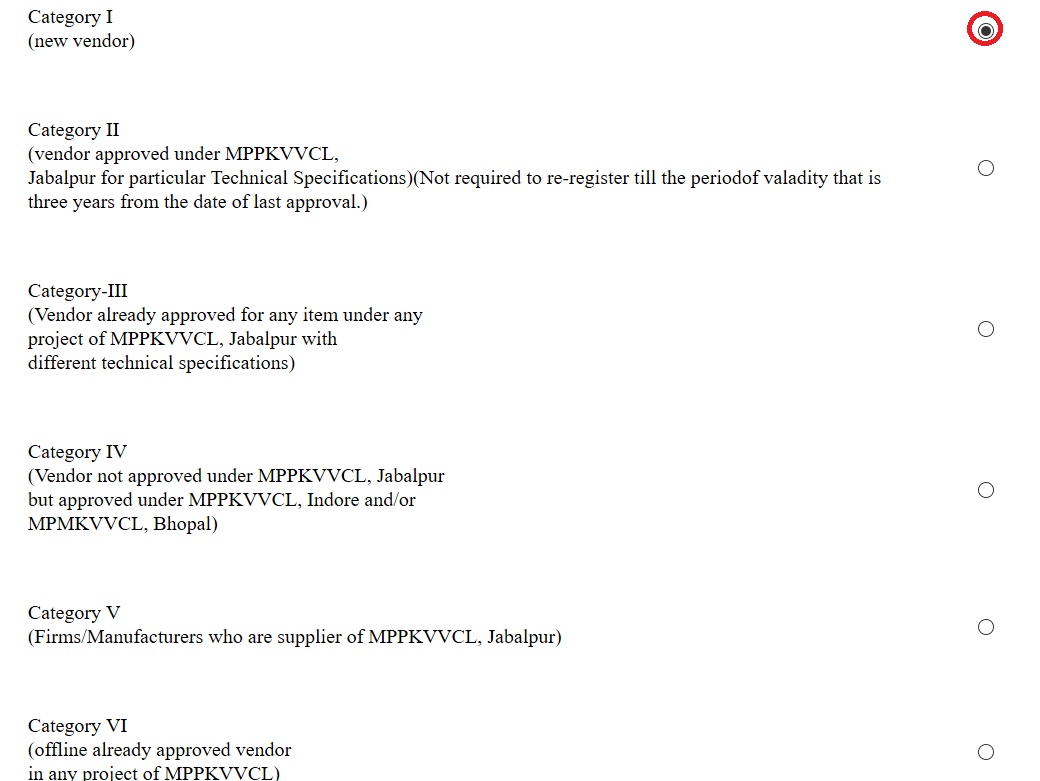
Step 4 : Enter Full Address
Step 5 : Enter Telephone/Mobile No.
Step 6 : Enter Email id
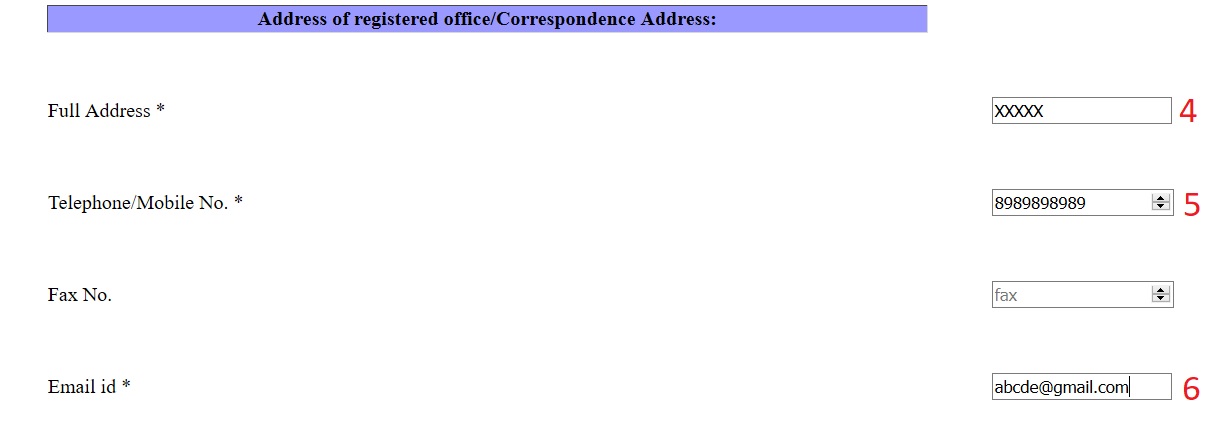
Address of the factory/works from where material will be supplied :
Step 7 : Enter Full Address
Step 8 : Enter Telephone/Mobile No
Step 9 : Enter Email id
Step 10 : Enter Name of Director/Partner
Step 11 : Select Item code
Item name will be automatically displayed
Step 12 : Select Whether Proprietary, Pvt/Public Ltd.
(Copy of memorandum and article of Association
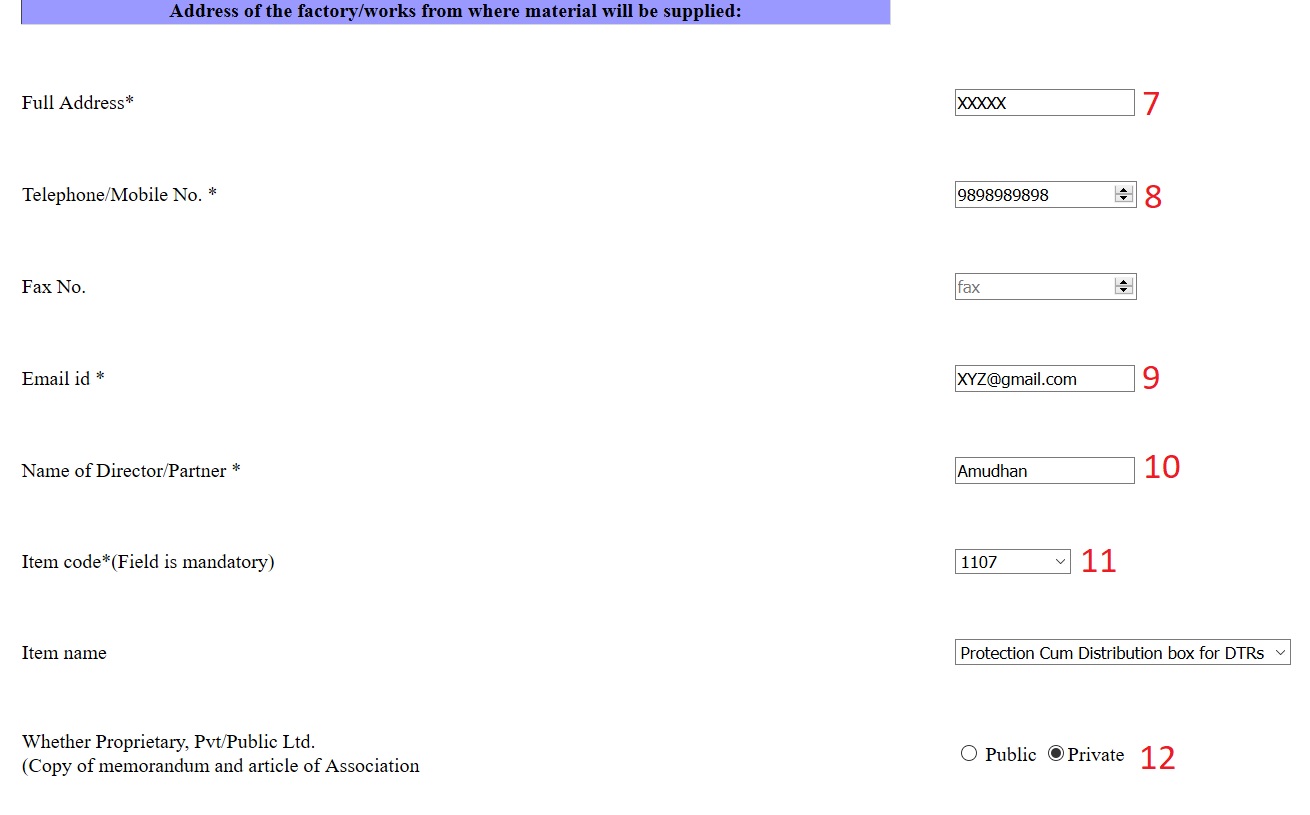
Details of Payment :
Step 13 : Enter DD no
Fill NA for Category VI)(in favour of ‘Sr.AO(JC) MPPKVVCL,JABALPUR’)(Separate DD is required for registration of each individual item
Step 14 : Enter Bank name
Step 15 : Enter Amount
Step 16 : Enter DD date
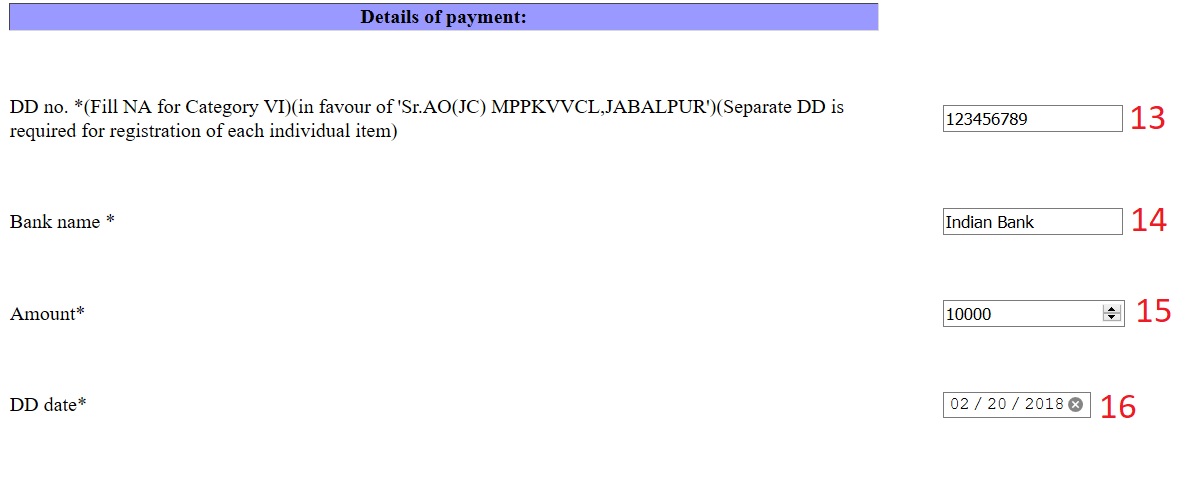
Documents to be uploaded :
1. PAN Card No
2. GSTIN No
3. Test Report
4. GTP and drawing of applied item
5. Undertaking regarding not being debarred.
6. Authorization deed of Authorized signatory
Please enclose documentary evidence
Attach the scanned copy of Demand Darft in pdf/JPEG in Details of processing fee
Attach Test report/Pan Card /GSTN No./ GTP and drawing of applied item in pdf/JPEG
After uploading all details click submit button
Application no will generate after submission of registration form .Vendor can download the same for future reference.
Registration Procedure
(a) The vendor has to apply online for registration through MPPKVVCL website, mpez.co.in.
(b) In online process, vendor has to apply in prescribed “Vendor Registration format”
(c) A processing fees for new /existing (already approved) vendors has to be deposited through Demand Draft in favour of Sr. AO (JC), MPPKVVCL Jabalpur payable at Jabalpur.
(d) Scan copy of Demand Draft has to be up loaded along with other documents on line & Demand Draft in Original shall be sent to the o/o CGM(Works),7 Block, 3rd Floor Shakti Bhavan, Rampur Jabalpur Pin-482002
(e) All the documents has to be self-attested with company seal by the vendors.
(f) Factory inspection of manufacturer may be carried out by the representative of the Employer, if required.
(g) After successful evaluation of the documents, the registration certificate of empanelment shall be issued by CGM (works)/QCMM cell and shall be enlisted on website mpez.co.in.
(h) The registration certificate is valid for 3 years from the date of issue.
(i) Renewal of registration may be done by depositing renewal processing fees on the basis of performance.
Answered Questions
My service no.144420110-24-11-8324222000. I want to pay electricity Bill. By Internet banking I am unable to register myself for making payment.
It is showing as Incorrect service number: 144420110-24-11-8324222000, kindly re-check. Tell me if it is correct service number.
What is the fee required for vendor registration ?
Details of processing fees (non-refundable)(attach online receipt)
INR 10,000/- for new. (Inclusive GST)
INR 2000/- for additional item/Renewable of Item.(Inclusive GST)