mpwz.co.in View & Pay LT Energy Bill : Madhya Pradesh Paschim Kshetra Vidyut Vitaran Company
Organization : Madhya Pradesh Paschim Kshetra Vidyut Vitaran Company Ltd
Facility : View & Pay LT Energy Bill
Country : India
Website : http://www.mpwz.co.in/
| Want to comment on this post? Go to bottom of this page. |
|---|
Contents
How To View & Pay MPWZ LT Energy Bill?
Log on to mpwz.co.in. Under Customer Services Click on View and Pay Energy Bill for LT.
Related / Similar Service : MPEZ Bill Payment Online

Retail Bill Payment :
Enter IVRS No & click View & pay Energy Bill button.

You will be receiving the following screen with all your details. Please enter your mobile number & email id for your payment acknowledgement
Step 1 : Enter mobile number
Step 2 : Enter email id
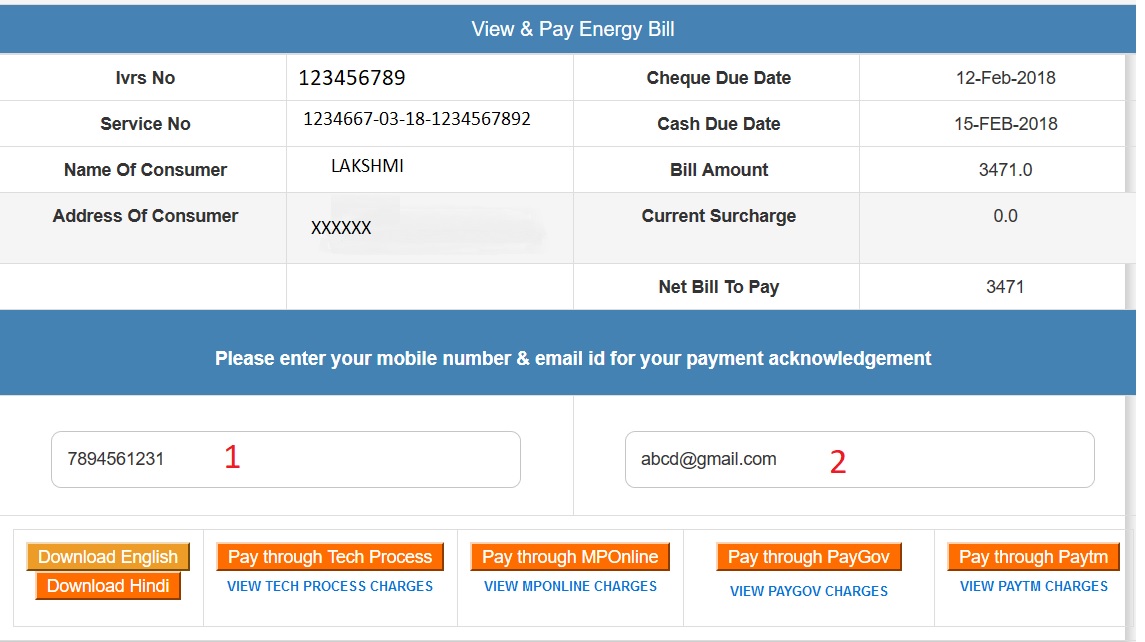
Then click on any payment process tab.
You can pay through 4 options.
1. Pay Through Tech Process
2. Pay Through MpOnline
3. Pay Through PayGov
4. Pay Through Paytm
Charges :
Pay Through Tech Process :
|
Transaction fee details for Online Payments through Tech Process |
||
| Sr. No. | Mode Of Payment | Charges Per Transaction |
| 1 | All credit card and standing instructions on cards | => 0.80% of transaction value |
| 2 | All Debit Card | => 0.87% of transaction value |
| 3 | UPI Transactions upto Rs. 2000/- | => 0.22% of transaction value |
| 4 |
UPI Transactions above Rs. 2000/- |
=> 0.55% of transaction value |
| 5 | Internet Banking / EBPP / NACH / BBPS |
=> Rs. 3.85/- |
| 6 | Cash Cards / Wallets | => Rs. 4.00/- |
| ** Above rates are inclusive of applicable taxes. | ||
Pay Through MpOnline :
|
Madhya Pradesh Paschim Kshetra Vidhyut Vitran Company Limited, Indore |
|||
|
Online Energy bill Payment Transaction Charges (MP – Online) |
|||
| Online Payment Channel | Gateway | Transaction Charges | Discount by MPPKVVCL on Total Transaction Charges |
| Credit Card | Yes Bank | 01.05% of amount. | Discount of upto Rs.5 (maximum Rs.5) |
| PayGov India | 01.00% of amount. | Discount of upto Rs.5 (maximum Rs.5) | |
| HDFC | 0.5% of amount. | Discount of upto Rs.5 (maximum Rs.5) | |
| SBI ePay | 01.00% of amount. | Discount of upto Rs.5 (maximum Rs.5) | |
| Debit Card | Yes Bank | 00.75% of amount upto Rs. 2000.
01.00% of amount above Rs. 2000. |
Discount of upto Rs.5 (maximum Rs.5) |
| PayGov India | 00.75% of amount below Rs. 2000.
01.00% of amount above Rs. 2000. |
Discount of upto Rs.5 (maximum Rs.5) | |
| HDFC | 00.5% of amount. | Discount of upto Rs.5 (maximum Rs.5) | |
| SBI ePay | 00.55 of amount (SBI Group).
00.75% of amount below Rs. 2000. (other than SBI Group). 01.00% of amount above Rs. 2000. (Other than SBI Group). |
Discount of upto Rs.5 (maximum Rs.5) | |
| Net Banking | Yes Bank (All Banks) | Free | Free |
| PayGov India | Rs. 05 + service charges for amount upto Rs. 500.
Rs. 10 + service charges for amount above Rs. 500. |
Discount of upto Rs.5 (maximum Rs.5) | |
| SBI A/C Holders | Free | Free | |
| SBI ePay | Rs. 03.00 of amount (For SBI), Rs. Rs. 07.00 of amount (For Other Banks). | Discount of upto Rs.5 (maximum Rs.5) | |
| SBI ePay (IMPS) | SBI ePay | Rs. 05.00 per transaction of amount upto Rs. 5000.00.
Rs. 07.00 per transaction of amount above Rs. 5000.00. |
Discount of upto Rs.5 (maximum Rs.5) |
*Amount = Transaction Amount in INR
Pay Through PayGov :
|
Transaction fee details for Online Payments through PayGov |
||
|
The fees to be paid by citizen using online payment services of NDML for entity service shall be computed and paid as specified here in below : |
||
| Sr. No. | Payment Type | Fees (Excluding Applicable Taxes) |
| 1 | Internet Payment | => Rs. 5 for transaction amount up to Rs. 500. => Rs. 10 for transaction amount above Rs. 500. |
| 2 | Debit Card Payment | => 0.75% of the transaction amount for value up to Rs. 2000 => 1% of transaction amount for transaction amount above Rs 2000 |
| 3 | Credit Card Payment | 1.00% of the transaction amount. |
| 4 | Cash-card/Prepaid/Wallets | Rs 10 or 1.5% of the transaction amount whichever is lower |
| 5 | IMPS | => Rs. 5 for transaction amount up to Rs. 5000 => Rs. 7 for transaction amount from Rs. 5,001 to Rs 25,000
=> Rs. 8 for transaction amount from Rs. 25,001 to Rs 50,000 => Rs. 9 for transaction amount from Rs. 50,001 to Rs 1,00,000 |
| 6 | NEFT/RTGS | Rs 5 per payment for any transaction |
Pay Through Paytm :
No Additional Transaction Charges.
You will be asked to confirm the payment amount.
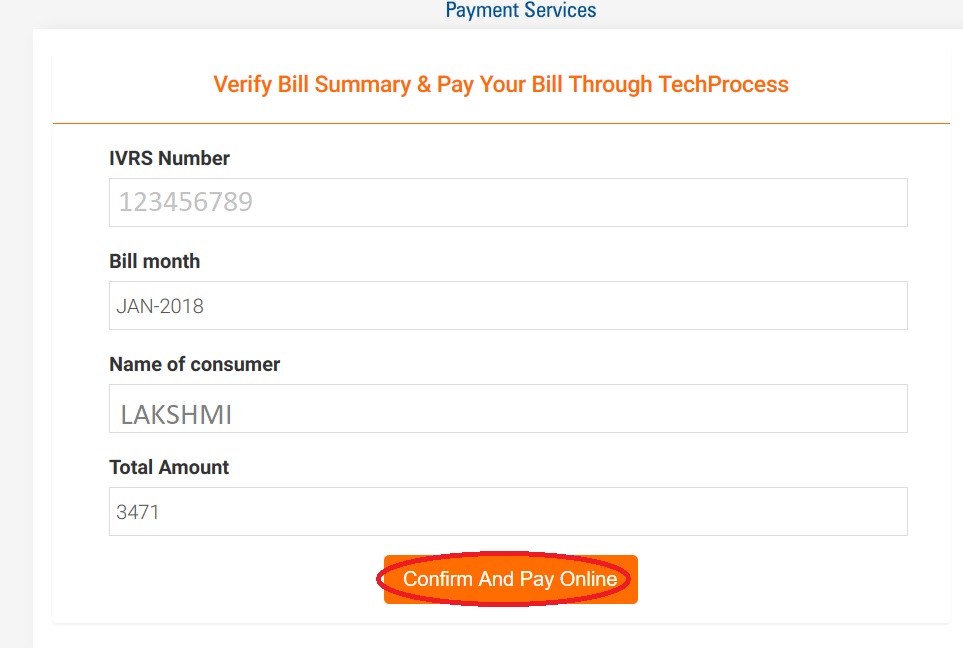
Corporate Bill Payment :
After Registration at portal and creation of profile, an user can make payment of one or more electricity bills via Corporate / Retail Net Banking or NEFT / RTGS by just one transaction.
Step 1 : Enter User Name
Step 2 : Enter Password
Step 3 : Click Login Button
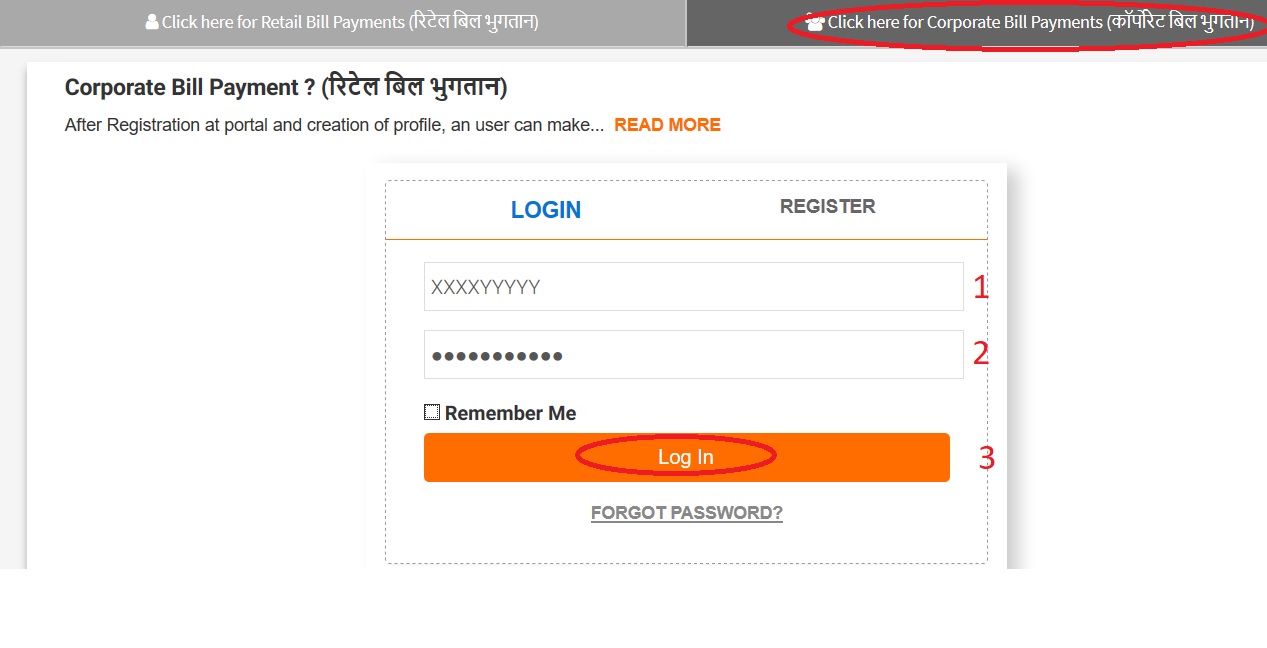
If you are a new user you are required to fill User Bill Account Registration Form.
Step 1 : Enter Consumer IVRS No
Step 2 : Enter Email
Step 3 : Enter First Name
Step 4 : Enter Last Name
Step 5 : Enter Address
Step 6 : Enter Mobile Number
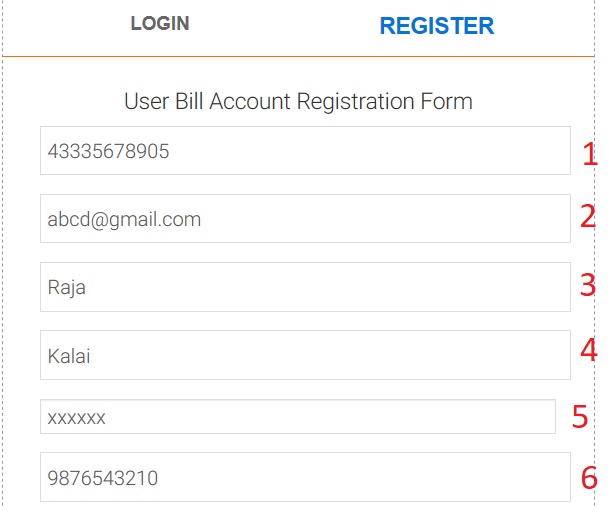
Step 7 : Select User Type
Step 8 : Enter Occupation
Step 9 : Enter DOB
Step 10 : Select Security Question
Step 11 : Enter Answer
Step 12 : Create Password
Step 13 : Select Profile Type
Step 14 : Click Register Button
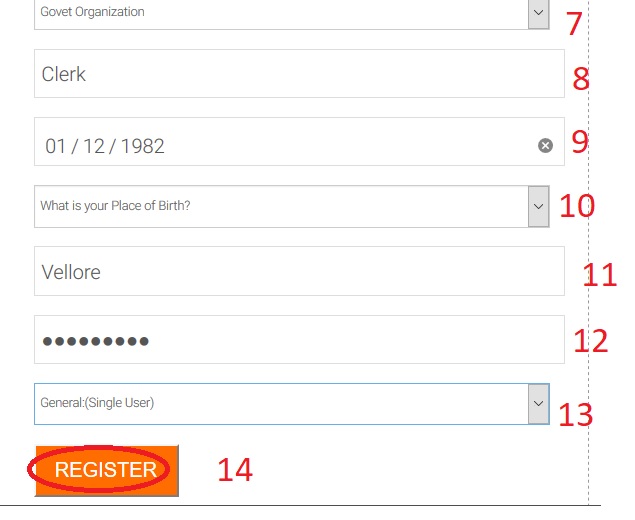
Steps of Online Payment :
** Log-on to mpwz.co.in
** Under Customer Services Click on “View and Pay Energy Bill for LT”
** On this page, in the Online Bill Payment section select Identifier Type under Choose Identifier and enter corresponding identifier value as mentioned on your Energy Bill.
** After entering the respective identifier value, click on the submit button below or reset button to re-enter the value.
** After you click on the submit button, your Energy Bill Summary will be displayed.
** Below the summary three buttons will be displayed namely- a)View Bill in English, b)View Bill in Hindi & c)Pay Now.
** In order to continue with your online payment click on Submit Now button.
** The rest of the process is shown below with the help of images.
** After the successful payment an online payment receipt will be generated which should be kept safely and will be required in case of any complains or query.
Customer Support HelpDesk :
For any Queries or Details please free to call us on 1912, 0731-6700000
Mail us On :
Payment – epaymenthelpdesk [AT] gmail.com
Others – urjas.help [AT] gmail.com
FAQs :
What is IVRS Number?
IVRS Number = Location code + Consumer No. i.e., Your ivrs number is : 420039400117. Please remove prefix zeros if any. For example if your location code starts as 000420039 then in that case your ivrs number is again 420039400117 just remove the prefix zeros from every Number.
What is Service Number ?
IVRS Number = Location code + Group No + Reader No + Consumer No. i.e., Your service number is : 420039712400117. Please remove prefix zeros if any. For example if your location code starts as 000420039 or group no starts as 0071 reader is 02 then in that case your service number is again 420039712400117 just remove the prefix zeros from every Number.
What is Ivrs/Account id/(RAPDRP) in case of RAPDRP Bill?
Ivrs/Account id/(RAPDRP) is Customer Id works for RADDRP that is for urban area only. This is a 10 digit number as shown in above figure.
View Your Transaction History :
Click Transaction History tab. Then Enter IVRS / Customer Id to view your transaction history.
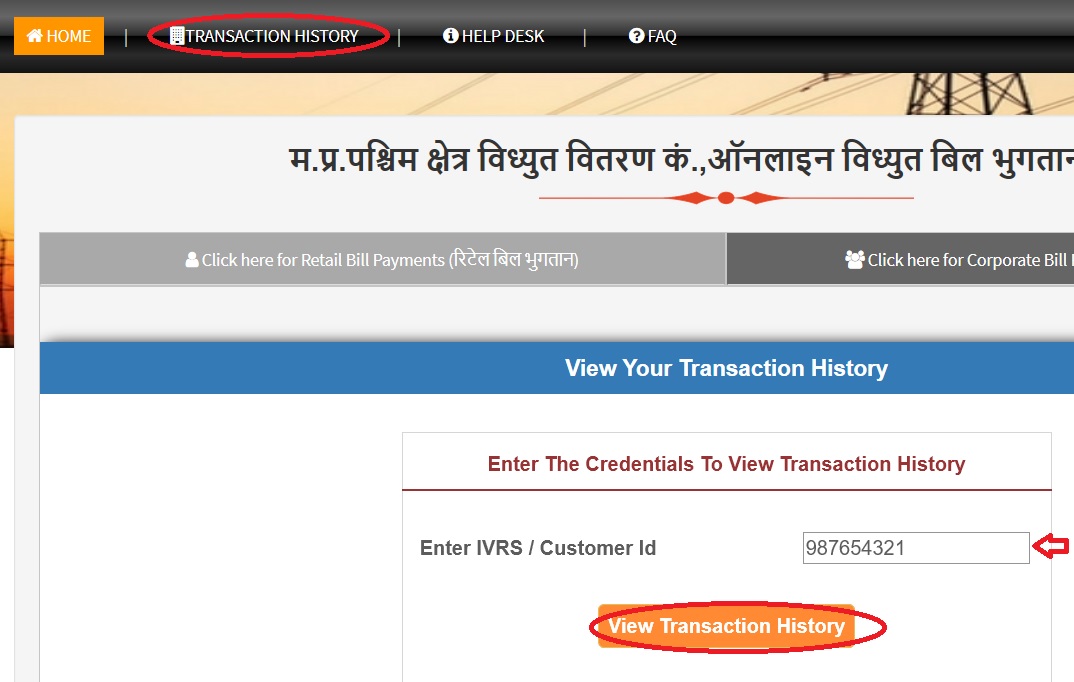
How To View Pension Slip?
Click View Pension Slip link available in the right side of home page.
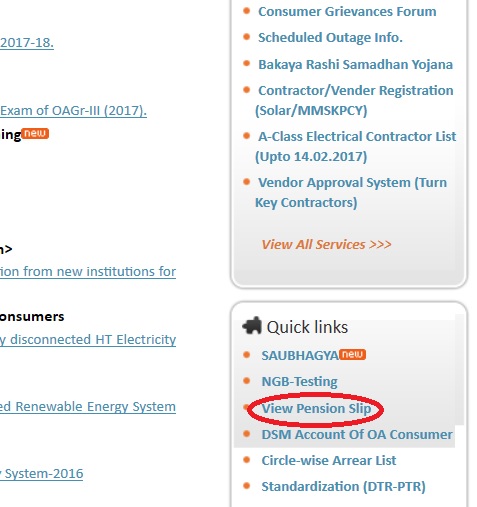
Step 1 : Enter Pension Number
Step 2 : Select Month
Step 3 : Select Year
Step 4 : Click Show Pension Slip Button
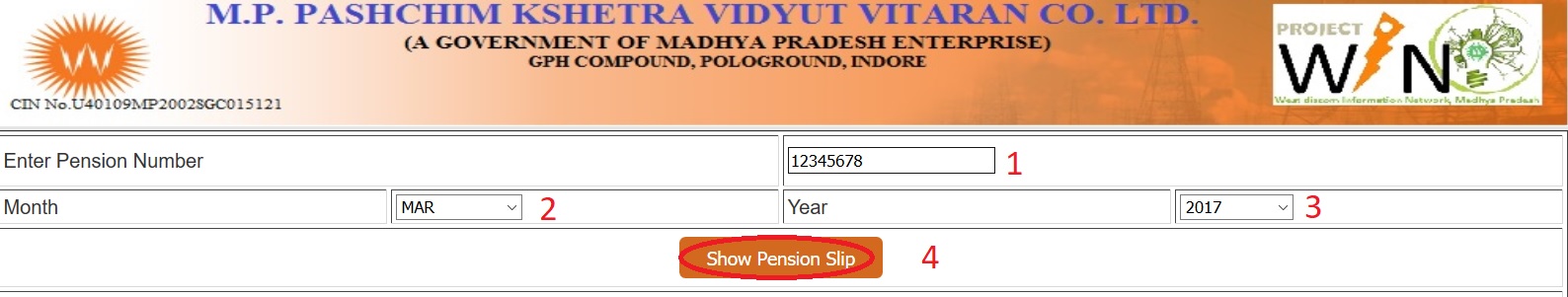
How To Do Contractor / Vendor Registration?
Click Contractor/Vendor Registration (Solar/MMSKPCY) available under consumer services menu.

Select the option which you want to apply for.
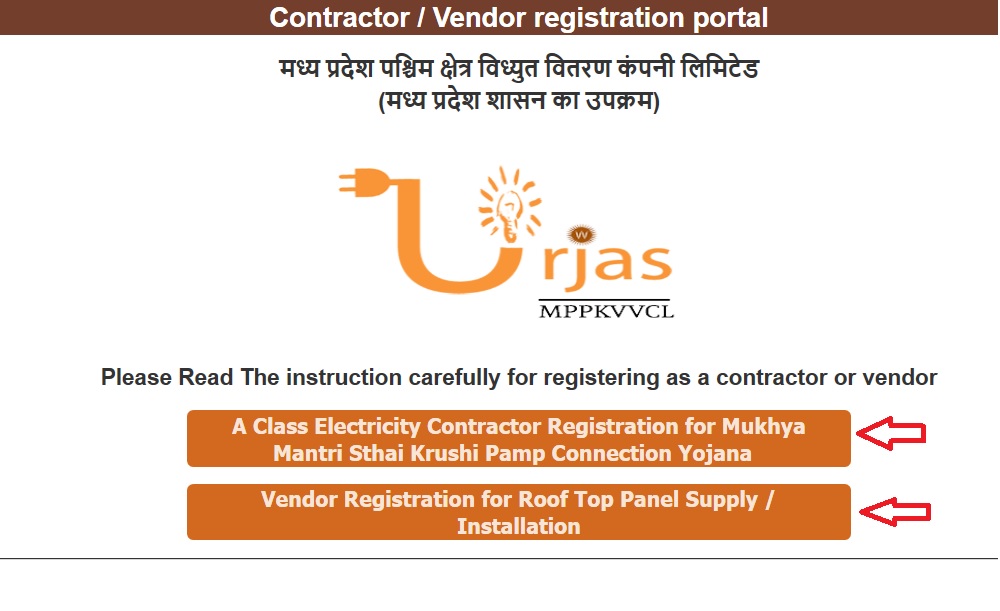
Necessary Instructions :
** Fill all the information required for the form
** Upload a class contractor registration certificate which should be in PDF or JPG format.
** Size should be less than 2.5 MB
Step 1 : Enter Name of Firm / Company / Applicant
Step 2 : Enter Address
Step 3 : Enter State
Step 4 : Enter District
Step 5 : Enter Pin code
Step 6 : Enter Region & City
Step 7 : Enter Phone no
Step 8 : Enter Mobile no
Step 9 : Enter E-mail id
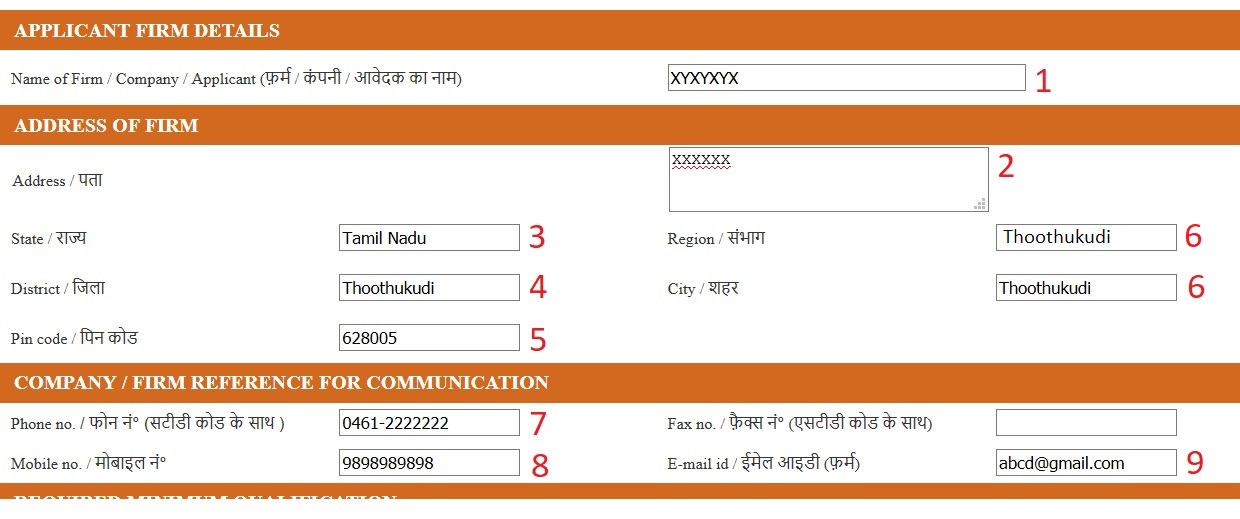
Step 10 : Enter Class-A license no
Step 11 : Enter Date
Step 12 : Enter Validity date
Step 13 : Enter Issuing authority
Step 14 : Enter Name of license holder
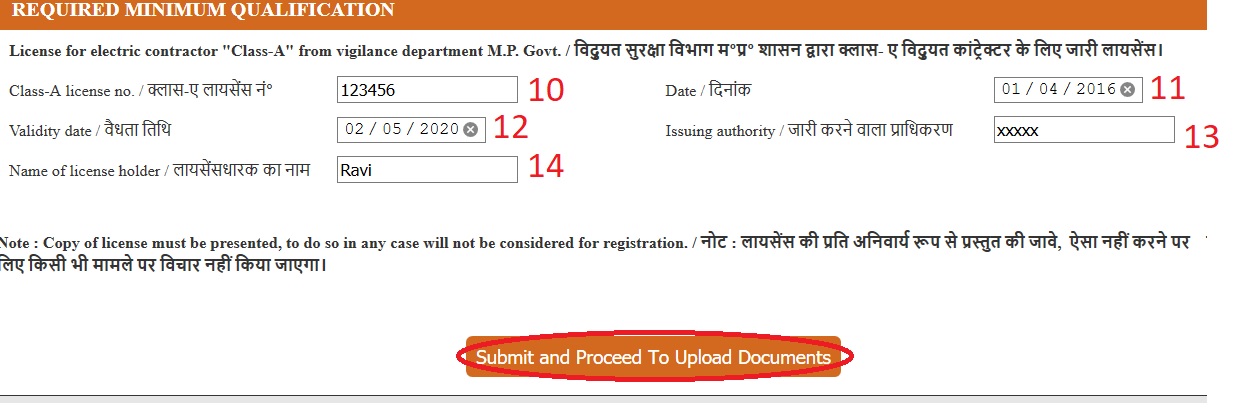
Note : Copy of license must be presented, to do so in any case will not be considered for registration.
FAQs On MPWZ
Frequently Asked Questions (FAQs) On MPWZ
Is extending power supply to the consumers depending upon the purpose for which it is being utilised?
To become a consumer of MPPKVVCL get an authorized HT/ LT service connection for supply of electricity after completing all necessary formalities.
How to get application form and where to submit the application forms?
The prescribed application form for LT supply may be taken from the Distribution. Centre in the jurisdiction of which the applicant’s premise is situated, after paying the cost of the form and it should be submitted to the same Distribution. Centre.
It may also be down loaded from this web site. If the application form is down loaded from the website, the cost of the form should be deposited at the time of submission of duly filled form to OIC of the concern Distribution Centre.
The application form for HT supply may be obtained from the Division Office or Circle Office in the jurisdiction of which the applicants premises is situated after paying the cost of the form. The duly filled application form be submitted to concern division office.
What are the eligibility criteria for getting a connection?
The eligibility criteria are as follows
1.The applicant should either be owner or legal occupier of premises, situated in the area of the company.
2.The consumers having connected load not exceeding 100 HP will be supplied power at LT.
3.Power supply to consumers having installation with connected load exceeding 100 HP will be given at HT.
A consumer whose connected load does not exceed 100 HP and who is prepared to execute an agreement for a contract demand not less than 50 KW (or 60 KVA) will be entitled to receive power at HT if the so apts.
The consumer whose connected load exceeds 100 HP but does not exceed 150 HP may on his request be supplied, at company’s discretion power at LT subject to the condition that the supply will be given by extending 11 KV line up to the premises for which power supply has been requested and installing 11/.4 KV X’mers’s .Cost of both the which will be borns by the consumer as per existing rules.
How to increase sanctioned load?
For increasing the sanctioned load of domestic/commercial or industrial (LT) connection apply to concerned distt. Centre/sub-divisional office. For increase in contract demand of a HT connection apply to concerned division office.
After confirming the feasibility, the load is sanctioned and demand note is issued which includes additional security deposit service line charge etc.
What is the procedure of billing ?
After installation of meter, its details and initial, meter reading is supplied to to bill section.The energy bill is issued monthly. The meter reading is taken as per predetermined cycle which may be monthly, bimonthly or trimonthly.
Average bill, based on the average consumption of consumer is issued, for the month in which meter reading is not taken which is later on adjusted.
How a consumer may help us to serve him better?
1. Please don’t waste or misuse electricity.It is precious . Discourage the theft of electricity.
2. Protect your energy meter from damage. Do not overload it by connecting unauthorised load.
3. When meter stop/burns out/gets damaged inform as immediately.
4. Make your payments well in advance to avoid long queues.
5. Cooperate with MPPKVVCL officials to carry out their duties during their visit to your premises.
6.Take all precautions to avoid accidents.
7. Inspite of our best efforts, load shedding/shutdowns/break downs areunavoidable please bear with us and cooperate in such difficult times.
8. Give us your valuable suggestions and feed back. We will continue to upgrade our network and improve our services.
Answered Questions
I have 3 phase connection but 1 phase is not in use due to fault. Your wire and lineman had connected the 3rd phase in 2nd phase before last 2 years. Hence my meter is running and generate huge amount of units. Please make it repair at earliest.
How to lodge complaint ?
In case of failure of supply –
1.Contact nearest fuse of call centre, either on telephone or in person to lodge the complaint .
2.At the time of lodging the complaint give details like Name, location service connection no. pole no. etc. for easy access to MPPKVVCL employees.
3.The complaint register is kept at convenient places.
4.MPPKVVCL is not charging any extra charges for attending fuse off call complaint.
If the electric supply of whole area goes off, it may be a major fault and may take some longer duration for restoration of supply.
1.In case of some anomaly in energy bill.- (viz wrong reading, arrears shown though bill is paid etc.)
2.Contact nearest MPPKVVCL office and bring the anomaly in notice of concerned for rectification.
3.In rural arrears the distribution centre or sub-division office deals with billing complaints, while in urban areas ,Divisional office deals with billing problems.
4.In case of abnormal delay in settling the complaint lodged, consumer may contact to higher officers in their offices on any working day.
Is there any payment fee if we paid through Paytm?
No Additional Transaction Charges if you paid through Paytm