Oriental Bank of Commerce Check Account Balance Online : obcindia.co.in
Organization : Oriental Bank of Commerce
Facility : Check Account Balance Online
Applicable For : India
Website : https://www.obcindia.co.in/
| Want to comment on this post? Go to bottom of this page. |
|---|
Contents
What is Oriental Bank’s iBanking Services?
Oriental Bank’s iBanking Services have been launched to maximize the customer satisfaction. The Oriental Bank’s iBanking Services are available to all the customers of bank branches under Centralized Banking Solution (CBS).
Related / Similar Service : CBI Check Account Balance Online
The authorized customers can view their various accounts Anytime (24*7) and Anywhere. iBanking Services are offered Free of Cost to the Customers and can be availed by any Saving/ Current/ CC/ OD account holders.
How To Check Oriental Bank Account Balance?
You are required to login to the internet banking to check the balance online. Open the internet banking page provided above. Click the link Internet Banking to go to the Oriental Bank website.
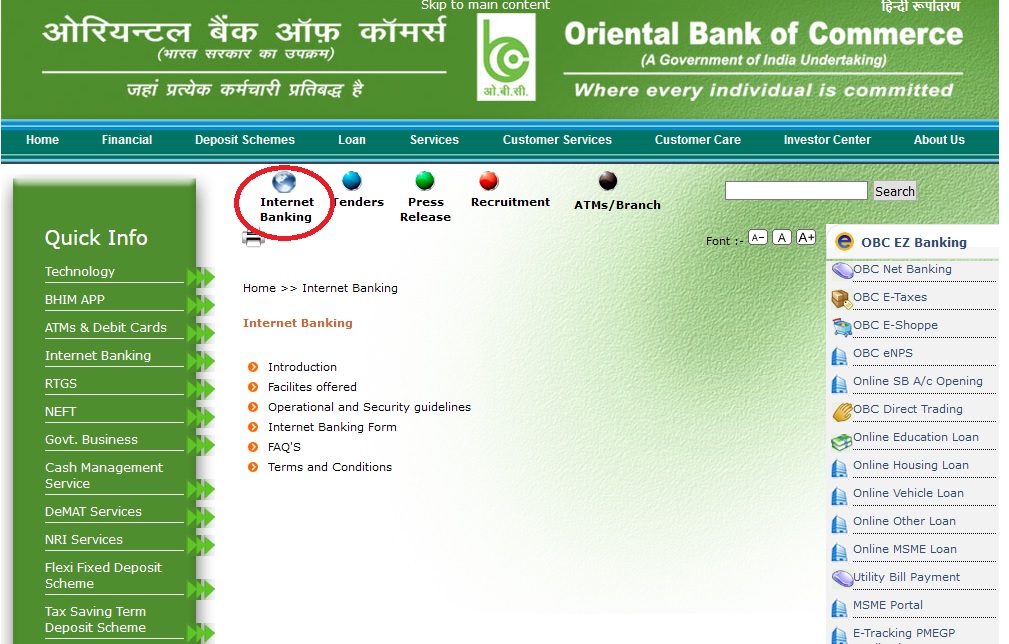
Click the link Retail User Login available in the left of the net banking website.
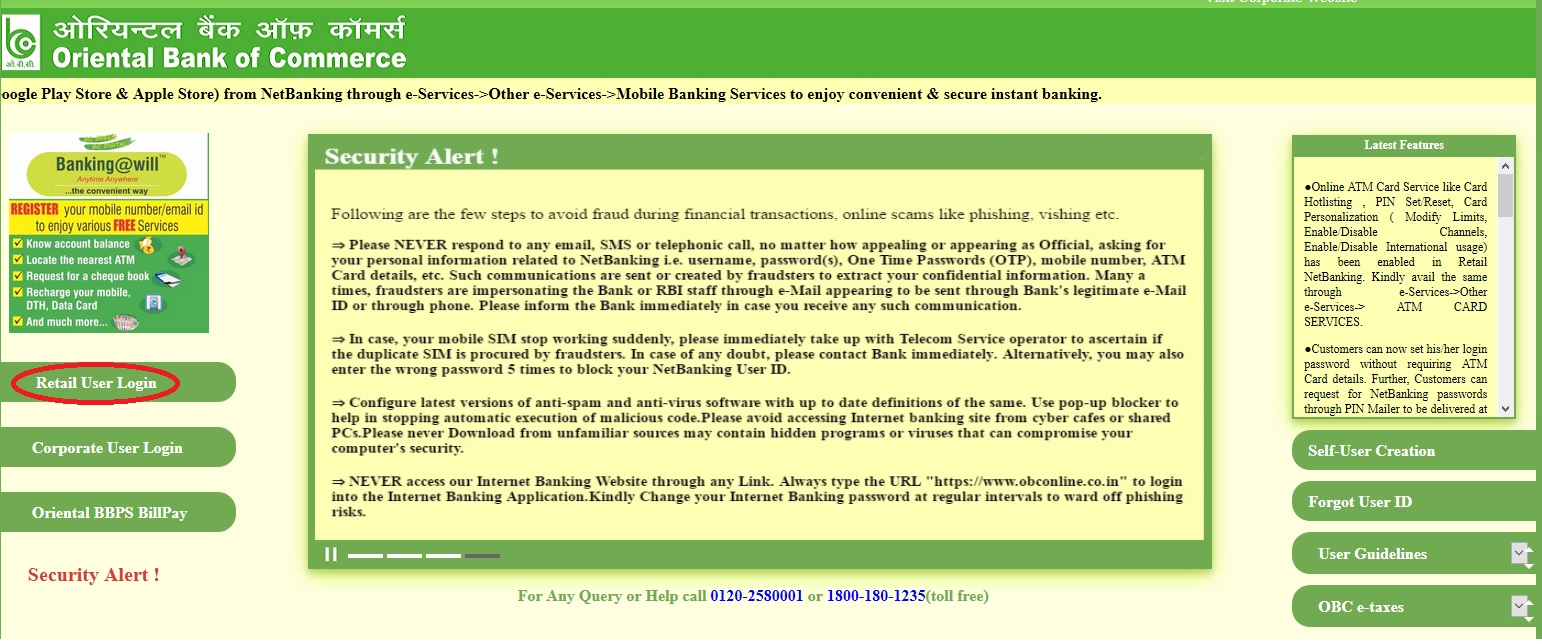
Login with your user id to check the balance online. Enter your User-id and Sign-on Password to authenticate yourself. Here you can also use the Virtual keyboard utility to enter the User.id or password.
It is mandatory for you to change the passwords (PINs) allotted to you. You need to first type in the Password given in the mailer to do so.

How To Register For Oriental Bank Internet Banking?
You can register for Oriental Bank Internet Banking by following the below procedure.
Click Register Now button as shown below.
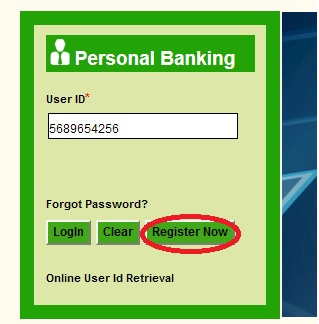
Step 1 : Enter Your Account Number (Eg : 4549845498)
Step 2 : Enter Your PAN Card Number or Date of Birth (Eg : 14/12/2000)
Step 3 : Select the Type of Facility as View Only or View and Transaction
Step 4 : Click Verify Button
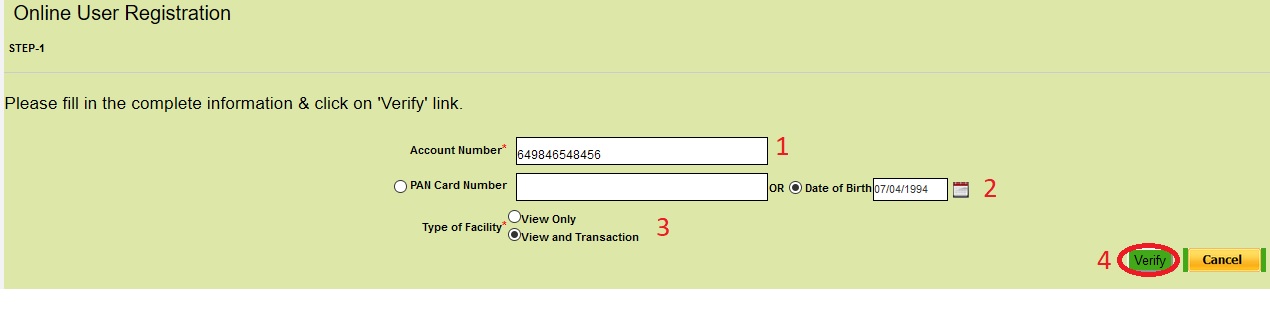
Please note :
1.Using this facility, customers would be able to register for OBC’s Internet Banking Services online, without visiting branch.
2.The facility is available only for self operated saving and current account customers.
3.Only customers who are registered for SMS Alerts facility with our Bank can avail this facility
4.Please keep following information ready before using the facility of online registration
a.Account Number (For which Internet banking is to be registered)
b.Date of Birth or PAN No. as available in bank records
c.Debit Card No. and ATM PIN (Linked with the account number for which Internet banking is being registered)
d.Your Mobile ( registered with the bank) for receiving One Time Password (OTP)
5.Only in case of providing above information correctly, you will be able to complete the registration process.
6.Post successful registration for Internet banking services, the user would be instantly activated and can login to internet banking. However, complete data and account related information will be available only after 24-48 hrs.
Internet Banking Form
You can also apply for net banking offline by downloading the application form from the below pdf.
Download Application Form :
www.indianin.org/wp-content/uploads/pdf2018/1278-Ibform.pdf
Fill the application form by following the below guidelines.
Step 1 : Enter Your Branch Name (Eg : Oriental Bank of Commerce )
Step 2 : Select about Your Subscription
Step 3 : Enter Your Account Details like Account Name, Nature of Account, Account Number & Constitution
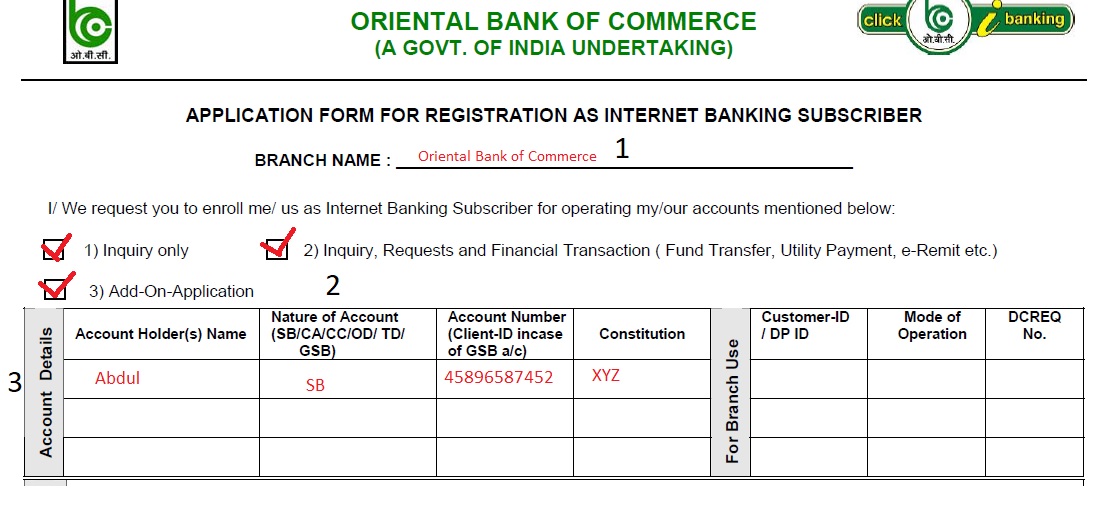
MAXIMUM 3 USERS ARE PERMITTED. EACH USER SHALL SPECIFY 3 CHOICES OF HIS/ HER LOG-IN NAME PREFERENCE CONSISTING MINIMUM 6 AND NOT EXCEEDING 10 ALPHANUMERIC CHARACTERS.
Step 4 : Enter Your Name (Eg : Abdul)
Step 5 : Enter Your Login Preference
Step 6 : Enter Your E-Mail Address (Eg : abcde @ gmail.com)
Step 7 : Enter Your Mobile Number (Eg : 9999999999)
Step 8 : Enter Your Mailing Address like Flat/House No. and Building Name if any, Road Name/ Number, Location, City, PinCode, Nearest Landmark & Phone
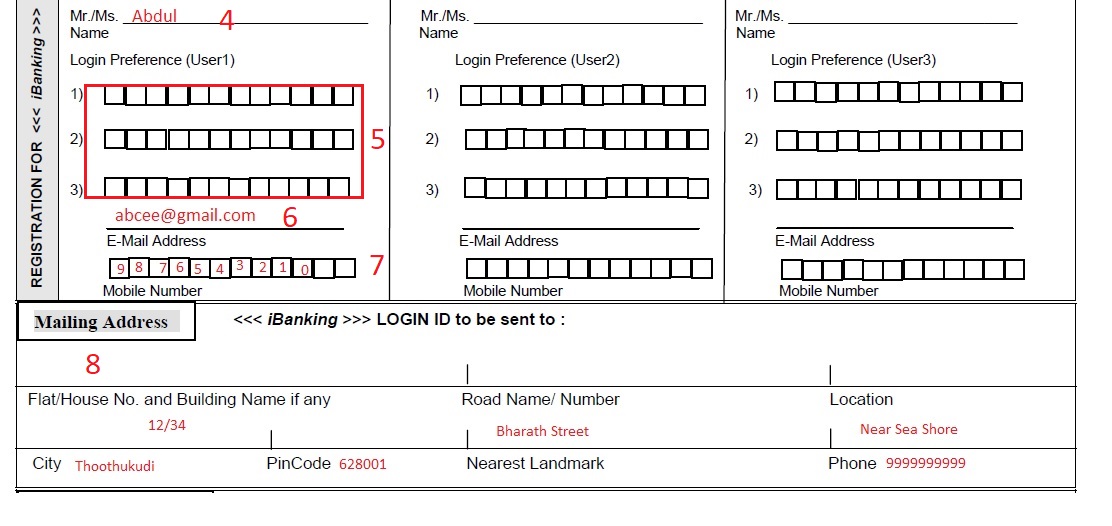
Step 9 : Place your Signature in the appropriate location after filling all the required details
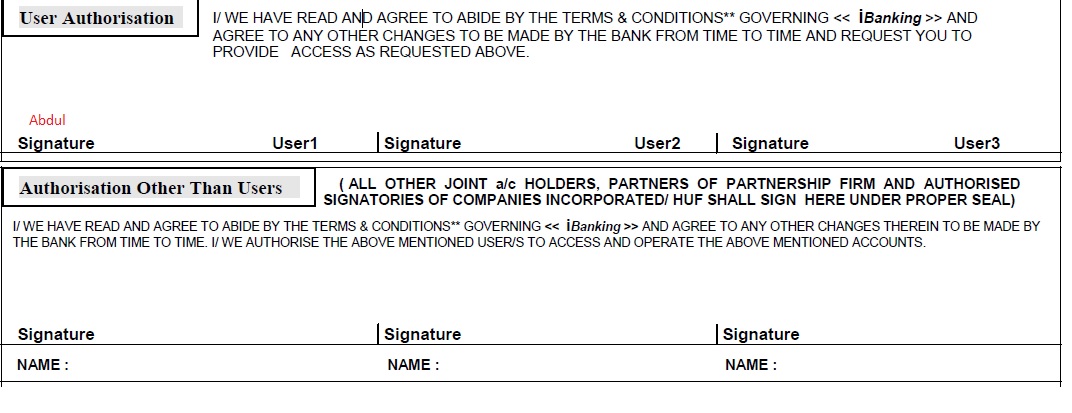
Balance Check via Mobile
Any Customer of Bank having Java enabled Mobile phone irrespective of the Mobile Service Provider viz. Airtel, MTNL, Vodaphone, VSNL, Idea, Reliance etc., can register for “OBCmPAY” and avail following services- ;
** Account Balance Enquiry Immediate Payment Service
** Account Statement
** Intra Bank Fund Transfer
** Inter Bank Fund Transfer
** Stop Cheque
** Cheque Status
** USSD Based Mobile Banking (Without Installing Application)
Register Your Mobile Number/ email Id to enjoy various services
1. Know Account Balance
2. Locate the nearest ATM
3. Request for Cheque Bokk
4. Recharge your mobile, DTH, Data Card
Oriental BBPS BillPay
This service is about online bill payment using BillPay. Go to the link of Oriental BBPS BillPay as shown below.

You can search Biller by entering the below details.
Step 1 : Enter Your Payer Mobile No (Eg : 9999999999)
Step 2 : Select Biller Category From the Drop Down List (Eg : Electricity)
Step 3 : Enter Your Biller Name (Eg : Akash)
Step 4 : Enter Your Payer Email Id (Eg : abcde @ gmail.com)
Step 5 : Enter Your Circle (Eg : Chennai)
Step 6 : Click Search Button
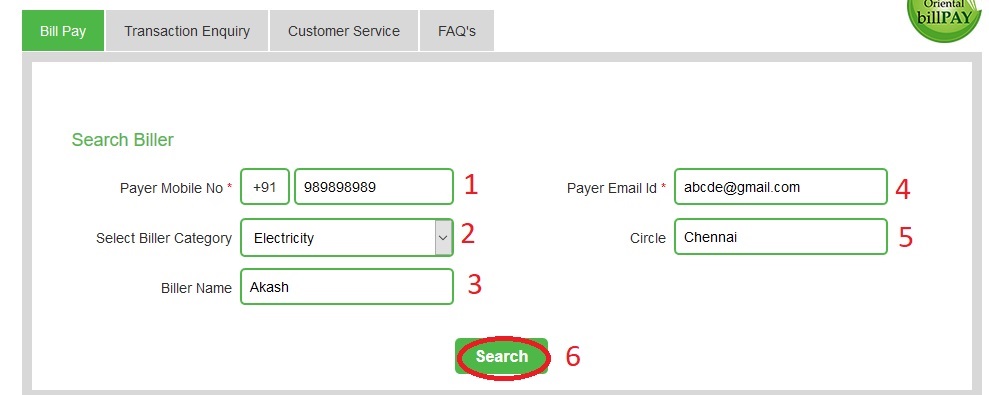
Get Transaction Status
Go to the Get Transaction Status link available in the BillPay page.
Select the option as Transaction Reference ID or Mobile Number. Enter Transaction Reference ID if you select the same & click get Status Button.
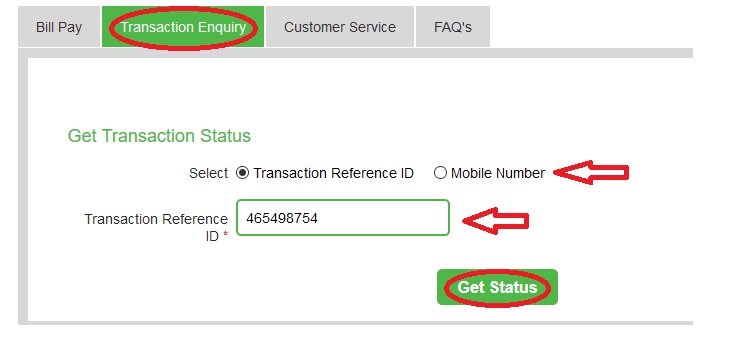
If you select Mobile Number, enter the same and dates along with it. Then click Get Status Button.
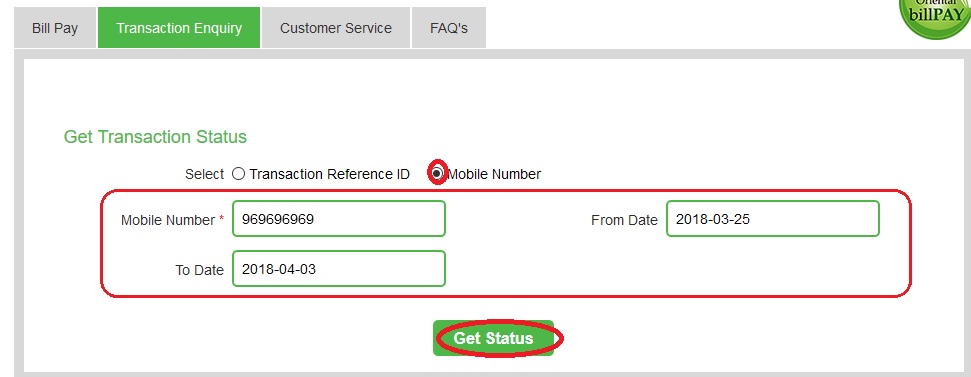
FAQs On Oriental Bank
Frequently Asked Question (FAQs) On Oriental Bank
What if my biller is not available in BBPS biller list?
In that case, please find alternative option in quick pay under payments or bill pay after logging in.
Can I pay extra or less of specific bill amount?
Go to transaction enquiry, search your transaction. Select and raise complaint transaction wise.
What is transaction based complaint?
If the complaint is regarding a particular transaction: transaction failure, refund etc.
What is service based complaint?
If complaint is regarding agent/collection point, biller, bank etc.
Whom to contact if complaint is going beyond TAT?
If you are paying online please contact bank, incase of offline please contact your payment counter or branch.
Can I pay extra or less of specific bill amount?
Yes. If it is allowed by your biller.