WBFIN DPPG Pension Files Status Check : West Bengal
Organization : West Bengal Finance Department
Service Name : Status of Pension Files at DPPG
Applicable State : West Bengal
Home Page : http://www.wbfin.nic.in/New_Fin/HomePage.aspx
| Want to comment on this post? Go to bottom of this page. |
|---|
Contents
WBFIN DPPG Pension Files Status
DPPG (Directorate of Pension, Provident Fund and Group Insurance) receives Pension files from Pension Sanctioning Authorities (PSAs), audits and issue Pension Payment Orders (PPO).
Related / Similar Service : WBSEDCL Online Bill Payment
Go to the official website of WBFIN. Then click on Pension File Status (DPPG) link.
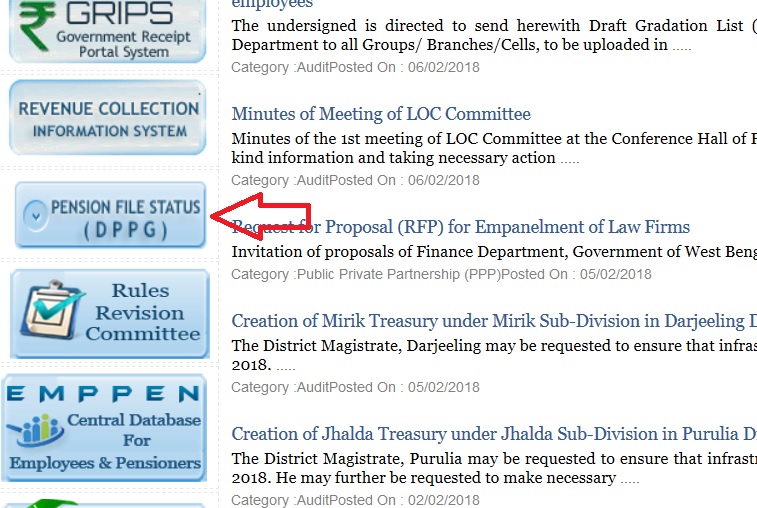
You can search status using 3 options.
Step 1 : Select Pension District
Step 2 : Select Pension Category
Step 3 : Select Search Option
Search With DPPG File No :
Enter DPPG File No & click submit button
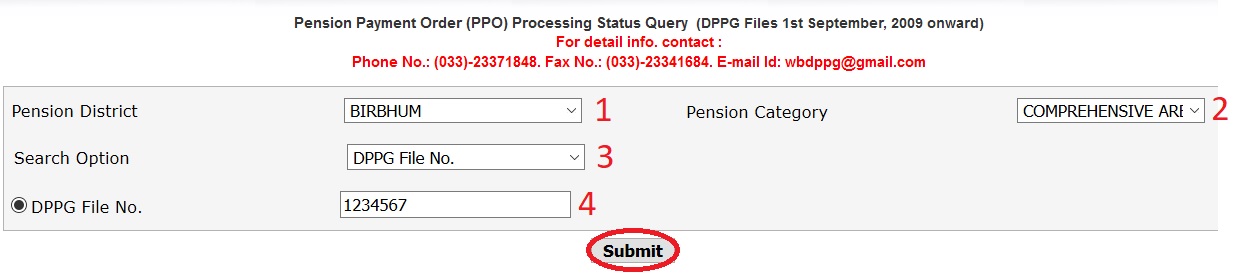
Search with Last Name & DOB :
Enter your last name & DoB. Then click submit button.
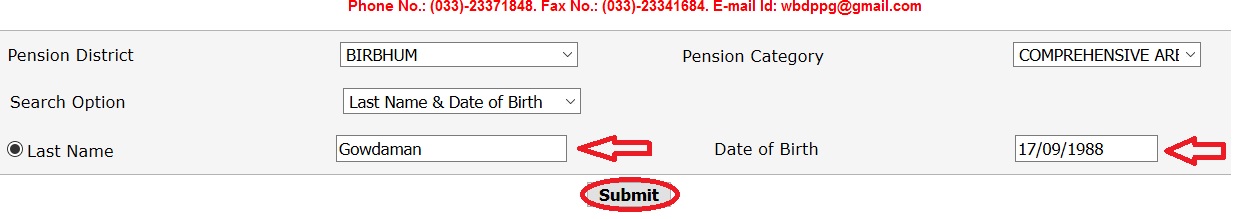
Search with DI/PSA Memo No & Date :
Enter DI/PSA Memo No & Date. Then click on submit button.
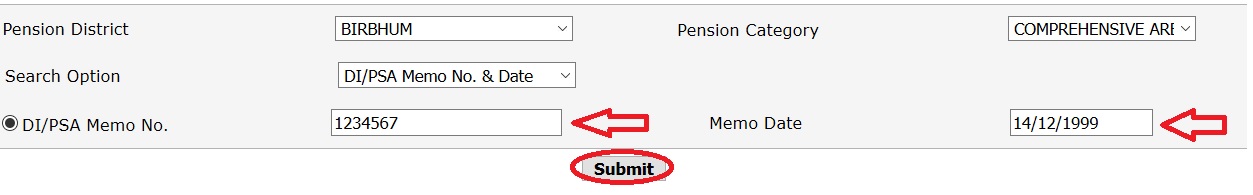
If Pension File information is available in the DPPG System, it will be displayed below the ‘Submit’ button. Then Pensioner will select the required file number to know Pension File/PPO generation status.
Pension File Status & Meaning :
Pension File received and File No. assigned. – Pension File received and a File number given for future reference. The File is being allotted to specified auditors for auditing.
Pension File is under audit. – Auditors of DPPG are auditing the Pension File.
Audit is completed and PPO printing under process.- Audit is completed for Pension file. Pension calculation and generation of Pension Payment Order (PPO) related tasks are being done.
Objection(s) raised in Pension File and File is under process to return to concerned PSA. – Objection(s) found in the Pension File by Auditor(s) and File will be return to concerned PSA/DI for compliance.
PPO generation completed and under despatch.- PPO is being despatched to Pensioner and concerned Treasury office.
Either data entered for query is wrong or File is not yet entered in computer system at DPPG. – Input data given to find Pension file status may be wrong or File is yet to be entered in computer system at DPPG.
For detail information contact :
1. Phone No. for enquery of all types of Pension Cases : (033)-23371848
2. Fax No.: (033)-23341684
3. E-Mail Id: wbdppg [AT] gmail.com
Quarterly Report on Scheme Status
To log in Scheme Status click on label “Quarterly Report on Scheme Status” available in the home page.
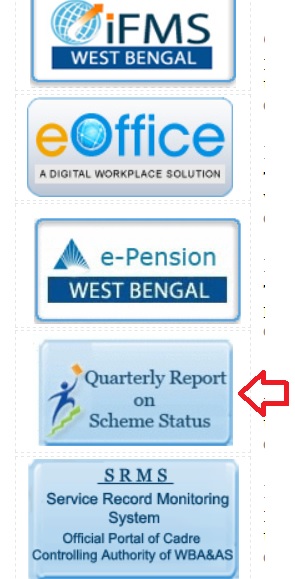
Login with your user name & password to enter into the system.
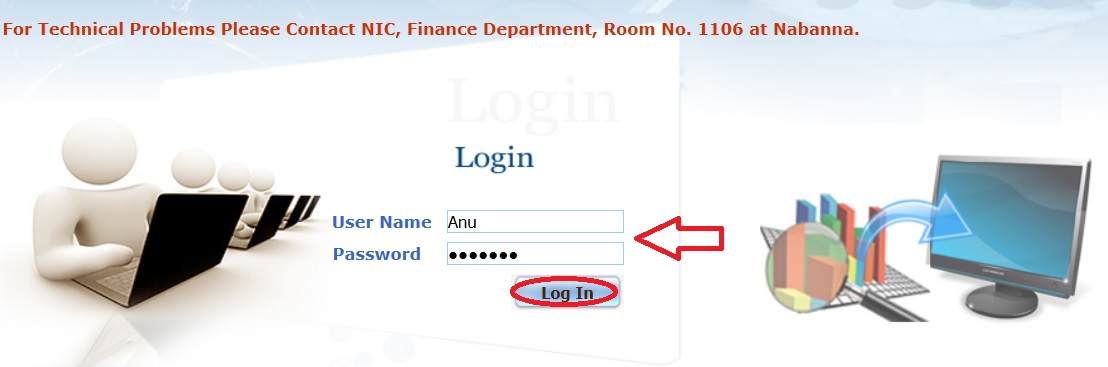
During authentication, the username and password entered by the user are verified to ensure that the user logging in is a valid user.
After successful Login into the system, you can see a menu which contains Home, Master Data, Scheme Data, M.I.S., House Keeping and Logout. A message appeared as “Official Name, Designation and Department Name of user.
If user log in for first time then user has to complete his/her profile and change password to get access the pages. Profile complete and change password pages are available on House Keeping menu.

Click on Scheme Master link under “Scheme Data” menu. New page will appear in which user will be required to fill the following details.
Step 1 : Select Department
Step 2 : Select Sector
Step 3 : Select Scheme
Step 4 : Enter Project Cost (Rs)
Step 5 : Select Date of Issue of Work Order
Step 6 : Select Target Date of Completion
Step 7 : Select Tender Issue Date
Step 8 : Select Date of Start of Scheme
Step 9 : Click Save Button
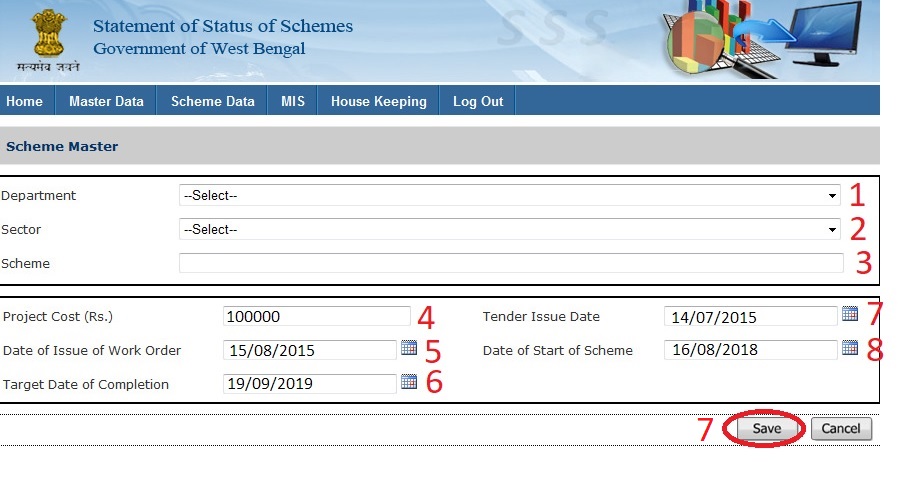
Now user will be prompt to enter Physical Progress Information & Financial Progress Information. Select the sheme from dropdown according to the selection of Report Year & Quarter.
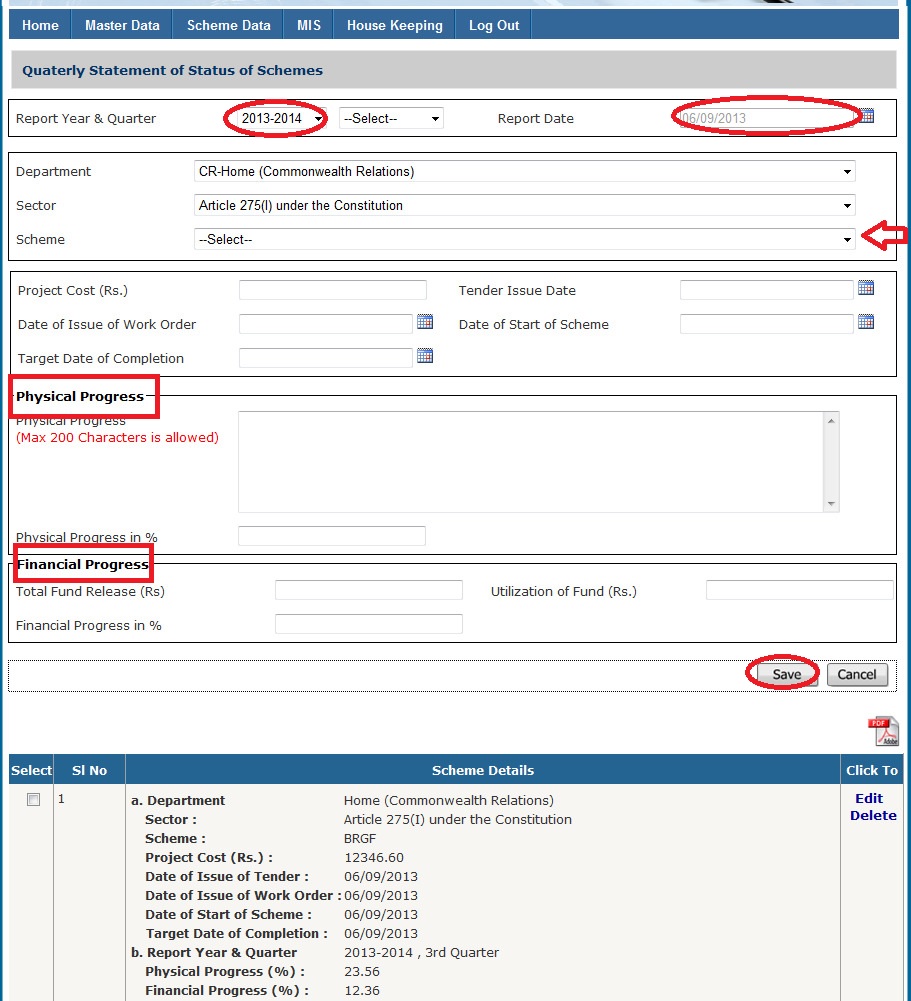
Go to M.I.S menu and click on “Quarterly Status Report” link.
Step 1 :Select Department
Step 2 : Select Sector
Step 3 : Select Scheme
Step 4 : Select Year & Quarter
Step 5 : Select Amounts in
Step 6 : Click Query Button
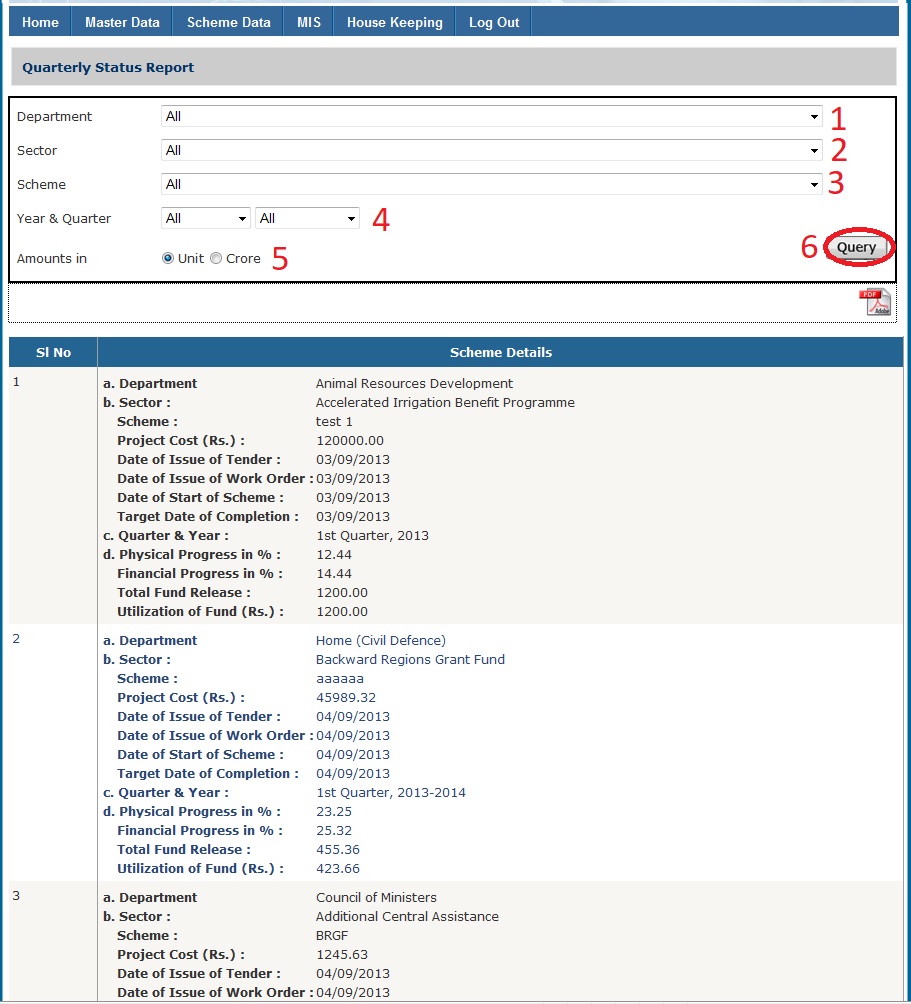
Here is a view of Quarterly Status Report in PDF format
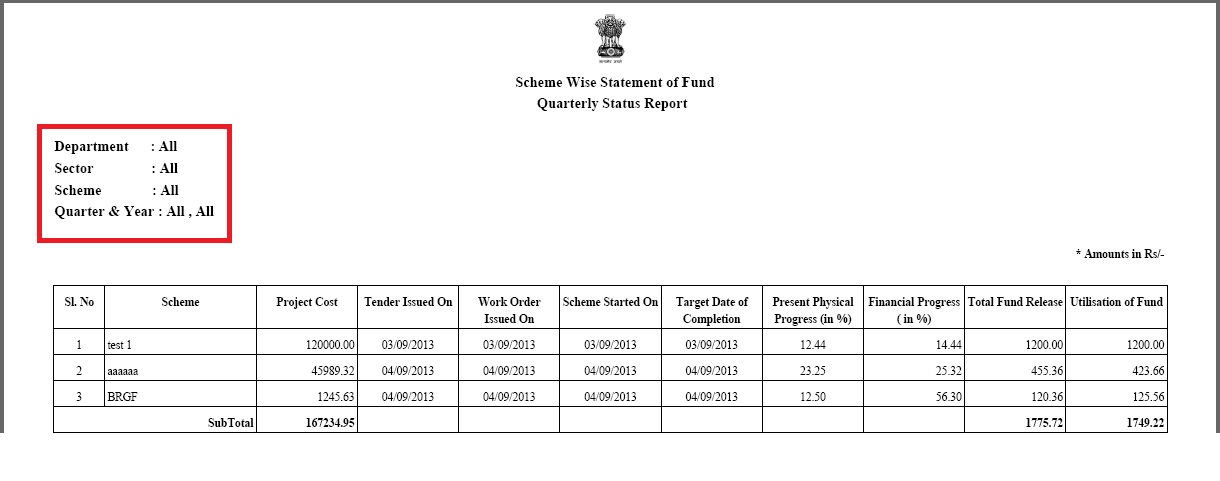
Download User Manual : www.indianin.org/wp-content/uploads/Govt/Manual.pdf
Plan Fund Release Information System
Go to the link Plan Fund Release Information System available in the home page.
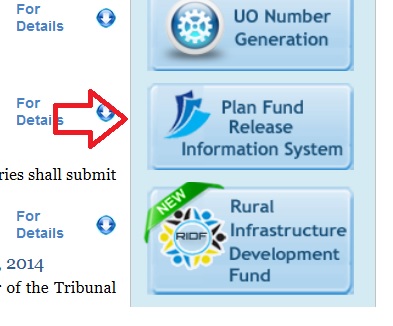
Step 1 : Enter User Id
Step 2 : Enter Password
Step 3 : Click Login Button
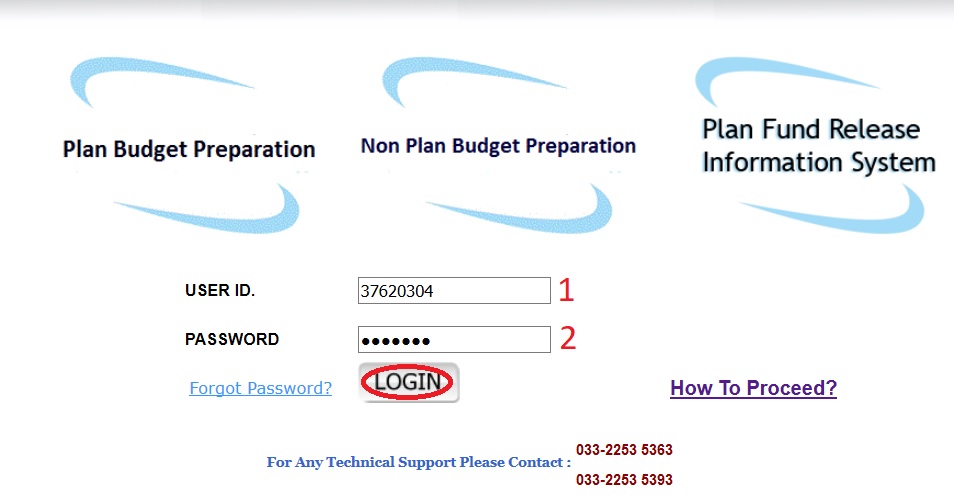
For merged department, in the home page user can see the merged department name. Then User will choose component department from the department dropdown for which data will be entered.
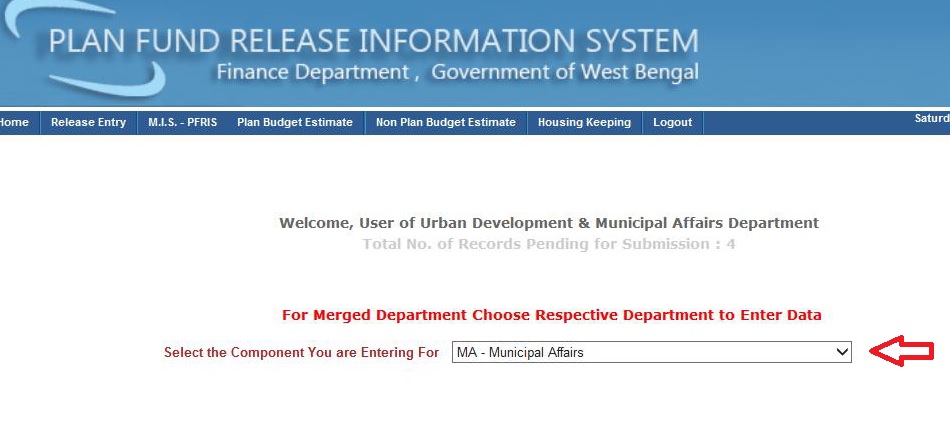
Then user will go to the “Budget Estimate Entry” submenu under “Plan Budget Estimate” menu for Budget Estimate Entry.
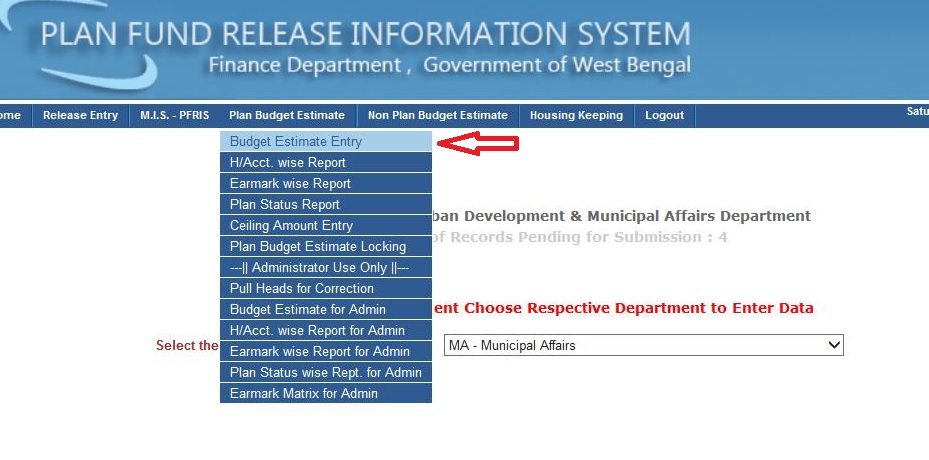
In this page User can select Head of Account (at least up to Minor Head) and click on Search button to enter Revised and Budget Estimate.
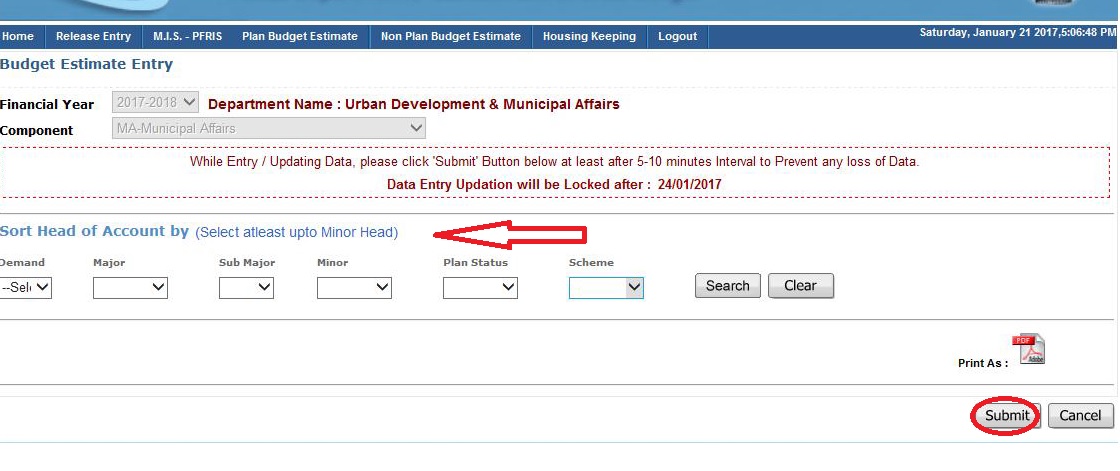
Finally user click on submit button.
Download User Manual : www.indianin.org/wp-content/uploads/Govt/Process.pdf
Public Grievance
Lodge Grievance
Click Public Grievance link available in the home page.

Public Grievance can lodged online as well as offline. Through offline grievance can be redressed through Letter / In Person, Phone / Fax or Entering Grievance Data into Portal by Operator.
Click Lodge your grievance here link.
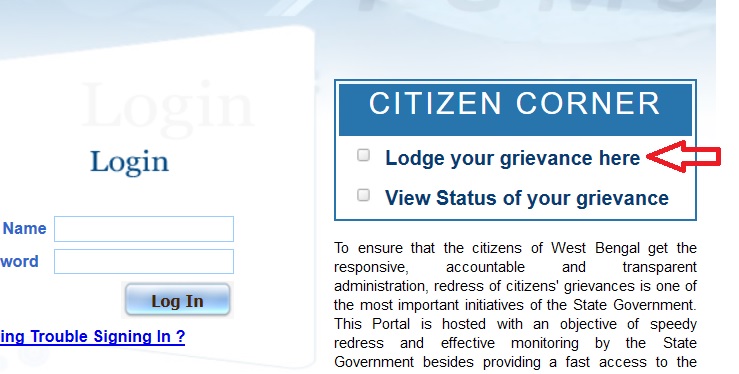
Enter all the required details to lodge the grievance.
Step 1 : Select Grievance Pertains to Office
Step 2 : Select Office
Step 3 : Select Grievance Category
Step 4 : Enter Complainant Name
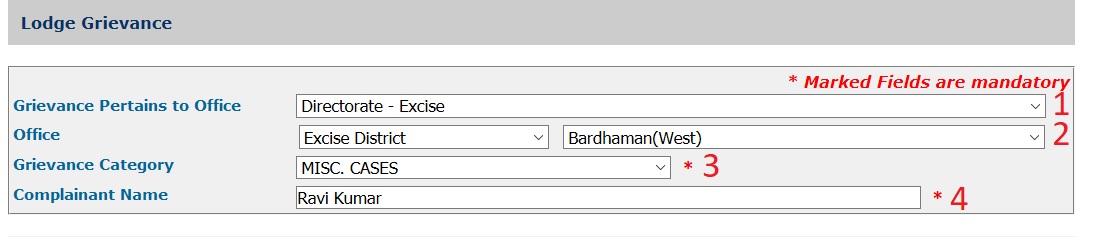
Step 5 : Enter Mobile No
OTP will be sent to this number
Step 6 : Enter Date of Incidence (if any)
Step 7 : Enter Description of Grievance
Step 8 : Enter Action Wanted
Step 9 : Upload File (if any)
Step 10 : Click Request for One Time Password Button
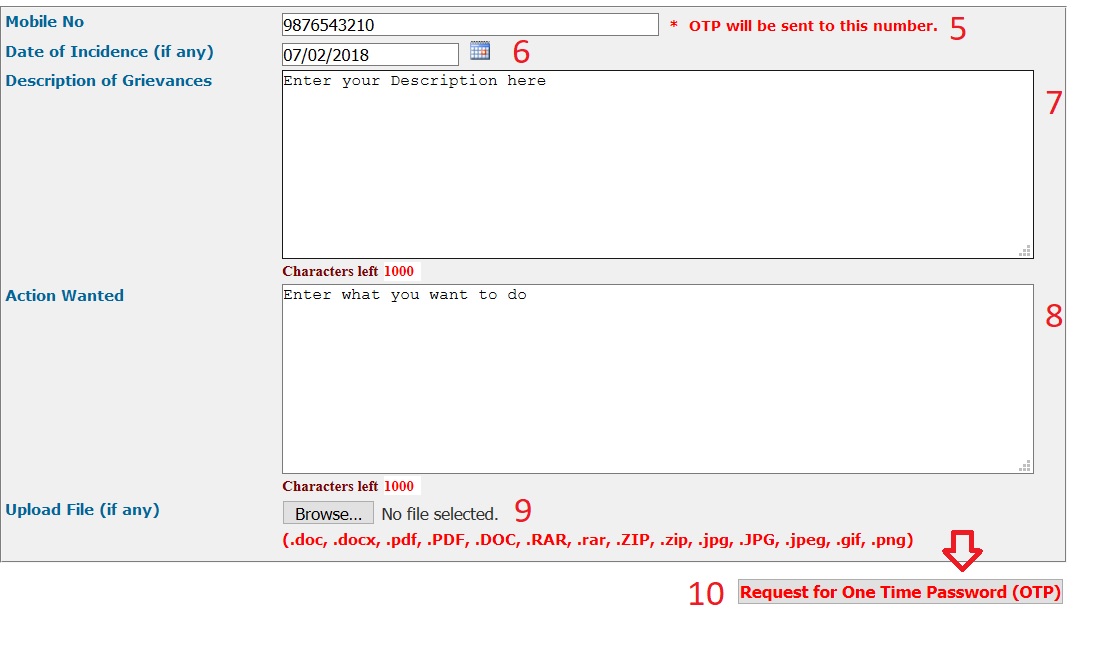
Enter OTP sent to your mobile. Then click submit button.
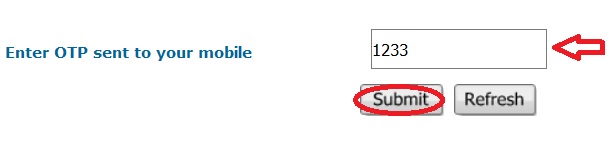
Grievance Id. with Acknowledgement will be generated. Auto-SMS will be sent to the Complainant acknowledging receipt of Grievance. Alsp alert will be sent to Nodal Officer of concerned Office.
Recipient Officer logs on to PGMS to :
(a) Assessment of Grievance
(b) Examines / Initiates to Redress
(c) Prepares a Reasoned Reply / Action Taking Note OR
(d) Forwards it to other office for Prompt Redress
Auto-SMS will be sent to Complainant informing Action Taken by Office. Complainant may also view Online the Grievance Status / Action Taking Note
Complainant can also PULL information from ‘9231025205’ through SMS to know the Grievance Status / Action Taking Note.
For this, Complainant may send SMS to 9231025205 in the following format:-
<XPERT>Blank Space<PGMS><Numeric part of Grievance Id.>.
For example: XPERT PGMS 1299
View Status of Grievance
Go to the link of View Status of Grievance as shown below.
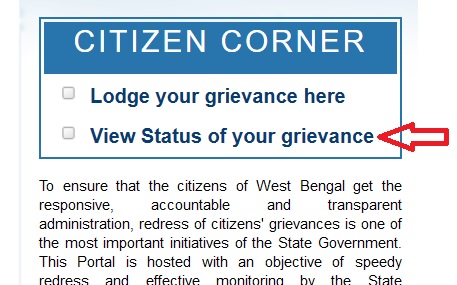
Enter Grievance Id and click submit button.
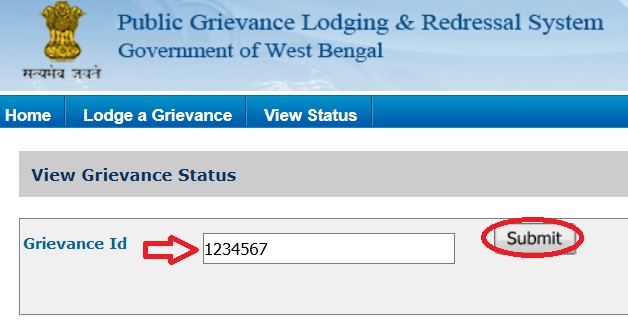
Forgot Grievance Id :
Enter Mobile number. Grievance Id will be sent to registered mobile number.
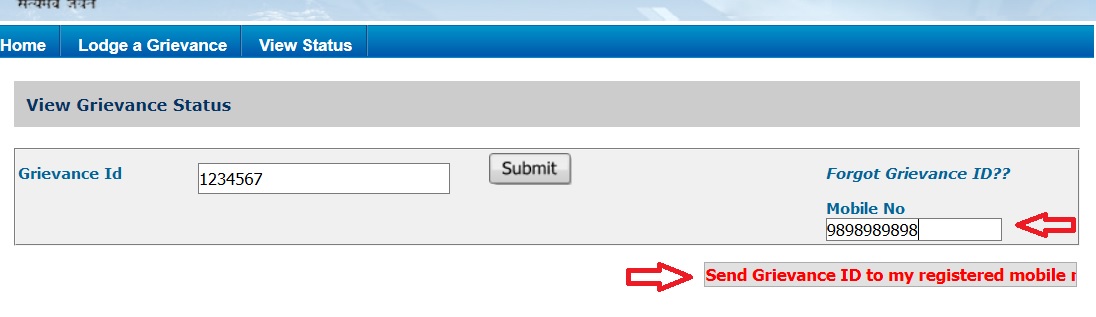
Retrieve User Id. and Password :
If you have trouble signing in, click the link to Retrieve User Id. and Password.

Enter Your Registered Mobile No to Retrieve User Id. and Password.
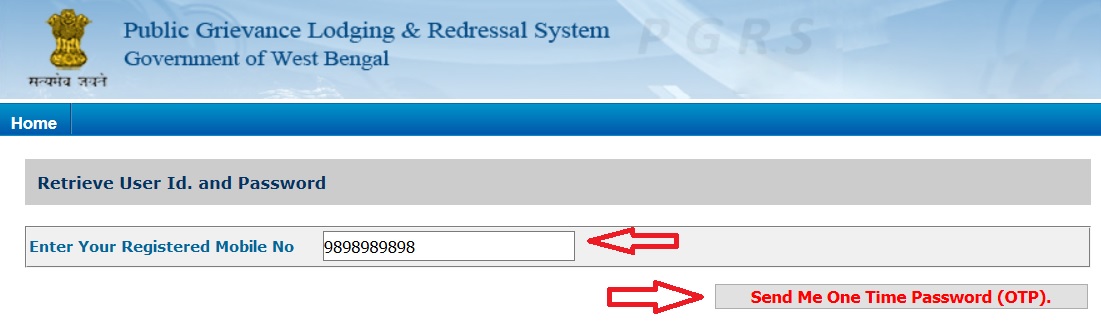
Download User Manual : www.indianin.org/wp-content/uploads/Govt/PGMS.pdf
Track File Status as SMS :
Allows User to request for and receive information pertaining to the current status of the File.
All what needs to do is SMS:
WBGET FILE[part of File No.]
and send it to 9002481874 or 8420955238
SAMPLE MESSAGE: WBGET[SPACE]FILE3S-189/S
Answered Questions
I need to know my pension status. Please help me.
Go to the link “wbepension.gov.in/e_Pension/pensionStatusEnquiry” for your Pension Status Enquiry.
Date of birth:-10/12/1955
Memo No.-615/1(4)H(pen)
Dated-03/06/2015
File No.-6904
Please let me know my pension status.
Check Status Here : wbfin.nic.in/Page/DPPG.aspx
For detail info. contact :
033-23341680 (Director, DPPG) / 033-23341684 (Secondary Cases) / 033-23371718 (Primary Cases)
My DOB is 01 /04/ 1956. Please let me know the present status of my pension file.
To know file status, You have to select District, Category & option.
Application No:-1015056162.
File No:-2241555684
Please Give Status
You need pension district and category to know the status along with file number.
My name is Barun kumar chandra
My application no is :- 12012100975
Application status showing that on 21/9/2021 reached to 3rd lebel . But so far PPO not generated. I am anxiously waiting because I have a house building loan o SBI. Please do the needful.
WHAT IS THE STATUS OF PENSION. FILE NO SWB/CAL/00007/2019
SIR,What is the status of my pension file.File no. SWB/CAL/00007/2019 RETURN MEMO NO.K/RM/R/00078/2021 DATED 02/12/2021 PRANAB KUMAR DUTTA
SIR,What is the status of my pension file.File no. SWB/CAL/00007/2019 RETURN MEMO NO.K/RM/R/00078/2021 DATED 02/12/2021 PRANAB KUMAR DUTTA
SIR,What is the status of my pension file.File no. SWB/CAL/00007/2019 RETURN MEMO NO.K/RM/R/00078/2021 DATED 02/12/2021 PRANAB KUMAR DUTTA
SIR,What is the status of my pension file.File no. SWB/CAL/00007/2019 RETURN MEMO NO.K/RM/R/00078/2021 DATED 02/12/2021 PRANAB KUMAR DUTTA
SIR,What is the status of my pension file.File no. SWB/CAL/00007/2019 RETURN MEMO NO.K/RM/R/00078/2021 DATED 02/12/2021 PRANAB KUMAR DUTTA